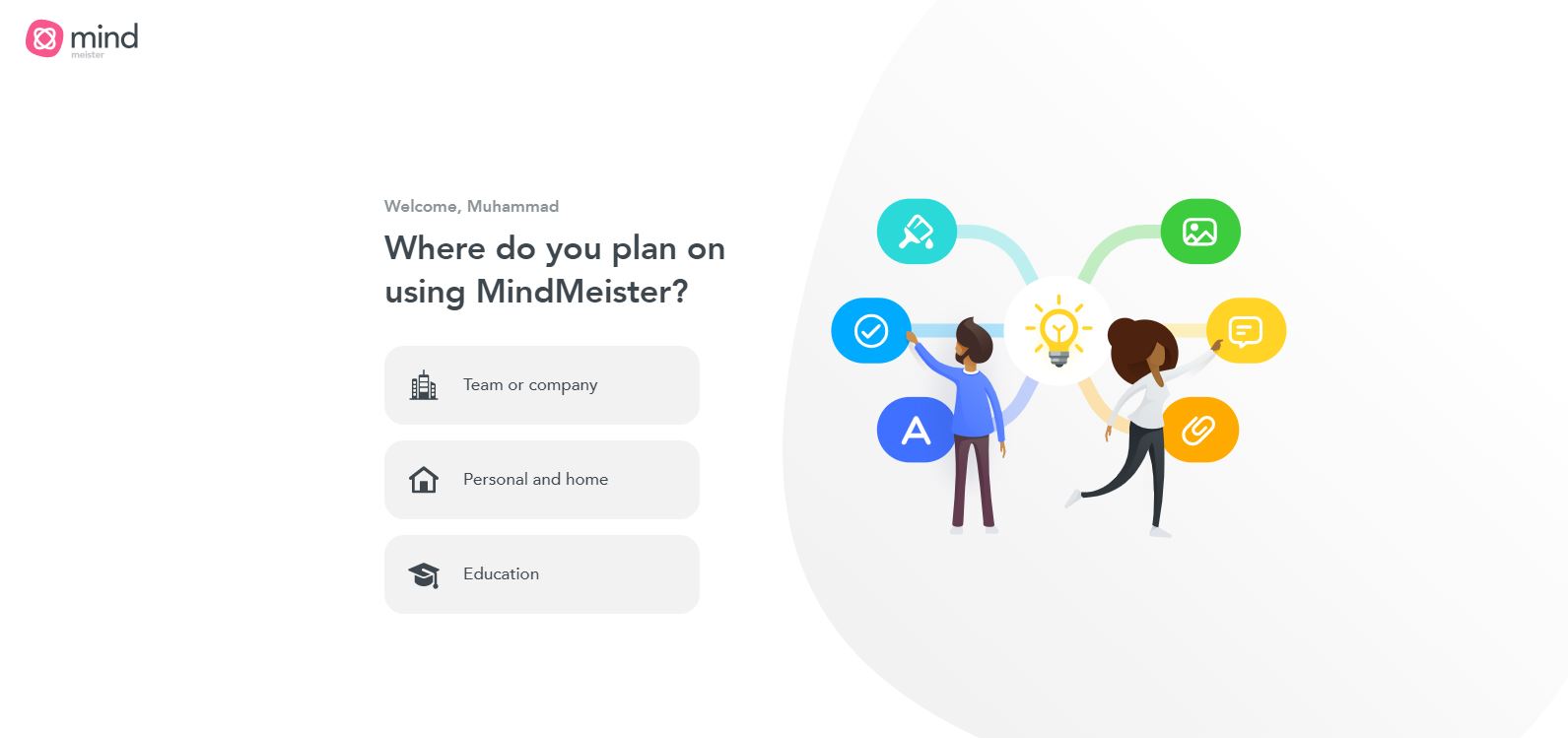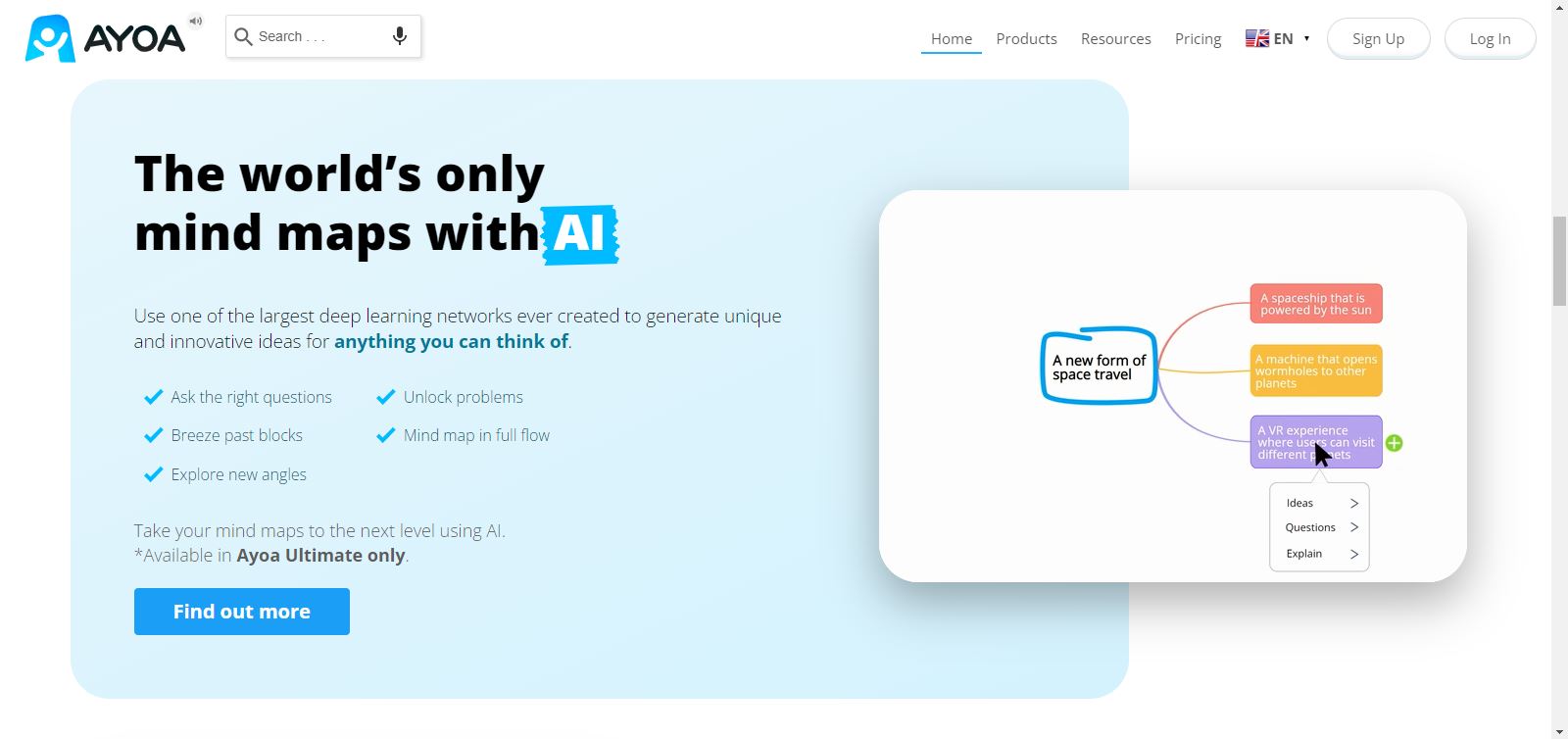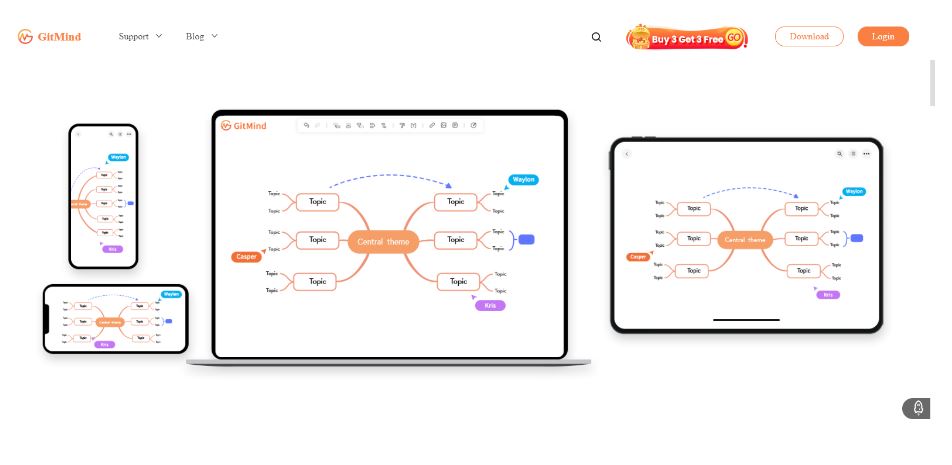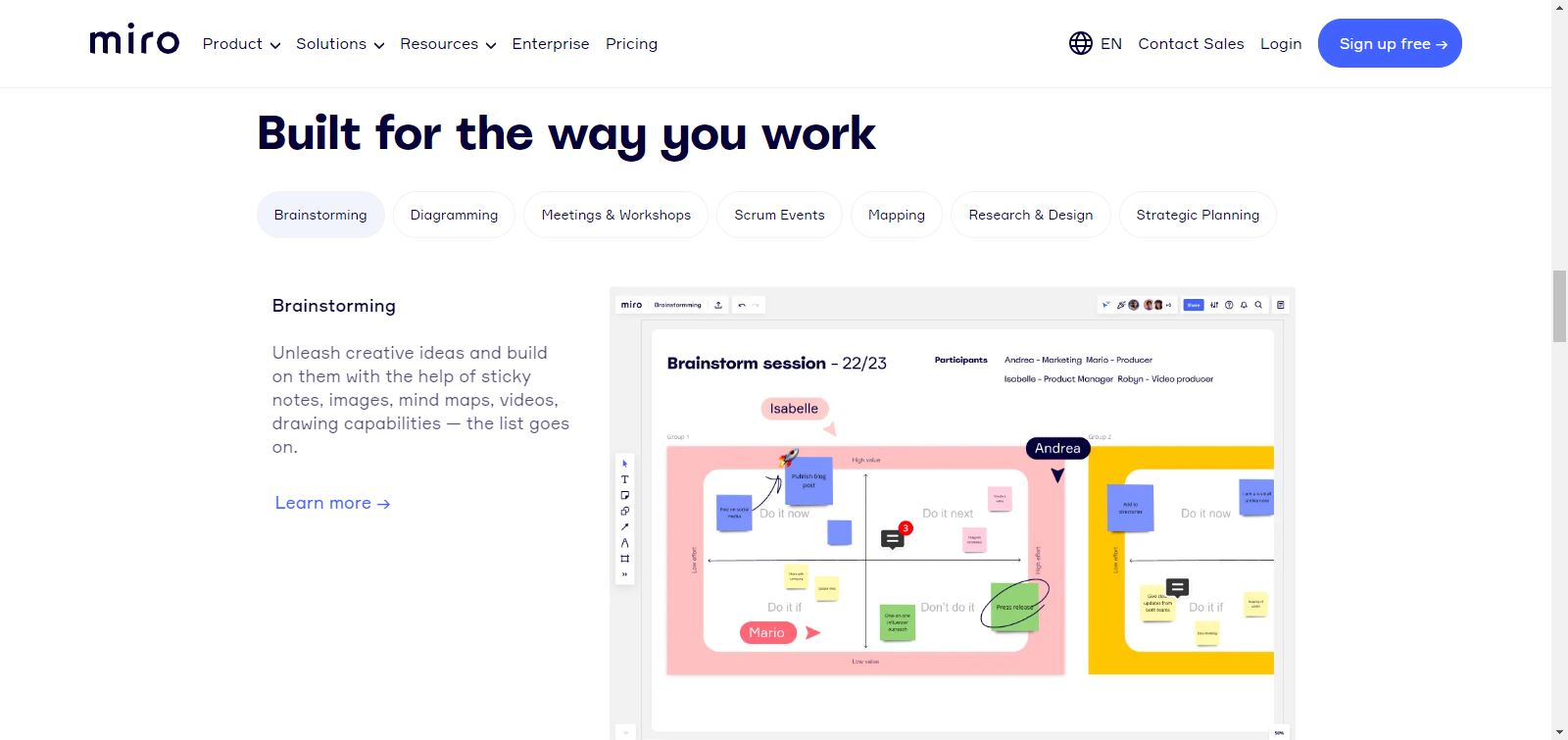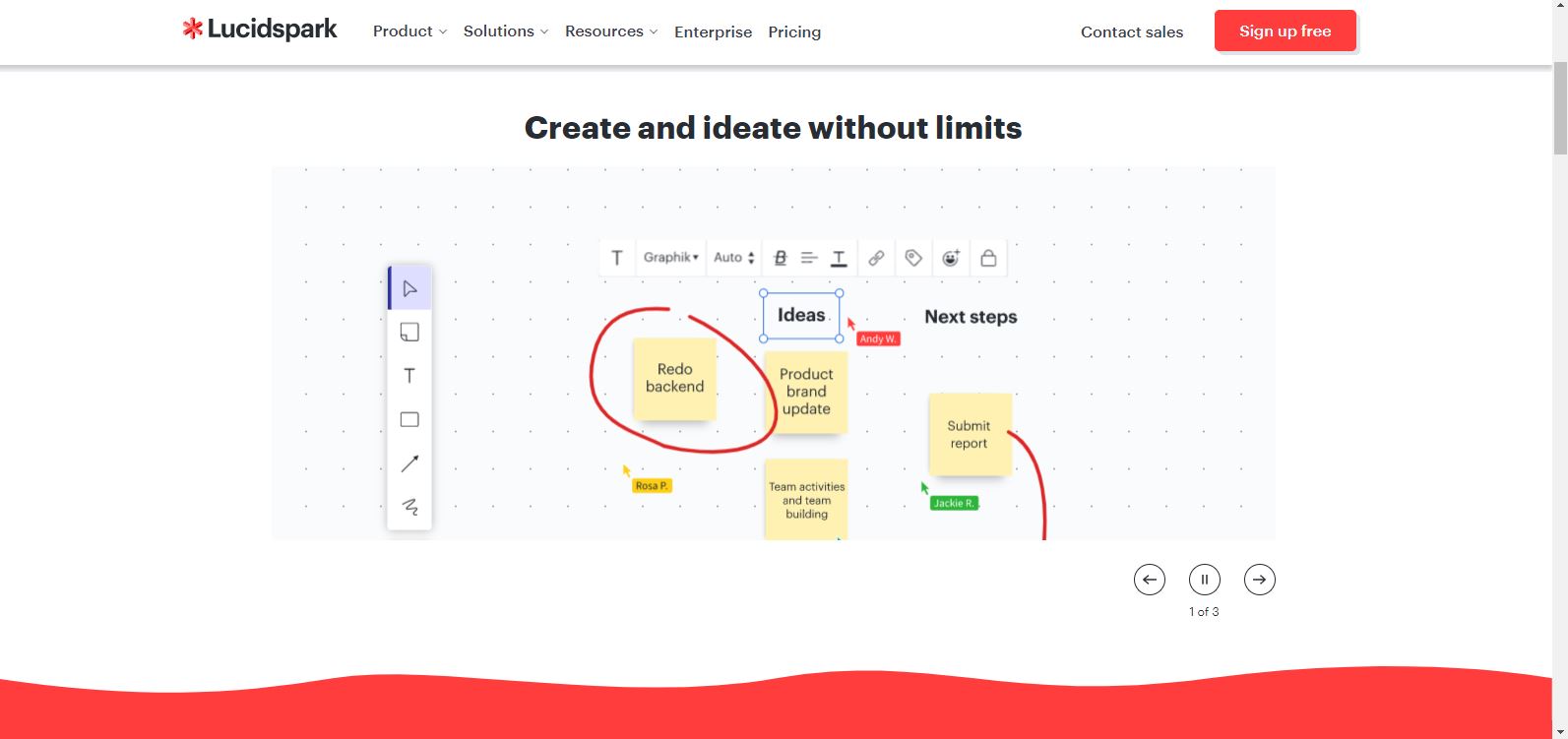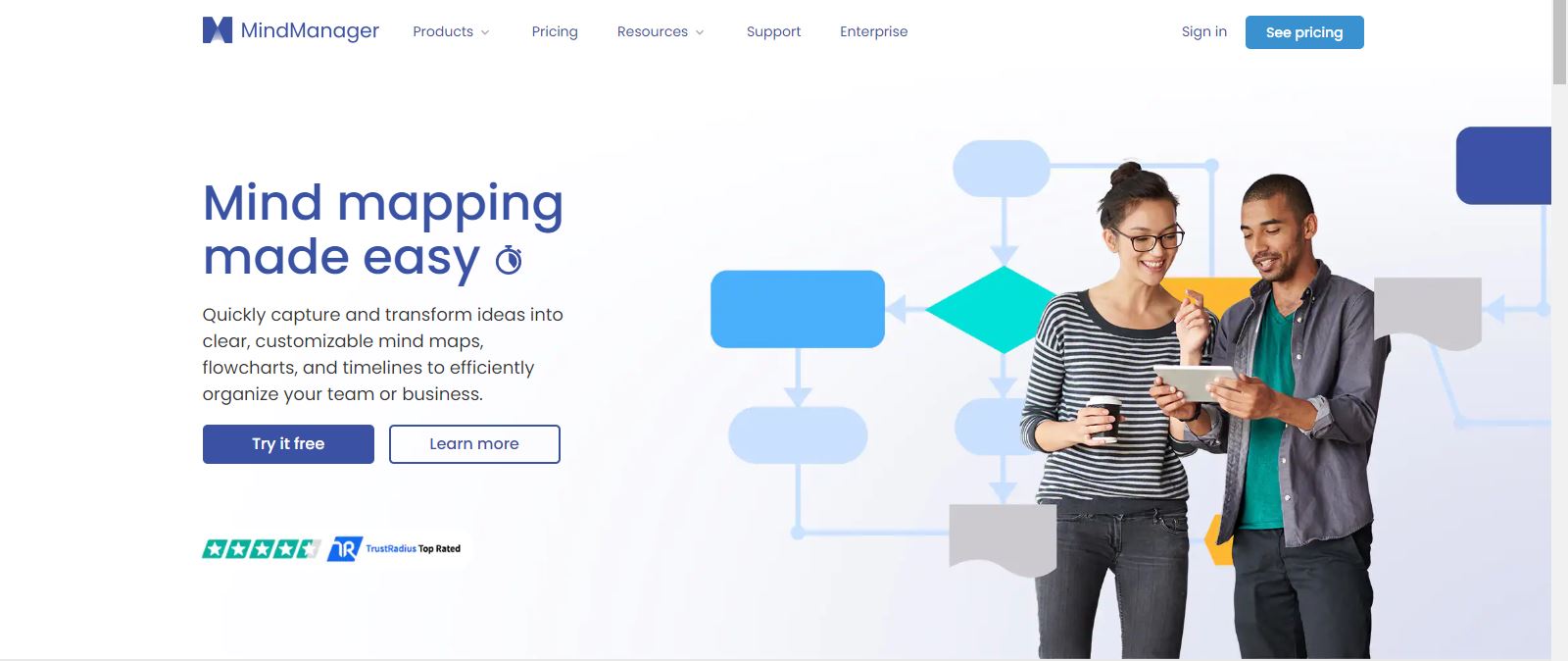The 10 Best Mind-Mapping Tools for Brainstorming and Mind Mapping
Are you searching for an efficient mind map maker to create mind maps of different ideas? Don’t miss this read, as it presents a list of 10 credible tools to get the job done.
Edraw Content Team
Create Mind Maps Today!
EdrawMind is a mind mapping tool equipped with 700+ cliparts. Check out EdrawMind's complete guide to understand ways to live a healthy life. Try EdrawMind Online and create hundreds of mind maps today!
Try these 10 reputed mind map makers for brainstorming and mind mapping your new ideas to enhance overall productivity.
Mind mapping lends you a helping hand in the planning phase of any project. This process assists you in dividing complex projects into small and visually appealing phases. Nowadays, several mind map makers are readily accessible from the market, but selecting one is not that easy. We have made the job simpler by presenting the 10 best mind map creators. Let's look at how you can benefit from them.
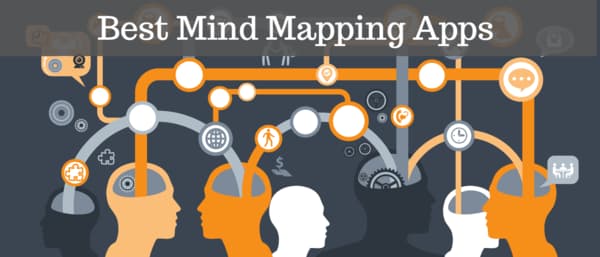
1. The Function of a Mind Map Maker
Are you planning to use a mind map tool to get the maximum out of your business idea? Don't know how exactly these tools perform? There is nothing to be concerned about, as the prominent functions of a mind map app are listed below.
- Decision Making: Creating a mind map helps you identify the pros, cons, and challenges you are likely to experience during the project development phase.
- Problem Solving: This is one of the most notable functions of a mind map. Whenever you get stuck somewhere, a mind map opens the door for you to see problems differently and determine how they are related to each other.
- Brainstorming: As a powerful brainstorming tool, a mind map keeps your focus on a specific subject that comes with different ideas. In addition, it enables you to connect the ideas presented by your team members.
- Project Management: Enhancing the productivity of a project is the most important factor of project management. This is where a mind map comes in handy. It presents a huge amount of information to make informed decisions.
- Note Taking: This function helps business professionals note down important points discussed during the meeting. At the same time, students can take notes of their lectures with a mind map tool.
- Presentations: The way you present your ideas decides how many people you are going to engage. A mind map assists you in presenting your ideas in an appealing way to grab others' attention.
- Study: A mind map combines visuals and research together to accelerate your studying abilities and sets you apart from others.
- Creativity: While presenting a decent amount of information about the project, a mind map enhances your creativity and ability to think out of the box.
2. Comparison Chart of the Best 10 Mind Map Makers
Below, we have compared the top 10 mind map creators for you to select the one that best meets your requirements.
| Name | EdrawMind Online | MindMeister | Ayoa | GitMind | Coggle | Miro | Visio | Lucidspark | MindManager | |
| Real-time Collaborative Editing | ||||||||||
| Team Management | ||||||||||
| Cloud Storage | ||||||||||
| Rich Text Format | ||||||||||
| Outline Mode | ||||||||||
| Abundant and Diverse Resources | ||||||||||
| Mind Mapping Community | ||||||||||
| History Version |
3. Top 10 Mind Map Makers for Brainstorming & Mind Mapping
It is time to explore how the below-listed mind map tools assist you in enhancing the productivity of project planning and achieving your desired goals on time by creating mind maps. The advantages and disadvantages of each tool are also part of the below discussion.
#1. EdrawMind Online
If you intend to choose a top-performing mind map app, EdrawMind Online should be your top priority. It is known for its smooth and seamless real-time online collaboration when managing teams and sharing information with others. It enables you to switch your map to an outline to understand the whole idea easily.
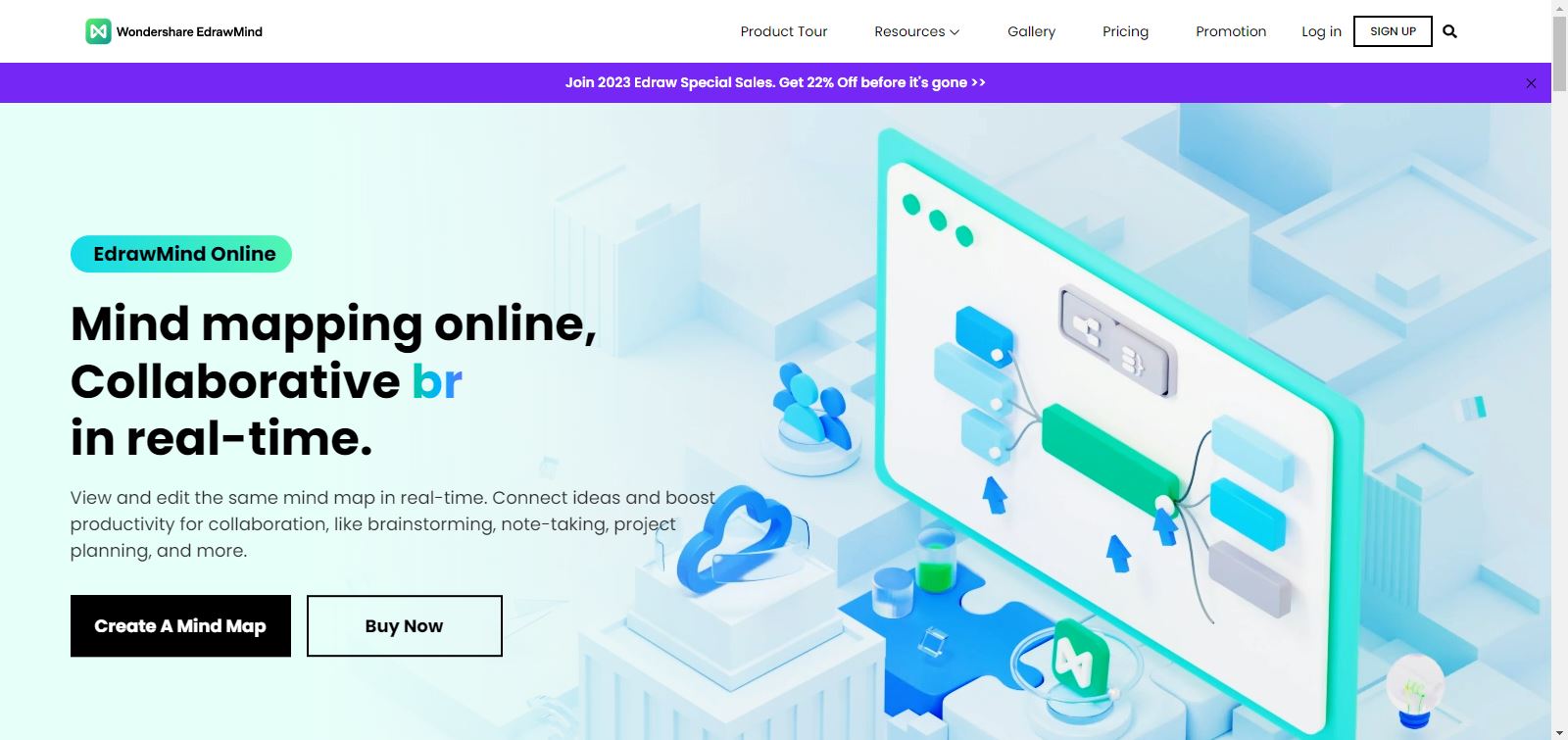
If you don't ready to download EdrawMind yet, you could try EdrawMind Online free from
If you don't ready to download EdrawMind yet, you could try EdrawMind Online free from
If you don't ready to download EdrawMind yet, you could try EdrawMind Online free from
How to Use EdrawMind Online to Create a Mind Map?
Using EdrawMind Online is pretty convenient and straightforward, taking your mind-mapping experience to the next level. Follow the below-given steps to use EdrawMind Online for mind mapping.
Using EdrawMind Online is pretty convenient and straightforward, taking your mind-mapping experience to the next level. Follow the below-given steps to use EdrawMind Online for mind mapping.
- Step 1: Open the official site of EdrawMind Online.
- Step 2: Go to the main theme to proceed.
- Step 3: Now, introduce more branches, as required by your idea.
- Step 4: It is time to personalize your mind map to get over the line.
Pros
-
Efficient real-time collaboration with less than 0.02 seconds delay
-
Effective team management
-
Diverse resources, including more than 50 font styles, 28 shapes, 23 dotted lines, 33 themes, and much more.
-
The observer and outline modes
-
Note-taking
-
Presentations
-
Support for online editing of LaTex equations
Cons
-
As of February 2023, EdrawMind Online does not support inserting comments, attachments, and videos temporarily. You may see this feature live in the near future.
-
When it comes to exporting your files, the online version only supports 3 file formats, e.g., SVG, PNG, and PDF. If you want to export in other formats, EdrawMind will help you do that for sure.
#2. MindMeister
This is another well-known web-based mind map maker. It helps you plan projects, create mind maps to brainstorm new ideas, take notes, and a variety of other features. You can use MindMeister to display your mind map in full-screen presentation mode. In addition, the history mode helps you see the overall progress.
How to Use MindMeister to Create a Mind Map?
All you need is to follow the 5 steps given below.
- Step 1: Open the tool, and you will see the “+” icon on the dashboard. Click on it to create your first mind map with MindMeister.
- Step 2: Once you create a map, the software will take you to the map editor. Here, you will be able to add new topics and subtopics.
- Step 3: Now, right-click the topic and the styling toolbar will be opened. It is time to perform advanced tasks, like adding comments, changing appearance, adding icons, etc.
- Step 4: This step is about personalizing the layout of your mind map.
- Step 5: Now, you can share it with other team members.
Pros
-
Real-time collaboration
-
Ability to add videos, images, icons, and links to your mind maps
-
You can export your files in MS Word, PDF, and PNG formats
-
Notes taking
-
You are free to integrate your mind map into the project management
Cons
-
It does not allow you to make free-flowing maps
-
A free version comes with very limited features
-
You will lose the formatting when undoing any move
#3. Ayoa
It is an incredible mind map creator that helps you create and manage teams efficiently. With Ayoa, you can make project planning easier by creating innovative mind maps. This utility is available for Windows, iOS, and Android.
How to Use Ayoa to Create a Mind Map?
With Ayoa, you can create a mind map in just 5 steps, as listed below.
- Step 1: Start with creating a central idea.
- Step 2: Now, add branches to your mind map.
- Step 3: Introduce keywords or key ideas to the map.
- Step 4: It is time to assign different colors to your branches. It is also called color coding.
- Step 5: You can also add visuals to your mind map to make it appealing.
- Step 6: Now, customize your map and share it with the ones you want.
Pros
-
Comes with a free version
-
A user-friendly interface
-
Makes it easy to manage your teams
-
Easy navigation
-
Discounted deals available for students and educators
Cons
-
Pricing is a concern for some users
-
It can only be used online
#4. GitMind
The top features offered by GitMind include; online collaboration, team management, imagination, brainstorming, and mind mapping. Apart from these functionalities, this utility is known for improving the productivity of your idea. Both PC and mobile versions of GitMind are readily accessible these days.
How To Use GitMind?
Go to the official website of GitMind and follow the steps presented below.
- Step 1: Click the “Get Started” button and a new interface will appear on your screen.
- Step 2: Now, edit the main theme by double-clicking on it.
- Step 3: Then, click “Enter” to add a node. Similarly, pressing the “Tab” and “Shift + Tab” keys will add a sub-node and parent node, respectively.
- Step 4: Now, you can edit other parameters, like font color, font size, and font style. Adding hyperlinks to your mind map is also possible.
- Step 5: Once you customize your map and finalize the file, you can save it as an image or print it otherwise.
Pros
-
Features online collaboration in real-time
-
Installing the software to use it is not necessary
-
A wide selection of templates is available
-
Comes with an easy-to-use interface
-
A free version is available as a trial
Cons
-
Collaboration feature is not available for flowcharts
-
It is a complex task to register as a desktop user
-
The print function is not available on the interface
#5. Coggle
This online utility is famous for its power flowchart and mind mapping functionalities. Try using Coggle as a mind map tool to create algorithms, systems, and processes, and you will be surprised to see the outcomes for sure.
How to Use Coggle to Create a Mind Map?
Every diagram in Coggle starts with one central item - the document title. It comes at the center of your mind map. Follow the steps below to proceed.
- Step 1: Tap on the central item and enter the title of your map. The changes will be saved automatically.
- Step 2: Now, hit the “+” button to add branches. Once done, assign a text label to every branch. There is no limitation on adding new branches.
- Step 3: Then tap on the “+” button on the first-level branch to introduce more branches.
- Step 4: Now, personalize your mind map to match your requirements.
- Step 5: It is time to share your map with team members or colleagues.
Pros
-
Real-time collaboration feature is on top of all
-
Helps you save all changes. So, reverting to previous versions becomes easy.
-
Generates a link to share your file quickly
Cons
-
No dedicated app for mobile and desktop
-
The program can't auto arrange the branches of your mind map
-
Whiteboarding feature is not available
#6. Miro
This mind map maker offers rich collaboration features along with the opportunity to co-creating an organizational chart. Miro comes with built-in templates and a presentation mode to simplify your mind map. Native support for chat and video communication is also available.
How to Use Miro to Create a Mind Map?
Select the central item or topic and follow the below-listed steps.
- Step 1: Launch the software. Once a blank canvas is opened, press “Shift + Enter.” It will help you open a new bubble. Give this bubble a unique name.
Note: If you want to create a mind map with other members, ensure the participants are not more than 6.
- Step 2: Now, add more branches to introduce your subtopics. They will be placed around the central item.
- Step 3: Review the map carefully to determine if there is something to add or remove. Then, customize the map by changing colors, font sizes, font styles, orientation, etc.
- Step 4: Once the map gets personalized, make sure it fulfills your needs.
- Step 5: It is time to share the final version of your mind maps with others.
Pros
-
Unlimited whiteboards are available for brainstorming
-
You can integrate Miro with other applications, like Slack, Asana, and Jira
-
You can embed PDF files, spreadsheets, and documents in your maps
Cons
-
When switching to the presentation mode, you will find limited transition and design features
-
As a board owner, you won't be able to give guest access to anyone
-
The paid version of Miro is costly
#7. Visio
This conceptual maps maker enables you to create innovative maps and personalize them to get the maximum out of your solution. Apart from mind mapping, Visio also helps you brainstorm your ideas and manage teams in an effective manner. This utility is commonly used in reputed organizations for effective project planning.
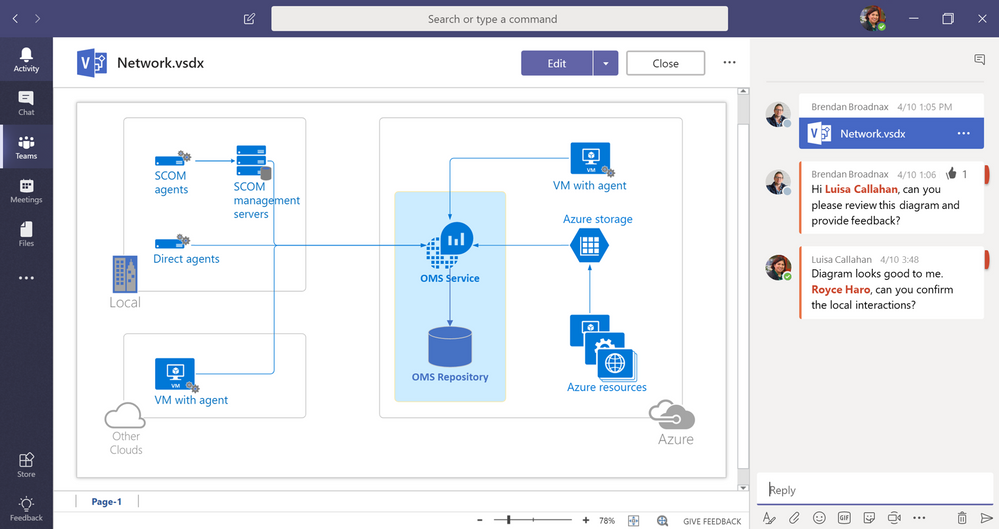
How to Use Visio to Create a Mind Map?
With only 5 simple steps, you can prepare your mind map in Visio.
- Step 1: Open Visio on your computer or laptop
- Step 2: Choose a perfect theme that matches your requirements
- Step 3: Now, select the desired shapes to create a mind map
- Step 4: Customize the map you have created in the previous step
- Step 5: Save the file and share it with other colleagues
Pros
-
It has an appealing user interface
-
You can visualize your concepts comfortably
-
Enhances the productivity of your team
-
You can integrate it with other Microsoft applications
-
Makes brainstorming simple
Cons
-
When you use it on your mobile device, you will not find it much friendly
-
A bit costly compared to other competitors
#8. Lucidspark
This mind map creator enables you to visualize complex structures, project plans, systems, and processes. With more than 500 templates, you get the option to innovate your idea. When it comes to online collaboration, Lucidspark offers a variety of features, like in-editor chat, comments, co-authoring, and others.
How to Use Lucidspark to Create a Mind Map?
A step-by-step guide to creating your first map in Lucidspark is given below.
- Step 1: Open Lucidspark, drag one shape to the center of your board and label it as your central theme.
- Step 2: Now, add parent branches to represent the subtopics of your central idea.
- Step 3: Now, add parent branches to represent the subtopics of your central idea.
- Step 4: Introduce images, colors, or doodles to customize your map
- Step 5: Introduce images, colors, or doodles to customize your map
Pros
-
Easy to use mind map app
-
Diverse features like breakout boards are available
-
A free version is available
-
Web-based accessibility
Cons
-
Creating charts or graphs with Lucidspark is not possible
-
The native support for video or audio calling is not available
#9. MindManager
It is another popular conceptual map maker that allows multiple team members to participate in brainstorming new ideas. In addition, MindManager makes it easy to manage your business team network. Furthermore, this utility offers quick sharing of the file once you prepare a clear and concise mind map.
How to Use MindManager to Create a Mind Map?
A 5-step, super simple guide to creating a mind map with MindManager is given below.
- Step 1: Open MindManager, introduce a central topic and place it in the middle.
- Step 2: Now, introduce more specific subjects by adding branches around the central topic. Make sure every branch has a unique keyword.
- Step 3: Assign specific colors to each branch to easily understand the whole idea.
- Step 4: If you want to make your map fascinating, don’t forget to add images.
- Step 5: Save the file and share your map with other members.
- Step 5: It is time to share your map with team members or colleagues.
Pros
-
You can create different charts with this tool, like concept maps, flowcharts, and organizational charts.
-
Detailed and easily understandable guides are available for convenient onboarding.
-
You can use shortcut keys to create a mind map in less time
Cons
-
Icons and images are available in a limited collection
-
A free version is not available
-
The Gantt chart feature has limited functions
Final Thoughts
Mind mapping makes it easy for you to visualize complex subjects and achieve the desired goal effectively. Mind map makers allow you and your team to collaborate smoothly and create, edit, and share your maps with quick links. Are you looking for your go-to conceptual map maker? Try EdrawMind Online and see the miracles happen.
You May Also Like
Top 6 Free AI Mind Map Generators
DISCOVERY
Top 5 AI Concept Map Generators for 2025
DISCOVERY