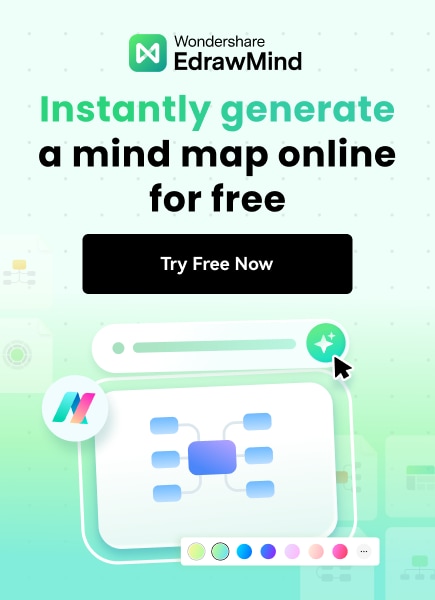6 Best Project Management Software to Track Your Project
Try NowWhat is Project Management Software?
Project Management Software is a tool made for business owners and managers to track deliverables progress. It helps managers to hit deadlines and control their overall costs. Apart from an essential tool, PM software also includes high-end features. These tools make it very easy to track, collaborate, and complete assigned tasks within time and budgeted costs.
- User Dashboard
- File Sharing
- Team Collaboration
- Mobile App
- Resource Management
- Hard and Soft Resource Allocation
- Gantt Charts
- Time and Expense Tracking
- Task Management
- Task Assignment and Scheduling
Many, including airplane builders or employees who have non-billable work, use project management software. Also, most of the industries rely very heavily on this project software because, today, nearly every client finds out various ways to track, estimate, deliver, and get paid for the services. These tools further help them to show creativity and put on the total potential in which they are engaged and satisfied.
Importance of Project Management Software
Although we have already discussed a lot of advantages this software provides, we are still listing some points leading to its importance in the field of business work.
- It helps define the process of the project before it begins.
- The software establishes an agreed plan and schedule.
- With proper team development in the project management software, you can create a fantastic teamwork base.
- It helps maximization of resources by taking into account various factors such as project risk management and project tracking.
- Broader business processes and systems get well integrated.
- Along with the quantitative aspect, quality is also the one to be focused on much.
- All in all, project management tools create an excellent opportunity for learning purposes.
Types of Project Management Software
PM software is desktop and web-based. Let’s discuss each of them below.
Desktop
In the desktop software, you can take Microsoft Project as one of the best types and examples in the desktop version. Using the MS project, you can easily manage your entire project. However, you need to go for sharing electronic documents when you need collaboration with others.
This type of project software is also having some limitations when you need to update the same document from time to time, no matter what the parties are.
Web-based
Web-based project management software came as a solution to the types mentioned above. It helps users to make access to software on a web application where they can write, read, or change the project management related tasks. It is a suitable method for distributing projects across geographies and departments. In this way, stakeholders to all projects have their required differentiated details at any specified period.
What Common Features Should Be Considered?
The best project management software shares some standard features with EdrawMind, our recommended software for the representation of planning ideas.
- Organization
Organization comes with a proper assortment of everything. Project software helps organize different projects and divide them based on tasks and other related factors. With correct planning and scheduling, you can set all while avoiding the common misunderstandings in tasks.
- Task Prioritization
Both the EdrawMind software and project software are best for job prioritization. It’s good to prioritize activities by having a dedicated planning tool. It further contains scheduled time slots to make a room in the planned planning quickly.
- Reporting
Reporting is another essential feature available in project management software. It helps to be aware of problems and shortcomings to indulge in a quick solution. Designated project management software quickly creates customizable reports. Similarly, EdrawMind can create quick presentational material after you are over with organization and other assortment related activities with it.
- Manage project budget
For a large budget project, a project management tool is the best bet. It assists in both analyzing and controlling various costs involved in a project. After the creation of weekly or monthly budget reports, you can have a worry-free life without any disorganization. In the same way, mind mapping software helps manage the project budget as you can quickly jot down your ideas relating to costs, expenses, and other things over it.
- Documentation
You can quickly assess the advantages provided by the documentation feature. Documentation refers to accessible data available in one place, and that is even soon without any hassle. So, it includes things such as project resources, calendar events, planned or completed tasks, customer data, expenses, and other bills sent to clients.
6 Best Project Management Software
In the section, we are going to discuss the top 6 project management software available.
1) Teamwork Projects
It is a highly capable project management tool to utilize the power of the user. It further includes all the tools required while tracking a project. Its app is very flexible and contains features such as Task Management, Messaging, Milestones, and File Storage. Its file management support is excellent with Google Drive, DropBox, and Box.com.
Pricing: $69 (small office), $269/month (business)
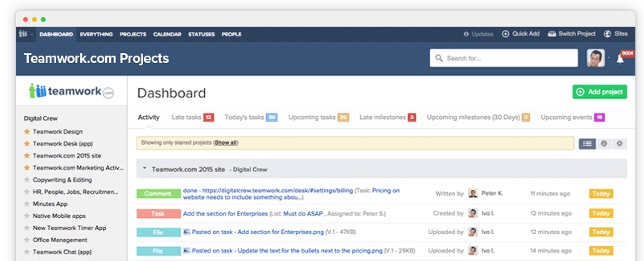
Image Source: https://mopinion.com/wp-content/uploads/2017/09/Teamwork-Projects.png
Pros
- Free version available
- Effective task management
- Includes various functions
Cons
- Complicated interface to use
Free Version (Basic) Max 5 users; It is a web app
2) ProofHub
It is all-in-one project management and team collaboration software that helps teams stay in ultimate control of their tasks, projects and communications. It offers flexible task management options with simple to-do lists and agile kanban boards. The software also gives you a dedicated area to carry out real-time discussions, an in-built chat app, a powerful proofing tool, and custom reports.
Pricing: Essential plan at $45, Ultimate Control Plan with unlimited users and projects at $89 per month
Mobile app also available
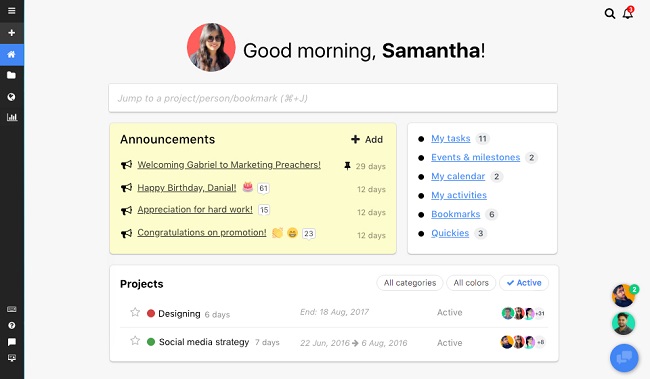
Image Source: ProofHub
Pros
- All-in-one software
- Easy to use interface
- No per user pricing
Cons
- Limited no. of app integrations
3) JIRA
JIRA mostly caters to software development and other agile teams. With the help of software, you can make kanban boards, customizable scrum boards, and another type of prompt reporting. Users can also view any outstanding issues, track bugs, and monitor the time significantly spent on each task. Also, it comes with robust API features to enable users to connect with third-party software easily.
Pricing: $10-$500 (based on number of users)
Free Trial also available
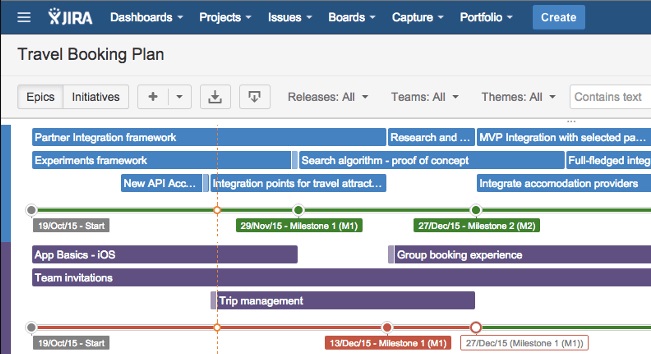
Image Source:https://mopinion.com/wp-content/uploads/2017/09/JIRA.png
Pros
- The significant development of kanban software
- Good bug tracking
- Good project management
Cons
- Complex integration
- Confusing interface
Mobile App available
4) Podio
Podio is constantly growing project management software named as Best Online Collaboration Tool by PC Mag in 2016. Its primary purpose is to enhance communication and organizational aspect among businesses. Moreover, it helps set up a file storage system and task management flows.
Pricing: $9/month (basic version), $24/month (premium version)
Enterprise package also available; The mobile app also available
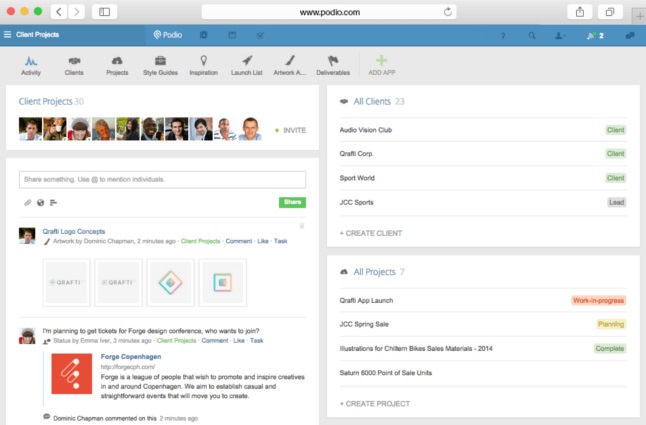
Image Source:https://mopinion.com/wp-content/uploads/2017/09/Podio.png
Pros
- Flexible
- Easy to use
- Good organization for business
Cons
- Expensive
- Not pretty interface
5) Asana
Asana offers features such as projects, tasks, dashboards, and conversations. The software also provides Team Pages where you can share discussions and ideas. The ‘Smart Box’ is where team members receive essential updates rather than getting messages back and forth.
Pricing: $9.99/month (premium)
Enterprise package also available; It is a web app
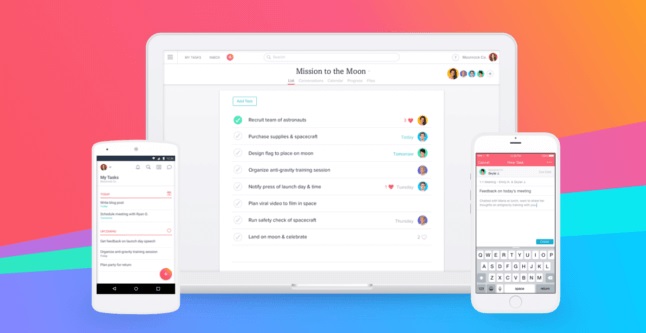
Image Source:https://mopinion.com/wp-content/uploads/2017/09/Asana.png
Pros
- Free plan available
- Great integrations
- Good features
Cons
- Not ideal for super big enterprises
- Some missing functions
6) Wrike
Wrike is a cloud-based project management and collaboration software. The tool helps keep track of day-to-day operations to ensure you finish the project within the specified time frame. You can also integrate it with other apps such as Microsoft Excel, Google Apps, Dropbox, and many more. Its email integration helps users assign, create, or edit documents directly from their email account.
Pricing: Free version available, Pro version $9.80/month/user (5-15 users); Business version $24.80/month/user (5-200 users).
It is a web app
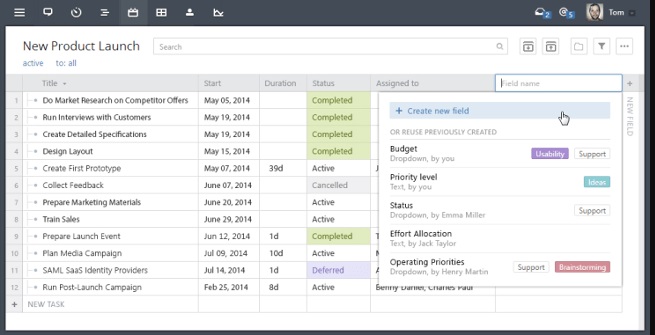
Image Source:https://mopinion.com/wp-content/uploads/2017/09/Wrike.png
Pros
- Easy customization
- Different ways of organizing work
Cons
- Interface not user-friendly
Combine Project Management with Mind Mapping
So, what is the relationship between mind mapping and project management? Well, you need to choose a mind map instead of going for a sophisticated project management software. Their relation doesn’t end here. We are just referring to a more natural option as both aspects share the standard features already mentioned above. For reference, you can check EdrawMind as the best mind mapping tool available in both desktop versions as well as online.
Apart from basic mind mapping and jotting down the ideas, you can use its Gantt Chart feature to assess the status and process of the project with visual taskbars. So, you can manage all the information related to tasks with the Gantt Chart. Moreover, EdrawMind, the best project management software, has made it a free function in the VIP account as a great bonus for its users. So, instead of investing a large chunk of money on Gantt Chart software, you may consider using a tool such as EdrawMind to offer the benefits of both mind mapping as well as project management.