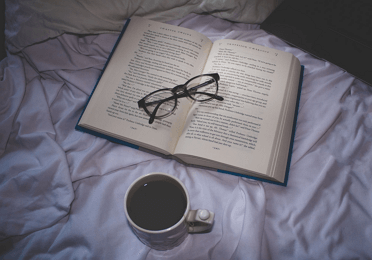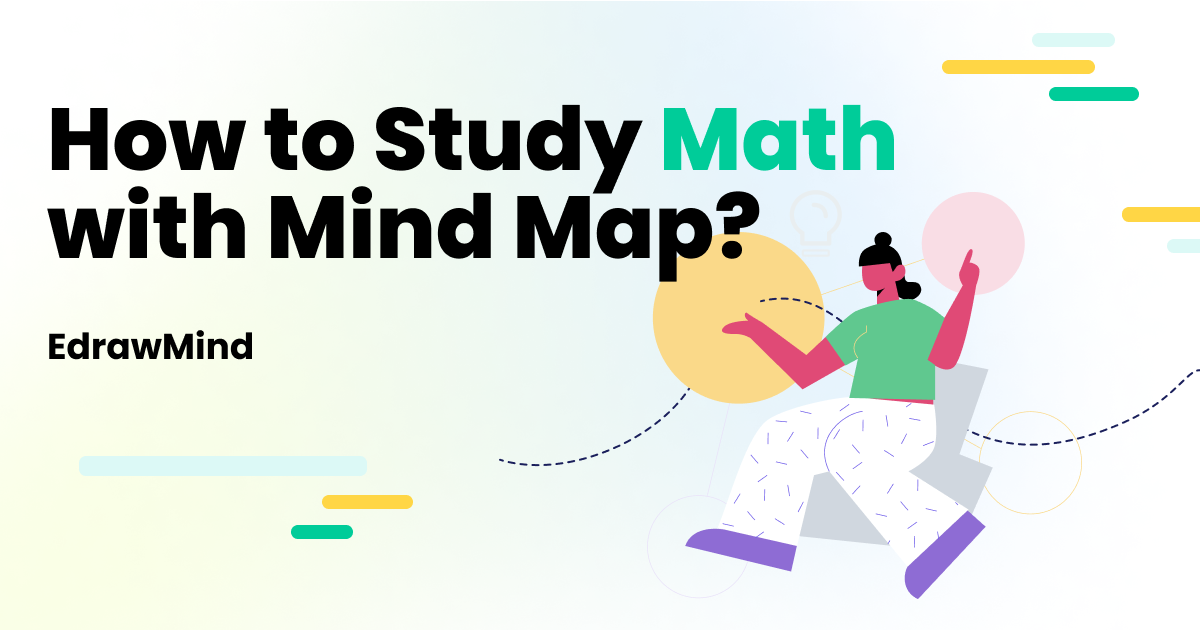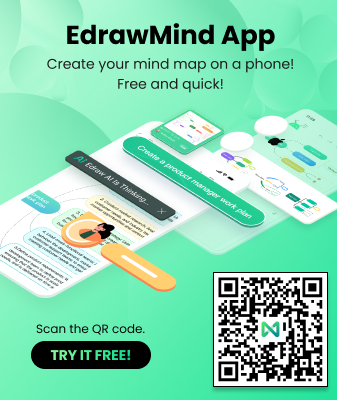Complete Beginner's Guide to Project Planning

In a nutshell, project planning is the process where a manager draws a blueprint to illustrate the workflow of a project. A well-designed project plan explains the path and the time the team members would take to complete an assignment from start to finish. Usually, a Gantt chart is used to give a clear picture of the plan to the clients/customers.
Even though many professionals have lost their trust in project plans, the process is still widely accepted due to the significance of the ingredients it contains. Since every client/customer has specific questions that could be answered only with the help of a well-created project plan, the approach hasn’t lost its essence. Such questions include:
- Budget
The first thing that clients will ask is the cost of the complete, deliverable output. They take the discussions to the phase, only when they believe that the product would be affordable.
- Turnaround Time
The next thing they may want to know is how much time it would take to complete the assignment, which helps them plan their future steps accordingly.
- Expected Output
Most of the time, the clients even ask about the expected output, i.e., what will they get after the completion.
- Deliverance Mode
Some clients might also ask the mode/medium that will be used to deliver the final output. For example, if it is a software application, would they get a CD/DVD along with proper documentation, etc.
After understanding the role and importance of a project plan, it’s now time to learn how to create a perfect one that could give a clear picture of how the assignment's development/creation process will flow.
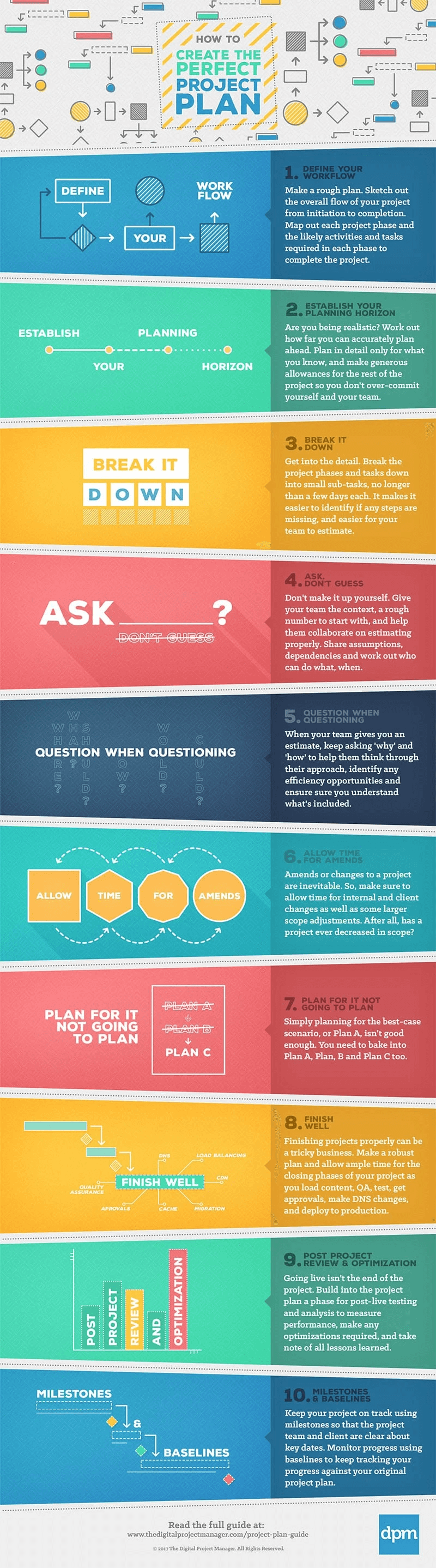
Source: https://thedigitalprojectmanager.com/
Creating a good project plan involves a decent amount of brainstorming and a couple of points that need to be penned down. These points include:
1. Workflow
It is important to have a rough sketch of workflow in mind, and as you begin with the project, the first thing you should do is, put that sketch on a sheet of paper. You don't have to go into the details, and merely defining an overview of how you plan to start with the project and how it would be completed should suffice.
2. Breaking Down
Now, this is the time to focus on the details. While breaking the blueprint into smaller parts, you would know all the loopholes that your assignment may have. With such an assessment, it would be easier to come up with a foolproof project plan and develop a perfect product.
3. Interaction
It is essential to understand the role of interaction with your team members. To begin with the things, you should first make them aware of the upcoming project they need to work on and ask for their views and ideas if they have any. Once you have collected the members' inputs, you can throw questions on to them, such as why they would think their point is important or how their suggestion would be helpful to the product if implemented. Although this approach could be tedious at times, you, as a project manager, will be able to see the assignment from several other perspectives.
4. Milestone Definitions
Make sure to set milestones for every phase of the project that you complete. This approach would give you a clear picture of the progress you are making and how much work is yet to be done before the final product is ready for delivery. It would further help you give your clients a specific turnaround time.
5. Amendment Buffers
While defining a turnaround time for your project, it is crucial to include a few additional days or months (as per the complexity of the project) for any amendments or adjustments in case the final output requires any. This buffer time will work as a boon if any of your team members or clients stumble upon any issue while testing the product. You can use the amendment buffer time to fix the problem in order to bring the output back up and running.
6. Backup Plan
Even though it's hard to digest, the fact is, most project planning strategies don't work as expected, and there is always some hitch or glitch that keeps you from working ideally. Therefore, it is essential to have a 'Plan B' for your project and switch to it if something goes wrong. An efficiently structured backup plan serves as a shock-absorber and prevents you from getting sudden jerks that may come in your way toward completion.
The good thing is, you don't necessarily have to stick to the above points, and you can remove or add some of your own to make the project plan best suit your needs.
Furthermore, it is also noteworthy that doing all the above jobs manually could be extremely time consuming and tedious. Therefore you need some amount of assistance to get the job done efficiently and with ease. It is where good project planning software comes into play.
Some of the widely used project planning tools that are easily available today and serve the purpose well are listed below for your convenience:
• Microsoft Project
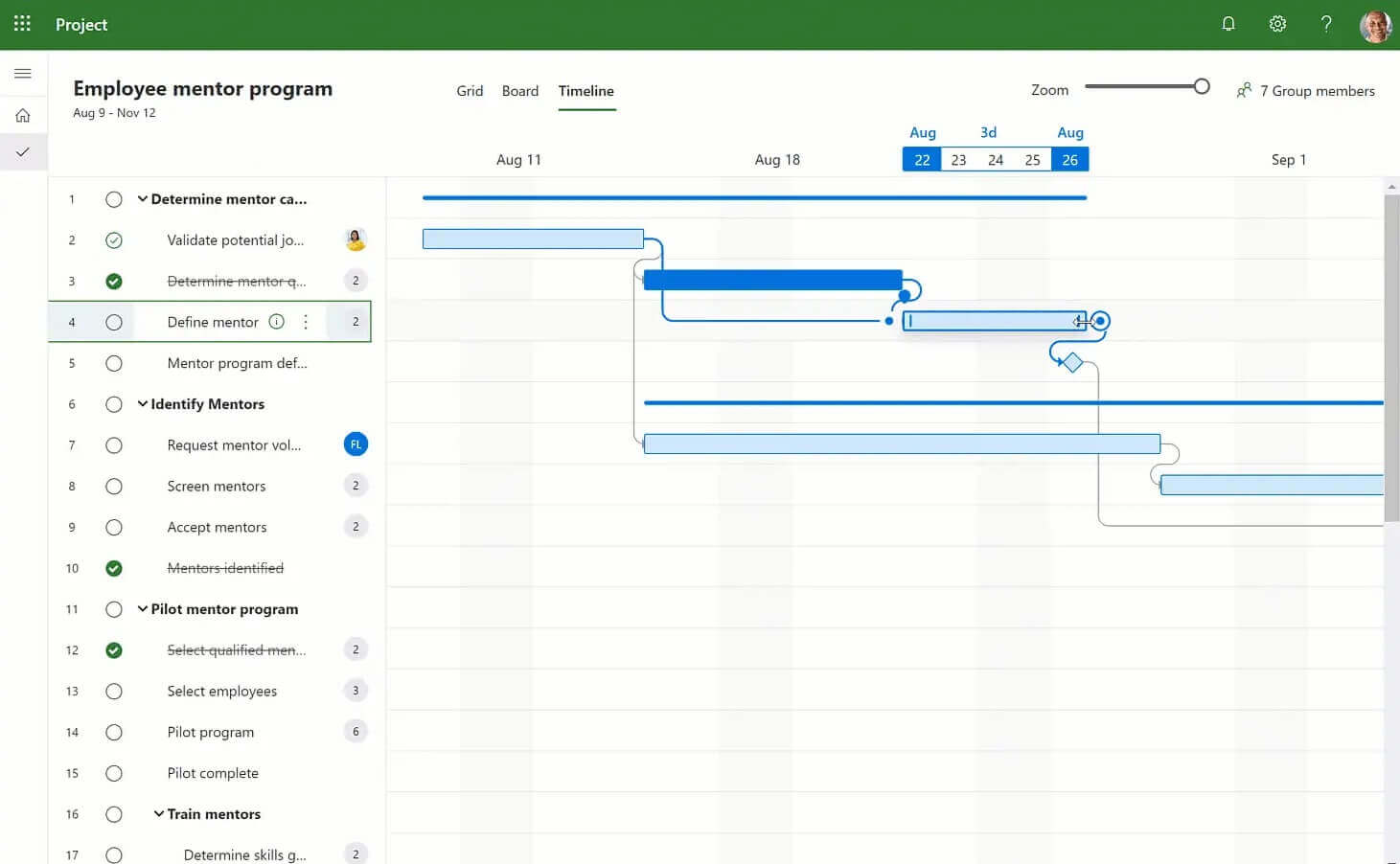
Microsoft Project, a project management software by Microsoft, is a member of the MS Office family but is available as a separate product that can be purchased independently. The application allows you to create new projects, assign team members, set milestones, define priorities, etc. At the time of this writing, the app is available in two variants, namely, Standard and Professional.
Features
- Allows interactive dashboard creation for real-time progress monitoring.
- Allows automated workflow creation.
- Allows dynamic scheduling for better turnaround time assessments.
Price: Microsoft Project Standard 2019: $620.00 | Microsoft Project Professional 2019: $1,030.00
Website: https://www.microsoft.com/en-us/microsoft-365/project/project-management-software
• ATLASSIAN Jira Core
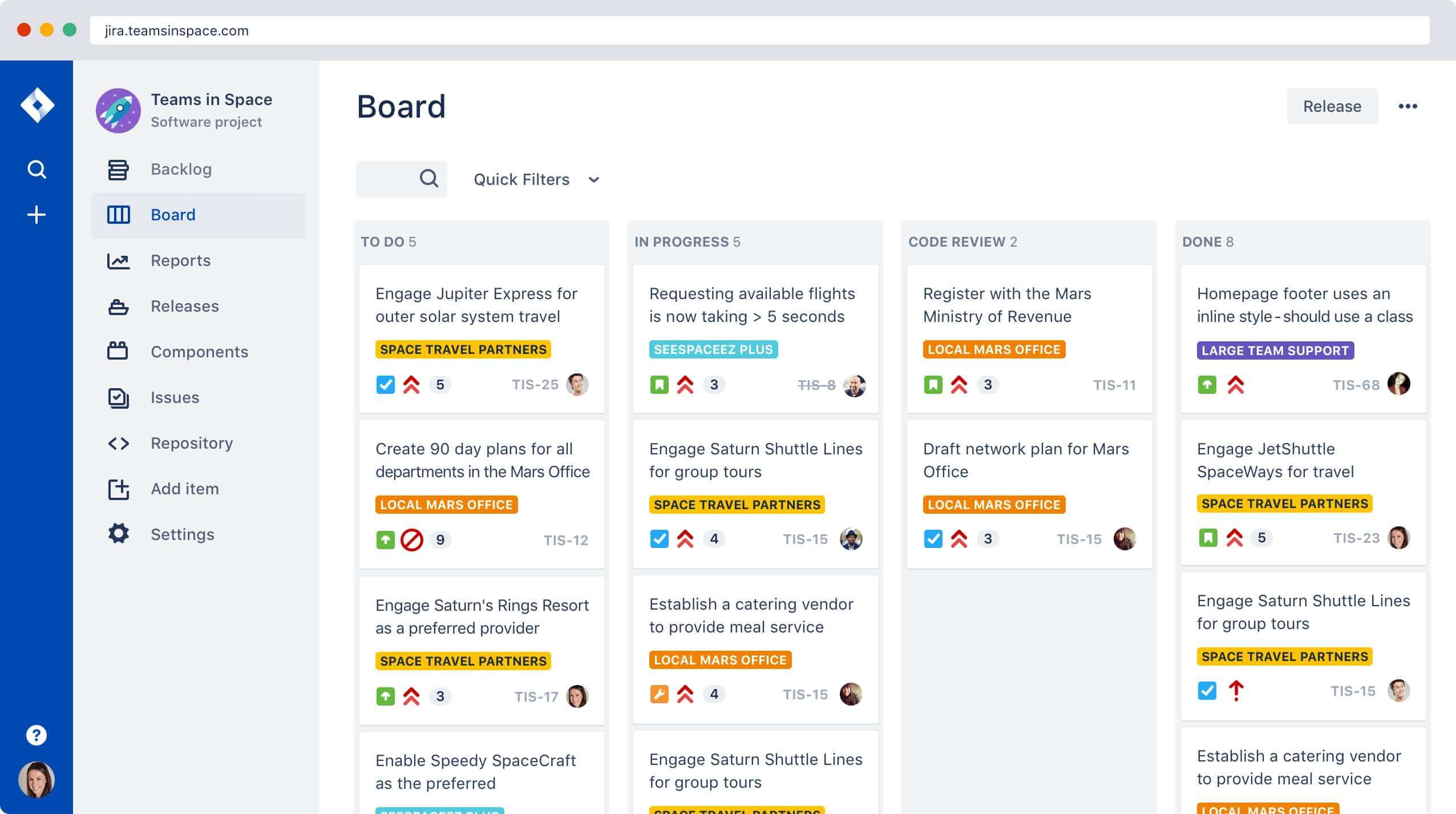
Among many other products by ATLASSIAN, Jira Core is a business project management software that enables you to plan your projects efficiently. The tool lets you monitor the progress of all your ongoing projects at a single glance and with the least intervention from your side, thus making your project planning and management experience extremely simple.
Features
- Allows you to define workflows.
- Helps you monitor the project details.
- Enables you to measure the progress.
Price: Starter Plan: $10.00 (10 Users for 12 Months)
Website: https://www.atlassian.com/software/jira/core
• Smartsheet
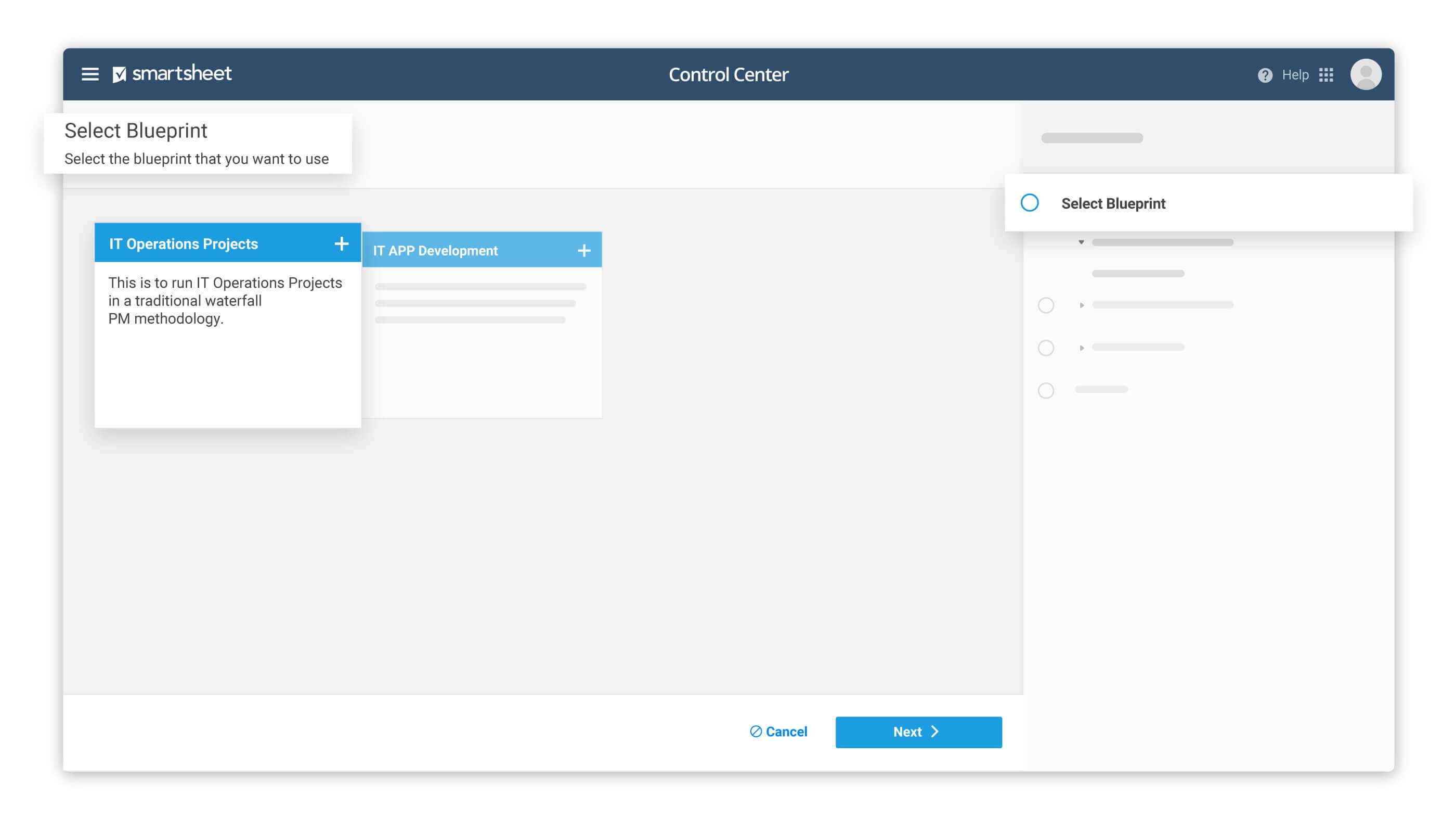
Smartsheet is another project planning application that lets you manage your ongoing projects on a real-time basis. The software is designed in such a way that it can handle small, medium, and large-scale projects with equal efficiency. In addition, with Smartsheet, the projects can also be monitored on iOS and Android devices at the convenience of the managers.
Features
- Offers Cloud-based monitoring.
- Allows you to create timelines with the help of the integrated Gantt chart feature.
- Enables convenient reporting for quick progress assessment.
Price: Individual: $14.00 per month (billed annually) | Business: $25.00 per user per month (billed annually)
Website: https://www.smartsheet.com/
• Wrike
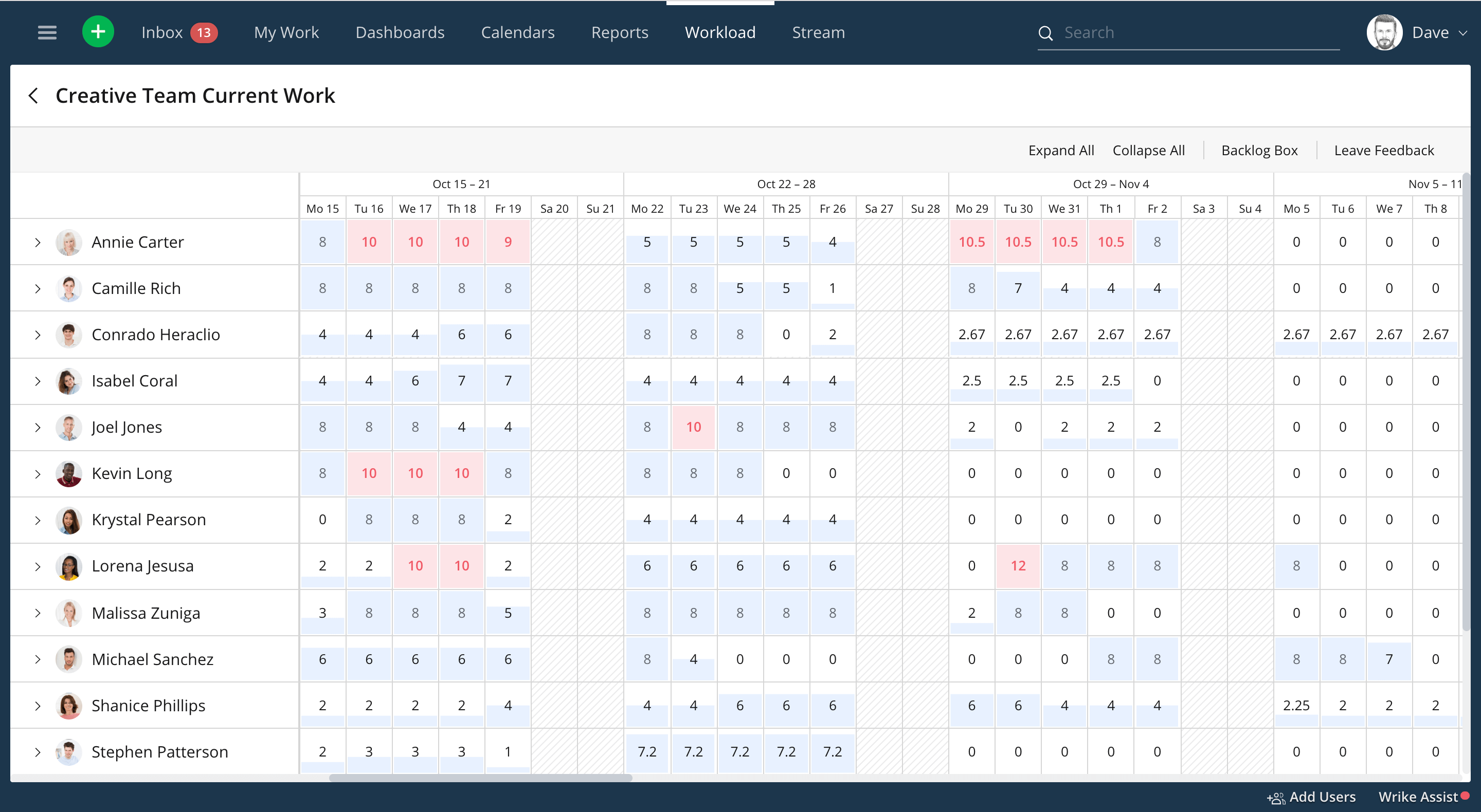
Specifically dedicated to project planning and project management, Wrike offers a robust platform for managers who rely on remote team members. With the dynamic and real-time monitoring, the app helps the project managers assess the work progress, and assign the resources and define their priorities on the go. It eliminates the need for static reporting emails and their follow-up trails.
Features
- Allows you to customize the app as per your needs.
- Offers real-time updates that help you predict the upcoming issues while working on the projects.
- Allows you to integrate existing apps like Adobe Creative Cloud, JIRA, etc. with it for easy accessibility.
Price: Free: $0.00 for 5 users | Professional: $9.80 per user per month for 5 to 15 users | Business: $24.80 for 5 to 200 users | Enterprise: Custom quotation required for 5 to unlimited users
Website: https://www.wrike.com/
All the methods and techniques discussed above are good and all. However, what would be the use of the latest trends and technologies if they are not utilized to their max. Isn't it? In today's era, the most convenient and effective method of creating a foolproof project plan is using mind maps.
Mind maps make project planning easy, but they also expedite the entire process, thus saving your decent amount of time.
Although there are several mind mapping tools available in the market, the one that offers the most simplified UI is the desktop version of MindMaster Pro. In addition, MindMaster Pro also enables you to create Gantt charts out of an existing project plan with merely one click and even allows you to edit those charts in an effortless manner.
The following instructions explain how the desktop edition of MindMaster helps you quickly make a project plan and create a Gantt chart out of it:
Step 1: Start with a Template
Launch MindMaster Pro on your computer, ensure that the New category is selected in the left pane of the interface. Double-click the Product Planning or Project Management template from the Local Examples section in the right window to open the template with all the required icons and boxes well-labeled for your convenience.
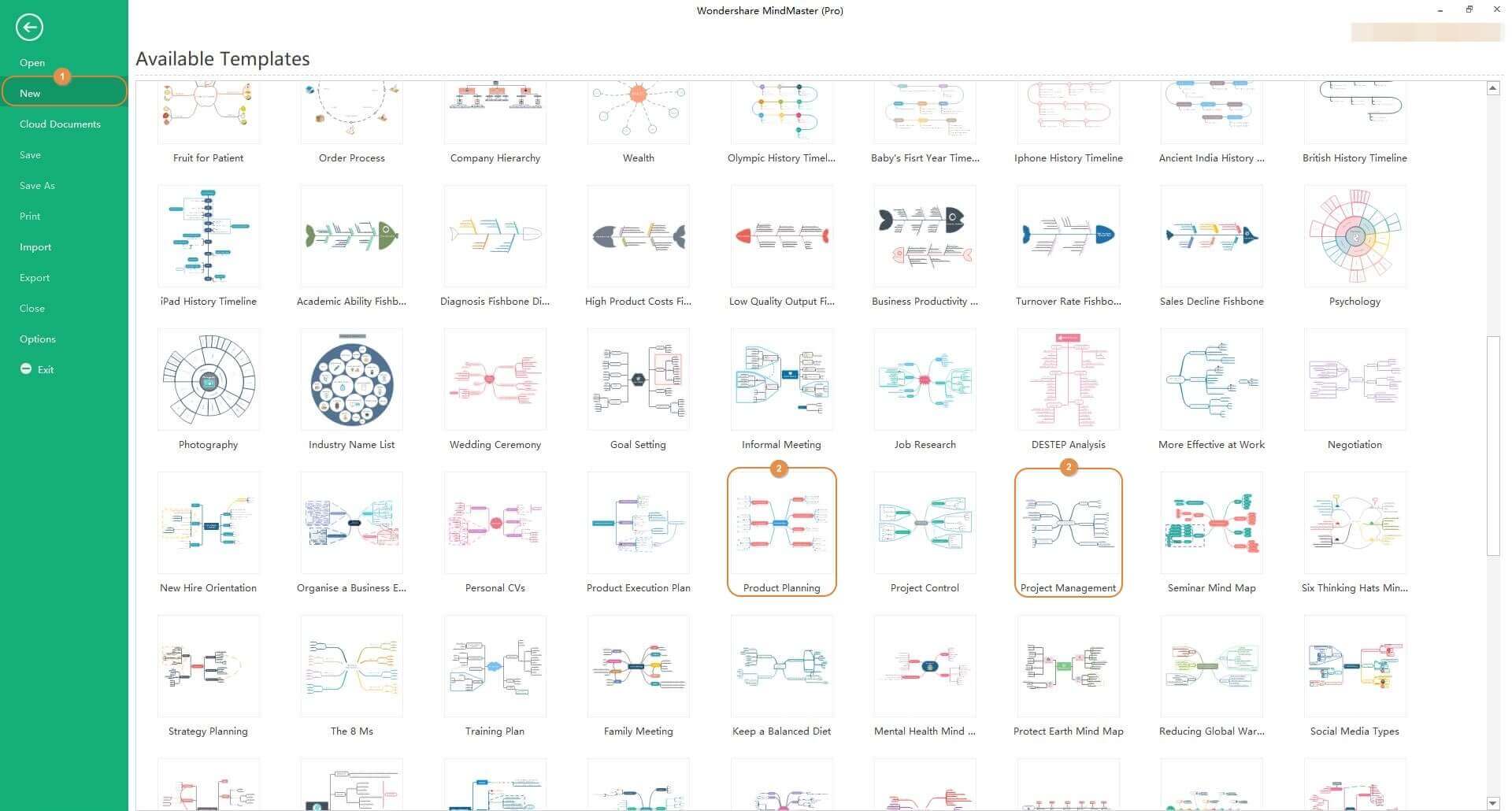
Step 2: Make Required Amendments and Label Topics
Double-click any existing topics, and replace the text placeholder with a more descriptive name. Repeat the process to rename all the available symbols. To add more entities, you can click the + icon that appears when you hover the mouse over to an existing one.
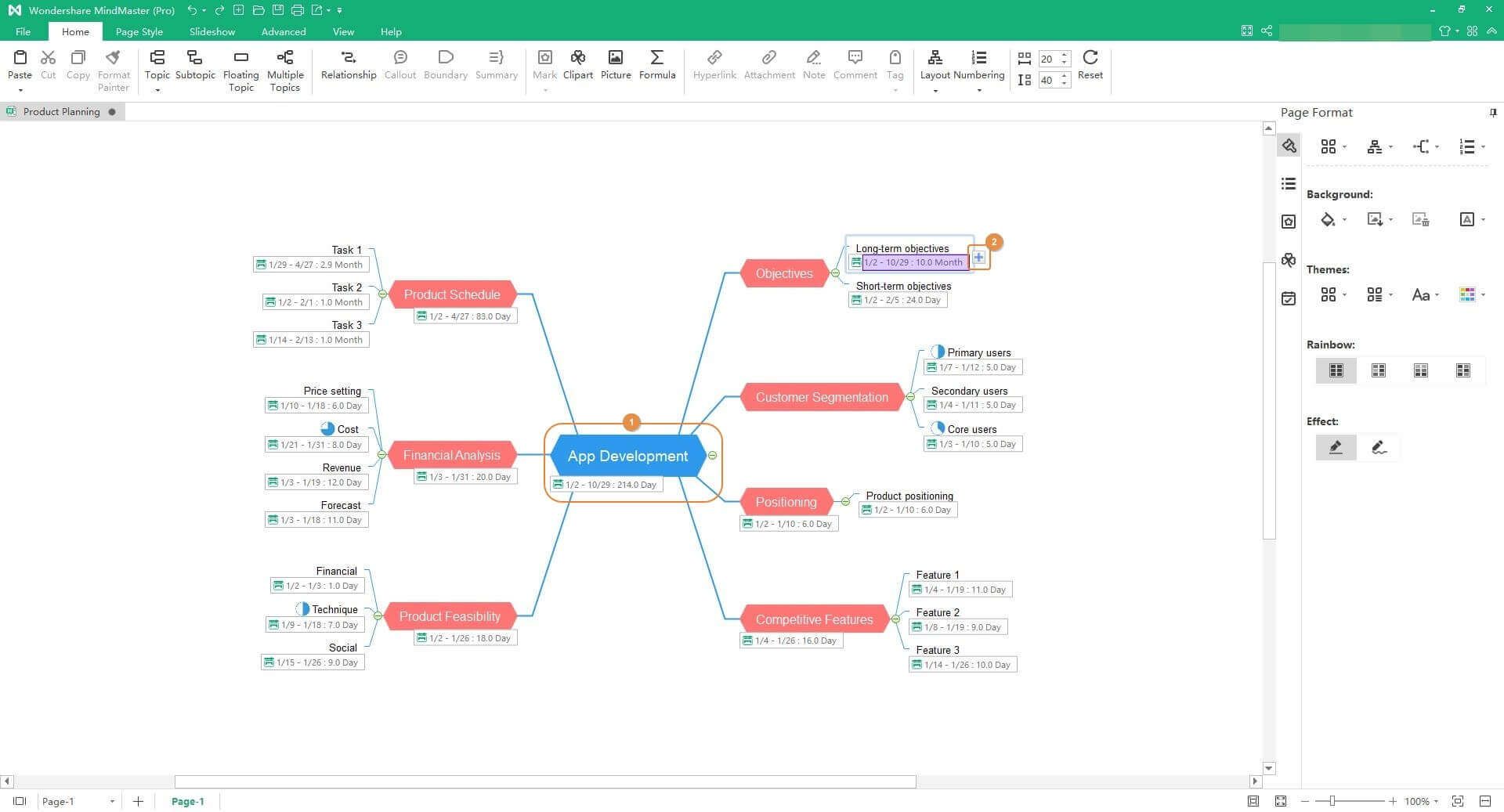
Step 3: Create a Gantt Chart
Click Advanced from the menu bar at the top, and click Gantt Chart from the left-most corner of the ribbon to automatically create a Gantt chart out of the existing project plan. From this point onward, you can make the required modifications directly inside the Gantt chart and/or also drag the available sliders from its right section to dynamically adjust their corresponding values.
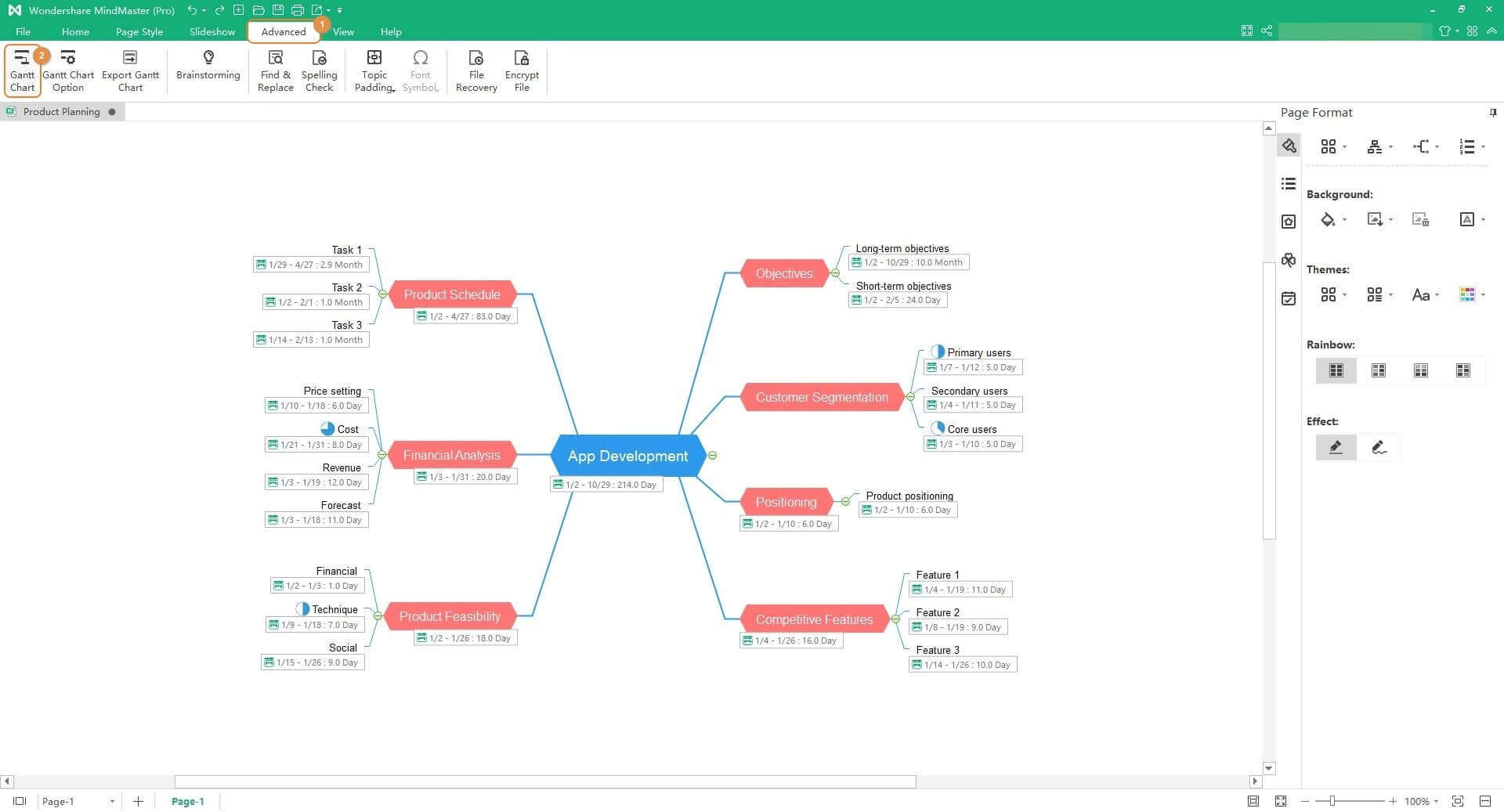
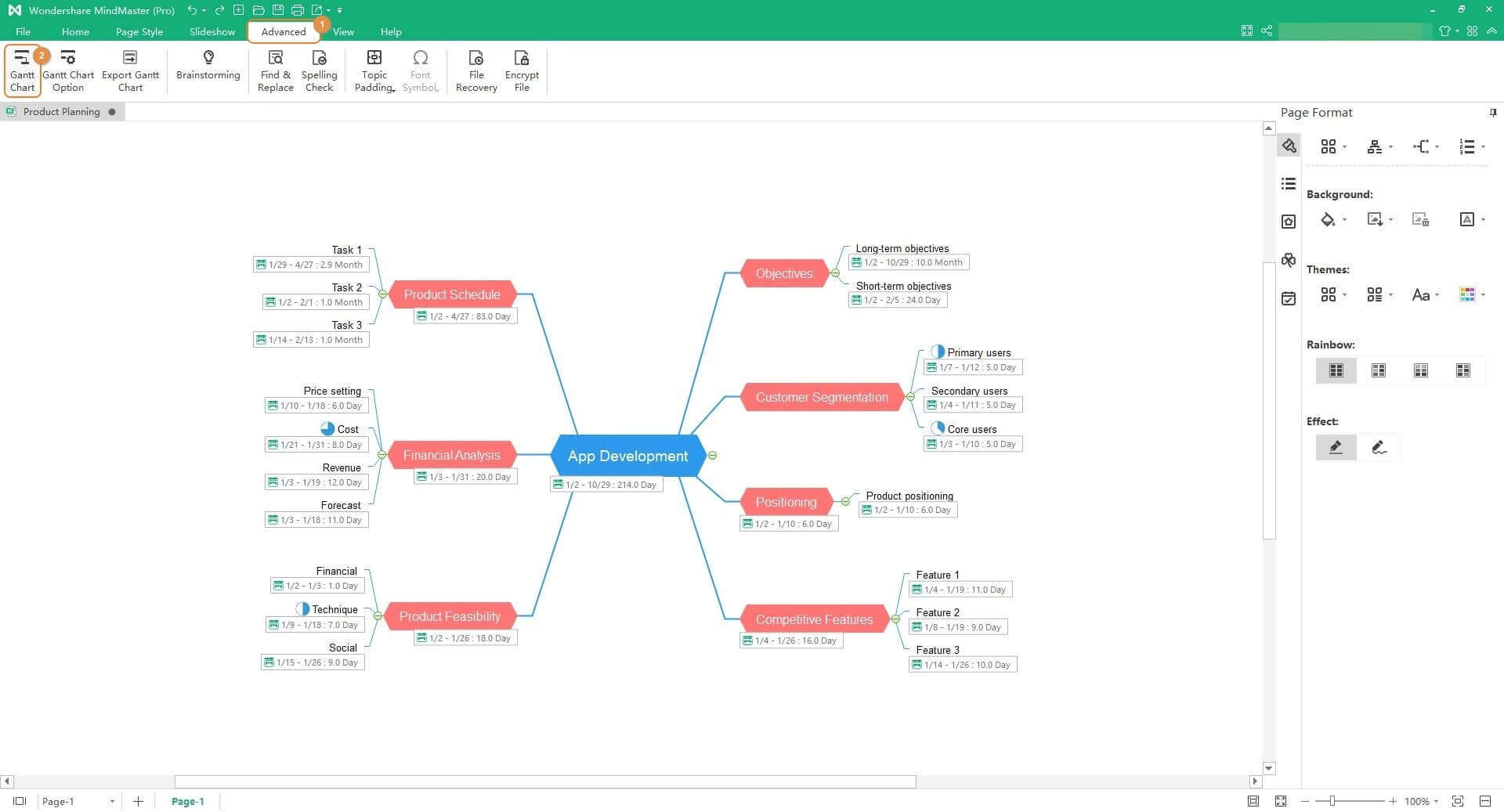
Creating an effective and flawless project plan might require a lot of brainstorming and involvement of several paper sheets if done manually. Thanks to all the project management tools that the developers have made available these days. Furthermore, products like MindMaster take the users' convenience to the next level by allowing them to use mind mapping techniques to design a project plan and then create a Gantt chart out of it with merely one click.