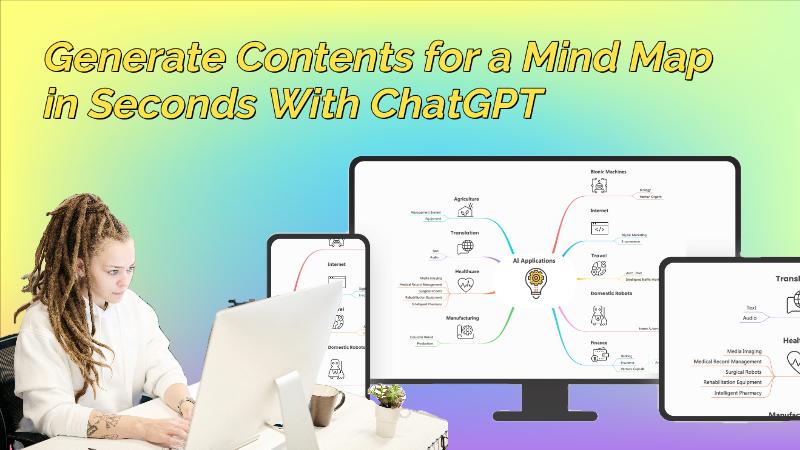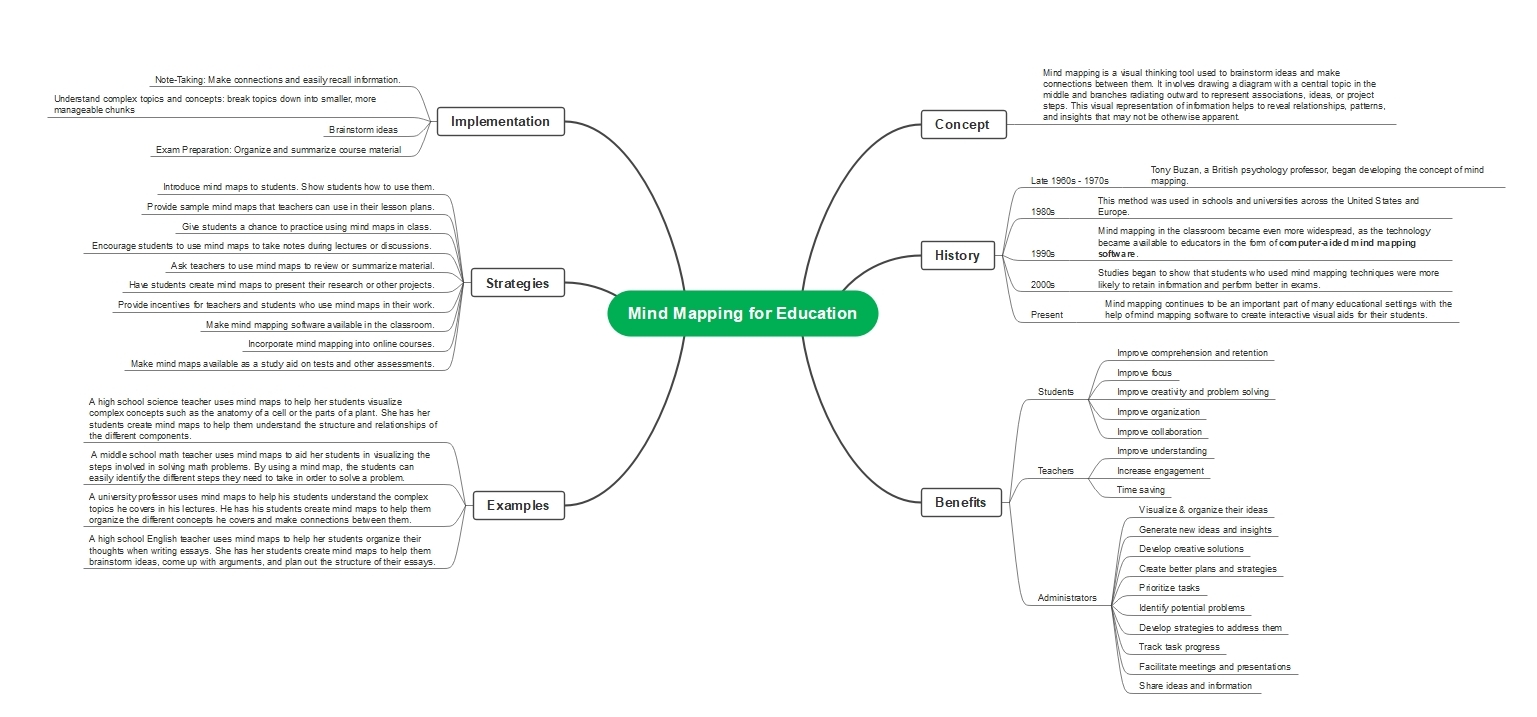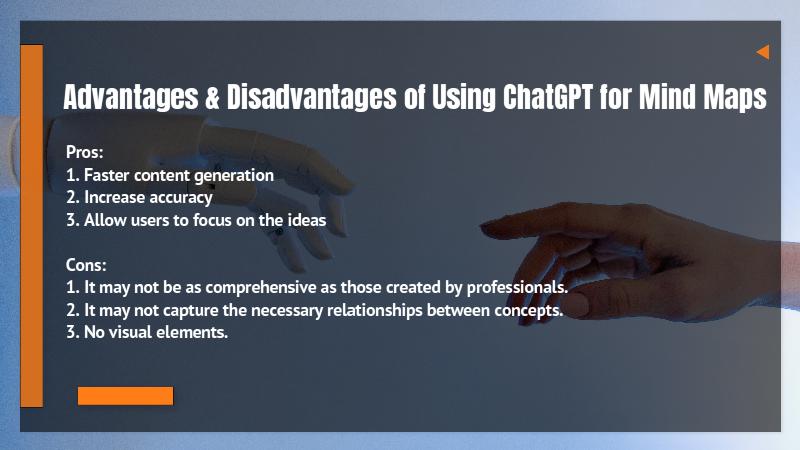Generate Contents for a Mind Map in Seconds With ChatGPT AI Tool
Edraw Content Team
Create Mind Maps Today!
EdrawMind is a mind mapping tool equipped with 700+ cliparts. This article presents a step-by-step guide to creating a creative mind map to present your idea elegantly. Try EdrawMind and create hundreds of mind maps today!
Mind mapping has been shown to be an efficient way of organizing thoughts. It allows you to see connections between different ideas, which can lead to a more innovative approach to problem solving. The popular AI writing tool ChatGPT can be used to enhance mind maps.
This article explores how to use ChatGPT to provide you with any additional ideas to generate content for your mind map. We have to admit: the results were impressive! So, start using ChatGPT today and see the difference it makes in your productivity!
1. What Is ChatGPT AI Writing Tool
ChatGPT is a natural language processing (NLP) system that enables conversations with users through a chatbot interface. It uses a transformer-based language model to generate responses to user queries. ChatGPT is trained on various conversational datasets, and it can generate human-like responses to user queries. It is designed to provide an engaging conversational experience, allowing users to have natural conversations with their chatbot.
Additionally, ChatGPT can be used to create virtual assistants, allowing users to ask questions and receive answers that are both accurate and natural sounding.
2. How To Generate Content for Mind Maps Using ChatGPT AI Tool
Generating content for mind maps is an essential task for many professionals looking to organize their ideas. Considering the powerful features of ChatGPT, it can also become an innovative tool that enables users to generate content for mind maps quickly and easily.
Step 1. Determine Your Topic
For example, you want to compile a list of the usage and benefits of mind maps for education. Firstly, find a mind mapping software and create a new mind map. In this case, we choose EdrawMind.
You are free to choose the desktop or online version of EdrawMind. Enter the main interface, click New > Mind Map to initiate your mind mapping journey.
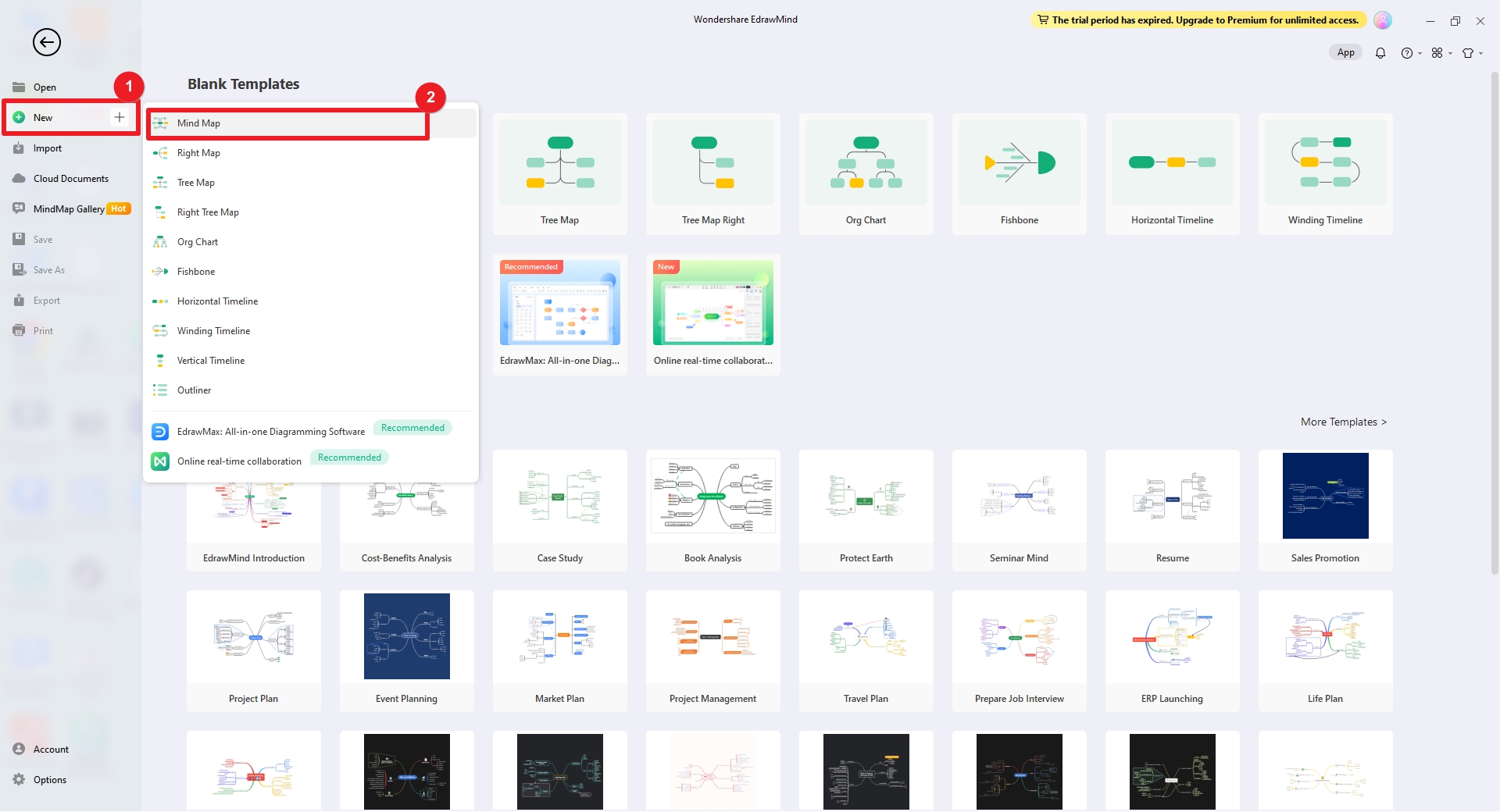
Step 2. Ask ChatGPT to Generate Subtopics
If you have no idea how to discuss this topic from different perspectives, you can ask ChatGPT to give you some suggestions.
In this case, the editor put the prompt into the chatbot: "I want to talk about mind mapping for education. Please give me some ideas about how to discuss the topic in different parts." After a while, ChatGPT returned a numbered list as follows:
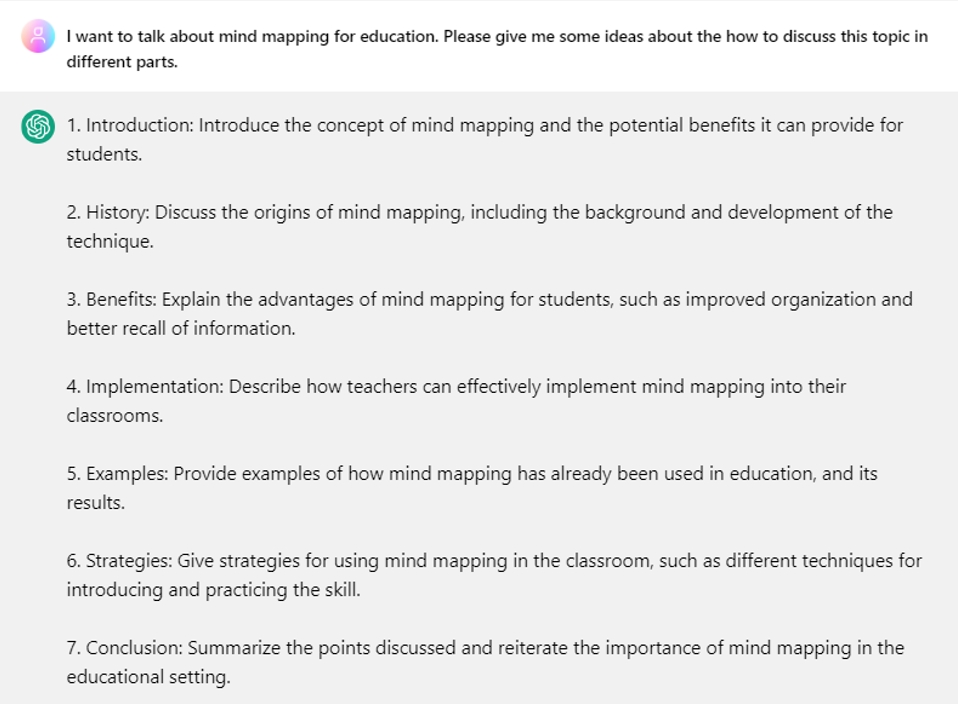
According to the answer of ChatGPT, you can summarize the six (6) parts as follows:
- Concept/Introduction: the concept of mind maps;
- History: the origins, background, and development of mind maps in the education field;
- Benefits: the advantages of using mind maps in education;
- Implementation: how to implement and promote the usage of mind maps in schools/universities;
- Examples: use cases of how mind maps have been used in education;
- Strategies: strategies about how to use mind maps in classrooms.
Then, you can use those aspects as subtopics into your mind map and paste them as new branches around the main topic, "Mind Mapping for Education."
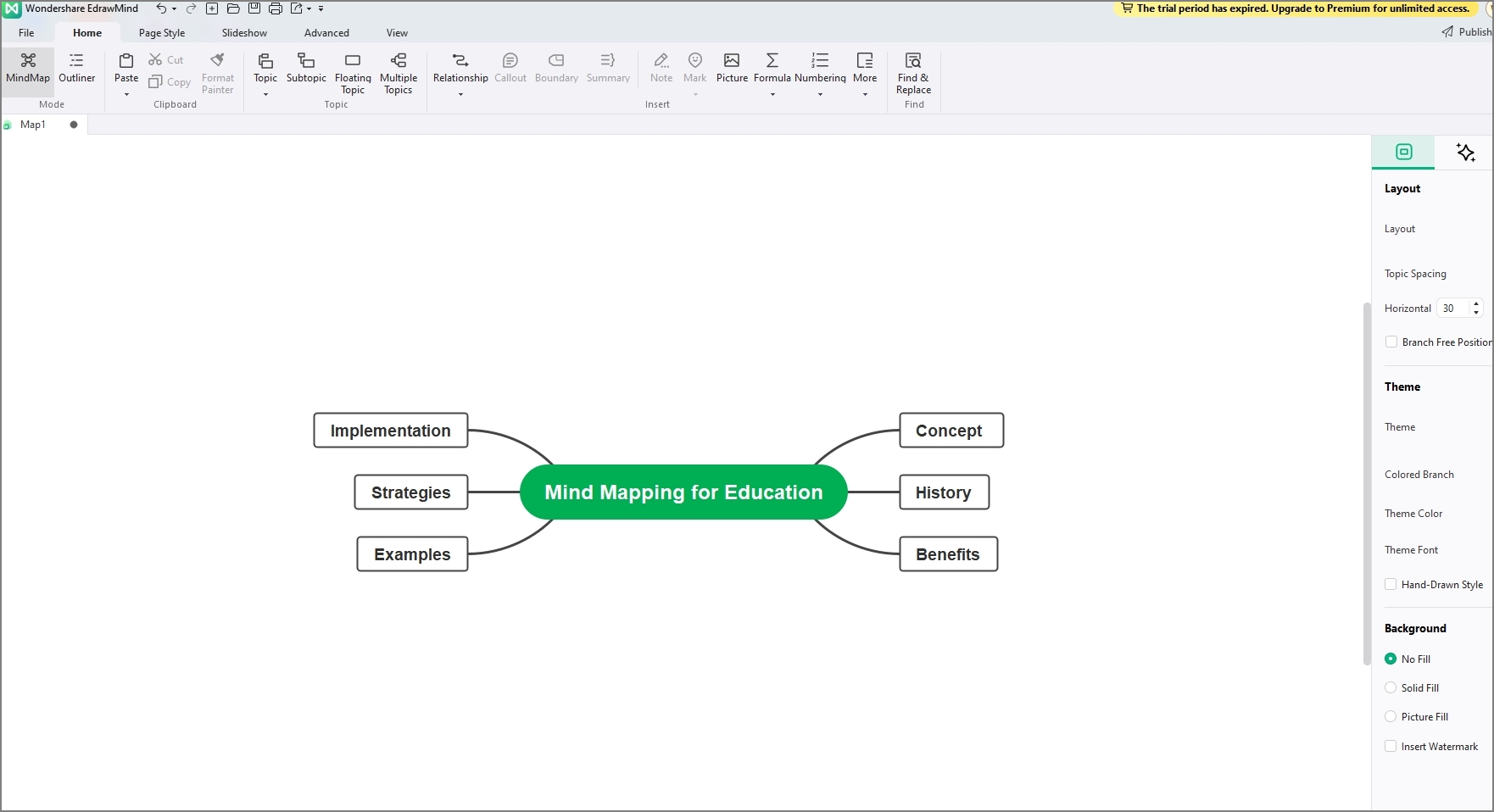
Step 3. Use ChatGPT To Generate Details for Each Subtopic
After determining the subtopics, you can supplement details for each part.
First, ask ChatGPT to give you the concept of mind maps. The query and ChatGPT's answer are listed below:
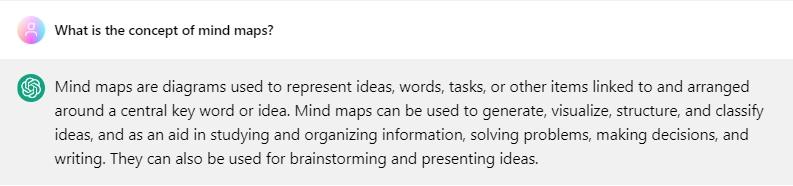
Then, add this content to your mind map.
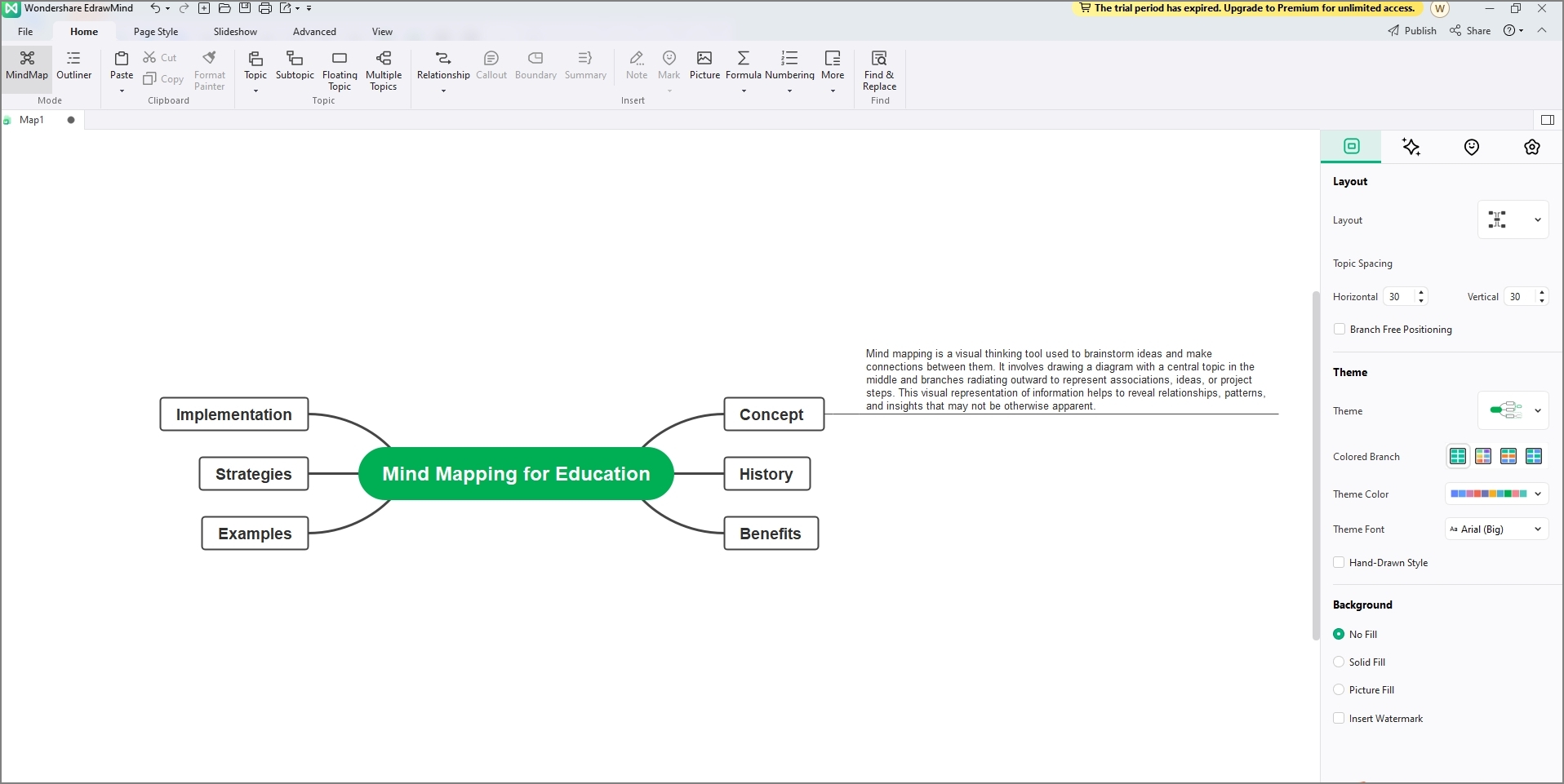
In addition, ask ChatGPT what the history of using mind maps in education is. Sometimes, ChatGPT's answers may not meet your needs. For example, when the prompt is "What is the history of mind mapping in the education field?" ChatGPT just answered the origin of mind maps but didn't give any time points about its development.
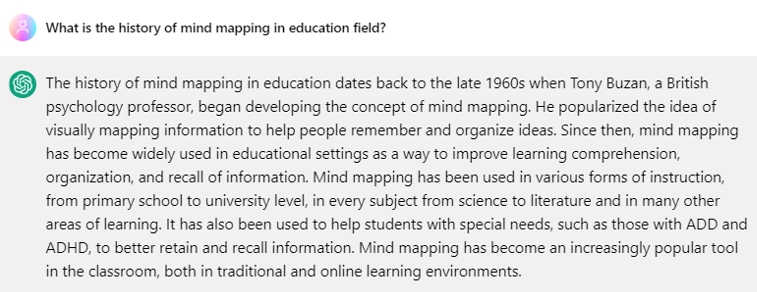
Then, we changed the question and specified what we were looking for:
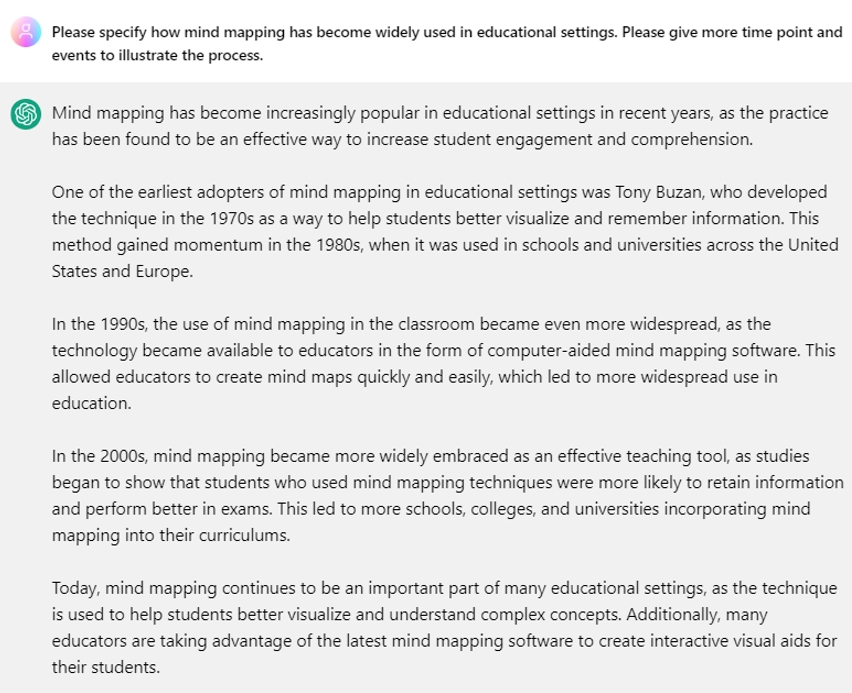
The modified query worked well. ChatGPT returned a time list of the development of mind maps in education. Then, copy ChatGPT's output into the "History" branch of your mind map.
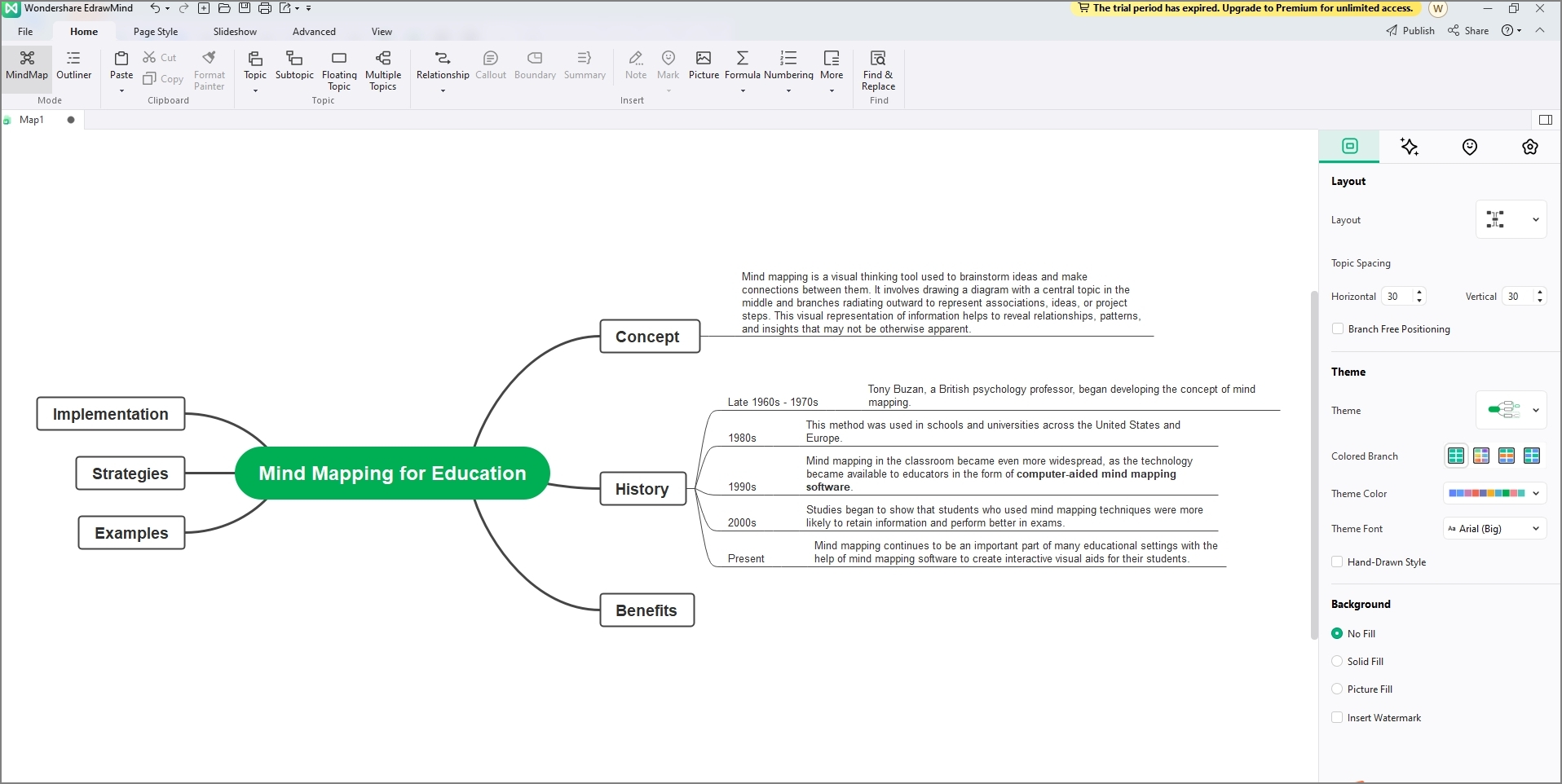
Ask ChatGPT to generate content for the other subtopics in the same way. You can add multiple topics at once with EdrawMind. This method is proper when handling a list generated by ChatGPT:
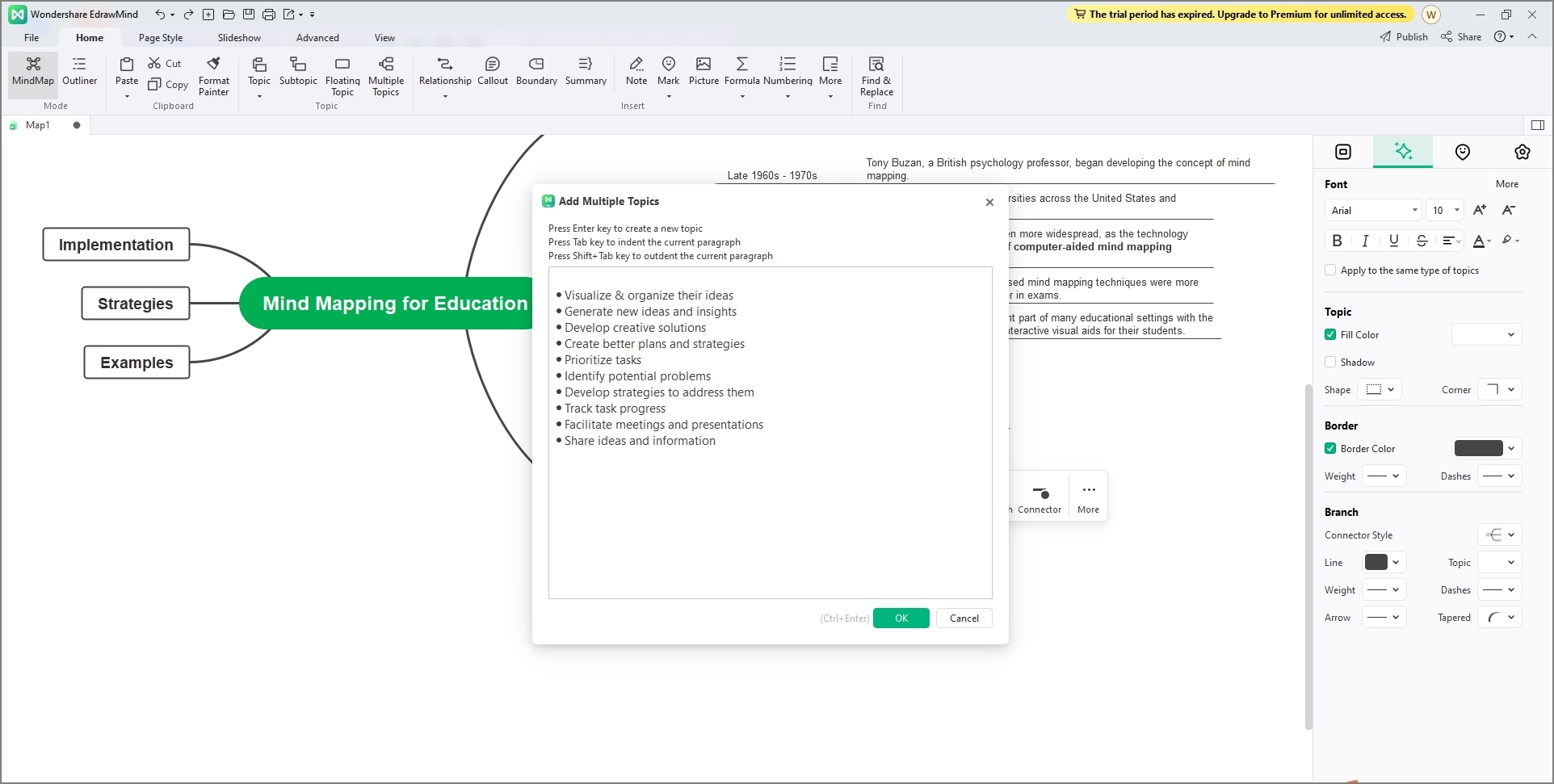
Let's check out the final mind map generated with the help of ChatGPT:
3. Advantages of Using ChatGPT for Mind Maps
We have to admit that ChatGPT is a powerful tool for creating content for mind maps. With ChatGPT, you can quickly and easily create visual maps that will help you organize your thoughts and keep track of your projects.
It has many advantages over other tools, including the ability to quickly create intricate and detailed diagrams, collaborate with others, and easily store and access multiple mind maps.
- Faster content generation
ChatGPT is making content creation easier and faster than ever before by allowing users to generate content for mind maps quickly.
ChatGPT utilizes pre-trained language models to streamline the process of content generation. Using pre-trained models, the user can easily generate content without inputting information manually.
The tool also has the ability to understand and interpret user intent, meaning that it can respond to user input with content that is relevant and accurate. Additionally, ChatGPT allows the user to customize their content generation results to ensure it is tailored to their needs.
- Increase accuracy
ChatGPT is a new technology that helps increase accuracy in generating content for mind maps. The (NLP) model of ChatGPT is trained on vast amounts of text data, and it can generate more accurate and detailed content than what can be produced manually.
This technology can generate content for various mind-mapping tasks, including brainstorming, outlining, and other creative activities.
ChatGPT is a powerful tool for improving the accuracy of mind maps. It can generate more accurate content than what could be rendered manually, allowing users to get the most out of their mind maps. This technology can also help reduce the risk of errors and typos, as the model is trained to identify text patterns likely to produce accurate content.
- Allow users to focus on the ideas
With ChatGPT's advanced AI capabilities, users can immediately access relevant content from databases and search amenities all over the internet. This saves them time and energy wasted browsing for relevant sources online.
In addition, with this capability, users can focus more energy on refining and crafting their ideas rather than wasting time looking for materials.
4. Disadvantages of Using ChatGPT in Mind Maps
With ChatGPT, mapping teams benefit from easy access to data and get greatly detailed insights into complex topics quickly. However, there are potential drawbacks of using ChatGPT.
- It may not be as comprehensive as those created by professionals.
The content generated by ChatGPT may not be as comprehensive as content that was created by a professional. This is because the AI-powered chatbot is not able to understand the nuances of the conversation that a professional writer would.
Professional writers and content creators can research and analyze topics in a way that an AI-powered chatbot cannot. Unfortunately, this means that the content ChatGPT creates may lack important information or details that are necessary for a comprehensive understanding of the topic.
- It may not capture the necessary relationships between concepts.
ChatGPT's generated content may not always capture the necessary relationships between concepts that are essential for an effective mind map. This is because ChatGPT is a natural language processor, and it may not be able to interpret the nuances between concepts or the significance of certain relationships.
- No visual elements.
ChatGPT is not able to provide any visual elements to help enhance the mind map. This means users are limited to the text-based elements that ChatGPT delivers and are unable to use images or diagrams to explain their ideas further.
Fortunately, you can seek help from professional mind-mapping software like EdrawMind, to add unique visual elements to help explain your topic.
5. Conclusion
ChatGPT has proven to be a powerful tool for quickly generating content for mind maps, streamlining the process of brainstorming ideas, and ultimately saving time. Accompanying powerful mind-mapping tools like EdrawMind., users can focus on the core aspects of mind mapping and easily create eye-catching mind maps without spending too much time acquiring content.
You May Also Like
Top 6 Free AI Mind Map Generators
DISCOVERY
Top 5 AI Concept Map Generators for 2025
DISCOVERY