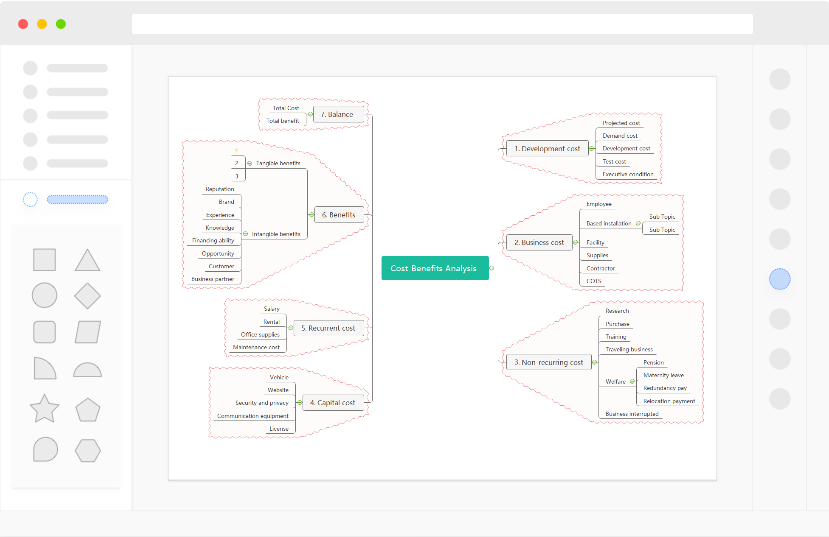
Keep Same Features in Different Operating Systems
MindManager makes different prices for its Windows and Mac software, and there are distinct differences in the features. Neither Mac users can enjoy the full experience, nor Linux users can have chances to use MindManager. EdrawMind offers a complete and intuitive user experience, so you can start your mind map in different operating systems to your liking.
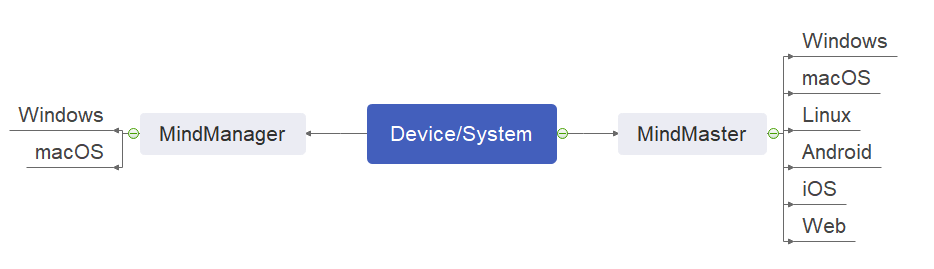
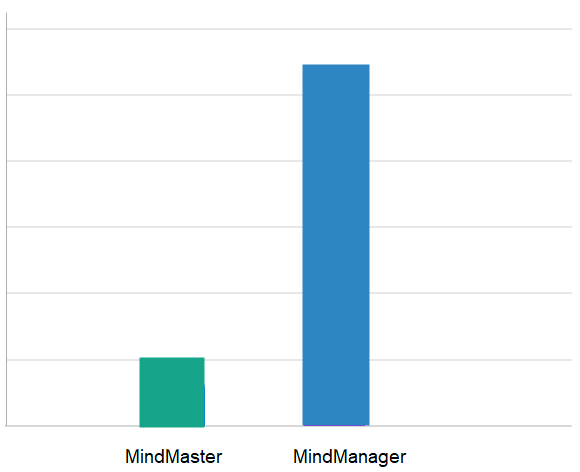
Lower Price but More Advanced Features
For EdrawMind and MindManager, you can pay once and get perpetual licenses. However, MindManager is more expensive and has less advanced features than EdrawMind. In addition, perpetual users of EdrawMind are allowed to make mind maps on the desktops and webs anytime and anywhere. Still, they can experience all the features even if they are Mac or Linux users.
Only 30-Day Trial VS Permanent Free Trial
MindManager is a commercial application and only gives users a 30-day free trial. You can test whether MindManager is suitable and can satisfy your needs. Then you have to pay the price of the application for getting a perpetual license. By contrast, you can use EdrawMind for free until you want to try some advanced features. When you get a perpetual license, you can install EdrawMind on Windows, Mac, or Linux operating systems as you like.
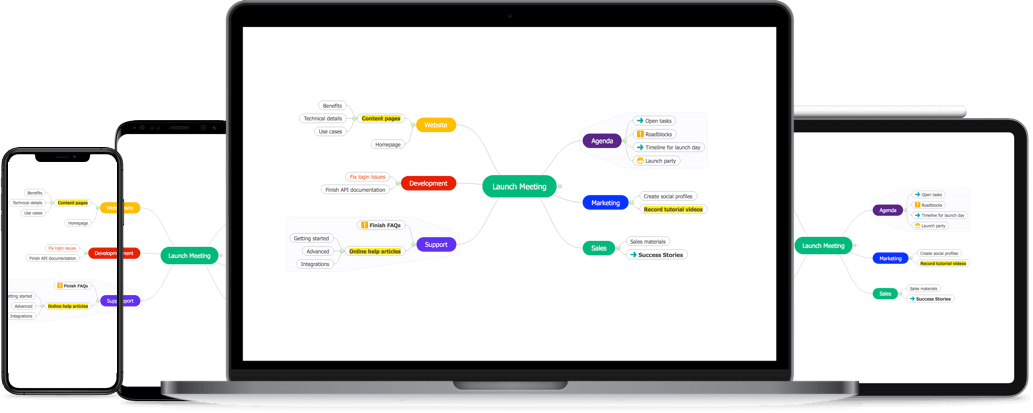
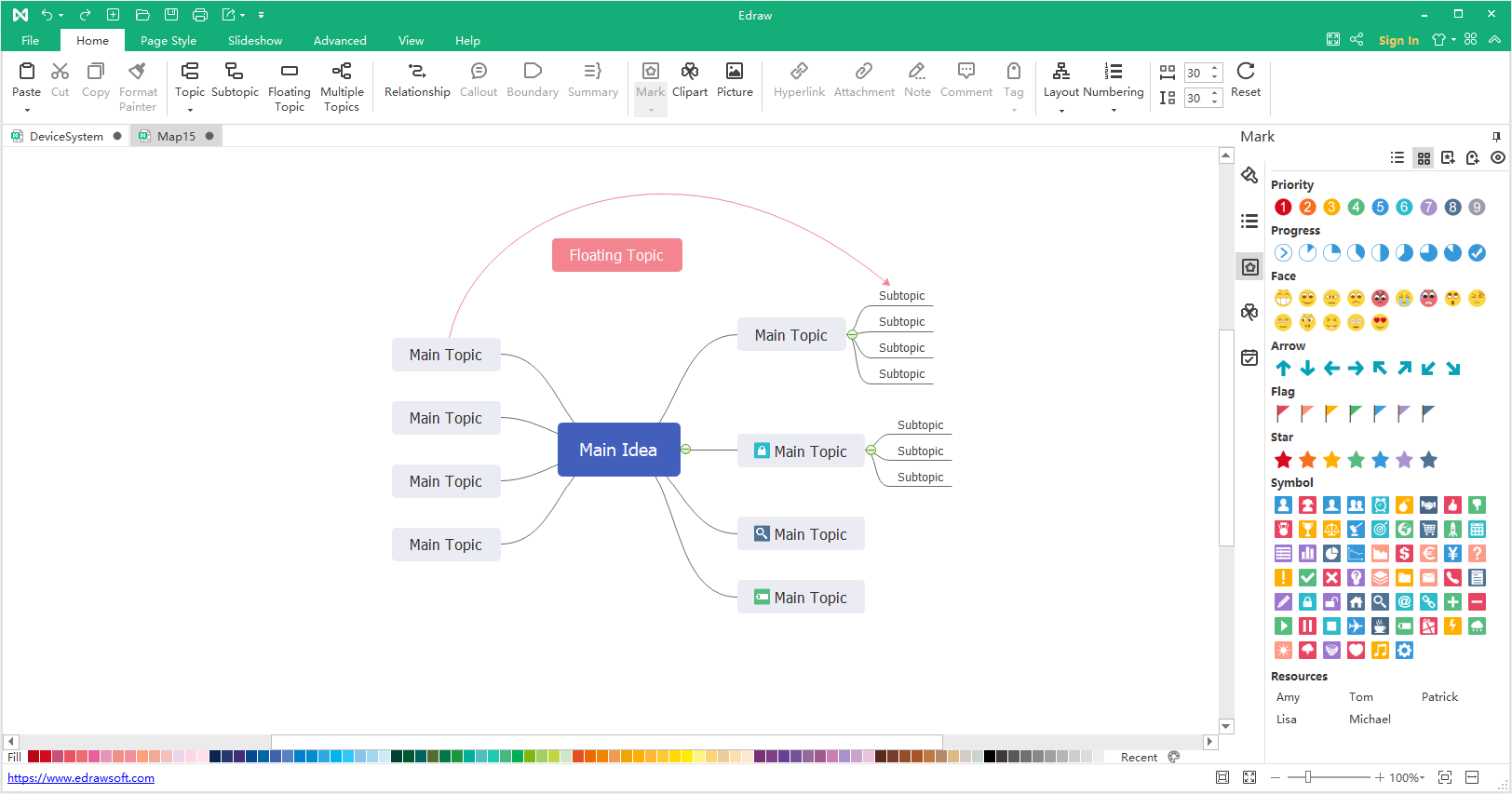
Familiar Menu Structure to Quickly Find Features
EdrawMind has an intuitive and easy-to-find interface so that users can find advanced features in seconds. Thus, when you first open EdrawMind, you will know how to use it even without user tutorials. MindManager is more complicated and has a learning curve for getting familiar with its menu structures.
Your Ultimate Mind Mapping Tool
Enjoy making mind maps and brainstorming with this productive tool. Collaborate with your team anytime and anywhere. Try it for free today!
