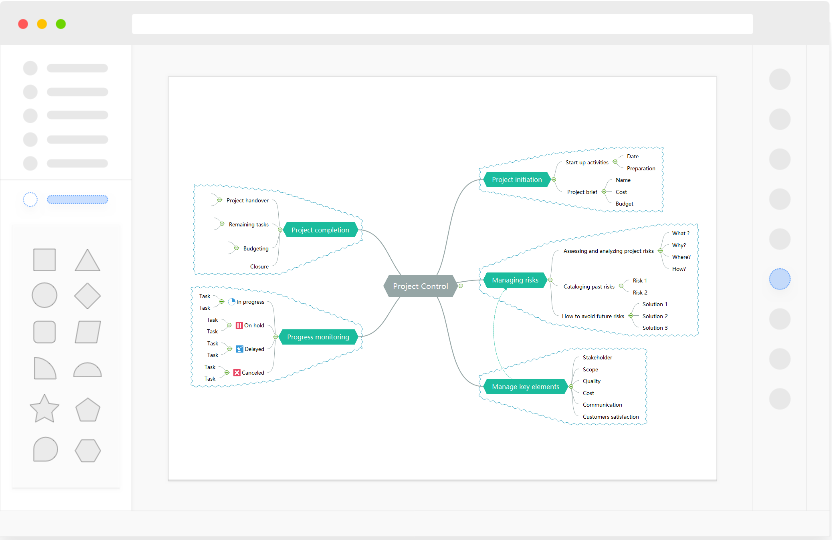
Free Cross Platform vs. Free Web Platform
MindMup is a free online mind map creator, so you can only draw mind maps with it on the browser. What if there is no internet connection, and how could you make and save your mind map? EdrawMind, the free cross-platform mind mapping tool, will get you out of the trouble and allows you to create mind maps from any computer, operating system, or mobile device, even without a network connection.
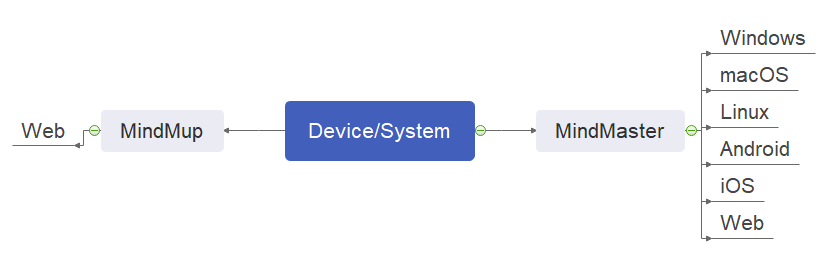
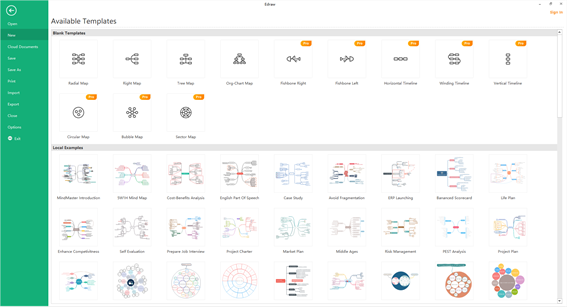
Work with Various Pre-designed Templates & Examples
In MindMup, the only way to create mind maps is to use nodes and start from scratch. It provides no pre-made templates or examples for users to get them inspired. While EdrawMind lets you work with plenty of pre-designed templates and local examples to have a quick start. You can also attach pictures, inbuilt clip art, and marks into your mind map to make it look more appealing.
Great Visual Tool for Learning and Presenting
Mind maps are a kind of excellent graphics used in teaching. So a good mind mapping tool should be able to show and enhance this advantage as well. EdrawMind can create slides automatically based on your mind map. The mind maps can be screenshotted, shared, and saved. Users can also export mind maps as PowerPoint file formats for better share and presentation.
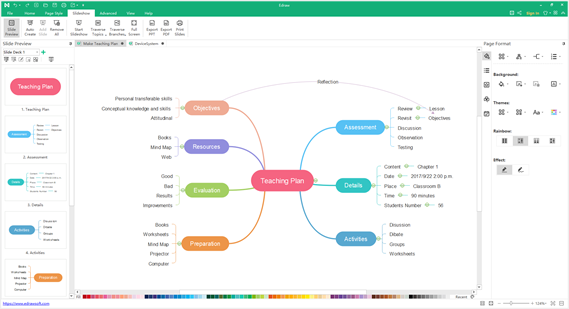
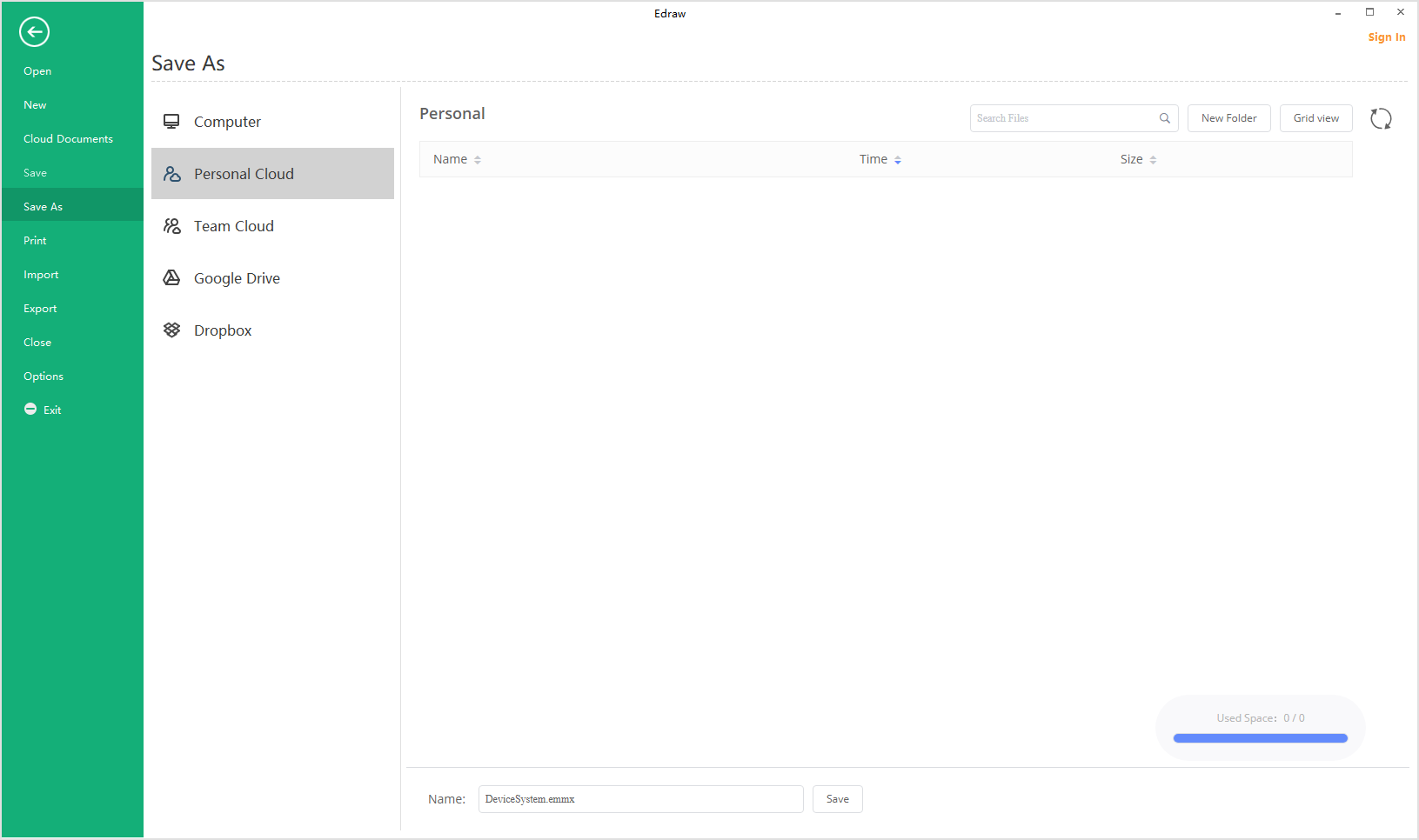
Large and Stable Cloud Storage to Access Your Files
Some of MindMup users have complained about problems of opening, editing, and saving large files (from Capterra). These may be mainly caused by the inherent defects of online software. Therefore, a stable and cross-platform mind mapping application can be a suitable solution to the problems. You can make large mind maps on EdrawMind for PC, and save them on personal clouds. When you log in to EdrawMind for Web or Mobile, you can open mind maps from the cloud directly.
Your Ultimate Mind Mapping Tool
Enjoy making mind maps and brainstorming with this productive tool. Collaborate with your team anytime and anywhere. Try it for free today!
