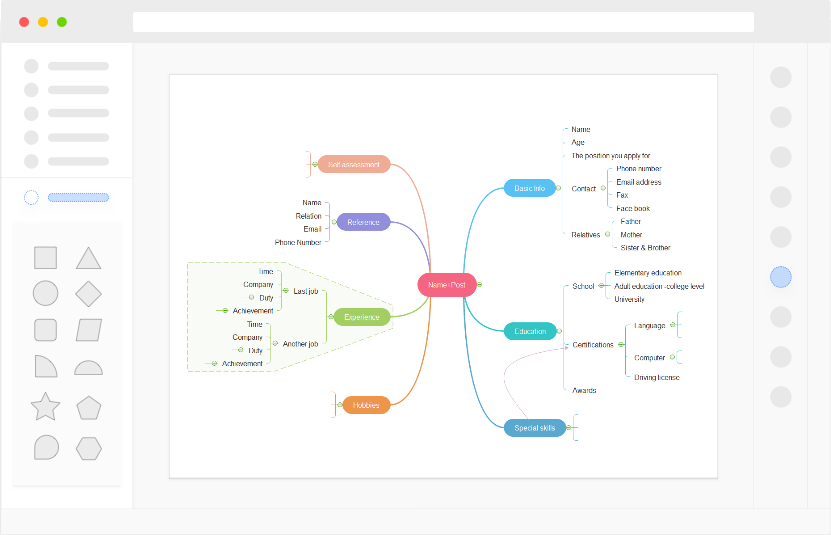
Miro is more Pricey than EdrawMind
Both Miro and EdrawMind have subscription plan, which means you can pay by month. However, the monthly fee of Miro is 10 USD, which is twice as expensive as that of EdrawMind. Besides, some users are not satisfied with the free trial of Miro, complaining its limited functions, while EdrawMind allows you to download any templates for free and customize the templates to match your needs.
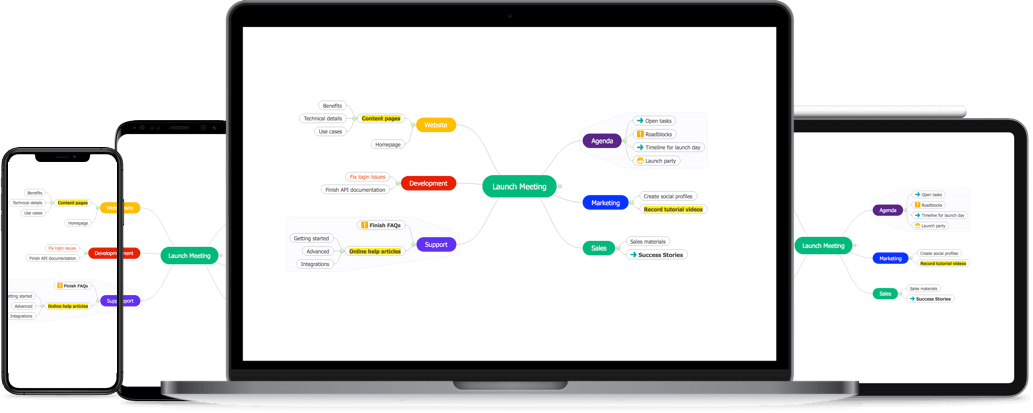
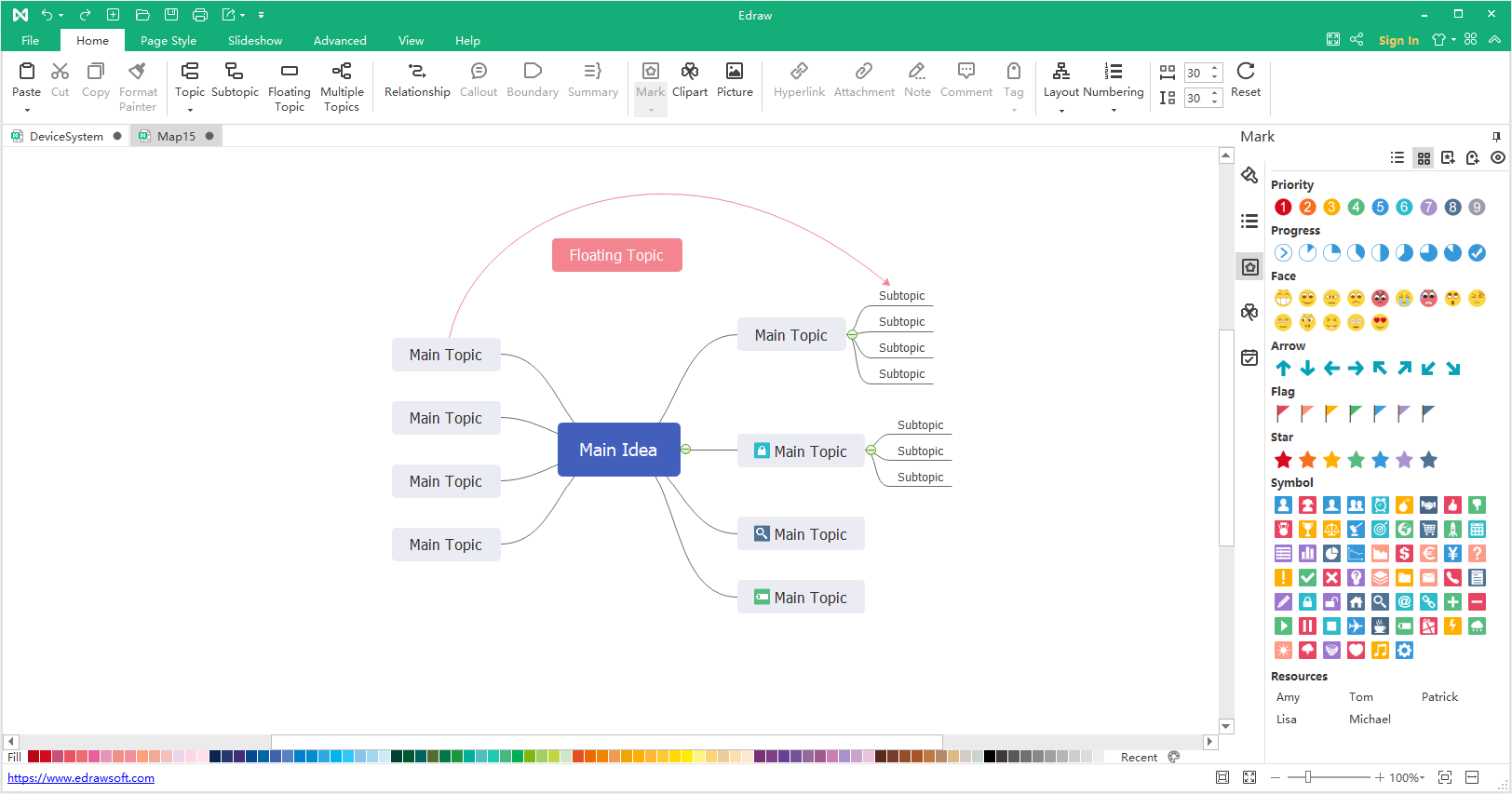
EdrawMind is More Friendly to Beginners
A common complaint against Miro is that some functionality when creating boards can be overwhelming for new users. However, the intuitive interface of EdrawMind, which is similar to that of Microsoft Office, makes it extremely easy to create mind maps and other diagrams for starters.
EdrawMind's Compatibility is Superior to Miro
If your computer system is Linux, EdrawMind is undoubtedly your best choice because there aren't many companies designing software for the Linux system. However, EdrawMind can help Linux users work more efficiently. Moreover, EdrawMind is compatible with nearly every file format, such as, MS Office, JPG, PNG, TIF, PDF, etc. You can export to the file you need to make your presentation stand out!
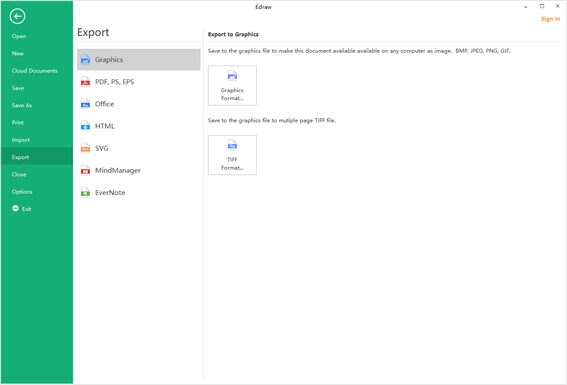
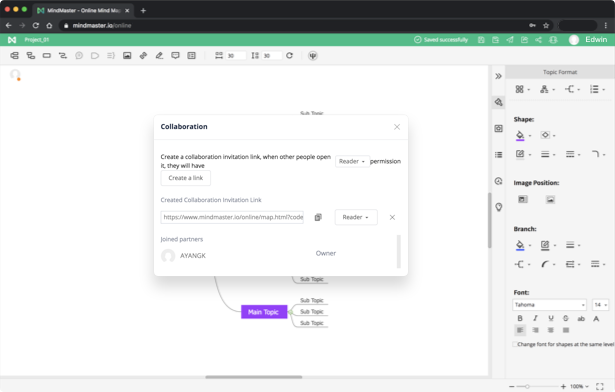
More Fluid Mobile Version of EdrawMind
One of the biggest cons of Miro is that its mobile version is not as good as its PC version due to the lack of some features even if the user experience is smooth. However, EdrawMind overcomes this problem and its users are satisfied with both the mobile and the web version.
Your Ultimate Mind Mapping Tool
Enjoy making mind maps and brainstorming with this productive tool. Collaborate with your team anytime and anywhere. Try it for free today!
