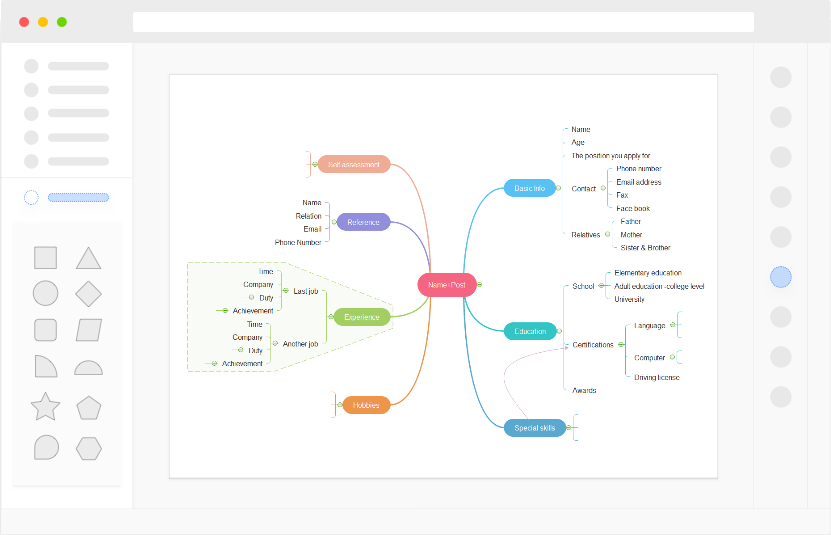
Cross-Platform Software for Every User and Every Device
Popplet is an Apple-only mind mapping tool, and it restricts you in sharing your creative mind maps with anyone who doesn't have Apple devices, especially in the work or school environment. Alternatively, the newly-launched EdrawMind supports to run on Windows, macOS, Linux, iOS, Android, and the web without any limitations, and you can use one free account to access, open and edit your mind maps from any devices.
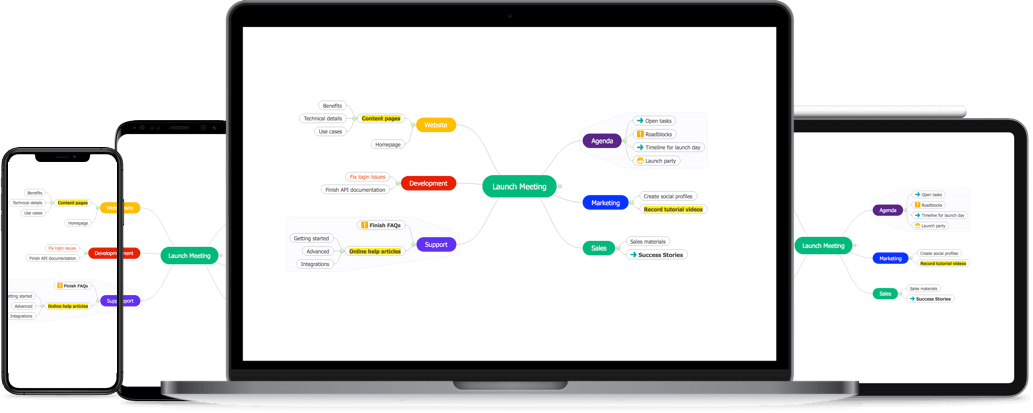
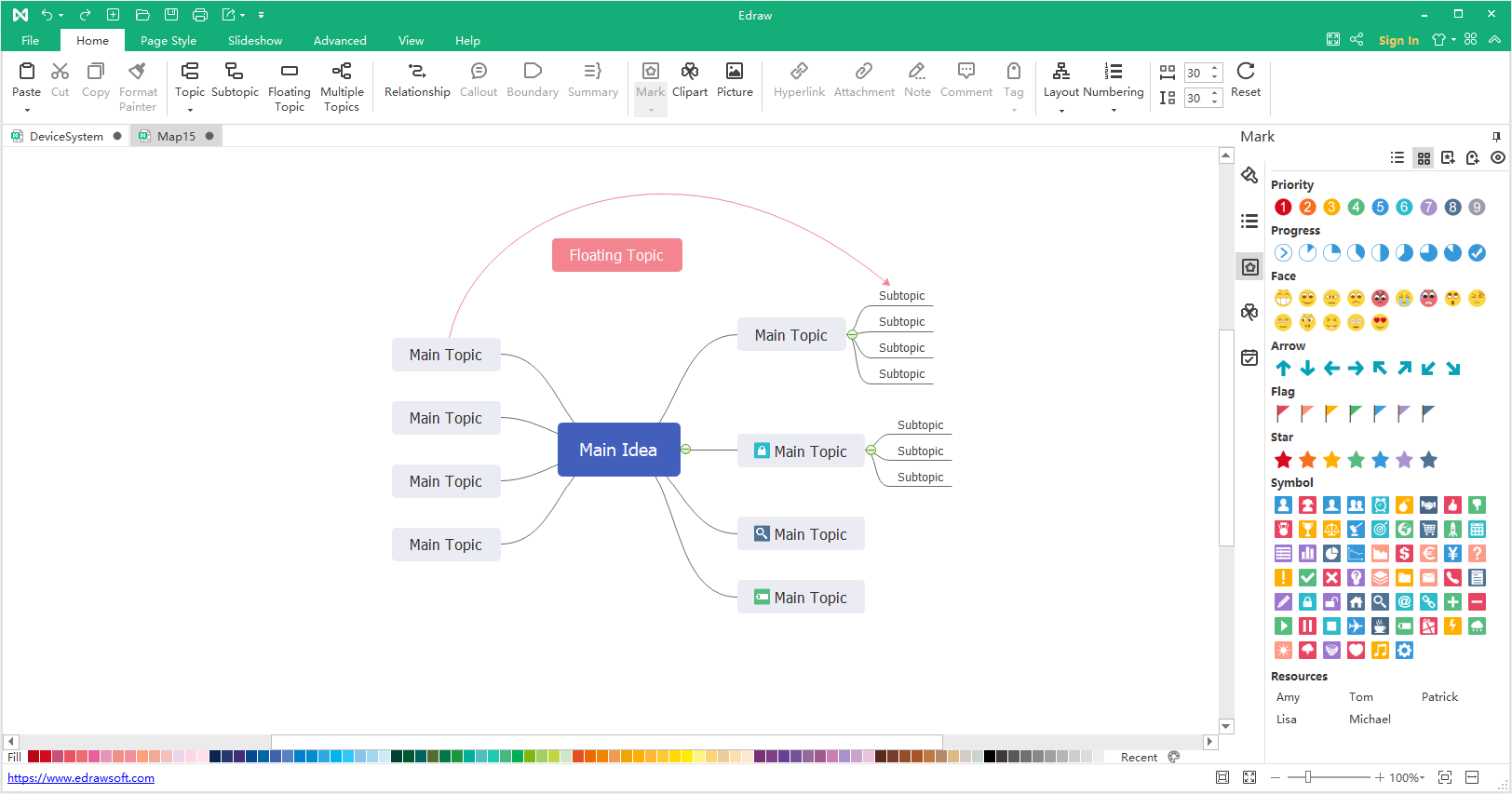
Permanent Free Trial and No limitation on Time
EdrawMind offers free trials for any users, and you can access your designs from any computer, mobile device, or operating system. When comparing the pricing plans, EdrawMind is more cost-effective than Popplet, and you can choose different plans (subscription or one-time license) according to your own requirements. More importantly, you only need to pay once and get to use EdrawMind from the desktop and web freely.
More Available Options on Exporting Mind Maps
EdrawMind has more available and high-quality exporting options, like JPG, PNG, TIF, PDF, Word, PowerPoint, Excel, HTML, SVG, MindManager, and EverNote. You can choose the desired options to your liking and show your mind map openly. All the exported pictures and files are readable and clear. It will be easy and convenient for users to share and present their designs to friends, team members, or the public.
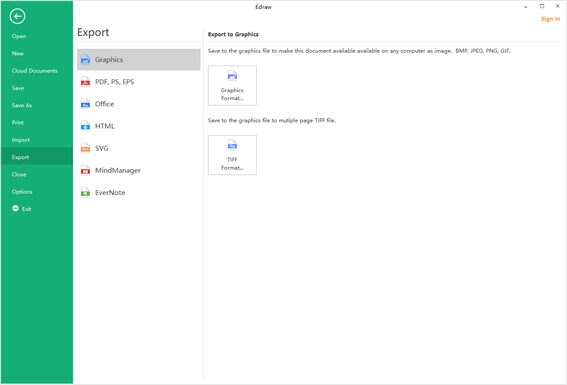
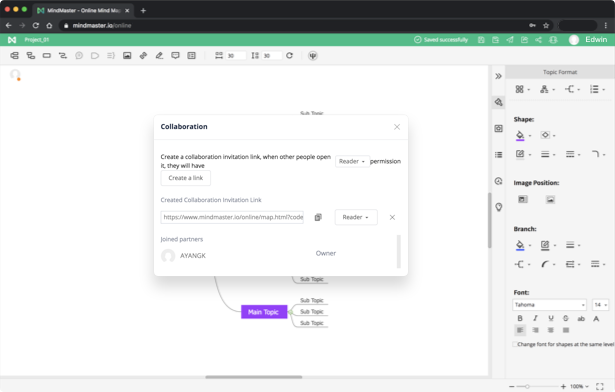
Real-Time Collaborate with Your Team/Students
EdrawMind's collaboration feature allows you and your team members or your students to work in the same document. You are able to read, edit, and customize the mind map at the same time. When you want to annex different types of resources to enrich your mind map, you can insert images, marks, clip art, hyperlinks, attachments, notes, and even add comments. These features will add more fun to your mind map and develop it extensively.
Your Ultimate Mind Mapping Tool
Enjoy making mind maps and brainstorming with this productive tool. Collaborate with your team anytime and anywhere. Try it for free today!
