Project Management Mind Map Explained with Examples
Edraw Content Team
Planning a Mind Map for Project Management?
EdrawMind is a powerful tool used by project managers to create mind maps. Check project management mind maps guides and learn how to implement mind maps during your project development cycle. Just try EdrawMind for free now!
In huge corporate companies, we see how different project managers are assigned to handle different projects from stakeholders. Sometimes one project manager overlooks multiple projects as per their expertise. The information gathered from different project management frameworks can be a little overwhelming. For such scenarios, companies work on different mind maps for project management. As the name suggests, project management mind maps help different team members identify the roadblocks and develop the solution that accelerates the project's delivery.
In this elaborate guide to understanding project management mind maps, we will walk you through different project management templates created in EdrawMind. However, before we discuss more project management examples, let us help you understand some of the benefits of creating a mind map for project management.
1. What is a Mind Map?
Mind mapping is a diagramming activity conducted by several project managers to visually organize the information pertaining to the projects that they are handling. A project management mind map shows the hierarchy and relationships among different pieces (or subtopics) of the whole. Mind Maps came into effect in the 1970s when an educational consultant Tony Buzan created mind maps to organize related topics around a core concept. The core idea behind a mind map is to write down the core concept or topic in the middle and add different subtopics that radiate outward from it.
In a project development cycle, a mind map can represent different tasks, concepts, and other items in a colorful, highly-organized, and memorable way. This segmentation of the entire information flow helps the project management team to easily look at the facts and figures, solve problems, and lead a team much more efficiently by integrating such mind maps into different projects. For instance, rather than worrying about a pile of paperwork or documentation, a mind map instantly lets the project manager know about the deliverables, the tech they are planning to use, the team who will complete the project, and more.
2. Benefits of Mind Map
A project management mind map involves writing down the core theme and thinking of new and related ideas that radiate out from the center. This way, a project manager can identify the core issues and quickly work on them. Some of the most important benefits of creating a mind map for project management are:
- Memorization:
When a project manager handles a project, they deal with a magnitude of information, like the client's details, the assigned team, deliverables, milestones, and more. They will retain more information once they work on a mind map for project management. With the help of images, icons, and shapes, project managers can quickly recall the topics they previously discussed. - Associations:
It is often seen that most projects have interconnections or details that they share internally. When the project managers create a mind map, they draw branches that grow from different topics. This way, they can easily notice certain links between different groups or categories that they might have missed out on earlier. This characteristic of mind maps even allows project managers to interpret project-related information effectively. - Tackle Complex Issues:
Most project managers work on Agile methodology as it breaks down complex deliverables into different smaller milestones. A similar activity can be performed by creating mind maps. By using mind maps to visualize different problems and then breaking them down into smaller subtopics, project managers can easily find a way to tackle such complex issues. - Enhances Creativity:
Creating a project management mind map is a great way to enhance your creativity. If you were creating a list, you would only outline different steps of the project's development. However, if you go ahead and choose to create a mind map, you can add different media content to elaborate your topic in a better format. Even if you face issues while coming up with different topics, mind maps can be a good exercise to fuel creativity, as it brings out different ways to visualize the content. - Go Deep:
By creating a mind map for project management, project managers can dig deep into the details without losing track of the project as a whole. When a project manager breaks down the entire project into smaller prices or tasks, one still needs to identify the primary topic or the core concept. Mind Mapping here is the best technique that not only notices small things but ensures that you as a project management team do not divert from the core topic.
3. When to use: Examples & Templates
Now that you have understood the benefits of creating a mind map for project management let us help you understand some of the scenarios where you can implement the mind map and efficiently work towards your goal.
1. Conducting Meetings
As a project manager, one thing that you must be doing is conducting frequent meetings. Most of the time, project managers list out the meeting agendas that they need to discuss. Often, they create a list that they share among their team members. Instead of creating outlines, project managers should focus on developing mind maps to conduct their meetings. With a core concept in the center and different subtopics radiating outwards, a project manager will have a proper understanding of all the areas they need to cover during their meeting session.
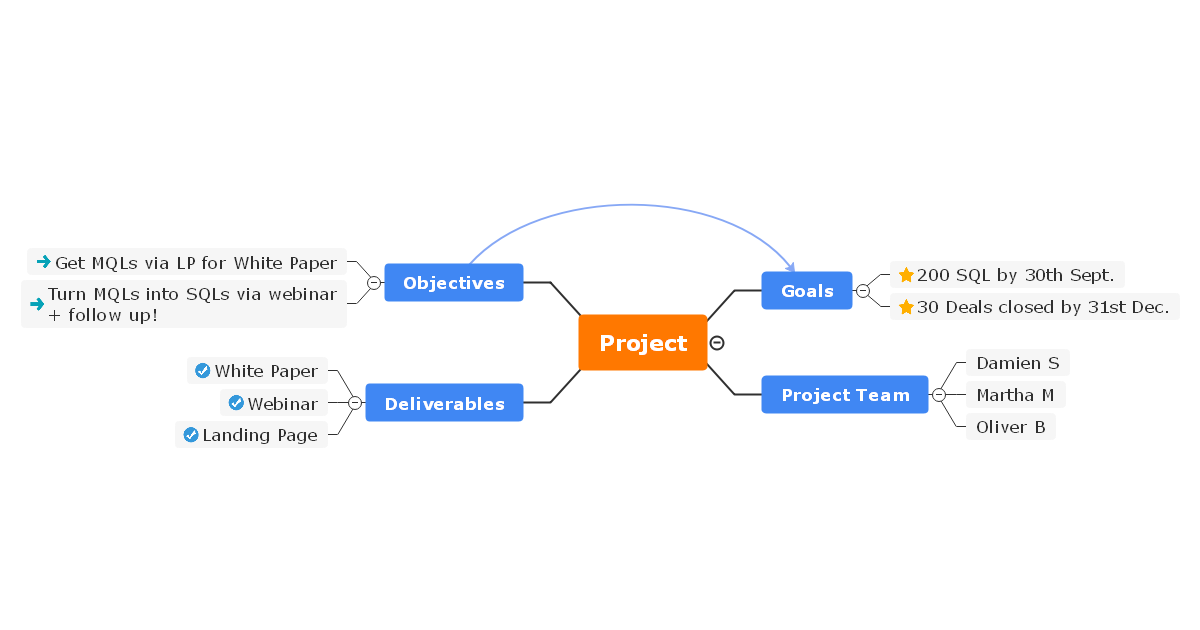
By creating a project management mind map, project managers ensure that their long meetings can be transformed into fun activities with their respective team members. Some of the ways to create a mind map for conducting meetings are:
- Create a primary topic that you need to discuss.
- Create multiple subtopics in and around the central theme.
- Try to connect different subtopics or make a relationship between them.
- Assign the tasks to your team members as per their roles and responsibilities.
2. Defining Project Scope
Clients or stakeholders often present a very vague idea about their project requirements. As a result, a project manager spends countless hours identifying the right scope so they can discuss if the said project is achievable or not. With the help of a mind map, a project manager can visualize the entire project scope to bring the vision of clients, stakeholders, and the company to a similar page.
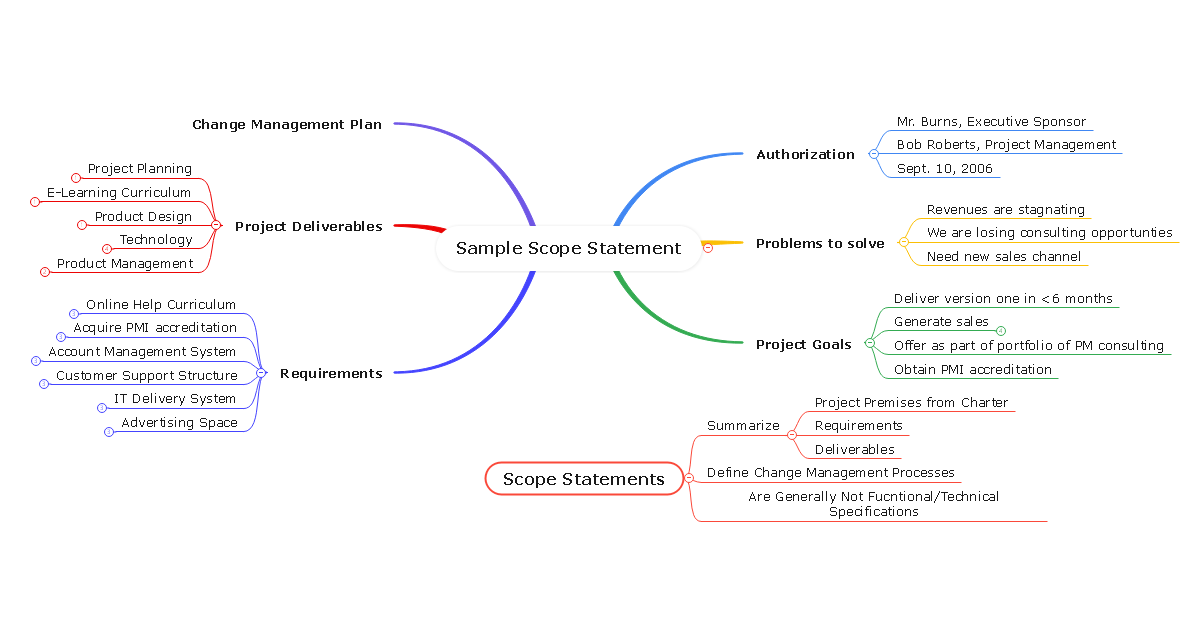
As and if the requirements of the project change, then the project manager can quickly modify the mind map and ensures that they have noted down the project deliverables, assumptions, prerequisites, and timeline in an easy way so that the stakeholders can refer to the mind map diagram instead of referring to a pile of texts.
3. Breaking Down the Project
A project involves discussing the project scope, designing, development, quality check, testing, modification, documentation, deliverables, and post-delivery services. As you see, it is always advisable to break down the project into smaller parts so that a project manager can quickly assign them to different departments. At the same time, project managers can easily put their support on a granular level to the team members by creating such mind maps for project management.
The easiest trick to breaking down the project into smaller parts is first to identify the core concept (this would be your main topic of the mind map) and now radiate outwards and create multiple branches per the project's requirement. With the help of EdrawMind, you can even add images or shapes to these subtopics to make them more visually appealing.
4. Team Management
A project development cycle is incomplete without proper team management. Once you have created the project's scope and broken it down into multiple subtopics, you will get an idea as to which team member will handle which department of the project. This way, you can quickly assign them the task and take reports from them and update the mind map accordingly.
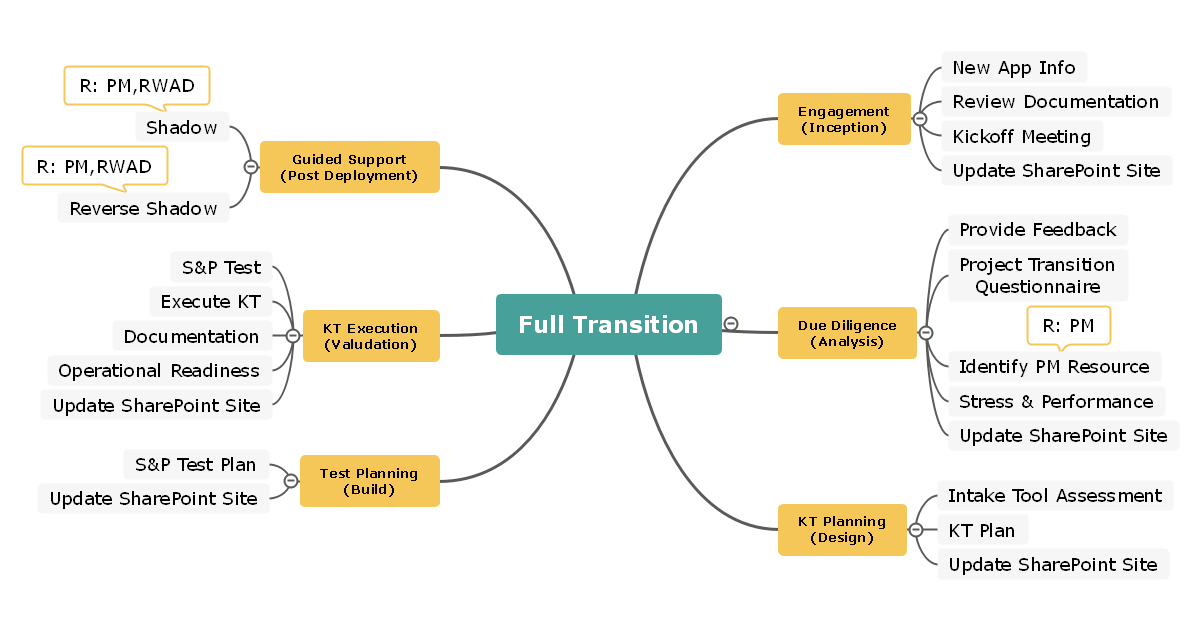
Another major importance of creating a mind map for team management is to keep everyone in the loop about the project and who is working on which task. If you have a remote team, you can start using EdrawMind Online, from where your remote team members can collaborate with you on different mind maps.
5. Effective Presentation
Gone are the days when clients or stakeholders wanted to see a normal text-based presentation about their projects! These days, most clients require engaging content that helps them visually understand and track the project's development. In such cases, we create a mind map that improves the project and also makes the meetings more effective.
6. Project Planning
Project managers use mind maps in order to create project plans. With the help of mind mapping, they can easily analyze the existing plans and make them understandable to the rest of the team members. With proper project planning, a project manager can even break down a complex project into different tasks.
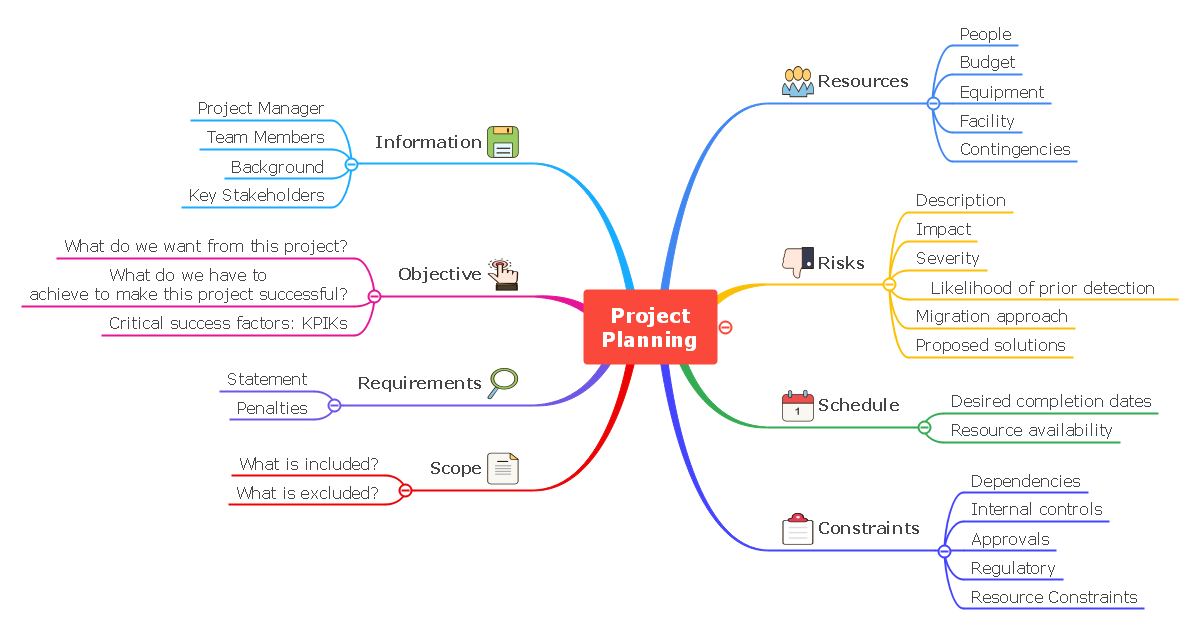
Some of the different branches that you can include in your project planning mind map are:
- Cost Management Plan
- Change Management Plan
- Procurement Management Plan
- Project Scope
- Risk Management Plan
7. Solving Complex Issues
During the course of any project development cycle, a project manager will encounter different project-related problems. It can be from as simple as the unavailability of a certain team member to some complex issues like the code failing to run right before the project's delivery. In these cases, creating a mind map saves time and also helps in resolving any complex problem.
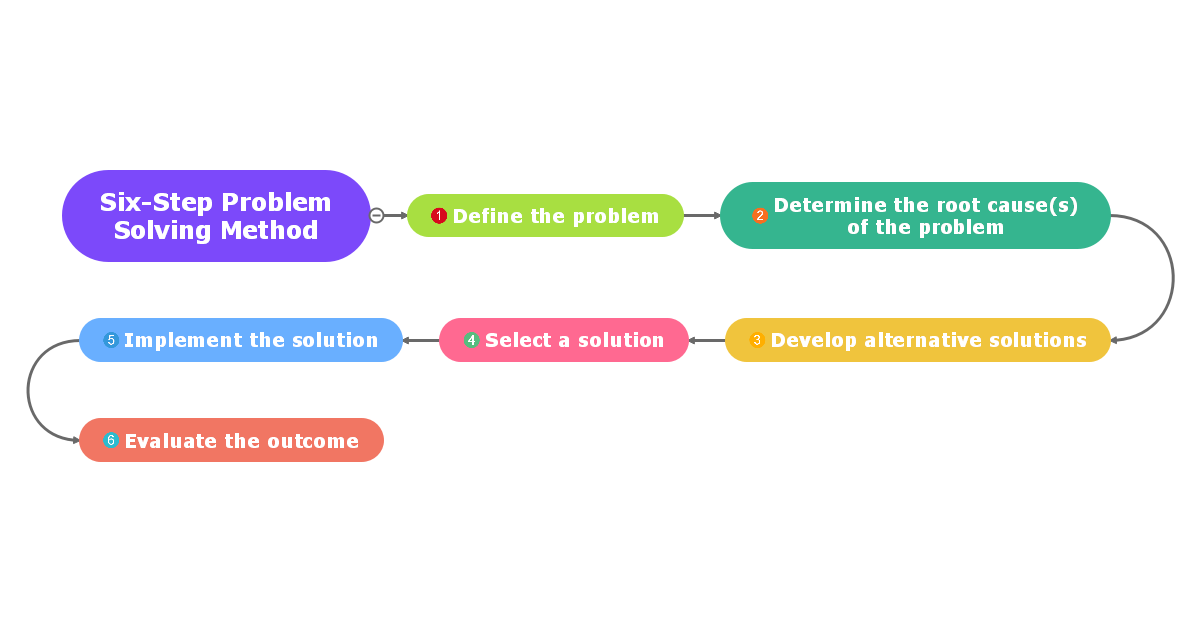
As a project manager, you can use mind maps to find the solution to any problems. The right-hand thumb rule is to follow a specific framework where the project manager will ask some pre-discussed questions, like:
- Who?
- What?
- Where?
- When?
- Why?
- How?
Whenever a project is stuck in some area, these questions actually help the project manager to identify the issue and work towards a solution quickly.
8. Decision Making
Mind maps are an effective tool for making decisions. With the help of a project management mind map, a project manager can analyze the problem and collect the relevant information to make the optimum decision that will be helpful to the client and their project development team.
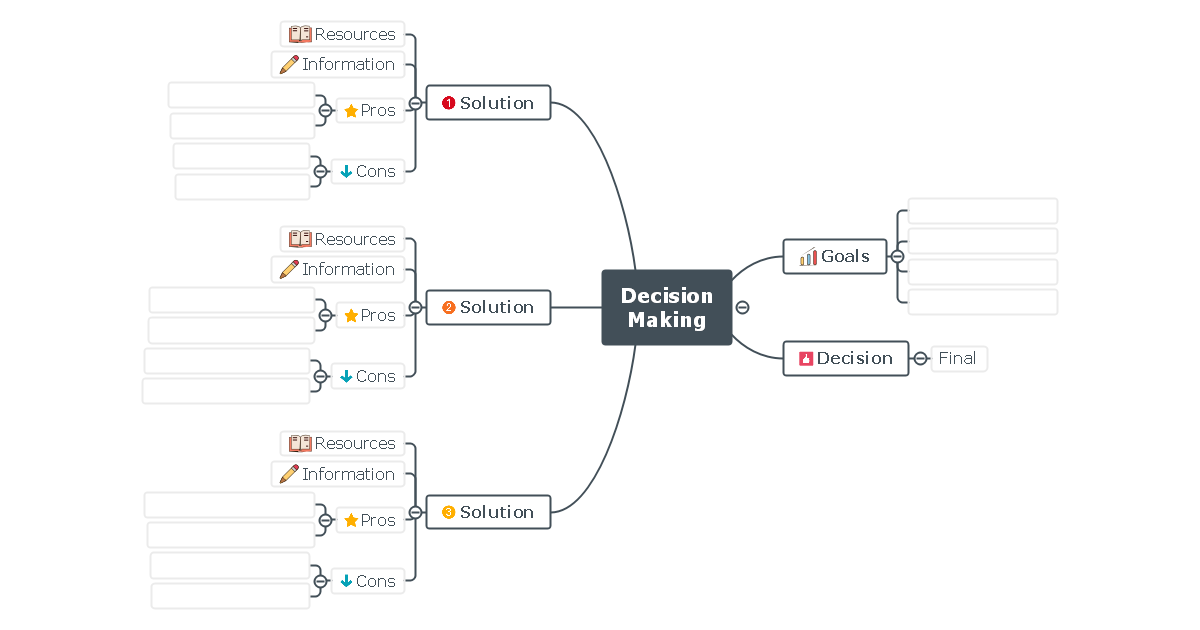
For instance, let us suppose you have a project delivery time approaching, and one of your developers informs you that a particular code fails to work if the user count reaches over a million. So, as a project manager, you have to decide whether you will ask your team members to resolve the issue before the launch or release the update shortly that will resolve the issue! With the help of a mind map, you can quickly run pros and cons lists and make the right decision.
9. Idea Curation
Once you have created the project's scope, broken it down into smaller tasks, and assigned them to different team members, you can now focus on creating another mind map that lets you organize project ideas in a more meaningful way. In the new project mind map, you can visualize what the final product will look like. Once the final result is ready, you can check the secondary mind map and see if it matches the vision and requirements.
As the project advances, you can refer to these mind maps and start brainstorming as and when you find any complications.
10. Resource Repository
Mind maps are a great place to store your resources. You can create a mind map and provide their link instead of uploading heavy documents or PDFs to a resource folder. This way, you can even assign team members to different resources, track the progress, and finalize the delivery.
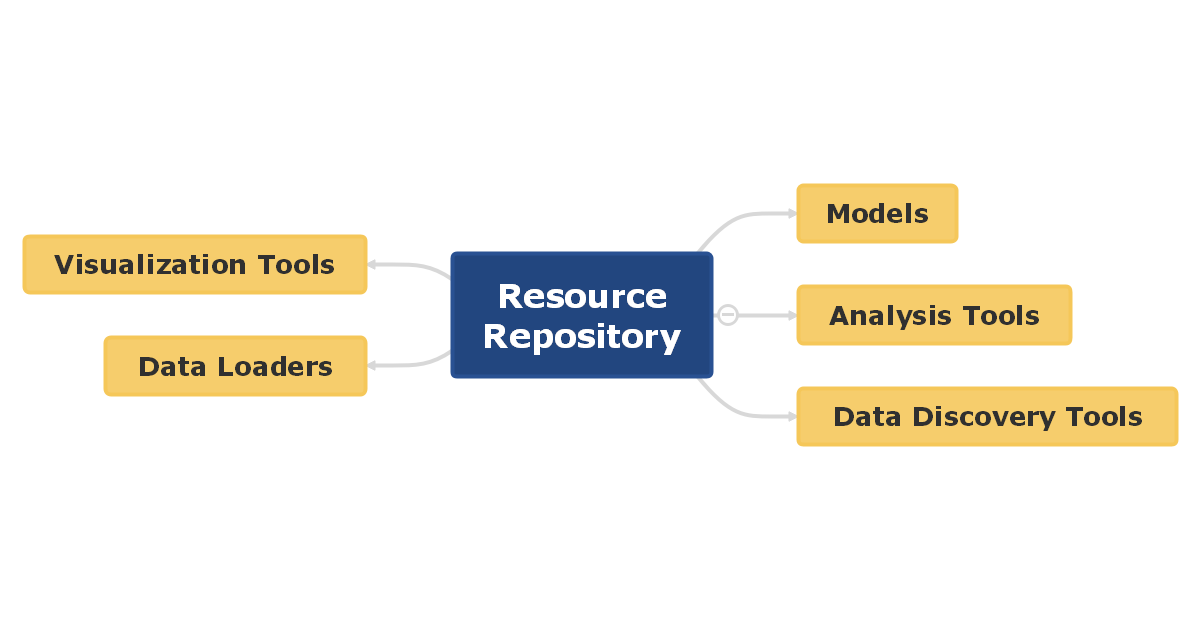
By creating a mind map to store the documents, you ensure that your resources are properly organized, and your team members will not waste time finding resources at different locations.
4. Tips for Using Mind Maps Effectively
While mind maps are created to convey information easily, it depends on how well you have created them. Most of the time, if a project manager has not followed the best practice while creating a project management mind map, they will refer to other documents instead of checking out the mind maps.
While mind maps are created to convey information easily, it depends on how well you have created them. Most of the time, if a project manager has not followed the best practice while creating a project management mind map, they will refer to other documents instead of checking out the mind maps.
In reference to project management, there are a couple of tips for using mind maps effectively.
- Link Different Maps: There are different mind maps that you can create to manage your entire project. Some of the most useful mind maps are project planning, resource planning, risk planning, idea mapping, decision mapping, and more. You can use one of these mind maps or a combination of these maps to manage your project. With EdrawMind, you can easily link one mind map to another so that your team can find all the information they need right at one location. For example, one can quickly interlink the project planning map with the resource map or idea map to the resource map.
- Use Filters: Depending upon the gravity of your project, you will get several detailed information. If you are handling one or more complex projects, chances are you get overwhelmed and might not be able to take full advantage of your mind maps. In order to come out of such situations, we recommend using filters in your mind maps. You can use filters as per levels, symbols, keywords, or subtopics.
- Use Symbols: A well-organized mind map will have different colors, icons, cliparts, and shapes that depict different types of data and information. When you start making the mind map, ensure that you follow the same color scheme or design scheme. Project managers use different colors to show similar subtopics, making it hard for the team members to identify them.
It is advised to use EdrawMind, which offers 12 structures and has over 33 themes from which you can make a personalized mind map for project management. In addition to this, there are several other different ways for you to use your mind maps effectively, like:
- Do not go ahead and put down long sentences in the subtopics.
- Ensure that you use the correct color tone to describe similar subtopics or branches.
- Make sure that the font that you use is universally accepted.
- In the mind map, try to use images or pictures that resonate with the project's core concept.
5. Key Takeaways
As a project manager, you will come across different problems or scenarios where you will need some quick decisions. At the same time, you will require a tracking system that helps you identify whom all are working on the project and how well they perform. Creating a project management mind map is one of the first things a project manager should do if they intend to successfully deliver the project on time. With the help of a mind map, they can visualize the project at every step, assign tasks, track the project's cycle, and can even share updates with the stakeholders or clients.
EdrawMind is a powerful tool equipped with all the important aspects of creating a mind map. From free templates to stylish cliparts, this mind map software is the perfect tool for all those project managers who want to quickly create mind maps for their different projects. With EdrawMind Online, you can even get a personalized cloud space, allowing you to have faster access to your remote files. So, what are you waiting for today? Download EdrawMind for your desktop or mobile phone today and start making project management mind maps.
You May Also Like
10+ Amazing Mind Map Examples for Students to Get Inspired
EXAMPLES & TEMPLATES
Health Mind Map Complete Guide With 10+ Examples
EXAMPLES & TEMPLATES
Personal Mind Map Complete Guide With 10+ Examples
EXAMPLES & TEMPLATES
Business Mind Map Complete Guide With 30+ Examples
EXAMPLES & TEMPLATES
Mind Map Ideas for Students: Explained with 30+ Examples
EXAMPLES & TEMPLATES
