Top 8 Best Task Management Software to Manage Your Task
Try NowWhat is Task Management?
Task management tool is a relevant discipline to study and use if you want a productive life. It consists of identification, monitoring, and progress of the work you are doing. It will help in accomplishing the targets that you have set for yourself or your team. It is a well-organized system to plan, test, track, and report. Effective task management teaches a leader to delegate tasks to its team members and setting a deadline for completing a task. In the simplest terms, task management is a way to manage tasks all the time during its life cycle. In all these things, task management software will assist you. You will learn about various task management apps in this article, and we will get familiar with some of their features.
Why do You Need Task Management Software?
Task management software is the perfect tool to manage tasks according to your priorities. It is useful for an individual for project completion and has excellent use in the corporate world. The following points are describing the needs for task management:
- Organizing Tasks
Everyone has to do multiple tasks a day, especially when they are working in an organization. It becomes tough to manage every job. Task management tools will aid in organizing all tasks together, scheduling, and prioritizing them.
- Enhancing Productivity
A task management app promotes teamwork and facilitates communication. As a result, the productivity of an organization increases.
- Effective Collaboration
Effective collaboration in a team is necessary to get things done faster. A task management tool can help improve collaboration between team members.
- Increasing efficiency
The application of a task management tool in our work will increase efficiency. It ensures the use of the right resources at the right time, sharing and delegating responsibilities to team members.
The 8 Best Tasks Management Software
a. Quire
Quire is a new generation project management software that works on the cloud-based platform. It helps in organizing tasks into a tree-like structure. The partition of ideas can achieve broad goals into small achievable goals.
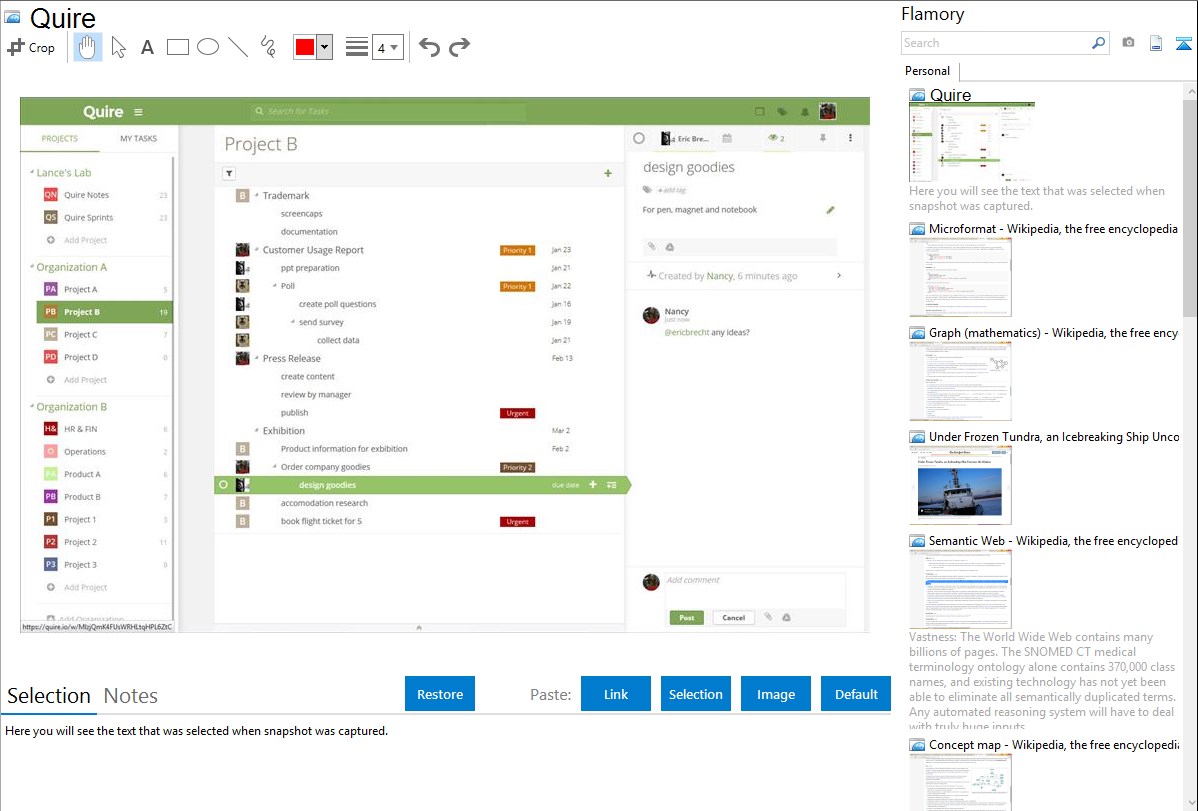
Image Source: flamory.com
Features
- It is a simple and straightforward task management app
- Comes with an intuitive interface
- Works on multiple mobile devices
- Perfect for resource management, task management, idea management, milestone tracking, and so on
- Offers percent-complete tracking
Price: It is open-source software so no need to pay to use it
b. MeisterTask
It got voted as one of the best task management app. You can organize tasks in Kanban project boards with the help of the MeisterTask. Keep track of your tasks from the beginning to its completion. It features a way to add as many users as you want. Even you can interact with them.
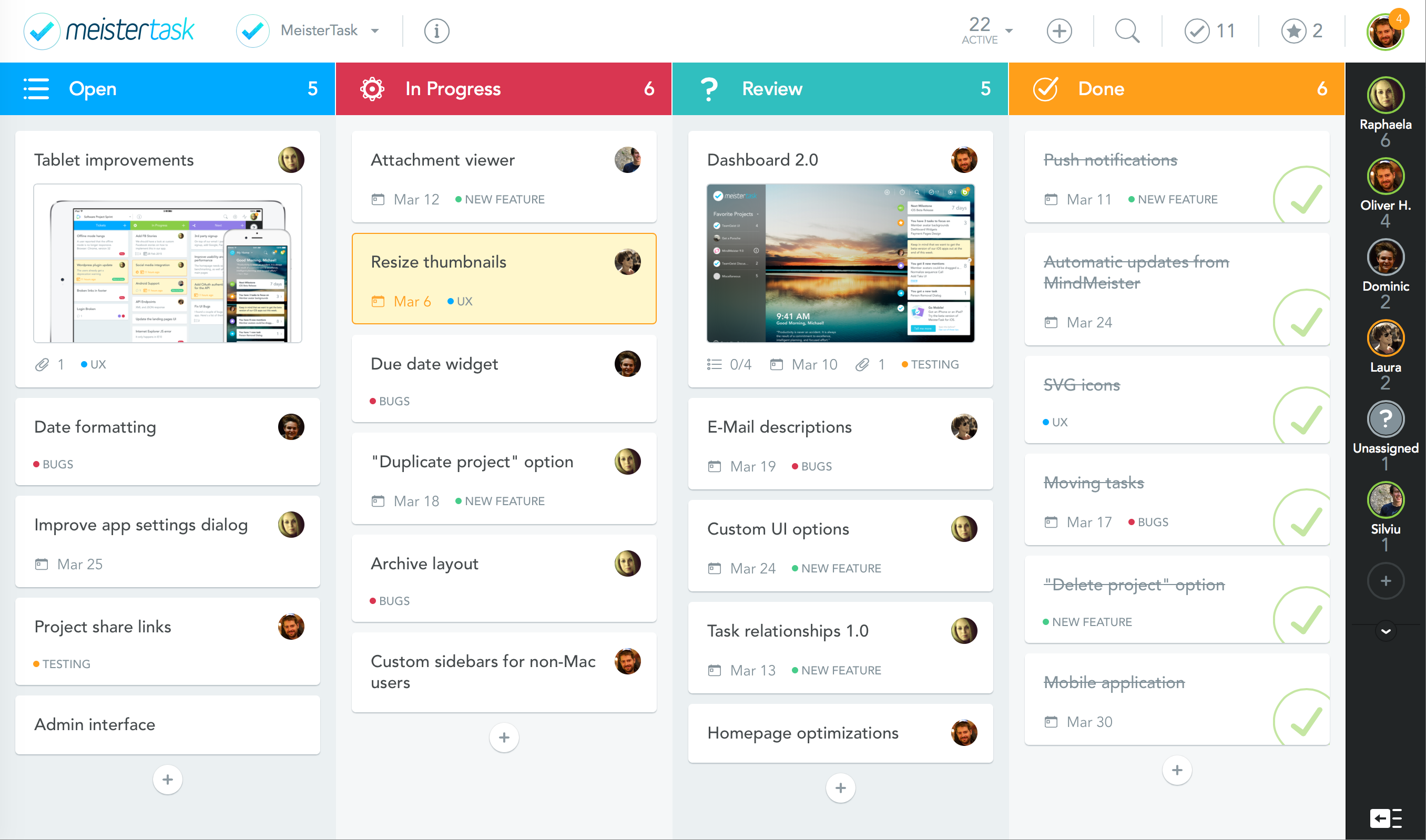
Image Source: meistertask.com
Features
- You can automate some tasks for efficient and consistent working
- Gives you the power to integrate with other online tools like Slack, GitHub, MindMeister, and many others
- Unlimited integration with various tools
- You can add groups in your team with MeisterTask
- Available on Android and iOS
Price: The prices vary depending on the uses. For personal use, this project management software is free. It is available in four plans- basic, pro, business, and enterprise.
c. Wrike
It is the most simple task management software that can be used by a novice too. The app has plenty of features. It is the right tool for improving collaboration in a team and boost productivity in the organization.
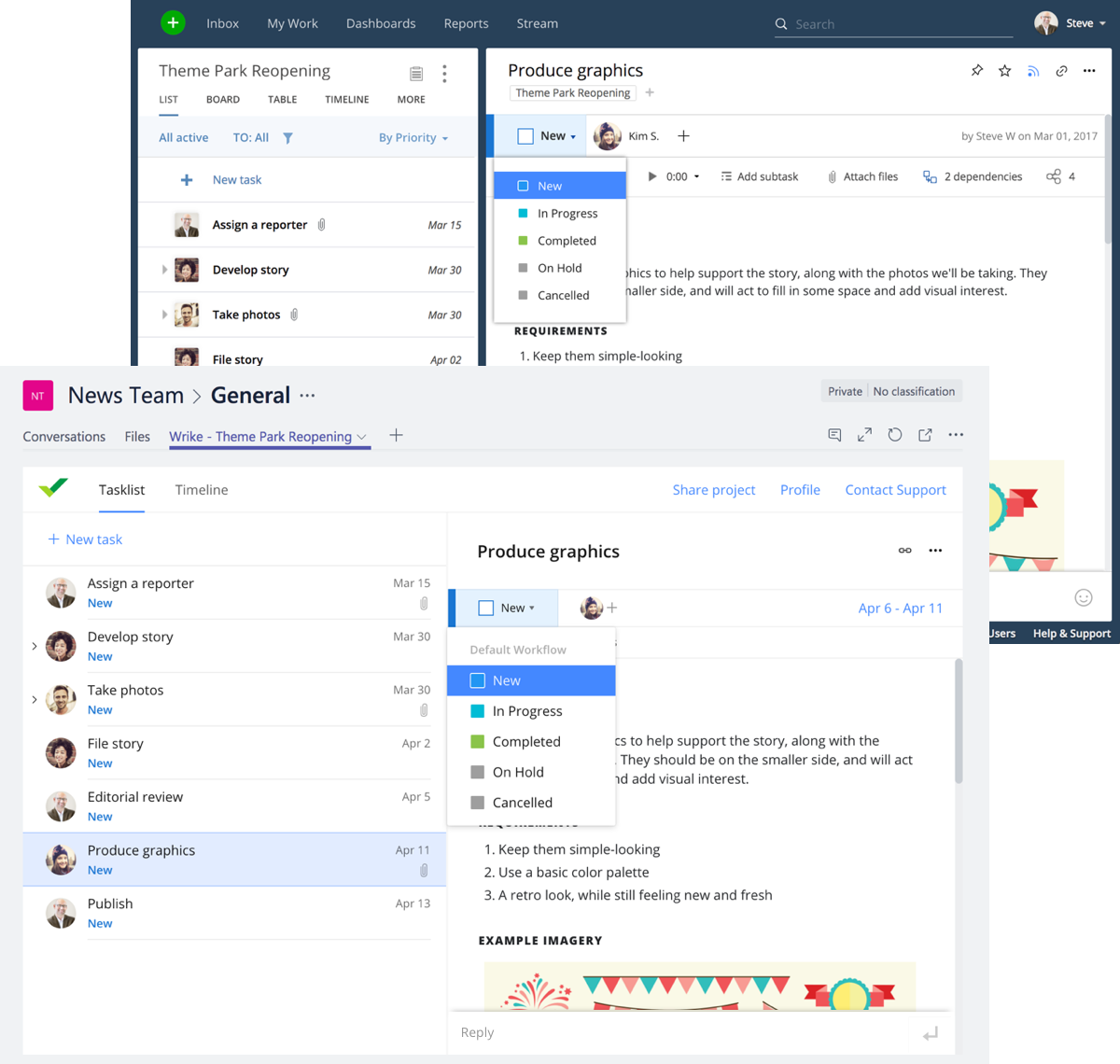
Image Source: wrike.com
Features
- Web-based task management tool
- Track your time taken while working on a task
- Record progress
- Plan and let you share the workload with teammates
- Real-time collaboration
Price: It’s a paid app with three plans but free for limited use to a small team of 5 members.
d. Asana
Because of some fantastic features, Asana is an all in one solution to your task management problem. However, it can only track projects and tasks.
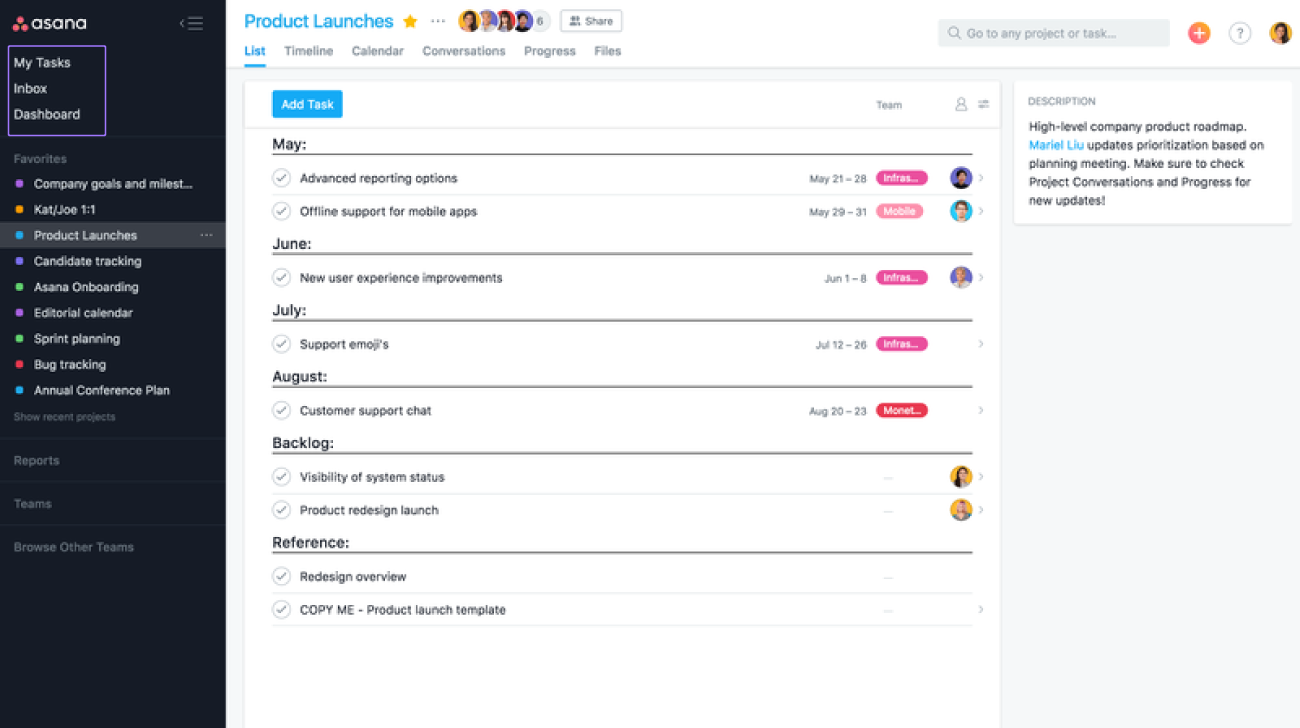
Image Source: asana.com
Features
- Project Progress Tracking
- Enhance team collaboration
- Sharing of files
- Easy to receive a notification, updates, and comments related to the project
Price: It is free for a team of up to 15 people. The cost per user is $10.99 for a month when billed annually and $13.49 per month when billed monthly (premium plan).
e. Nifty
It delivers flexibility while working on a task with a Kanban-style and allows you to manage feedback and deadlines. Boost up your pace and match your team’s project with yours. It brings your team members closer to collaborate and achieve tasks successfully.
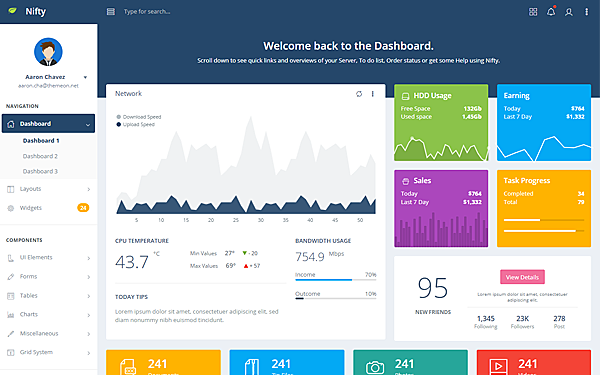
Image Source: nifty.com
Features
- Support team gives instant response
- Excellent interface to get familiar within seconds
- Ease of use
- Activity logging, activity tracking, collaboration tools, deadline tracking, and an endless amount of features.
Price: No price for individual and small teams. Pro plan costs $84, and the business plan cost is $124.
f. ClickUp
Some renowned companies use ClickUp as a task management system. The best app ever made to manage tasks and to ramp up efficiency. Setting goals is as simple as pie now with ClickUp. Use this application when you are unable to be productive.
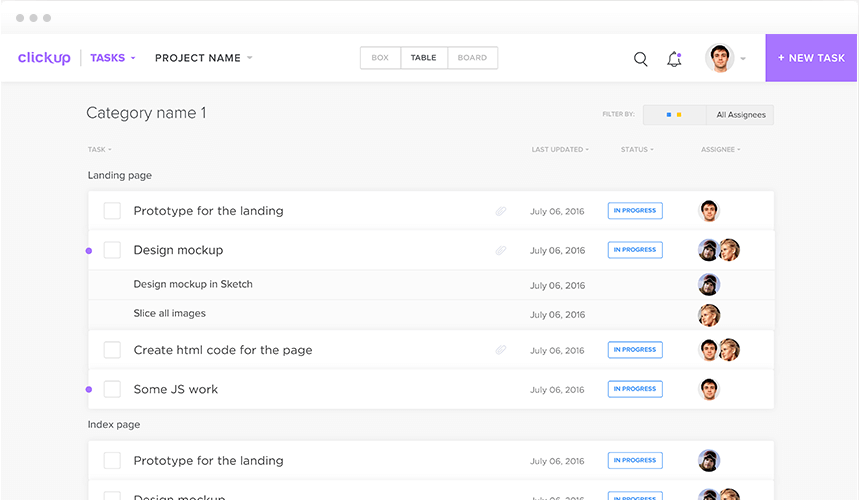
Image Source: clickUp.com
Features
- Assigning comments turn to the individual task and once completed, it can be mark done
- Break down your goals into smaller ones to make them easy to achieve
- Set priorities and recurring tasks for a project
- Board view, list view, multiple views, and a lot more
- Save your tasks as templates for accessing them later
Price: This app is free to $2.99/month per user
g. Hitask
It is known for its uniqueness and helping in managing the whole project. Also, it is a suitable tool for every project planner. Remind your team for the accomplishment of the goal and keep them focused on their job. This app is one of the rivals of asana and other task management software.
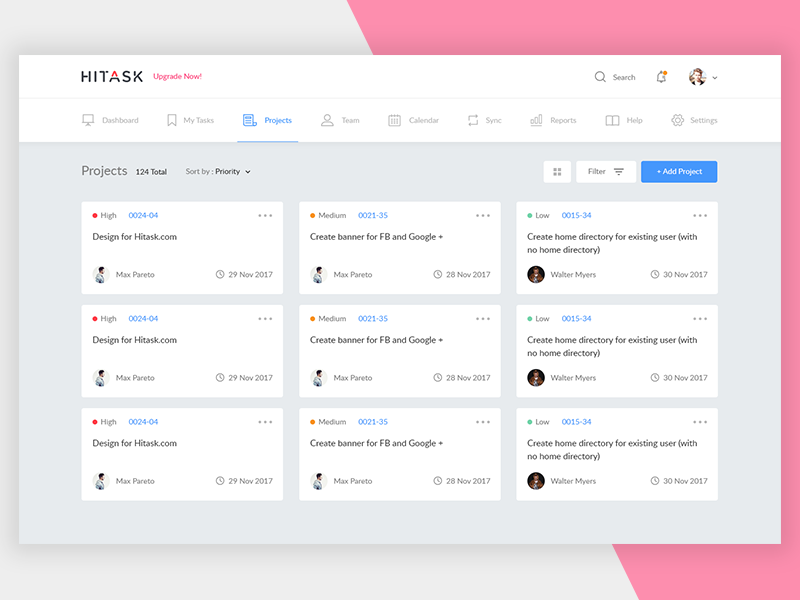
Image Source: dribbble.com
Features
- Reports on various thing related to your project
- Email task creation
- The abundance of File Storage
- Workflow management
Price: It’s free to few and even costs $120 to some depending on their purpose of use
h. Trello
Similar to Kanban, Trello got built for raising manufacturing efficiency. The users can customize Kanban as per their wish. If you or your team are following agile methodologies for a project, then Trello is for you. It contains boards with cards. Cards carry info such as updates, attachments, tasks, messages, etc.
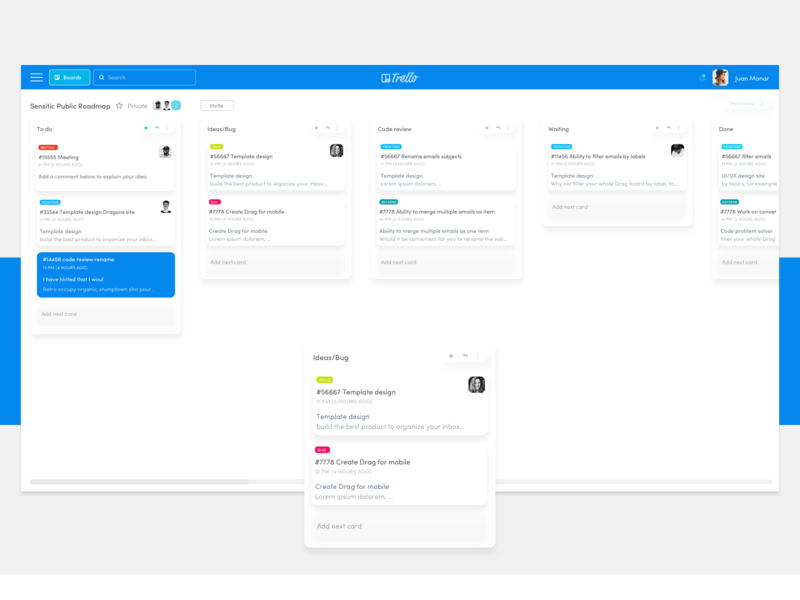
Image Source: dribbble.com
Features
- Responsive, intuitive and appealing user interface
- Easy to function drag and drop editing
- It eases facilitation of tasks with label, tags, and commentse
- Progress meter for continuous tracking of progress on tasks
- Quick to upload functionality
Price: Cost is affordable, and some can try it for free. Each user is required to pay $20.83 a month.
Use Mind Mapping in Task Management
Mind maps are a creative way to organize and represent every concept visually. You can utilize it in the task management process. Plans are the foremost thing for attaining goals or completing tasks. An individual can formulate strategies and track his targets by using a mind map. Creating mind maps is simple if you get the best task management app.
MindMaster is a multi-functional for a task management system, designed mainly for mind mapping. Mind mapping is an innovative online tool for brainstorming ideas, planning, managing time, making plans, and so on.
Features
- Suitable for drawing Gantt charts, flowcharts, presentations, and other mind map diagrams
- Highly used by educators and business person
- Easy to learn and use
- Availability of many tools like 33 themes, 12 different structures in designs and over 700 clip arts
- Offers customization on built mind maps

