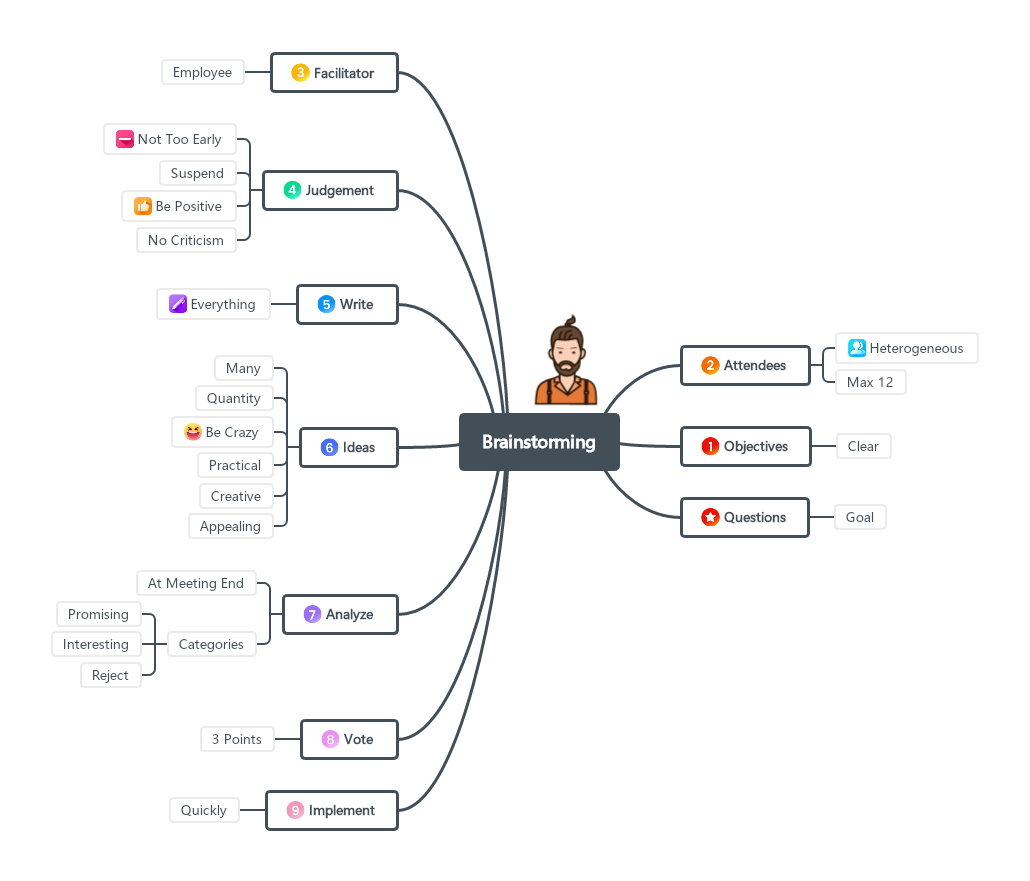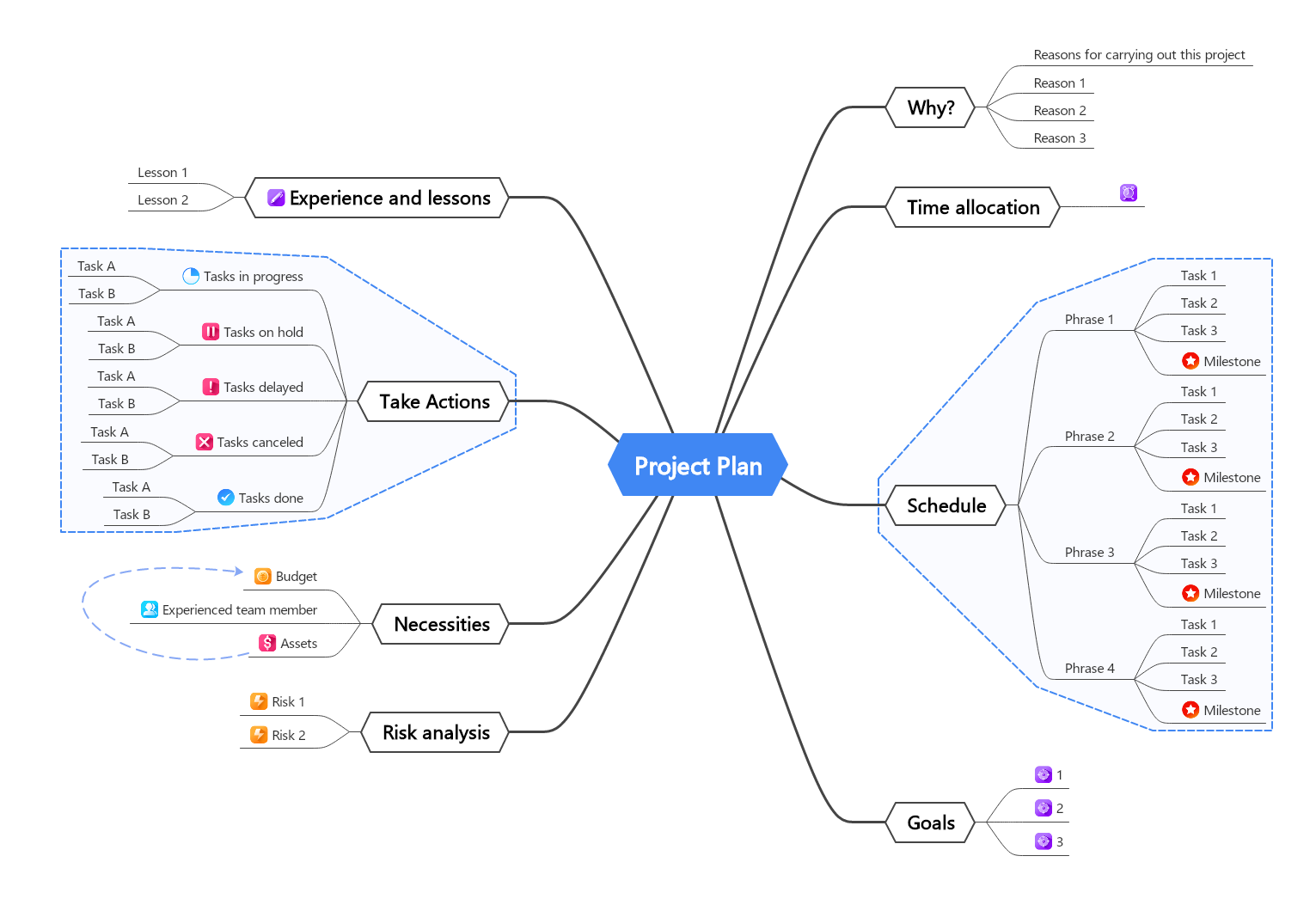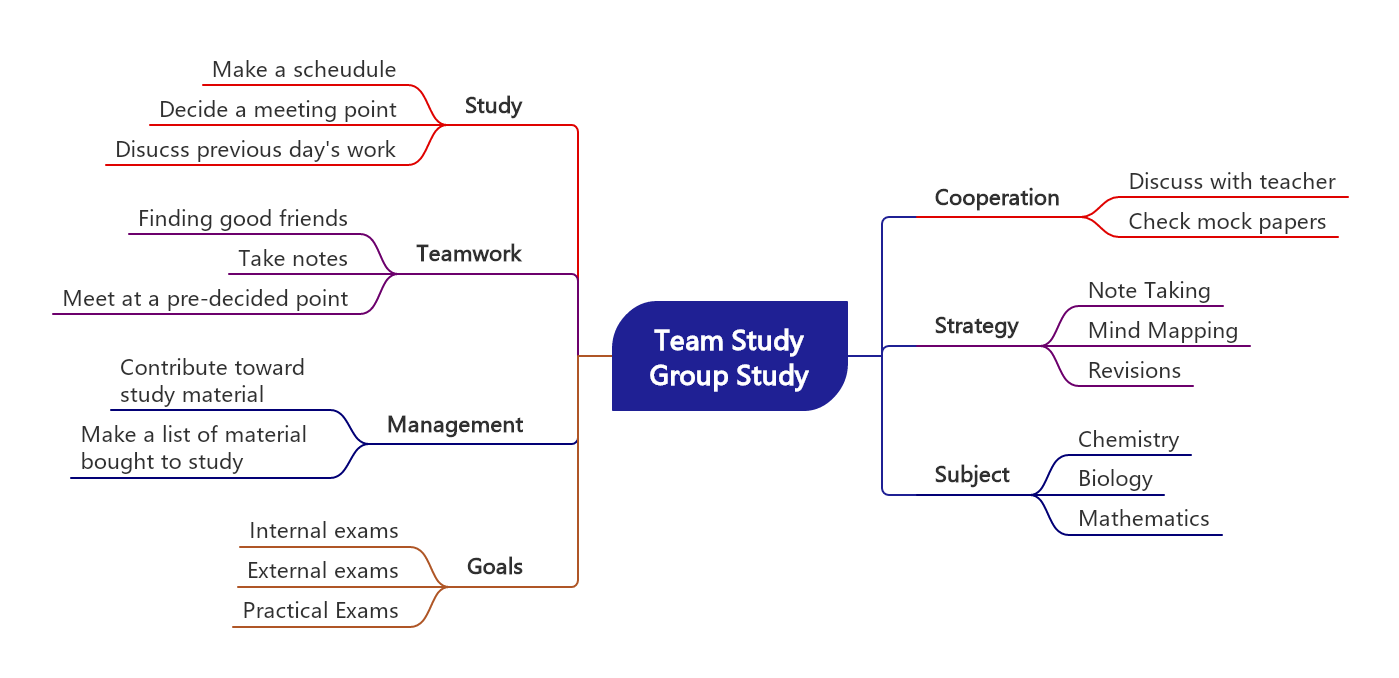What Is a Mind Map and How Can It Improve Your Productivity
Curious about mind maps? Learn how you can boost your productivity and creativity with this powerful tool. Discover what a mind map is and how to create one in this post.
Edraw Content Team
Create Mind Maps Today!
EdrawMind is a mind mapping tool equipped with 700+ cliparts. This article presents a step-by-step guide to creating a creative mind map to present your idea elegantly. Try EdrawMind and create hundreds of mind maps today!
Have you ever struggled with organizing your thoughts and ideas in a coherent manner? Maybe you've tried creating a to-do list or outlining your ideas, but found yourself overwhelmed and unable to make sense of it all. Enter mind mapping - a powerful tool for visualizing and organizing your thoughts and ideas.
Mind mapping is a technique that has been around for decades and is used by professionals, students, and creatives alike. In this article, we'll explore what is a mind map, how it works, the benefits of using mind maps, how to create one, different types of mind maps, examples of mind maps, tools and software for creating mind maps, and tips for effective mind mapping.
1. What is a Mind Map and How Does it Work?
At its core, a mind map is a visual representation of your thoughts and ideas. It typically starts with a central theme or idea and then branches out into subtopics and related ideas. Each branch can have multiple sub-branches, creating a hierarchy of information that is easy to understand and organize. A mind map works by utilizing both the left and right sides of the brain. The left side of the brain is responsible for logic and linear thinking, while the right side is responsible for creativity and visual thinking. Mind mapping allows you to tap into both sides of the brain, making it easier to understand complex ideas and see connections between them.
2. Benefits of Using Mind Maps
Using mind maps is a powerful tool for organizing thoughts and ideas in a visual and creative way. Mind maps can help individuals to brainstorm and generate new ideas, plan projects and tasks, and improve memory recall. Creating a mind map allows for easy organization of information and relationships between different concepts or ideas. Additionally, using a mind map can help individuals to better understand complex information, as it can be broken down into smaller, more manageable pieces. Overall, using mind maps can enhance productivity and creativity, leading to more effective communication and problem-solving.
3. How to Create a Mind Map
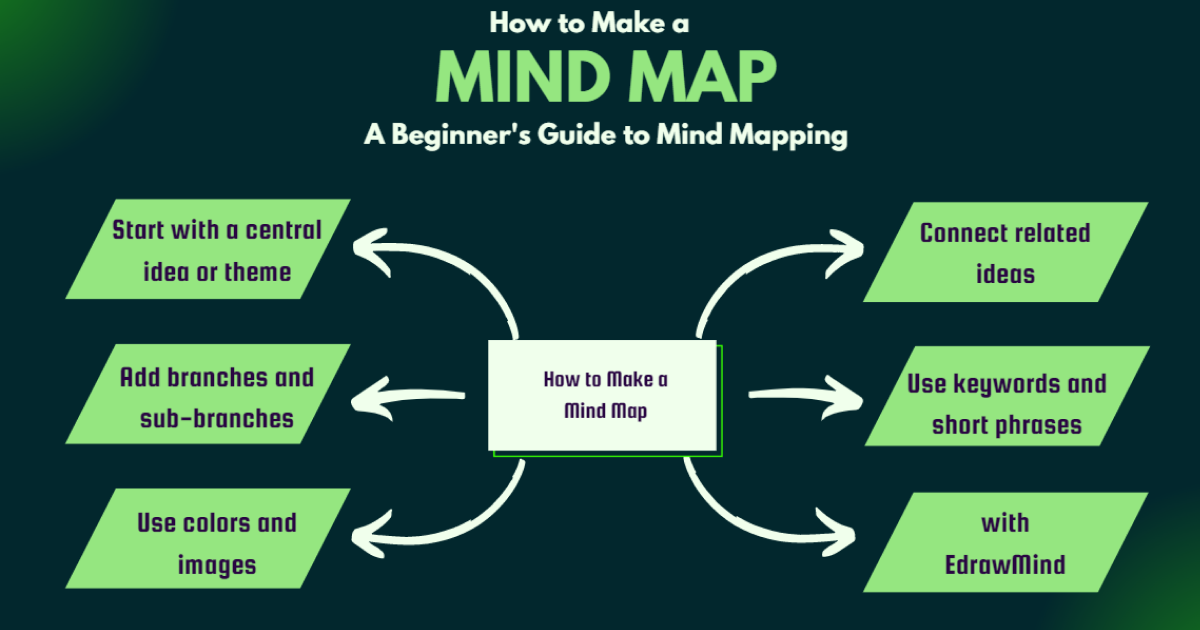
Organizing thoughts and ideas can be a daunting task, especially when it comes to complex projects or big decisions. However, using a mind map can help you clarify your thoughts and create a visual representation of your ideas. In this article, we'll go through the steps on how to make a mind map.
- 1. Start with a Central Idea:
First, write down your central idea in the middle of the paper or digital platform. This idea could be anything from a project or a goal to a decision you need to make. Make sure that your central idea is clear and concise, as it will act as the foundation of your mind map.
- 2. Branch Out:
Next, start branching out from the central idea by creating subtopics. These subtopics could be anything related to your central idea. For example, if your central idea is "Healthy Living", your subtopics could be "Diet", "Exercise", "Mental Health" and so on. Draw lines from your central idea to your subtopics and write the subtopic heading on the line.
- 3. Add More Subtopics:
Now that you have your main subtopics, think of related subtopics that support each main subtopic. If your subtopic is "Diet", your related subtopics could be "Protein", "Carbohydrates", and "Vitamins and Minerals". Draw lines from your subtopics and add new subtopics.
- 4. Make Connections:
After adding all your subtopics, start making connections between them. Look for commonalities, relationships and dependencies between your subtopics. Draw lines to connect the subtopics and write a brief explanation of the connection.
- 5. Use Images and Colors:
To make your mind map more visually appealing and memorable, use images and colors. Images are a great way of enhancing the understanding and retention of your ideas. Use colors to highlight important subtopics, create emphasis, or to differentiate between different categories.
- 6. Review and Refine:
Once you've completed your mind map, take a break and come back to it later with a fresh mind. Check your mind map for any errors, spelling mistakes or inconsistencies. Refine it by adding or removing subtopics or connections.
Mind maps are a great tool to help you organize your thoughts and ideas. Following these steps can help you create a clear and concise mind map that will help you make better decisions, communicate ideas effectively, and achieve your goals. Sometimes using some mindmap tools can also help you complete your mind map and visualize your own ideas more easily, like EdrawMind.
4. Different Types of Mind Maps
Mind maps are an excellent way to organize your ideas and thoughts in a visually appealing way. They allow you to brainstorm and visualize your ideas while creating connections between them. Mind maps are a versatile tool that can be used in a variety of contexts. In this article, we will explore the different types of mind maps and how they can be used.
4.1 Traditional Mind Maps
Traditional mind maps are the most common type of mind map. They use a central node or idea at the center of the map with branches that extend outward, creating a visual representation of your thoughts and ideas. Traditional mind maps use color-coding, images, and keywords to make the map more engaging and easier to understand.
4.2 Flowcharts
Flowcharts are a type of mind map that shows the progression of a process. They use arrows and connecting lines to show the flow of information or steps in a process. Flowcharts are commonly used in business and software development to show the steps taken to reach a particular outcome.
4.3 Concept Maps
Concept maps are a type of mind map that focuses on relationships between ideas rather than the ideas themselves. They use connecting lines to show how different concepts are related to each other. Concept maps are often used in education to help students understand complex concepts and their relationships to each other.
4.4 Spider Diagrams
Spider diagrams are a type of mind map that uses one central idea with connecting lines to related sub-ideas. They are used to brainstorm and organize ideas around a central theme, allowing you to explore different ideas and see how they relate to each other.
4.5 Tree Diagrams
Tree diagrams are a type of mind map that is structured like a tree, with one main idea branching out into sub-ideas. They are commonly used in computer science and organizational charts to show hierarchical relationships between ideas and concepts.
By understanding the different types of mind maps, you can choose the one that best suits your needs and use it to boost your productivity and creativity. Whichever type you choose to use, mind maps are sure to be a valuable asset to your work and life.
5. Mind Map Examples
If you're looking for a way to organize your thoughts, brainstorm ideas, or plan a project, a mind map might be just what you need. Mind maps are visual diagrams that help you to connect ideas and thoughts, identify relationships and patterns, and create a more comprehensive understanding of a topic. In this article, we will explore some examples of mind maps that you can use for different purposes.
# Brainstorming Mind Map
One of the most common uses of mind maps is to brainstorm ideas. This type of mind map can help you to generate new ideas, organize them, and identify relationships between them. To create a brainstorming mind map, start with a central idea or topic and branch out to related ideas. Use different colors, symbols or images to make the mind map more visually appealing and easier to understand.
# Project Planning Mind Map
A project planning mind map can help you to plan a project from start to finish. Start with the main objective or goal of the project and then break it down into smaller tasks or steps. Use the mind map to identify the resources needed, deadlines, and potential obstacles. This type of mind map can help you to stay organized and focused throughout the project.
# Study Mind Map
A study mind map can help you to understand complex topics, remember key concepts and facts, and prepare for exams. Start with a central concept or topic and then branch out into related ideas or subtopics. Use the mind map to identify the main themes, key points, and supporting details. This type of mind map can help you to remember information more effectively and retrieve it when you need it.
6. Tools and Software for Creating Mind Maps
In today's digital world, many companies have developed software specifically designed for creating mind maps. Here's a list of some of the best:
- EdrawMind
EdrawMind is a powerful mind mapping tool that allows you to visually organize your thoughts and ideas. With its user-friendly interface and customizability, you can create mind maps that suit your unique needs and preferences. Collaborate with others in real-time, ensuring that everyone is on the same page and contributing to the brainstorming process. Access a range of templates and themes to make your mind maps stand out and capture attention. Use EdrawMind to enhance productivity, creativity, and problem-solving skills in both personal and professional settings.
- MindManager
MindManager is a comprehensive mind mapping tool that offers a wide range of features. It has an intuitive interface and allows you to organize ideas, tasks, and projects. It also features a calendar and advanced project management tools. MindManager is a paid software, but it offers a free trial.
- MindMeister
MindMeister is a cloud-based mind mapping software that allows you to collaborate with others in real-time. It offers a wide range of features, including task management, note-taking, and project collaboration. MindMeister is a paid software, but it offers a free trial..
7. Tips for Effective Mind Mapping
Here are a few tips to help you get the most out of mind mapping:
- Keep it simple: Mind mapping is meant to be a quick and easy way to organize your thoughts. Don't overcomplicate it with too much detail or too many subtopics.
- Use keywords and images: To make your mind map more memorable, use keywords and images to represent each idea or subtopic.
- Use keywords and images: To make your mind map more memorable, use keywords and images to represent each idea or subtopic.
- Use color: Using different colors can help you visually organize your mind map and make it more appealing.
- Review and revise: Don't be afraid to revise and update your mind map as needed. It's a living document that should evolve as your ideas and understanding of a topic change.
8. Conclusion
Mind mapping is a powerful tool for organizing your thoughts and ideas in a clear and visual way. Whether you're a student, professional, or creative, mind mapping can help you improve your memory retention, problem-solving skills, and communication abilities. With the tips and tools outlined in this article, you'll be well on your way to creating effective and impactful mind maps.
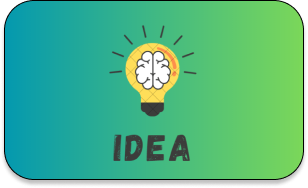
How to Make a Mind Map
Unlock your creativity and enhance your learning with a simple yet effective tool - learn how to make a mind map today!
You May Also Like
Top 6 Free AI Mind Map Generators
DISCOVERY
Top 5 AI Concept Map Generators for 2025
DISCOVERY