Quick Guide for EdrawMind
Looking for some help? Here you can get quick answers and step-by-step instructions on how to use EdrawMind.
EdrawMind Guide
-
Get Started with EdrawMind
-
Quick Using EdrawMind
-
Learn to Use Topics
-
Insert/Add Elements
-
Theme and Style
-
AI & OCR
-
Presentation
-
Advanced Features
-
View Mind Map
-
Shortcut Keys
-
Andriod App Guide
-
iOS APP Guide
-
Online Collaboration
-
Video Tutorial
Change Shape Style
When you add or insert different shapes in your mind map and select them, you will find the right Format pane will have differences as well.
Choose a topic: you can modify, format and style the topic in the Topic Format pane.
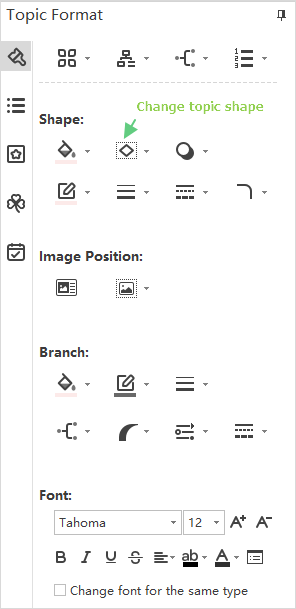
In the meanwhile, when you choose a relationship line, callout, boundary or summary bracket, you can change their style or shape in the corresponding format pane.


