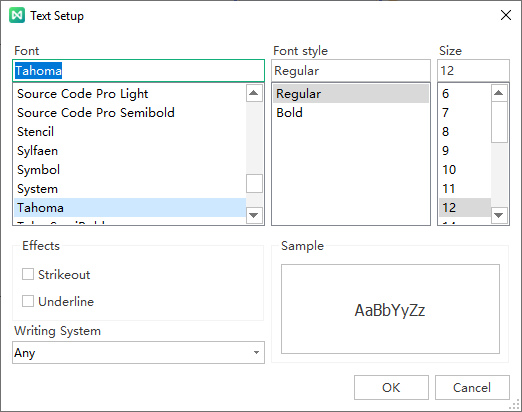Quick Guide for EdrawMind
Looking for some help? Here you can get quick answers and step-by-step instructions on how to use EdrawMind.
EdrawMind Guide
-
Get Started with EdrawMind
-
Quick Using EdrawMind
-
Learn to Use Topics
-
Insert/Add Elements
-
Theme and Style
-
AI & OCR
-
Presentation
-
Advanced Features
-
View Mind Map
-
Shortcut Keys
-
Andriod App Guide
-
iOS APP Guide
-
Online Collaboration
-
Video Tutorial
Change Text Style
To change the format of text font, you can
- 1. Select a topic or multiple topics.
- Go to Format pane > Font, change text font types, font sizes, alignment, boldness, line spacing, font colors, etc.
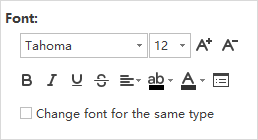
Click  to open the Text Setup window, where you can adjust the text setup with more options.
to open the Text Setup window, where you can adjust the text setup with more options.