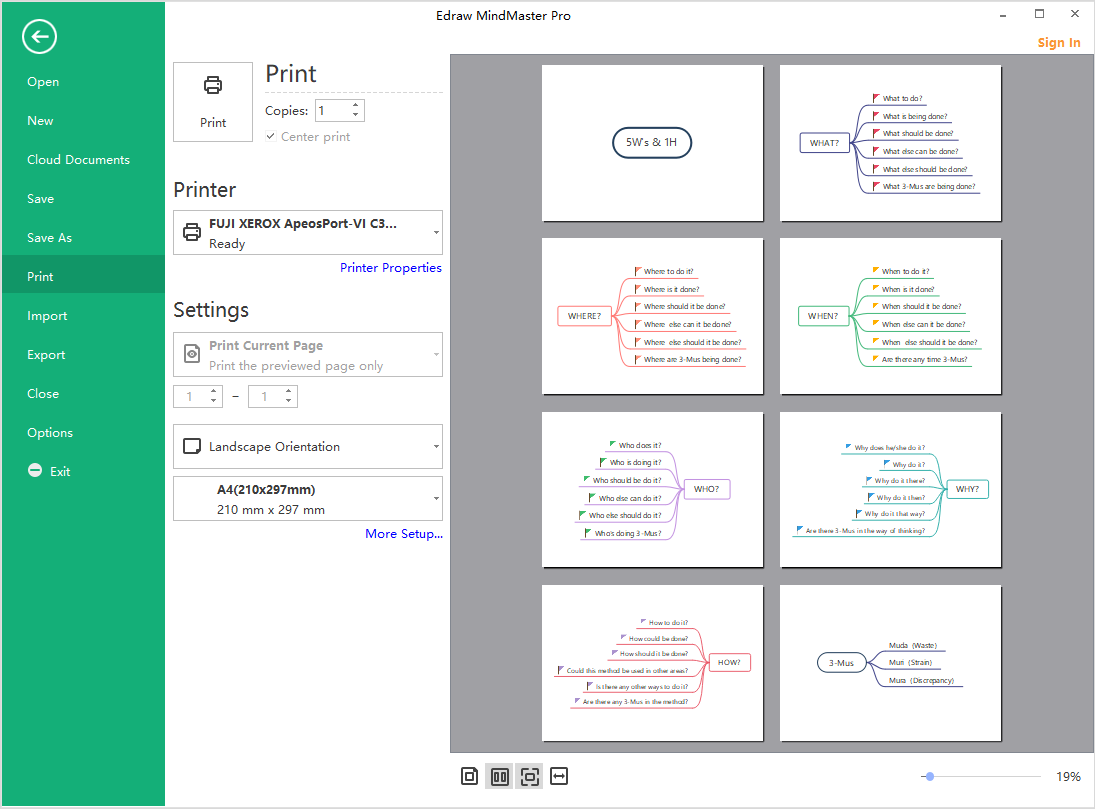Quick Guide for EdrawMind
Looking for some help? Here you can get quick answers and step-by-step instructions on how to use EdrawMind.
EdrawMind Guide
-
Get Started with EdrawMind
-
Quick Using EdrawMind
-
Learn to Use Topics
-
Insert/Add Elements
-
Theme and Style
-
AI & OCR
-
Presentation
-
Advanced Features
-
View Mind Map
-
Shortcut Keys
-
Andriod App Guide
-
iOS APP Guide
-
Online Collaboration
-
Video Tutorial
Export/Print Slides
Export Slides
You can export the slides to PowerPoint or PDF files by clicking Export PPT or Export PDF button on Slideshow tab.
Note: The exported .pptx files can only be opened in MS PowerPoint 2013 or above version.
Print Slides
Click Print Slides button on Slideshow tab and you can see the print preview window. Set your printing setups and click Print button.