Quick Guide for EdrawMind
Looking for some help? Here you can get quick answers and step-by-step instructions on how to use EdrawMind.
EdrawMind Guide
-
Get Started with EdrawMind
-
Quick Using EdrawMind
-
Learn to Use Topics
-
Insert/Add Elements
-
Theme and Style
-
AI & OCR
-
Presentation
-
Advanced Features
-
View Mind Map
-
Shortcut Keys
-
Andriod App Guide
-
iOS APP Guide
-
Online Collaboration
-
Video Tutorial
Insert Formula
To insert a formula, select the topic, then
- Go to Home tab > Formula;
- Right-click and choose Formula on the context menu;
- Press Ctrl + Shift + L.
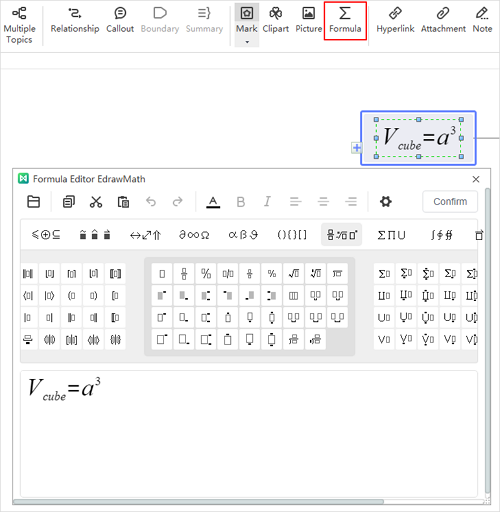
You can edit your formula in the formula editor, click Confirm and the formula will be exported as an image and inserted into the topic. The editor also supports to open files in latex and mml formats.



