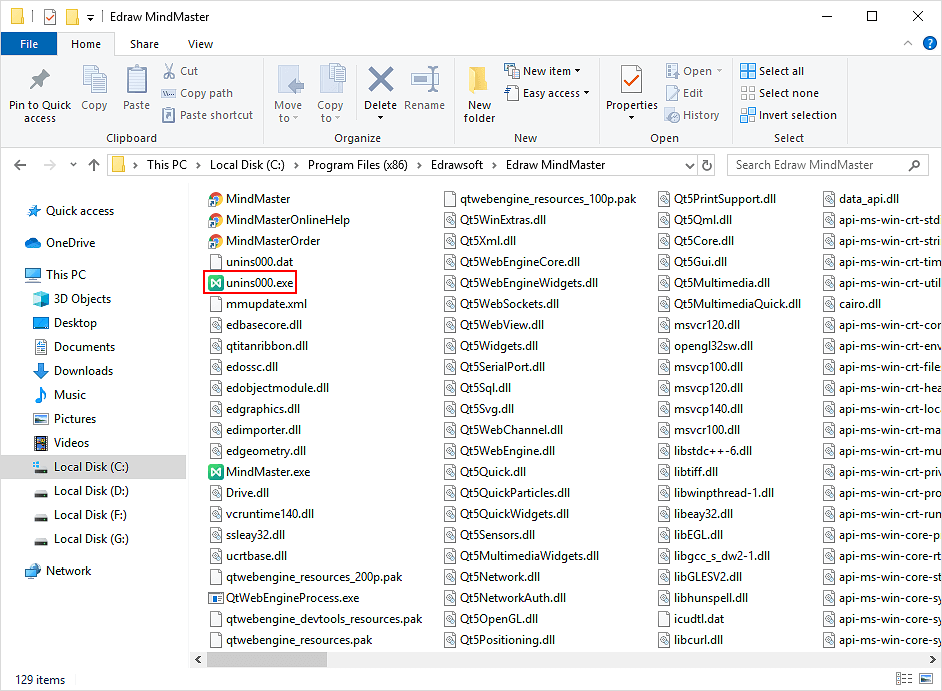Quick Guide for EdrawMind
Looking for some help? Here you can get quick answers and step-by-step instructions on how to use EdrawMind.
EdrawMind Guide
-
Get Started with EdrawMind
-
Quick Using EdrawMind
-
Learn to Use Topics
-
Insert/Add Elements
-
Theme and Style
-
AI & OCR
-
Presentation
-
Advanced Features
-
View Mind Map
-
Shortcut Keys
-
Andriod App Guide
-
iOS APP Guide
-
Online Collaboration
-
Video Tutorial
Install and Uninstall EdrawMind
Go to EdrawMind Download page: https://www.edrawmind.com/download-desktop.html and download EdrawMind on your computer.
For Windows, Mac OS X, and Linux, you find different ways of installing and uninstalling EdrawMind on the download page.
How to Install and Uninstall EdrawMind
How to Install
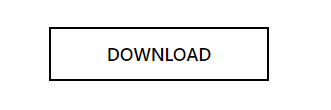
1
Download the program
2
Double click the setup file to install

3
Run the program
How to Uninstall
You can click the Unins000.exe in the install folder to remove the program completely.