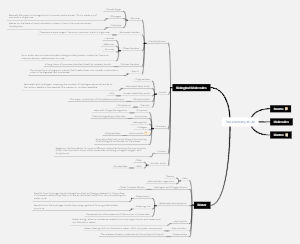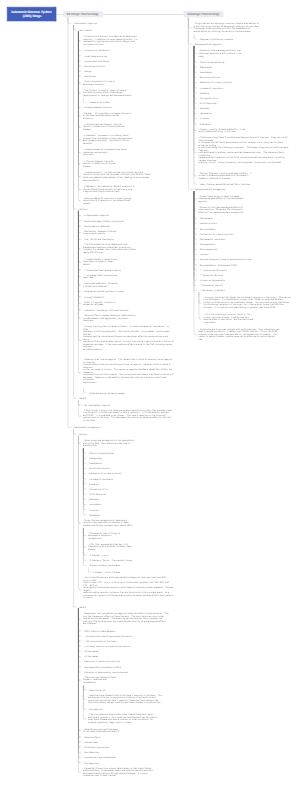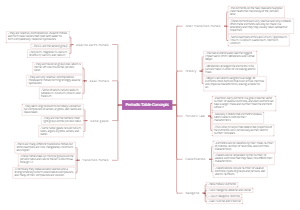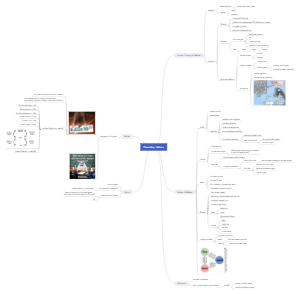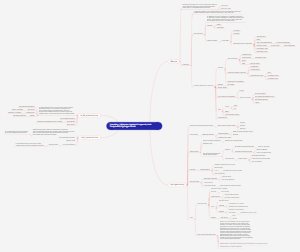MindMap Gallery Multi-step reaction sequence
Multi-step reaction sequence
A multi-step reaction sequence involves the first reaction step, where reactants are initially converted into intermediate compounds under specific catalysts and conditions. This is followed by intermediate purification, where the intermediates are separated and purified to ensure high purity and readiness for the next step, often using techniques such as distillation or chromatography. The second reaction step involves the further transformation of the purified intermediates into the desired final product, potentially requiring additional catalysts and reaction conditions.
Edited at 2024-12-04 13:28:19Multi-step reaction sequence
- Recommended to you
- Outline