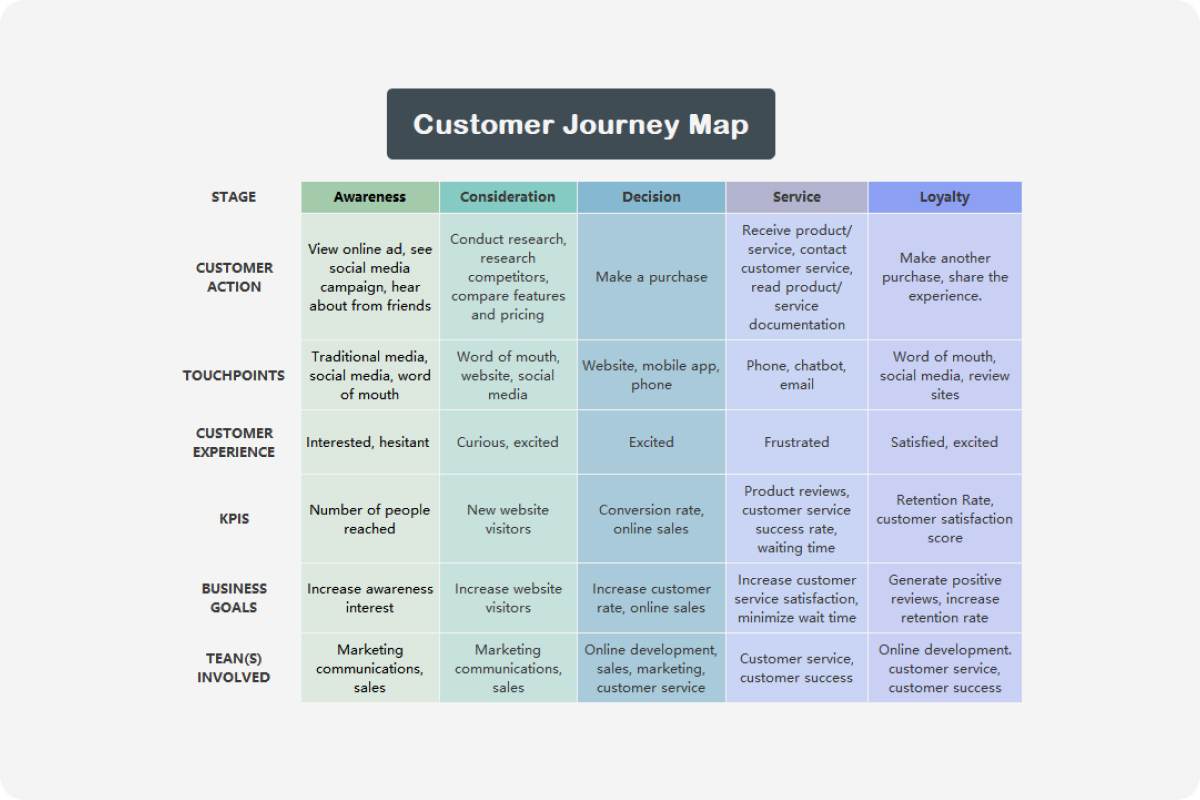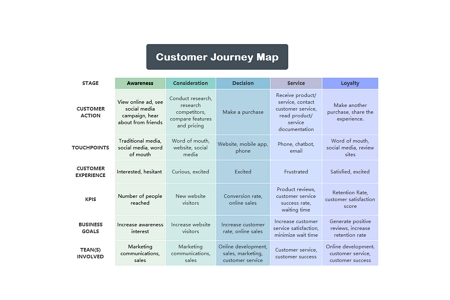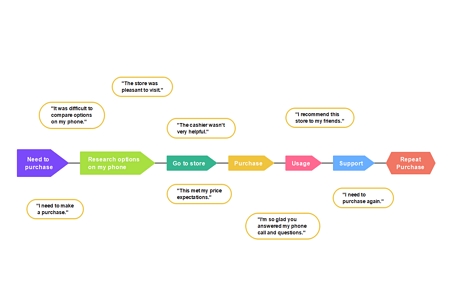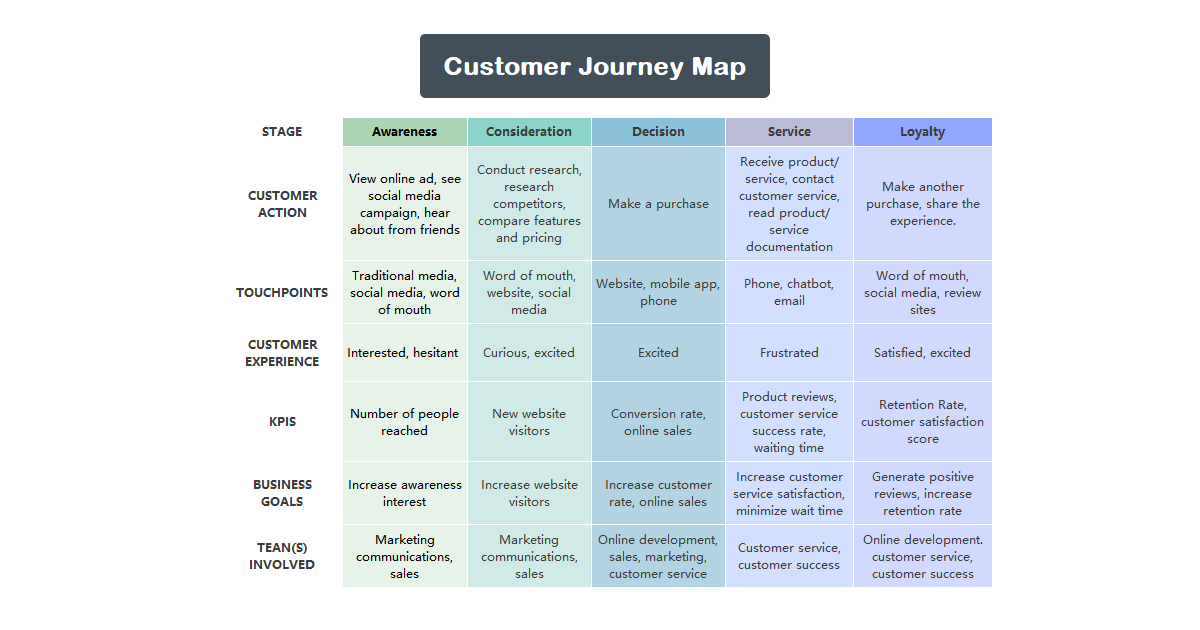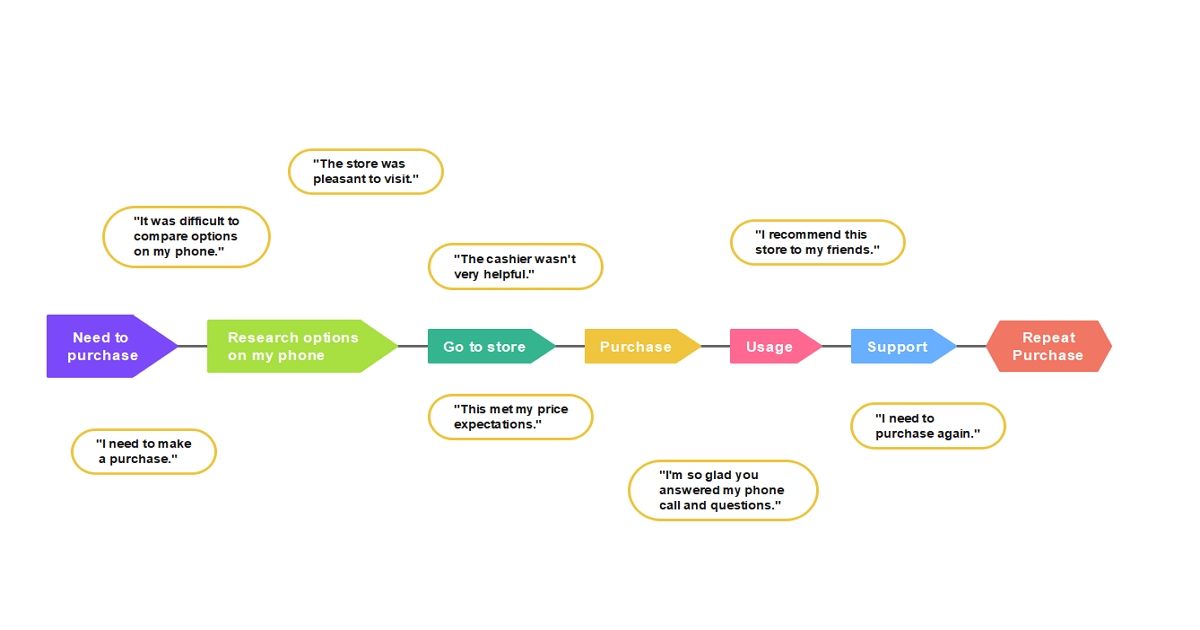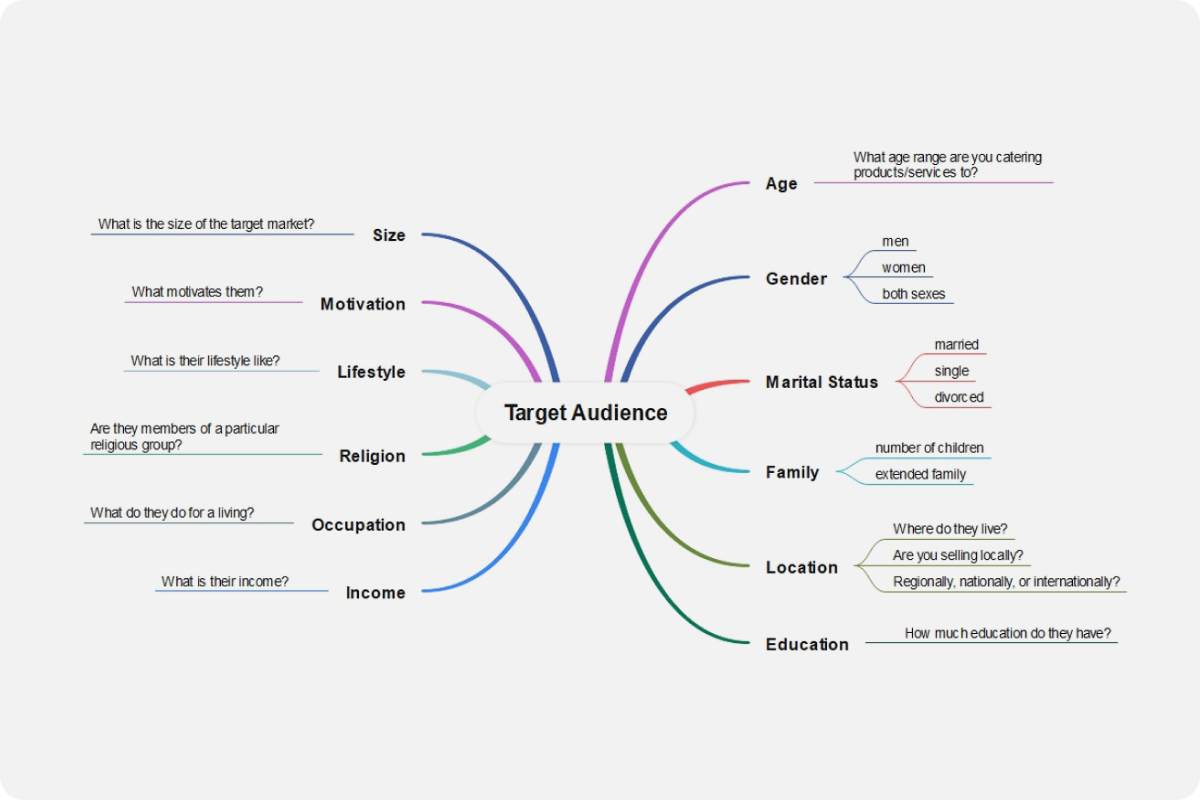Customer Journey Map Template
No business can survive without customers; a clear, concise visual representation of your client's journey is a good way to ensure customer satisfaction.
What is the customer journey?
The customer journey begins from the moment a potential customer decides that your company is an option for their business long before the transaction takes place.
Brick-and-Mortar Establishment of Customer Journeys
Customers start to have an opinion about your store before they even get there. Accessibility, parking, and the overall look and cleanliness of the store is the start of the journey for your customer unless, of course, they looked you up online, then your web presence is the start of the customer journey.
Customers will continue to form opinions about your company and their experience with you when they enter the store. Customer journeys include various experiences with your company that have:
Your staff: are they customer service orientated, are they knowledgeable in their departments. Helpful and friendly staff helps to make your customer experience better.
Environment: a clean and organized establishment will make a better impression on your customers and make them more likely to come back.
After transaction service: customers appreciate after-sales service. It shows commitment and is a great way to round off your customer's journey.
E-commerce Businesses
Customers do not want complicated websites and checkouts. An attractive website that is simple to use will make your customer's journey far more pleasant. Clear instructions and informative websites are a definite plus when it comes to the customer experience.
The customer journey is the entire experience they have during their visit to your website; this includes the search for your site. It is important to ensure that the entire experience from the first click to the last is simple and engaging. After-sales service is an important part of e-commerce businesses too. Customers appreciate a company that follows up after sales to make sure that everything is okay.
Service Industry
The service industry is full of opportunities to monitor your customer journeys. From finding your company to the overall experience and conclusion of the project, you can monitor your customers' experience and your company's performance during the project. Customers will react to the staff and their knowledge about the service they are providing, their ability to overcome and adapt if there are any problems, as well as the way that staff treats clients. All of these are stops on the customer journey.
What is a customer journey map?
A customer journey map is basically a visual representation of your customer's experience with your brand. It covers everything from brand awareness to purchase and everything after that. A customer journey map is also known as a user journey map or UX map. The map includes touchpoints, which are the moment when the customer first interacts with your product, business, brand, or service. The customer sentiment, which involves how a customer feels about their interaction with your brand or company, is the next step of a customer journey map. Following up on that will be a step that will show the pain points that a customer might experience during their interaction. The map should include the actions that people will undertake during their entire interaction with your enterprise.
A customer journey map is not only to establish the various steps a customer completes during their experience with you, but it creates a sense of empathy and helps understand customer behavior. Knowing more about a customer's needs, motivations, and behavior makes it easier to provide the customer with an experience to keep them coming back.
A customer journey map uses images, charts, and text to easily identify the steps that a customer takes and keep track of their behaviors at every point in the process. Several templates are available that vary according to industry and need. Generally, these templates are customizable to suit your unique business needs. Designers, stakeholders, and customer relations can easily use these maps to improve client experience from product design to store layout or service requirements and deliveries.
Why use a customer journey map?
Tracking your customer's experience from start to finish is not only a great way to make sure you are providing optimal service to your customer; it is an inventive and engaging way to build customer relations.
Customer relations and satisfaction are the key pillars to success in your enterprise. Without customers, there is no business. No matter what business you are in, your customers are one of your most important assets; treating them with respect and empathy is very important. A customer journey map makes it easier to follow the customer experience with your brand to see if you are treating your customers the way they prefer, ensuring brand loyalty and repeat business.
Seeing first-hand where a customer journey begins, then how it progresses to the final step is a great way for staff and management to see how your company is performing overall. If there are any improvements to be made and what kind of changes would benefit your customers, they will become apparent on your customer journey map.
How to create your own customer journey map
The great thing about a customer journey map template is that they are easy to use. You find the one that is right for you and fill in the necessary details. Every business is different; even if you have a lot of competition in the market, your business will be a little different. That is why the templates are completely customizable. You change the template to suit the needs of your company and team.
You can create a simple one-page map, or if you need to, you can create a more complicated and detailed multi-page map to track every aspect of the customer journey. Yet another route to go is to create a digital experience map. This is a graphic visualization of the experience your customer has with your company. The route that is taken through your establishment and different stops customers make within your store. There are eight basic steps to the creation of your very own customer journey map:
- The Brainstorm -brings together the team to come up with the basic concept.
- Think of your target market -create profiles for the different kinds of users you have.
- Create an empathy path - this will help you understand your customer and their behavior.
Research:
- Do some research on your users and use this research to flesh out your profiles and empathy path.
- Identify the various touchpoints that your clients will encounter.
- Choose what information is most important and needs to be highlighted.
- Choose your tools: decide what kind of a template you would like and what tools you need to make an effective Customer Journey Map.
- Create your Customer Journey Map using the suitable template that you and your team have chosen.
Now you are ready to make any necessary changes or just reinforce what you are already doing.