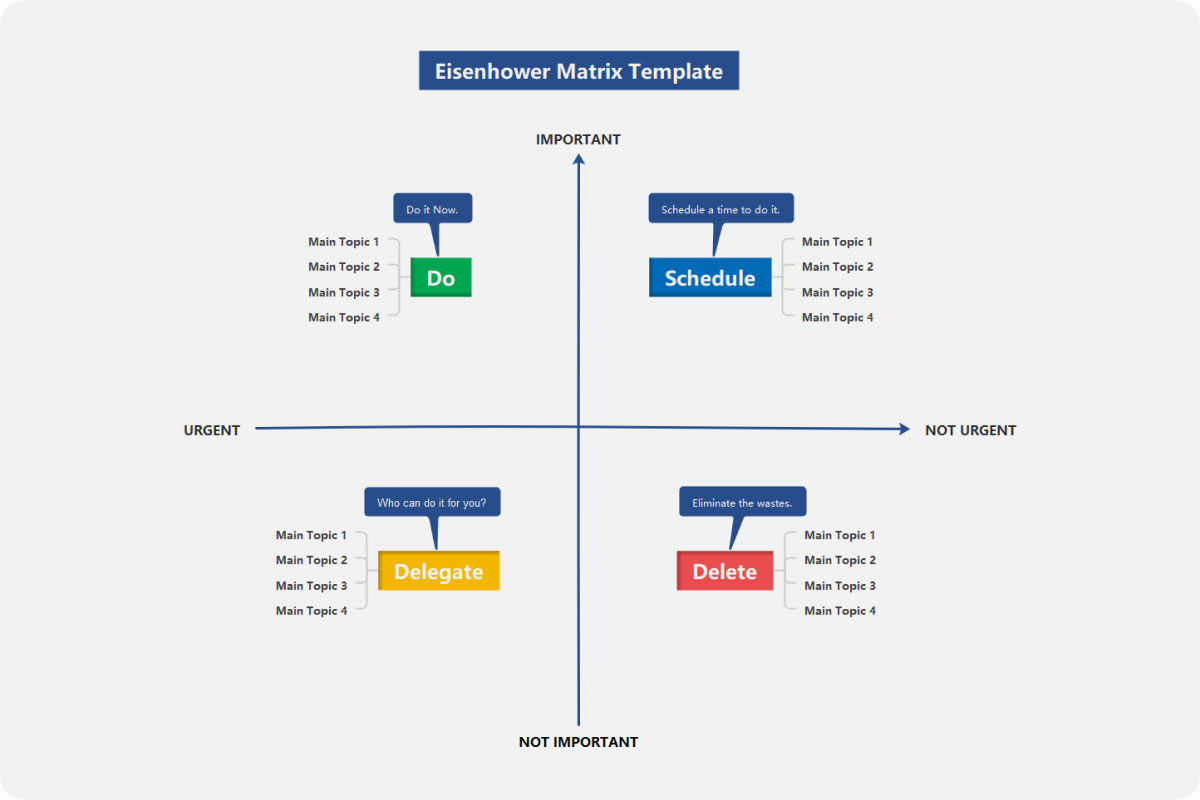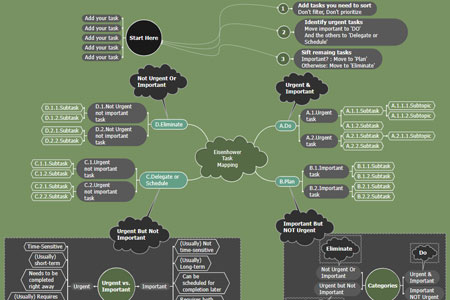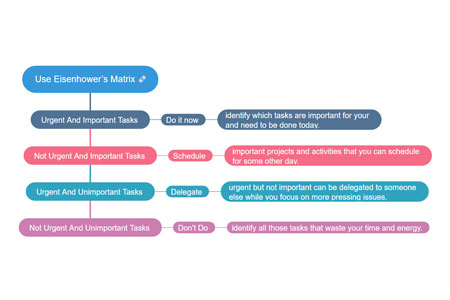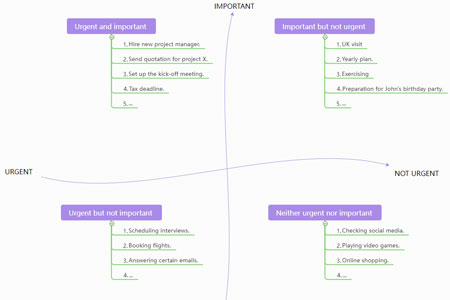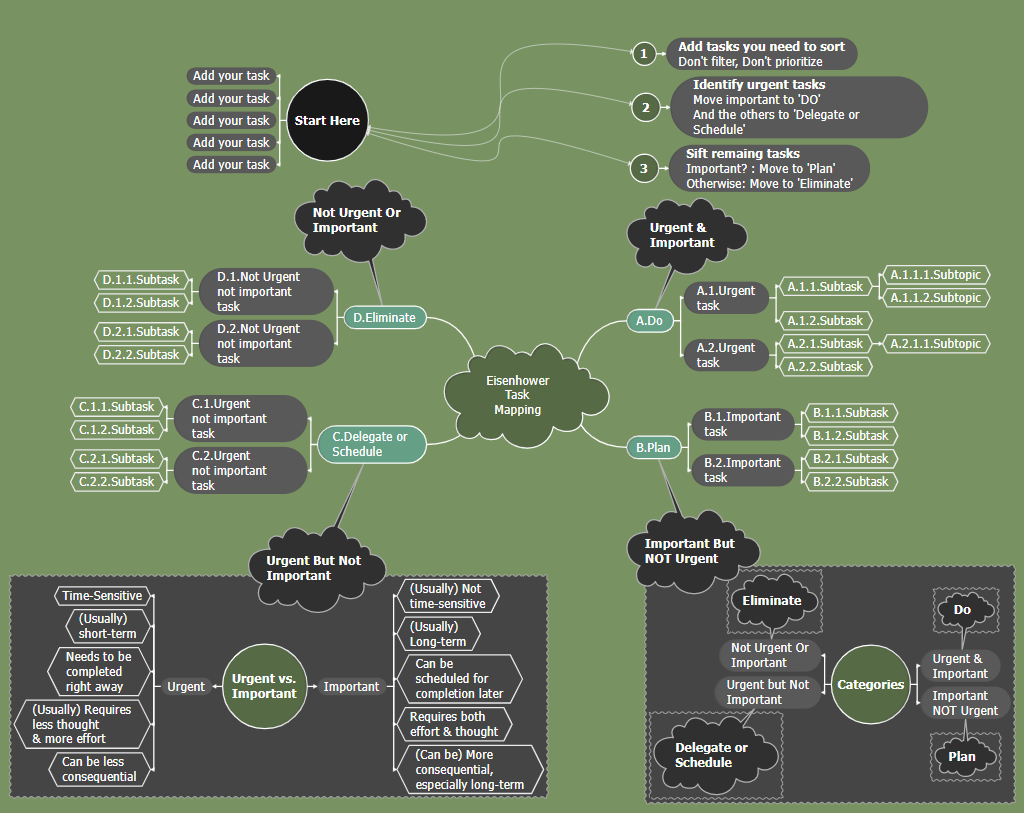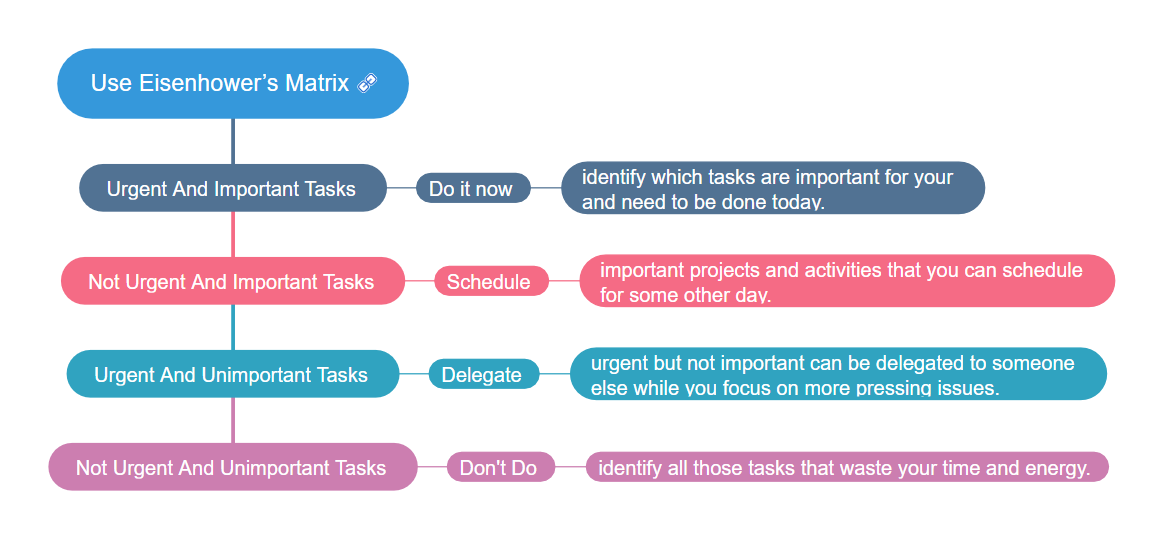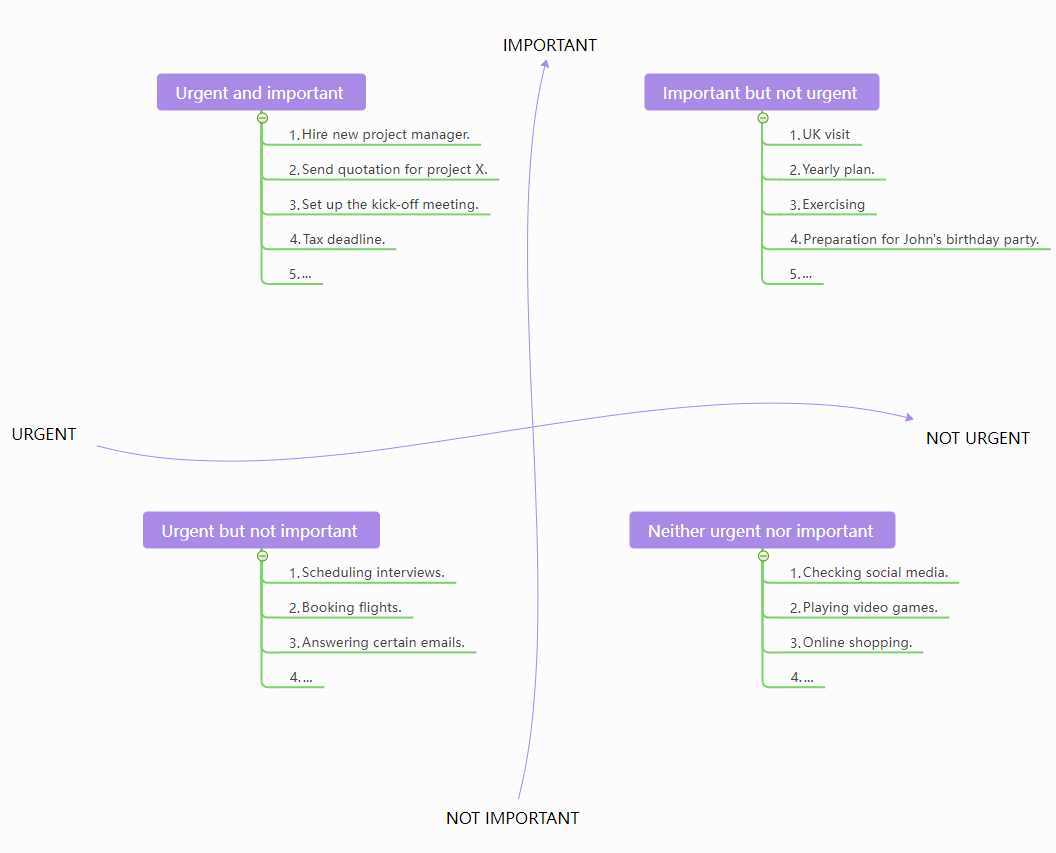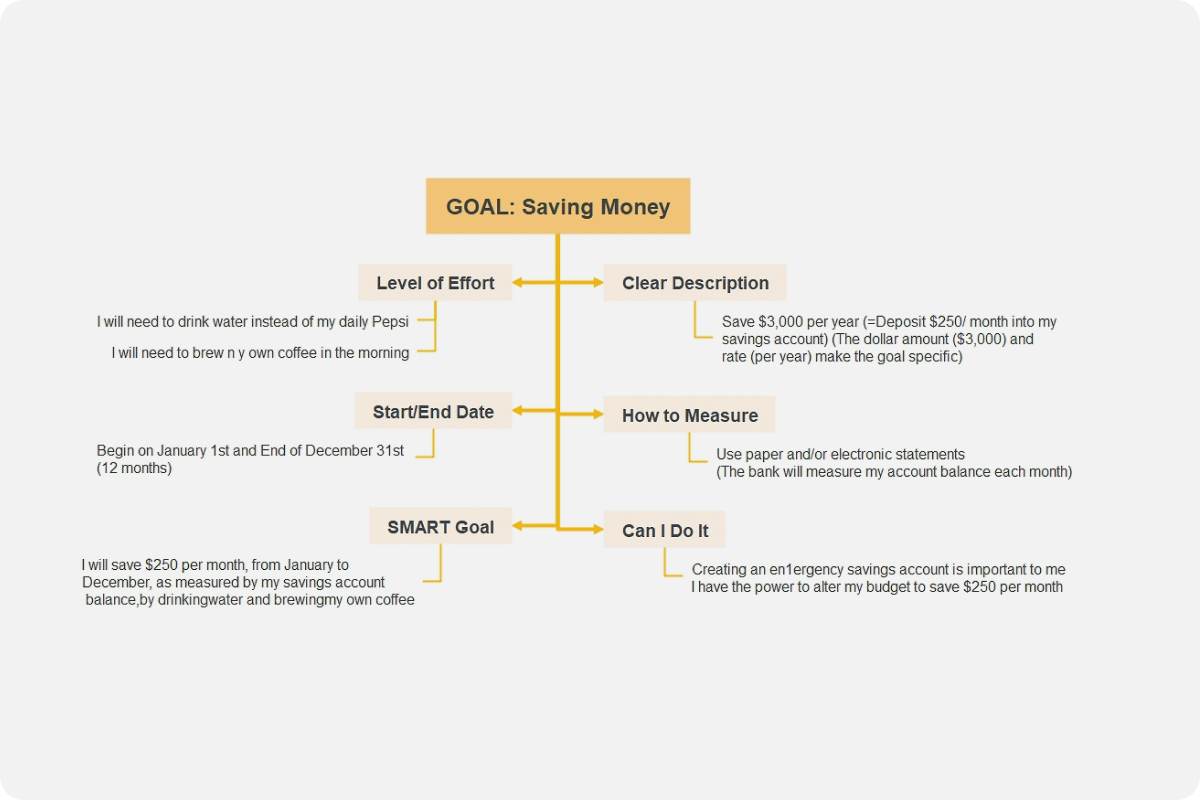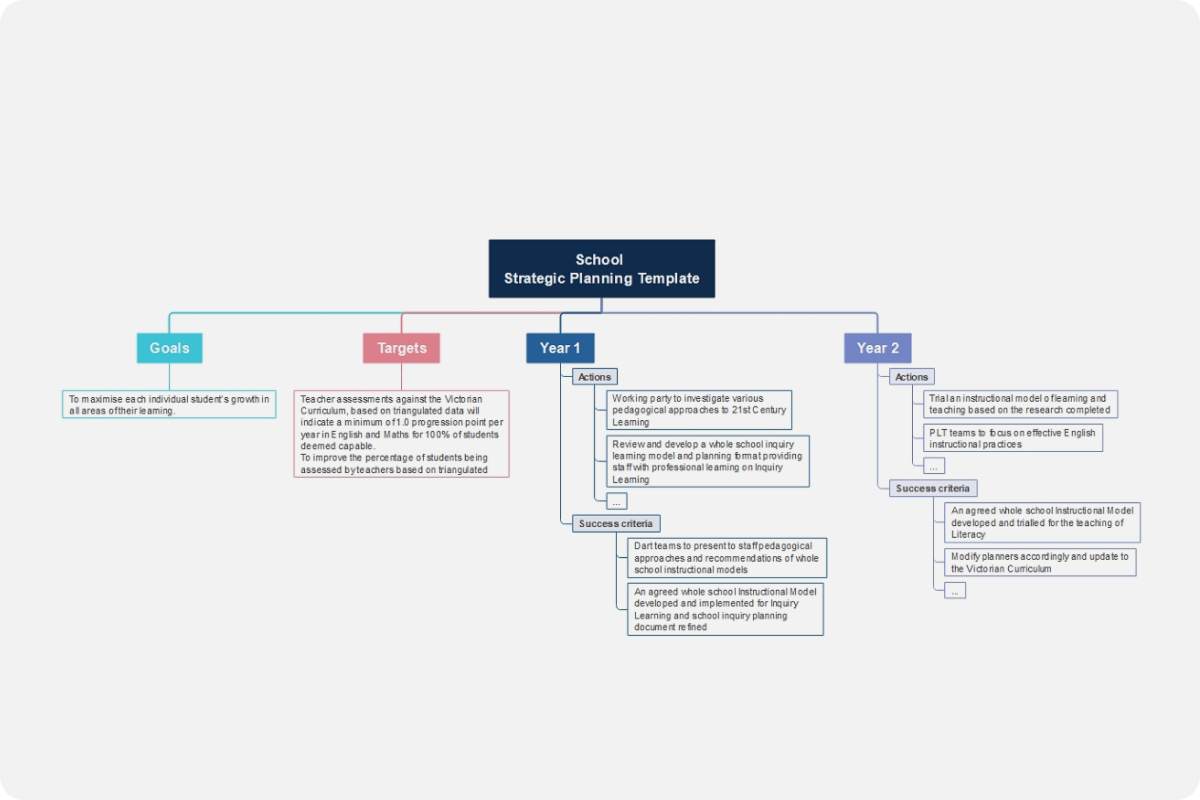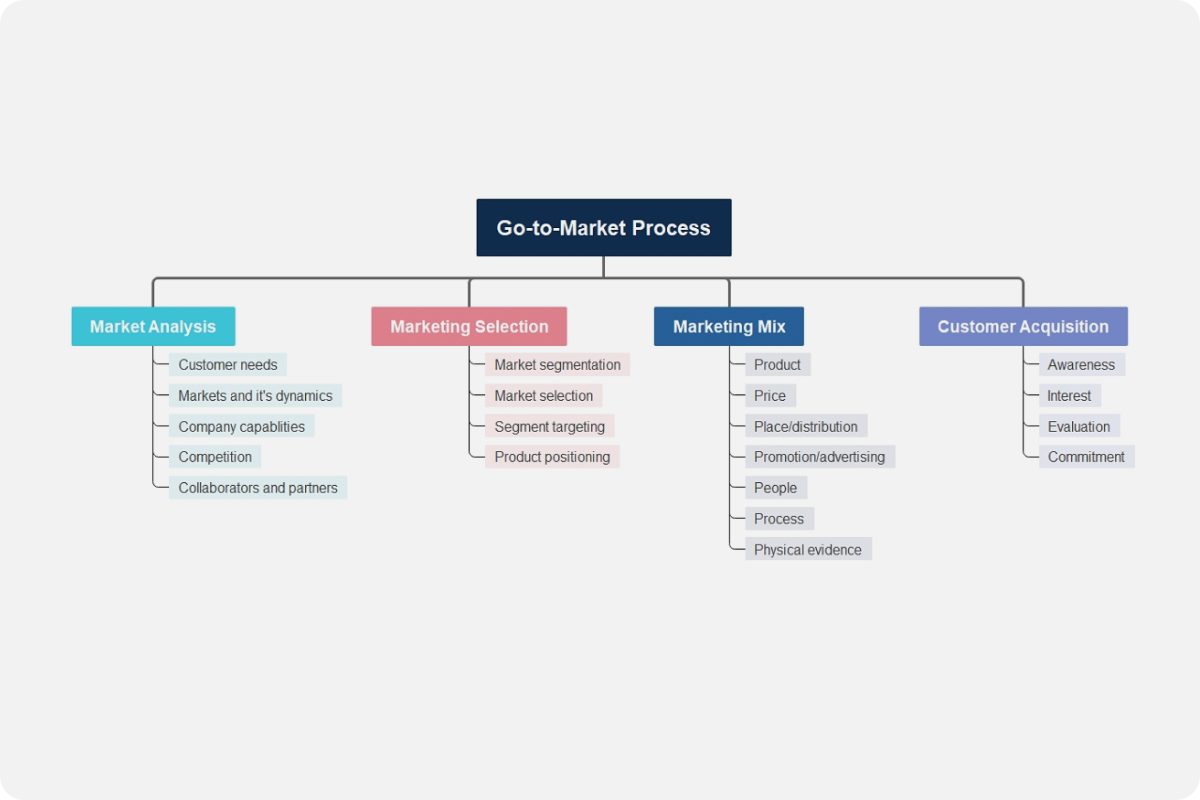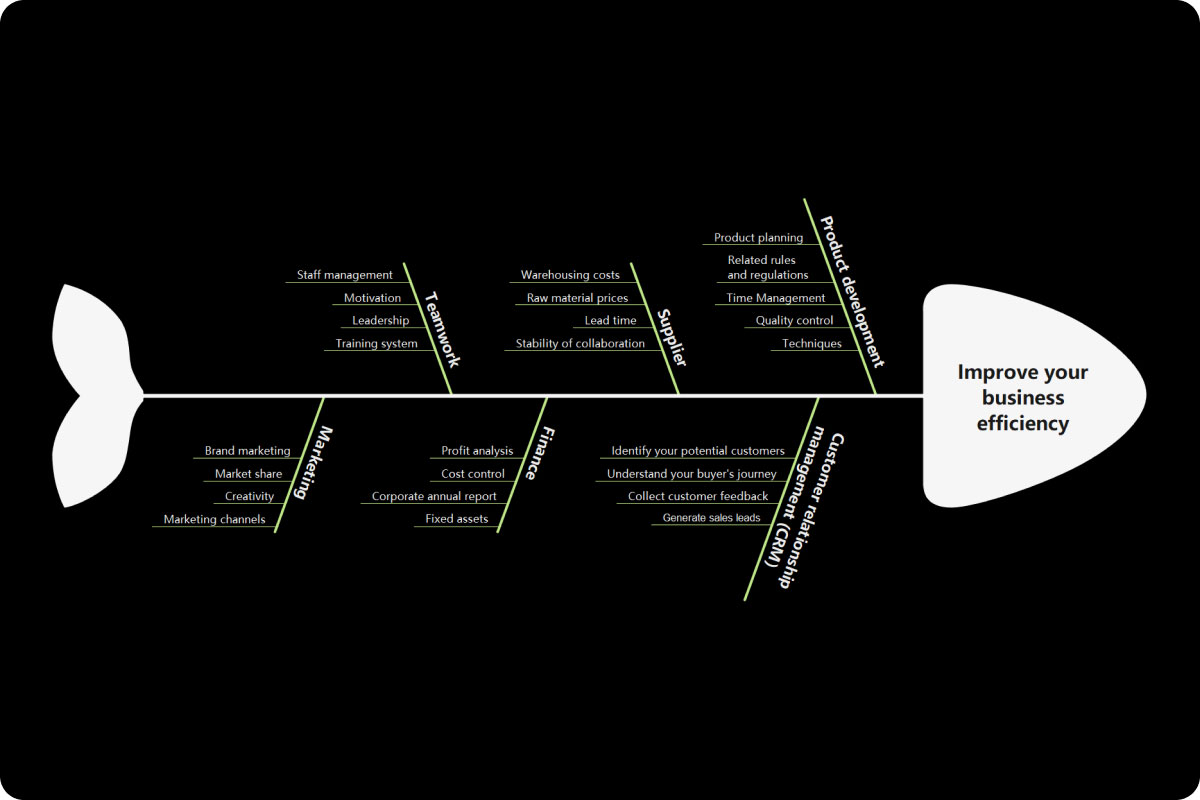About the Eisenhower Matrix Template
What is an Eisenhower Matrix?
The Eisenhower matrix prioritization, time-management, and productivity structure are designed to guide you in prioritizing agenda or tasks by classifying those tasks according to their essence and urgency. Some call this template the Eisenhower box, Eisenhower Decision Matrix, or Urgent-Important Matrix template.
As you explore how this diagram works, you can see that the matrix has four box squares with a y-axis labeled important and Not Important and the x-axis with Urgent and Not Urgent labels. You then group the list of tasks or items on the boxes, having the Urgent-Important box positioned on the upper left requiring immediate action.
As a backgrounder, it was President Dwight Eisenhower who created the concept behind the matrix. He once used it to prioritize and cater to several high-stakes concerns he encountered during his stints as a US Army general until being the president of the United States of America. After many years, author Stephen Covey popularized Eisenhower's structure through his book, the 7 Habits of Highly Effective People. Since then, the concept has been widely used in decision-making and time-management frameworks in companies and organizations.
When to use an Eisenhower Matrix?
Remember that the Eisenhower matrix template is not only for businesses but also for personal use. If you think you have too many tasks at hand that you find it hard to categorize which task to finish first, it is ideal to use this framework.
You may plot out two matrices as you start your day, one for personal and another for professional tasks. Since you can do this daily, you can limit your tasks to no more than eight per box, and remember to complete the initial ones before adding another task to each quadrant.
You can also update your matrices throughout the day, but do not dwell on them too much to avoid overthinking.
How to use the Eisenhower Matrix?
Ever curious how this matrix works? Each box or quadrant means a different level of priority. As you figure out which activities or tasks are urgent, important, or combining the two, you can decide how to accomplish and handle them. The four boxes are labeled individually, and it is best to know these labels to correctly lay out tasks in the diagram.
Quadrant 1: Do
This is your important-urgent matrix template quadrant. These are lists of tasks that have both high urgency and importance. If you list tasks here, this means that you need to accomplish these first, before anything else.
When looking at your tasks in this quadrant, they can be those not foreseen and those you procrastinated. While mapping out tasks in this section, a tip is to think of tasks you left for the last minute and strategize how you can avoid delaying them in the future.
Quadrant 2: Decide
The second section or quadrant corresponds to tasks that are essential but not urgent. You can do these tasks someday, but there is no immediate deadline implemented on the list. The tasks under this section help you accomplish important work and achieve your goals, but they can often be neglected since they do not come with deadlines.
To avoid procrastination in these tasks, you need to decide when to deal with those tasks. It will be best to assign clear deadlines for each task and build these tasks around your schedule.
Quadrant 3: Delegate
Some people get stuck on this quadrant. The tasks in this section correspond to those that are urgent but not essential ones. The activities here generally prevent you from accomplishing your goals. You may find the tasks here as those that come from other people. It could be a co-worker asking you to review an analysis report for them which is due in the next few hours.
It is okay if you politely decline some tasks from this quadrant. You can also delegate the tasks here if possible. If you can, you can set aside a regular time in your schedule so you can address others' concerns.
Quadrant 4: Delete
This section corresponds to tasks with the lowest priority. Some label this as those not essential and not urgent activities. They can be distractions to your other tasks, and it would be best to delete them from your priorities list and accomplish them later when time permits. When you have a free schedule and do not have priorities to accomplish, you can attend to these tasks on this quadrant.
Eisenhower Matrix Examples
Since the Eisenhower matrix template can be used in personal and professional tasks, you surely can expect variations on the matrix. Below are some of them:
Task Mapping via Eisenhower
It has been discussed above that the matrix works in quadrants. However, since this framework is also very flexible, you can use mind mapping to plan out each section of the matrix. The diagram below still clearly classifies each section without using any quadrants or boxes. Sub-categories and subtasks support each category. This makes it easier for users to identify the tasks since you can specify every category by adding subtopics. In some cases, mind mapping involves fewer and specific words, making it easier for viewers and users to comprehend every task.