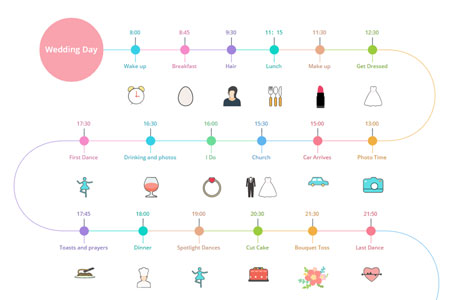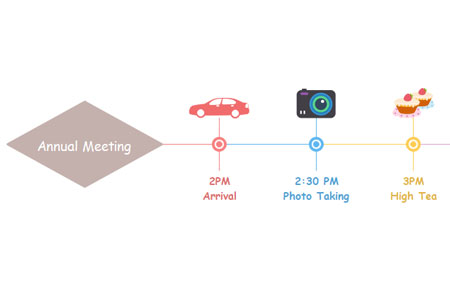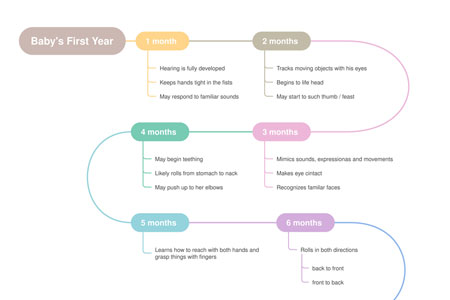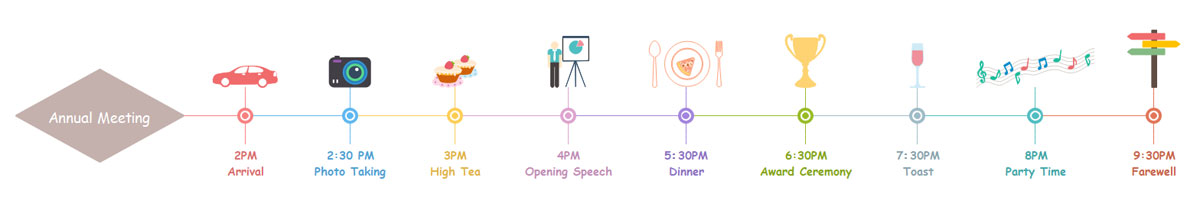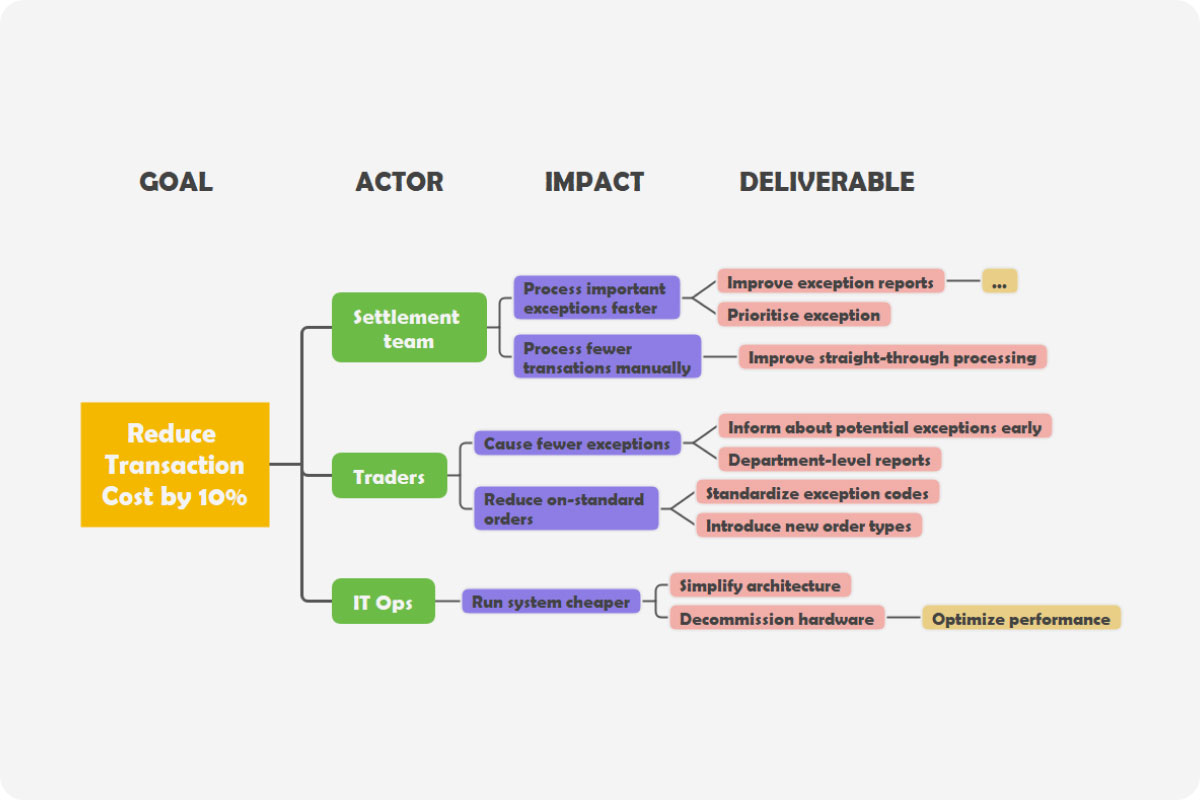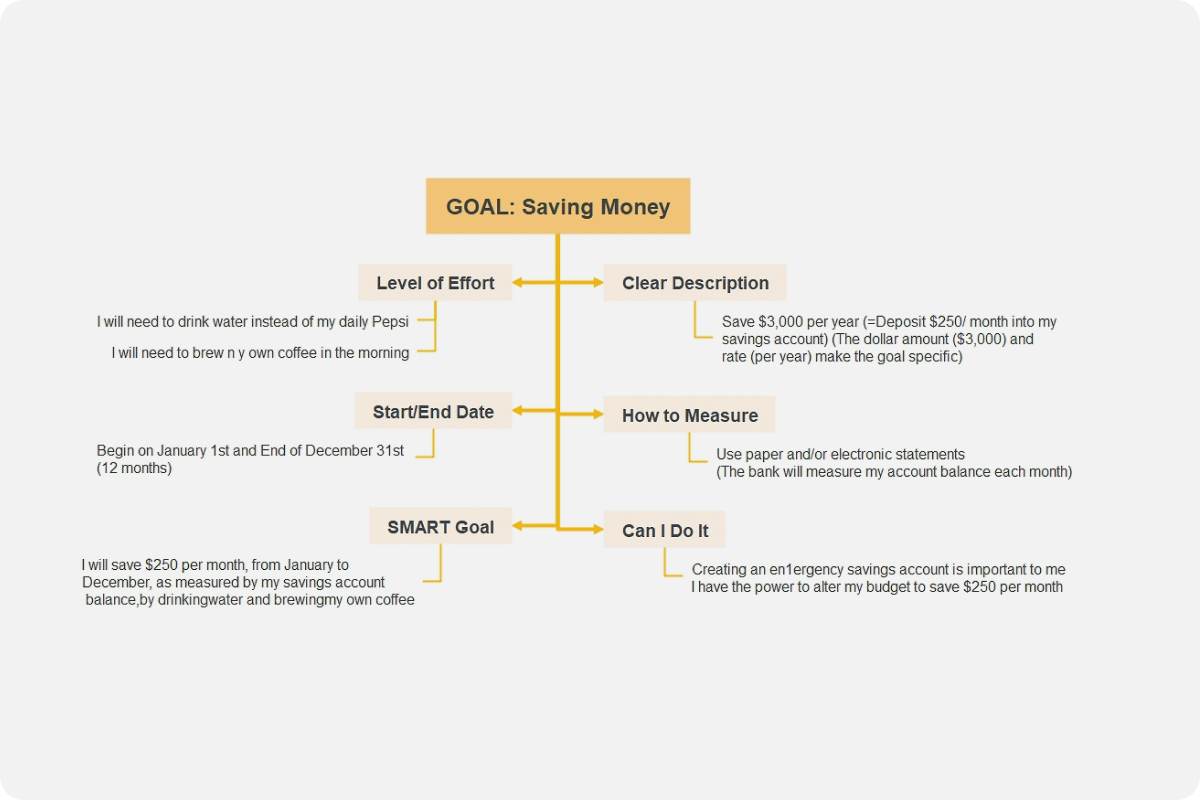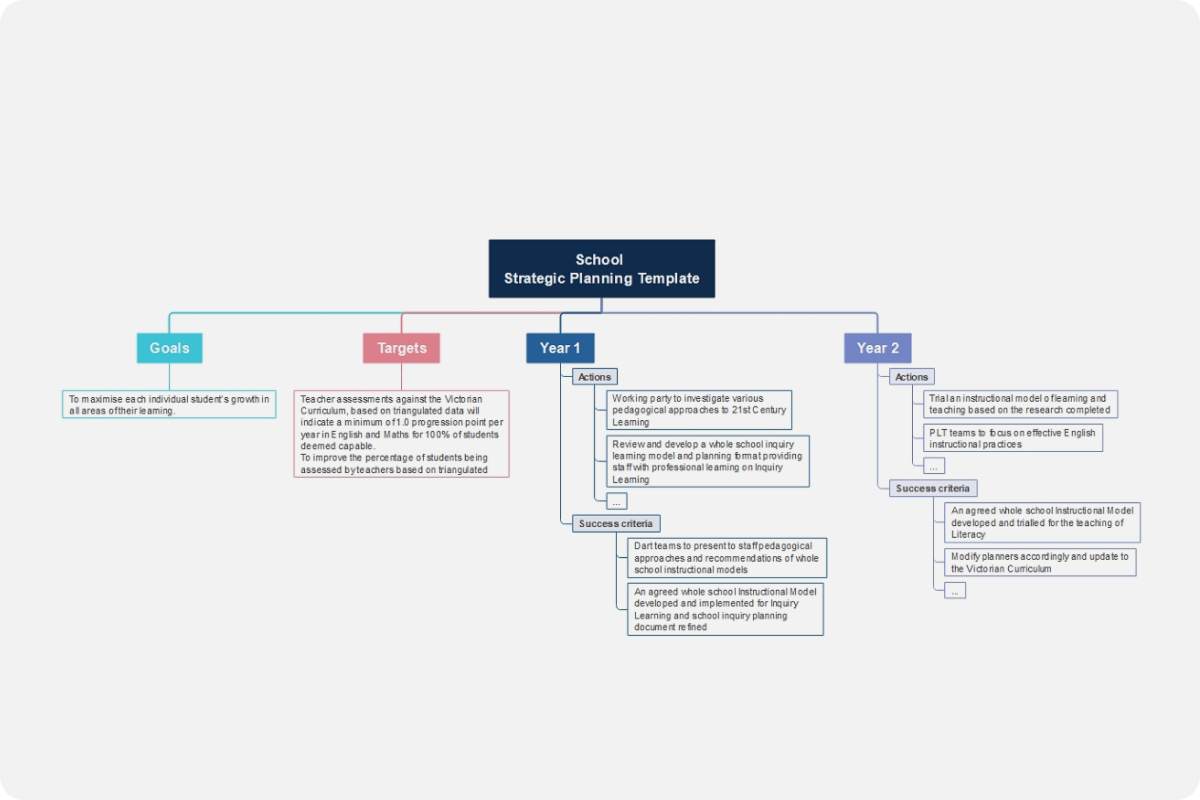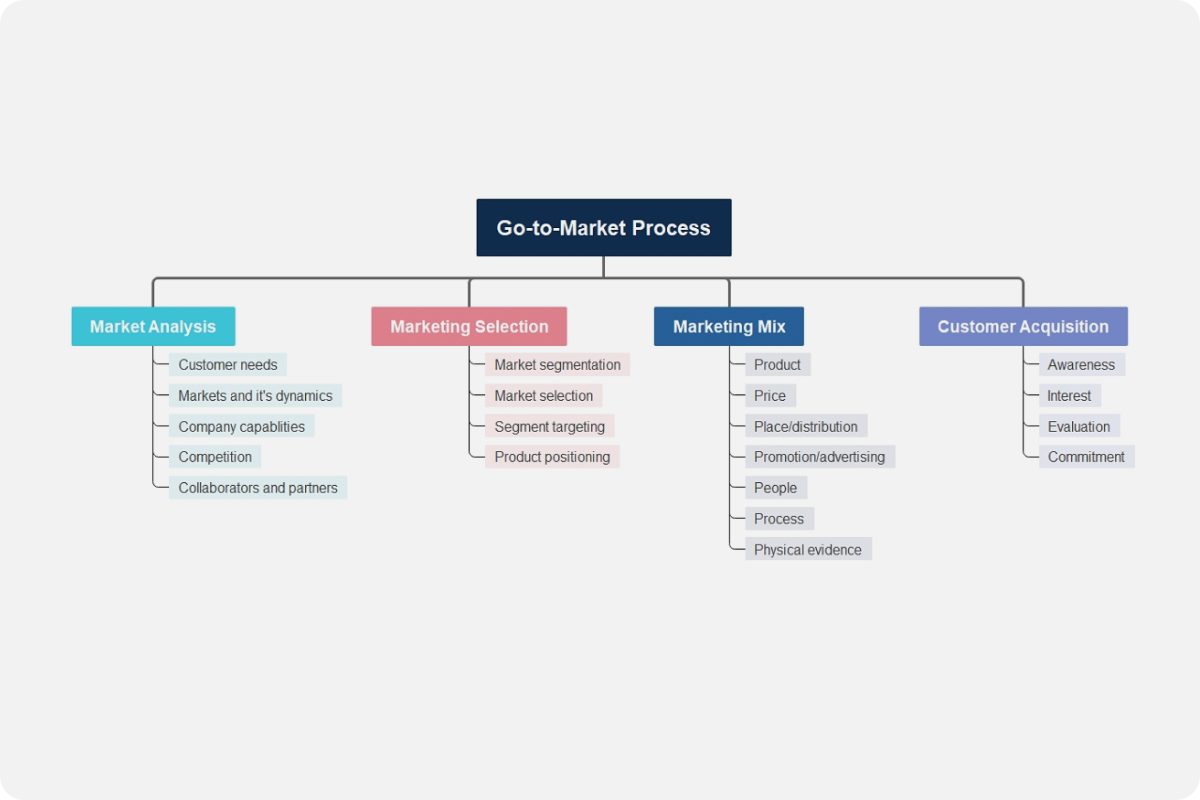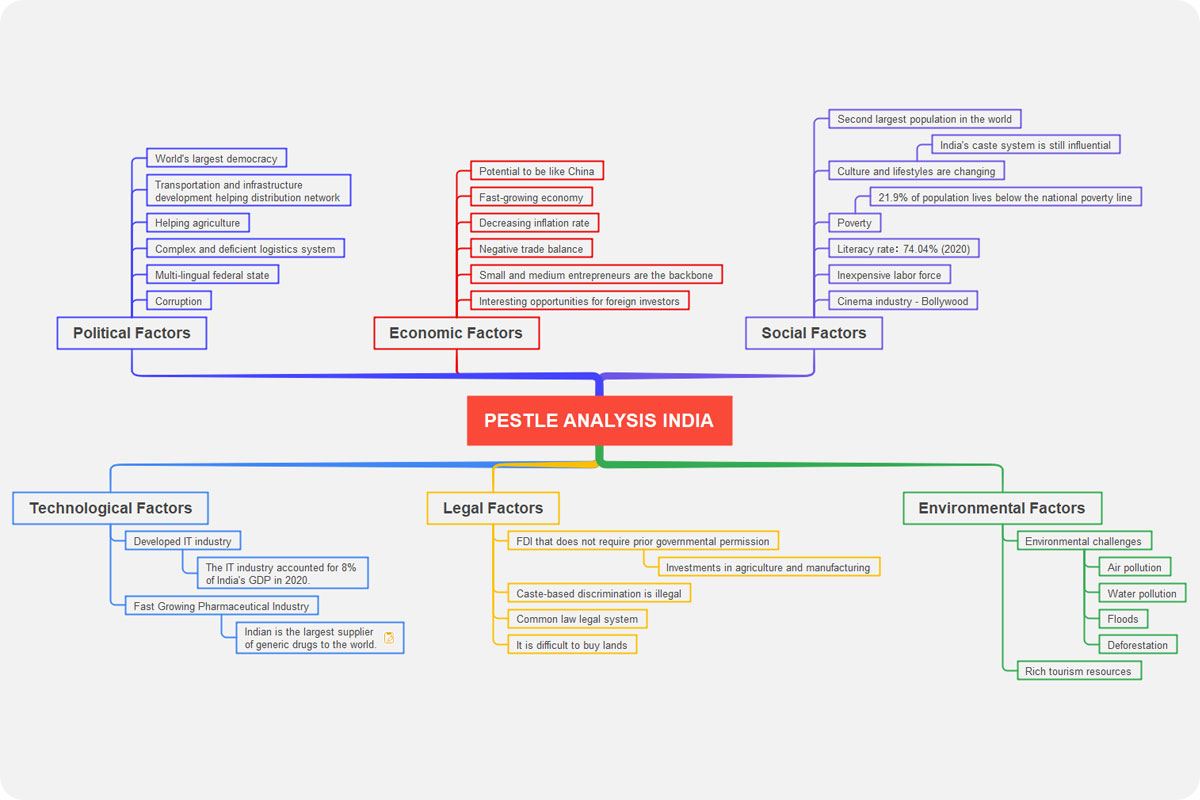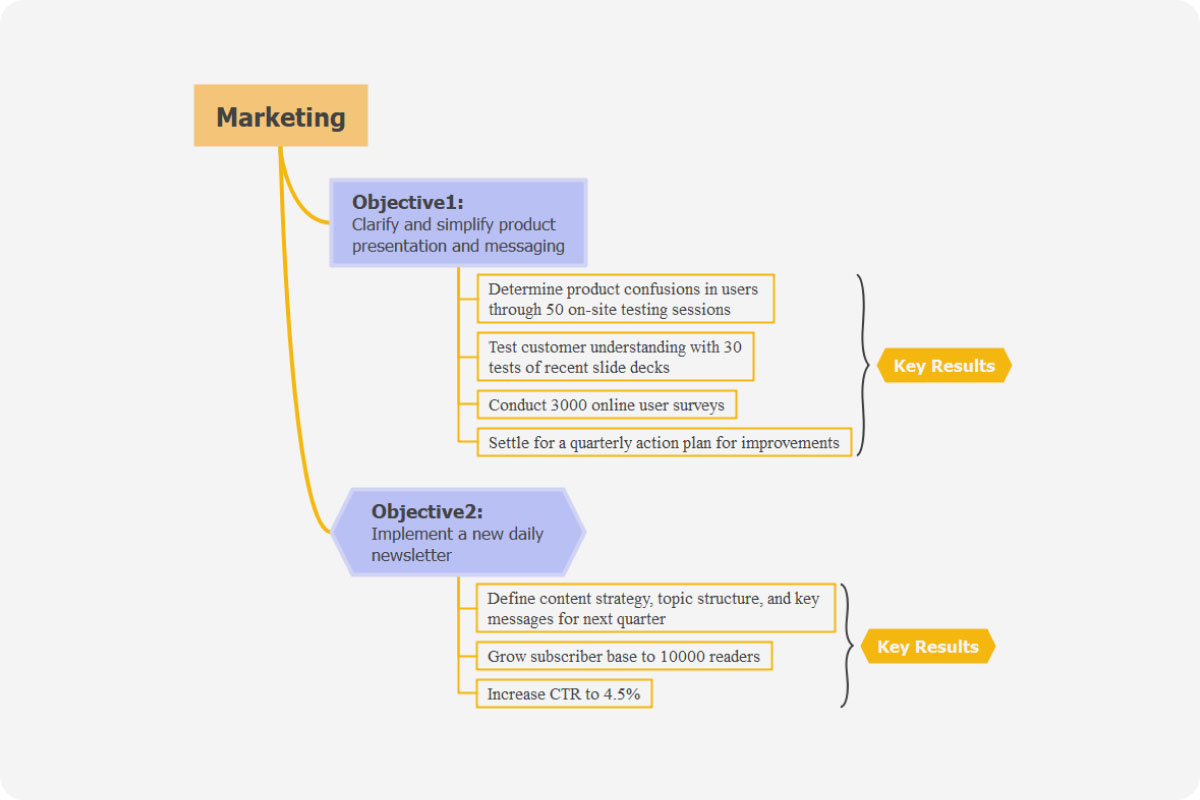About the event timeline template
The basic concept of a timeline is to provide a certain kind of order according to the desired template suggest dates or events. These kinds of timelines help in the management of any kind of project. With these timelines, you can have a visual presentation regarding how much work is left and how much work is done? The timeline also provides a clear flow of work; due to it, a lot of issues are ignored, and the time span is also decreased over time. Every service and product launch which is dealt with according to the timeline of the event always results in success. As timelines are also very easy to handle, you can customize them according to your workload.
Coming to the concept of event timeline nowadays, most of the events are held online on various online platforms. Due to which a lot of marketing corporations have been affected. However, the event timelines can easily help you with the management of the event at hand with innovative visual content. You can colorize the variation of days of weeks, or you can opt for colored weeks within months. This kind of timeline is preferable for companies that work on nonprofits. They can often differentiate between 2 color sets black, yellow, green, and red, blue.
When to use an event timeline?
There are plenty of benefits regarding the usage of the event timeline. A lot of people tend to think about using the concept. If you are in a scenario now, you need to show a story, create a map, start the processing; any kind of work using an event timeline would be perfect. There are a lot of auto templates regarding the event timelines, but it provides multiple additional plans to lay out your content and fills up the stages without any hassle.
Event timelines are best for creating a positive channel of communication within the teams, for each and every member of the team can easily be indulged in the task and have their own individual work to do. This helps in clarifying the process of the progress. Everyone knows where they stand. If you opt in to know the main scope of your project event timeline is a perfect way, It helps in issuing the plan of individual actions for the overall success of the projects without any kind of confusion of resources and practical planning move tasks.
More Event Timeline Examples and Templates
Following are some of the event timeline examples and templates:
Wedding Day Timeline Template
This type of event timeline template is mainly for weddings and is organized through small businesses. In this timeline template, you can add details like time zones and events taking place in that time zone, such as the arrival of the bride, etc.