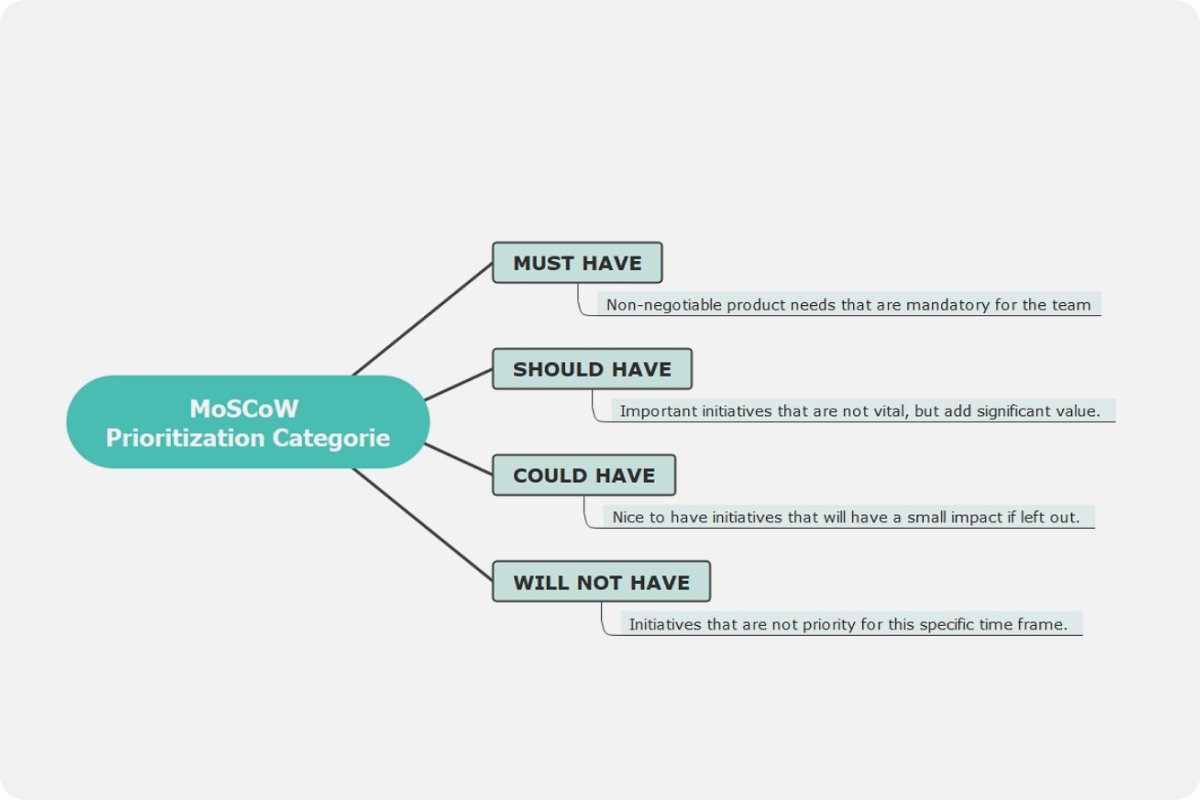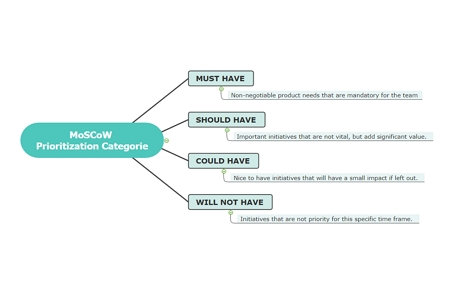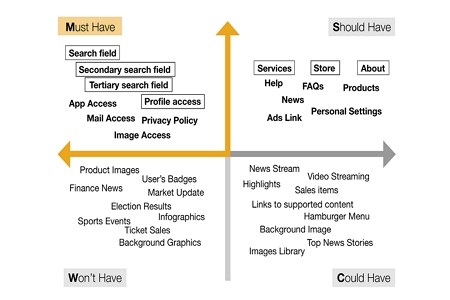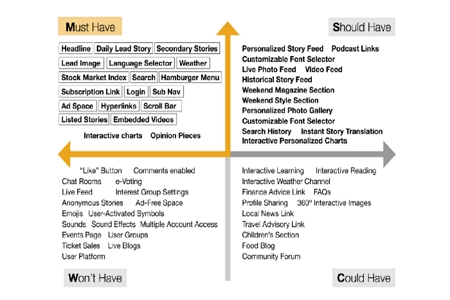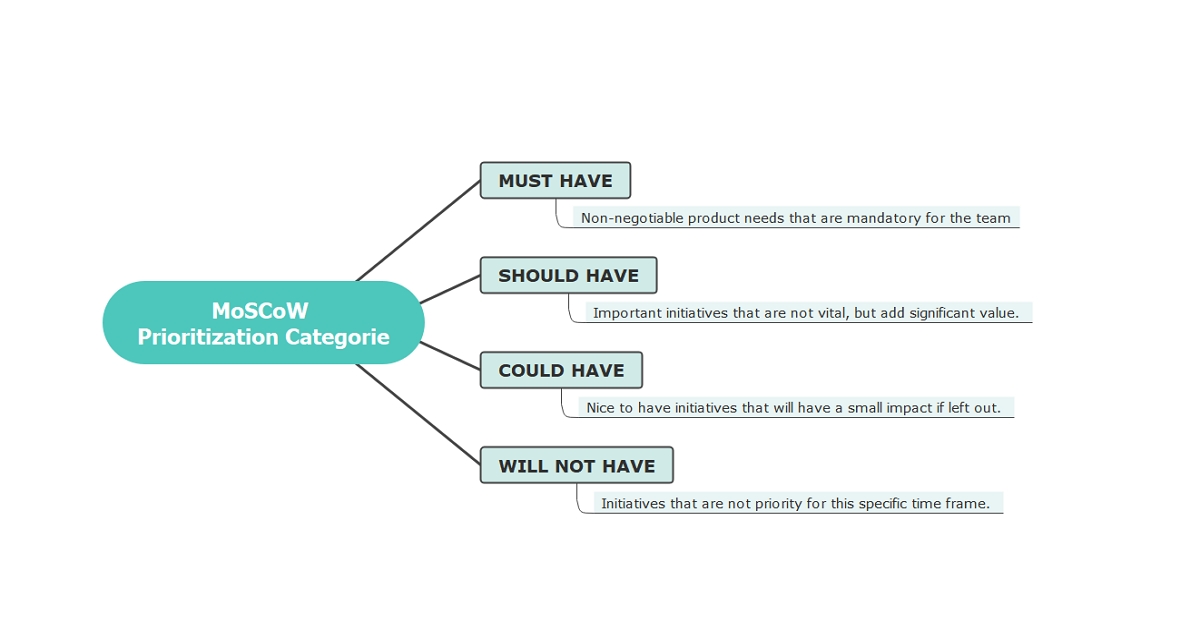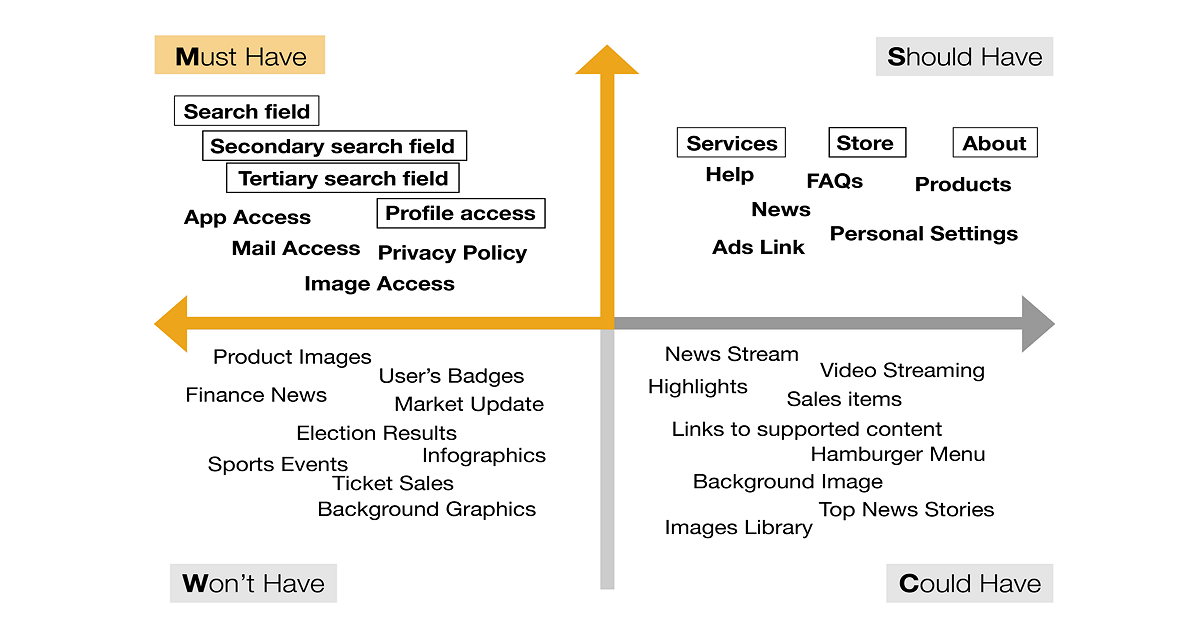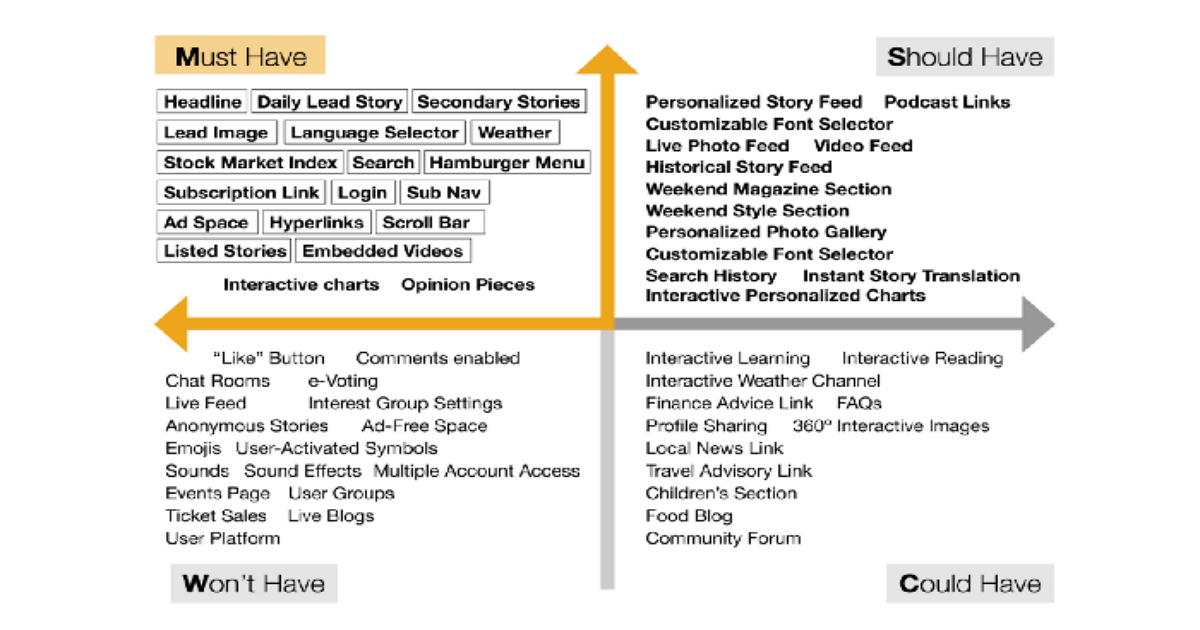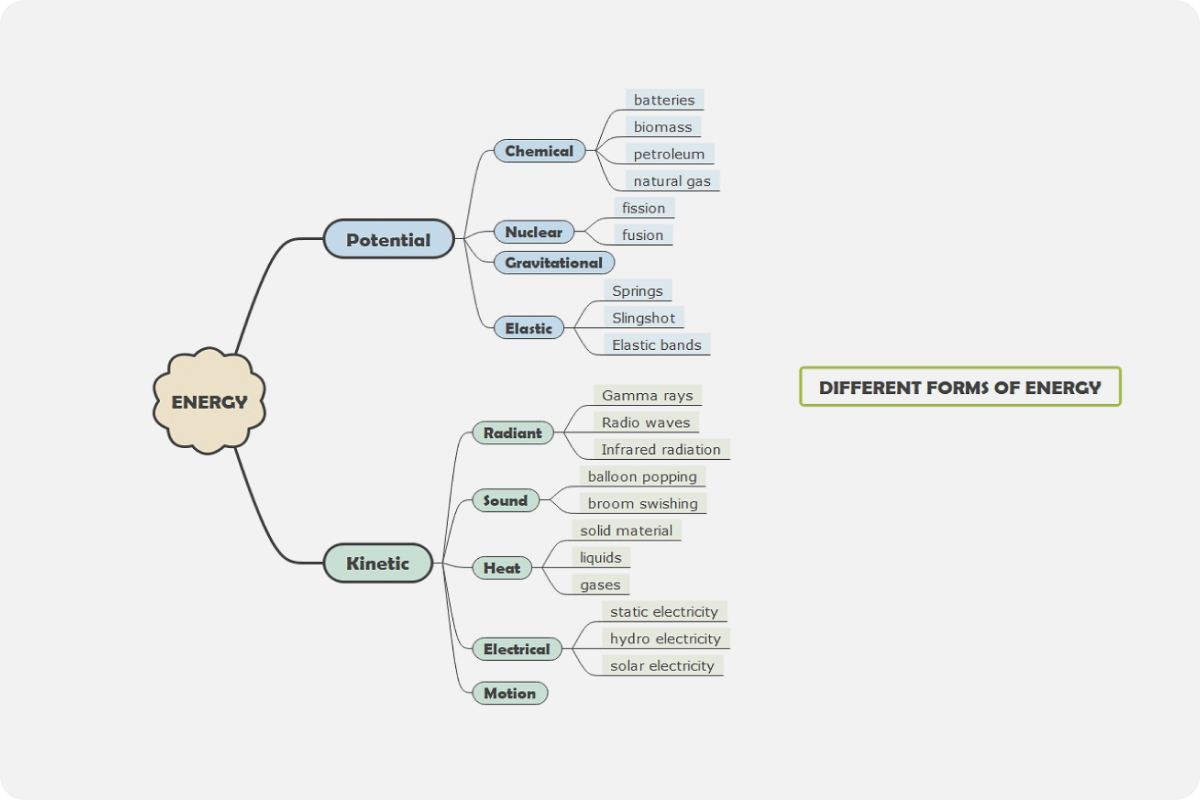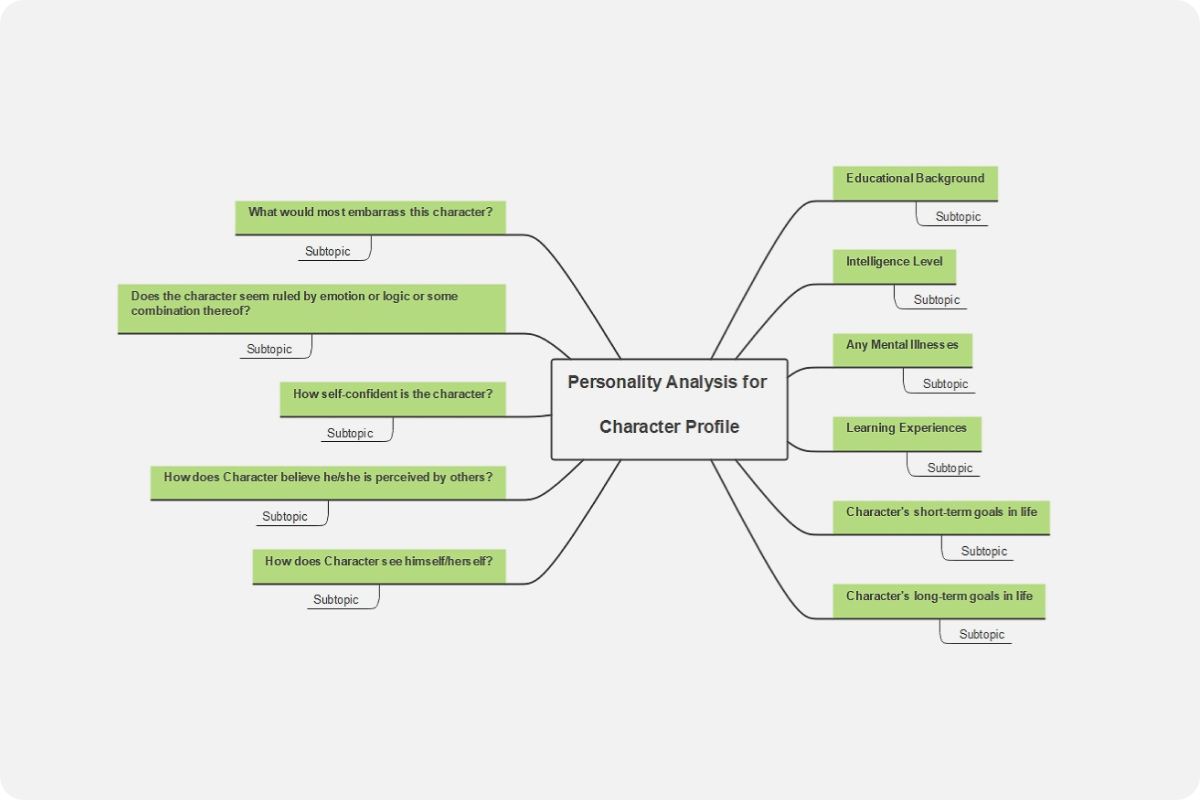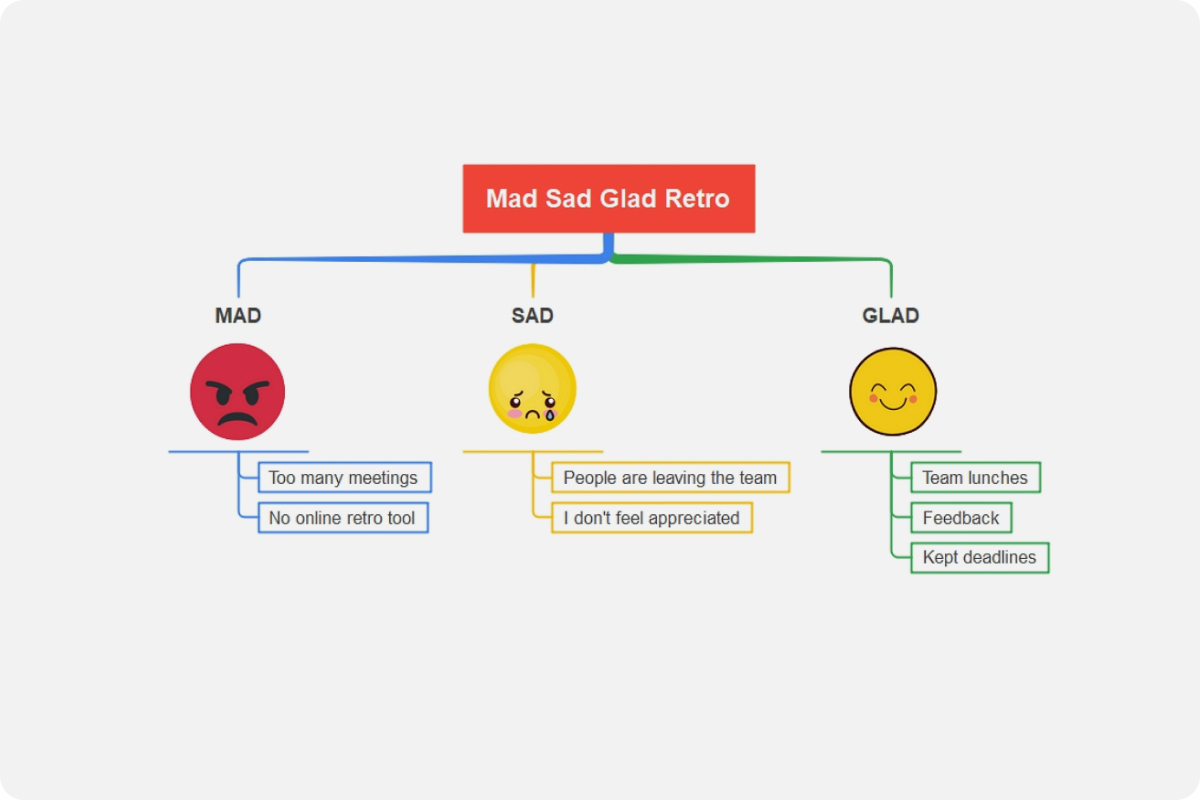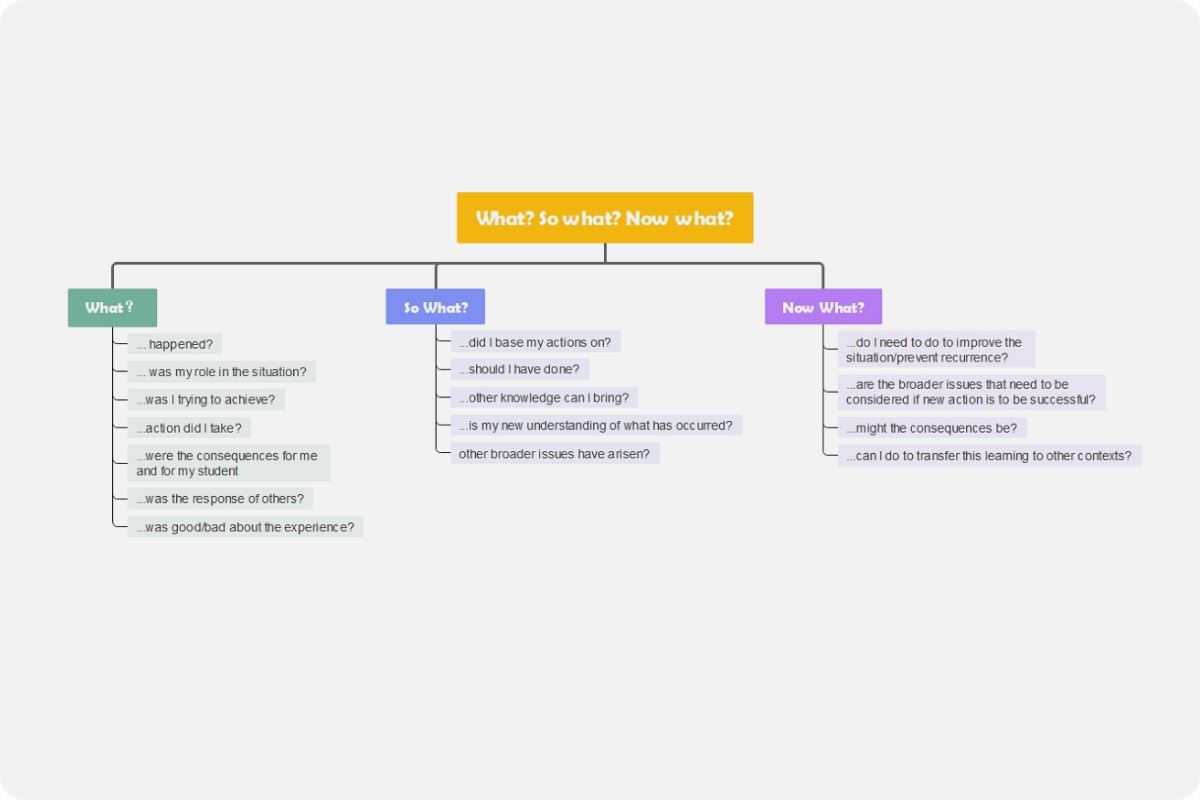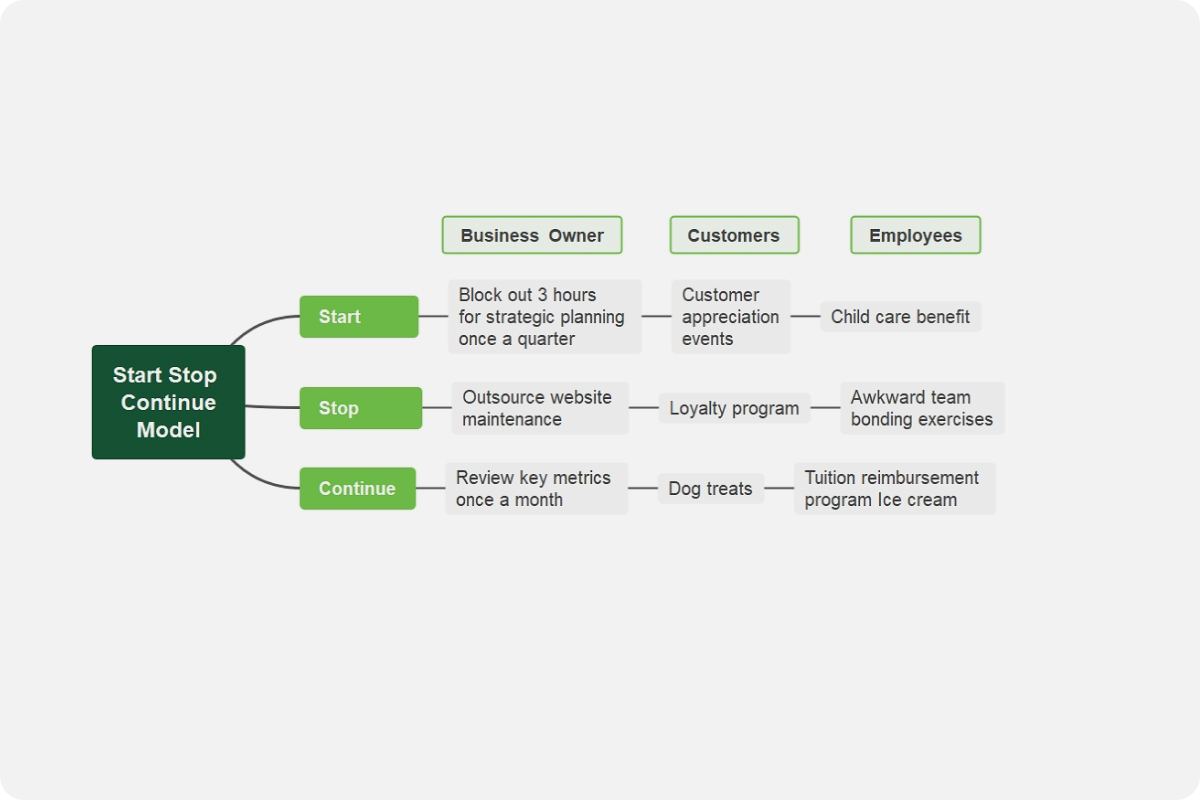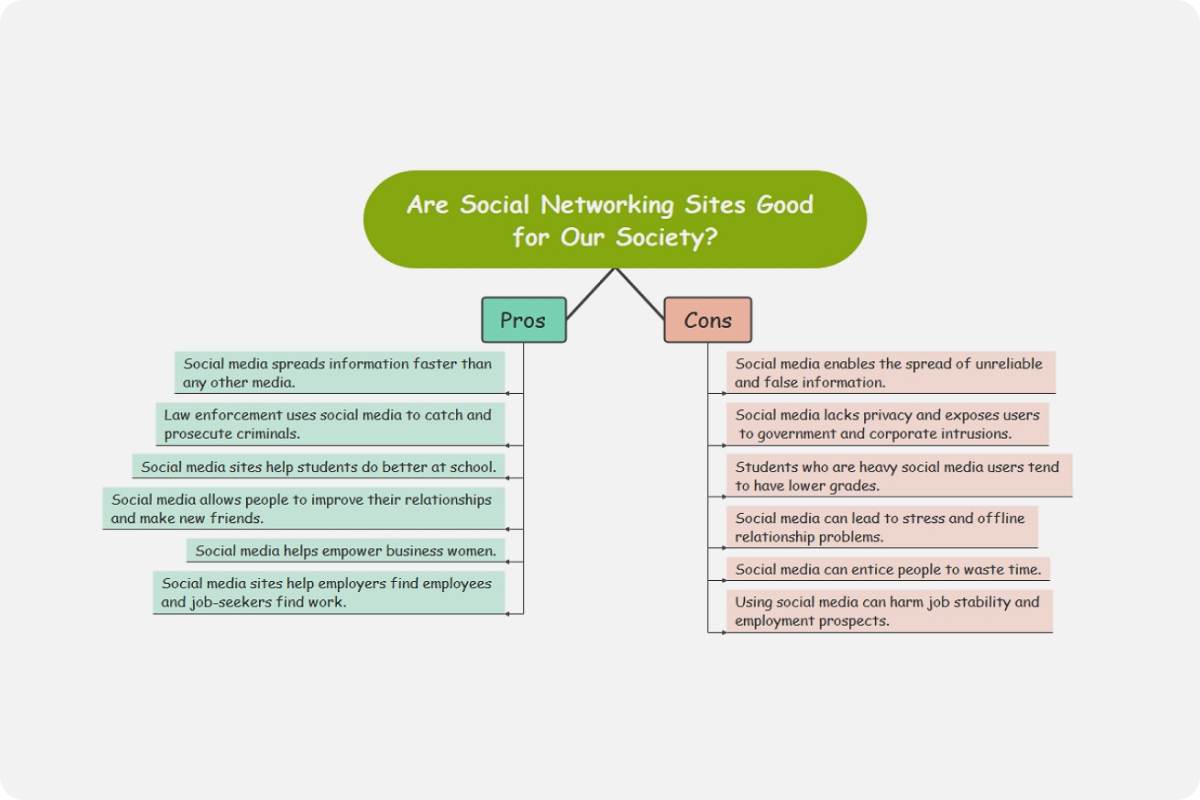When a group is engaged, ranking things in order of importance is a difficult task. If you've ever organized a birthday bash with a bunch of friends, you know how one person is interested in spending all of the money on decor, while another believes the cake should take precedence, and still, another believes your cash should go into finding the right venue.
Consider how tough it is to get a team to agree on the proper priority for efforts in a release. This is where the MoSCoW priority system comes into play.
What is MoSCoW?
Must-have, should-have, could-have, and won't-have, won't have right now, are the four types of projects represented by the abbreviation MoSCoW. The Moscow method, also recognized as MoSCoW prioritization or MoSCoW analysis, is a prioritization technique used in management, management consulting, product development, and software engineering to understand the value they place with relevant parties on the delivery of each requirement.
By giving clear definitions for each priority level, MoSCoW prioritization tackles one of the key drawbacks of less robust prioritizing technologies. When anything is marked as a "must-have" feature in MoSCoW, everyone on the team understands that it cannot be disregarded throughout the project's development. The product team members and stakeholders should work together to fill in the levels of the MoSCoW model. Not only should features and concepts be assigned to each level of the MoSCoW model, but each level should also have a certain amount of resources given to it.By giving out clear definitions for each level of priority, MoSCoW prioritization tackles one of the key drawbacks of less robust prioritizing technologies. When anything is marked as a "must-have" feature in MoSCoW, everyone on the team understands that it cannot be disregarded throughout the project's development. The product team members and stakeholders should work together to fill in the levels of the MoSCoW model. Not only should features and concepts be assigned to each level of the MoSCoW model, but each level should also have a certain amount of resources given to it.
Why is MoSCoW Important?
The MoSCoW approach is beneficial for developing a solid product for various reasons. First, it aids in creating a project timetable by deciding what tasks must be accomplished first. Everyone understands the most critical elements, which gives the project a feeling of order.
Second, the MoSCoW method is good for establishing project goals for both the team and the stakeholders. It offers investors a decent understanding of what to expect from the project as well as an estimate of how much each component will cost.
Third, including MoSCoW into your work approach will aid in keeping the project's vision on track. It's normal for your staff to stray beyond the project's needs and constraints while brainstorming with coworkers, igniting your imagination, and striving to push the boundaries.
Although this is great for the concept stage, it's not great when working on a product. Everyone has a clear checklist of what they're doing thanks to MoSCoW. in contrast to a hazy and multidimensional view.
MoSCoW Prioritization Categories
To identify the relevance of projects, the MoSCoW prioritizing categories uses a simple set of criteria. The MoSCoW criteria assist teams in prioritizing in a planned and logical manner. This technique reduces squandered time, squabbles, and misinformation. It also removes as much prejudice as possible from the process, allowing everyone to see the needs objectively.
The four categories of priority needs are as follows.
1. Must Have
These define the MUST of criteria that the project must meet. Some of the following can be used to define them. There's no purpose in delivering on time if this isn't done; if it isn't done, there's no value in deploying the solution on time.
- Without it, it is not lawful.
- Without it, you are in danger.
- Without it, we will not be able to give a viable solution.
2. Should Have
The following are some examples of requirements:
- Important, but not necessary.
- Although it may be difficult to leave out, the answer is still practical.
- Some form of the workaround may be required, such as expectation management, inefficiency, an existing solution, paperwork, etc. The workaround maybe just a temporary one.
- The workaround may be only temporary.
3. Could Have
The criteria are defined as follows:
- Preferred or desired, but not critical.
- If you leave it out, it will have a lower impact.
4. Won't Have This Time
This is a list of needs that the project team has decided will not be fulfilled (as part of this timeframe). They're listed in the Prioritized Requirements List, which helps to define the project plan. This prevents them from being reintroduced unofficially at a later period.
Won't Haves may be highly effective in keeping the attention on the more crucial Could Haves, Should Haves, and especially Must-Haves at this time.
MoSCoW Matrix Templates
Example 1
The following example is the MoSCoW template for all the four main MoSCoW prioritization categories. These all categories are defined in a concise and summarized way to make the learners understand them easily. These 4 categories are the main requirements of the MoSCoW template before any project starts. This is a great way to prioritize what you should start at the first in the project.
Example 2
This is the MoSCoW analysis of a google page, it is always important to have all of your 4 categories already planned. Using it in the initial design phase will help your overcome many errors and difficulties. You can always come back and redesign all of these four categories according to your priority.
Example 3
The main page of the New York Times, one of the most extensive newspapers in the United States, is represented by this MoSCoW. Starting with the Must-Have Features section, we can see how complex this website must be to give comprehensive news coverage. The other three quadrants describe how this webpage could be able to provide further services.
Why EdrawMind?
EdrawMind is a full-featured collaborative mind mapping and brainstorming tool. It is convenient and helpful for you to use EdrawMind to sort out your thoughts, visualize ideas, take notes, plan projects and more importantly, find solutions to problems.
Users are allowed to insert different kinds of objects into topics and mind maps in EdrawMind, including relationship line, boundary, callout, summary, mark, clip art, picture, hyperlink, attachment, note, comment, and tag. EdrawMind offers you a simple way to create mind maps on Windows, macOS, and Linux. Download the desktop version and try the free online version now!
22 structures & 47 themes & 750+
cliparts
Support Win, Mac, Linux, Android, iOS
Advanced import & export options
On-premises software for business
Enterprise-level data security
12 structures & 33 themes & 700+
cliparts
Access diagrams anywhere, anytime
Templates Gallery
Team management & Project management
Real-time Collaboration