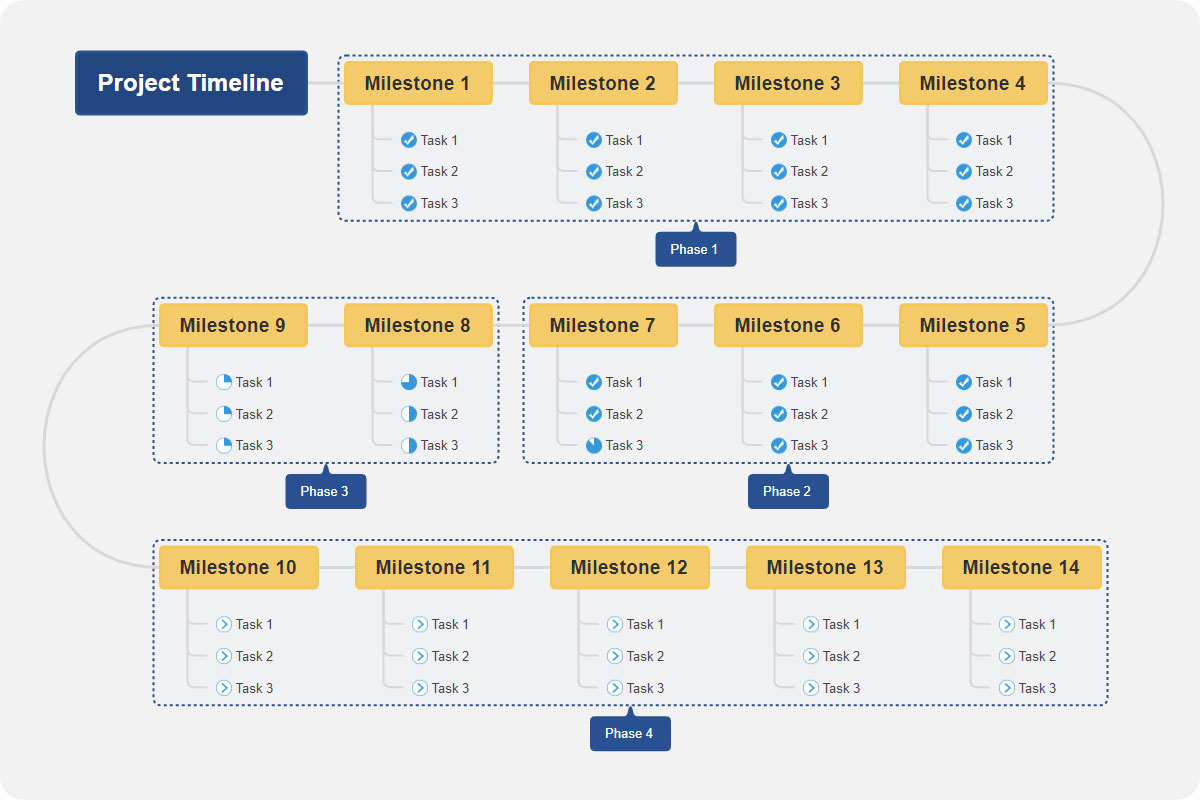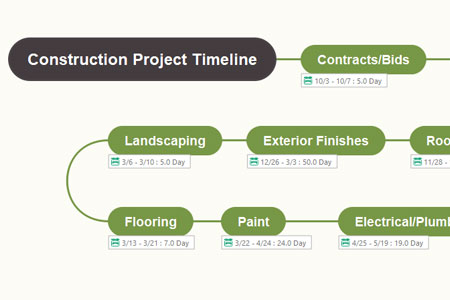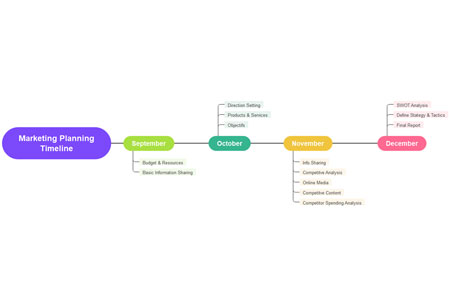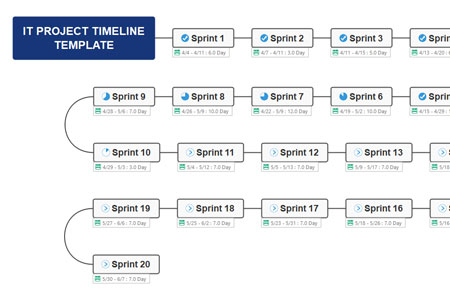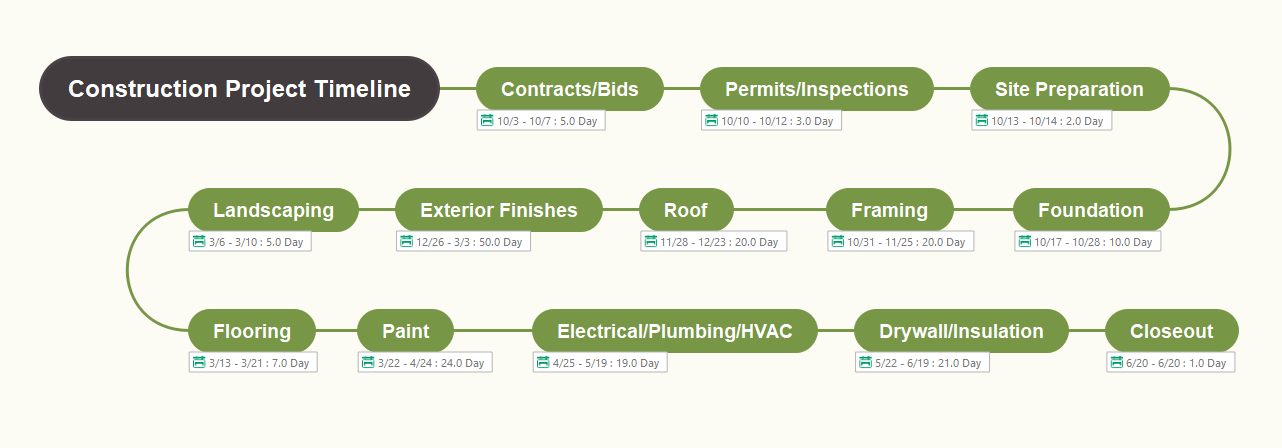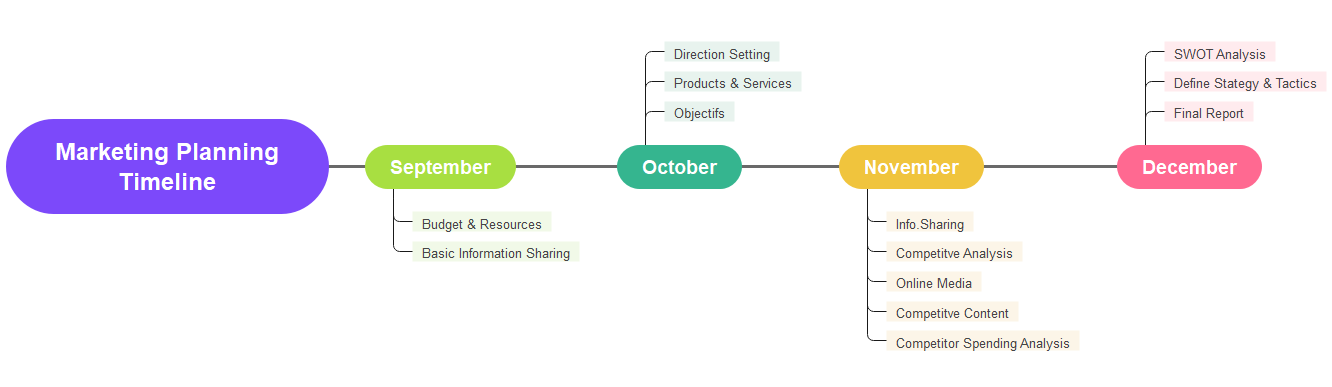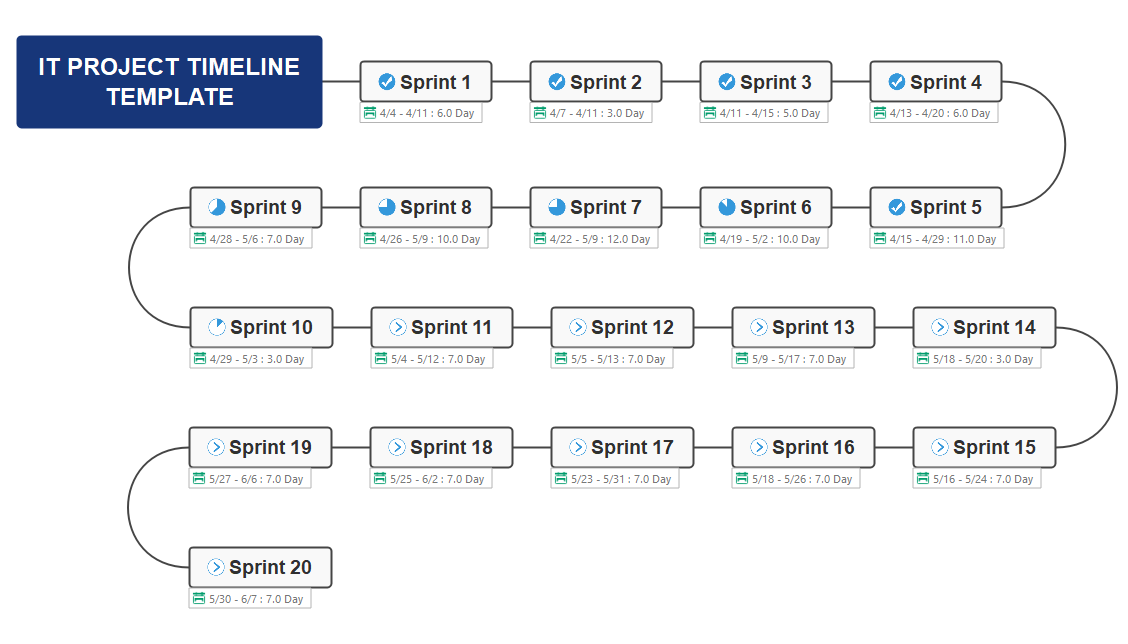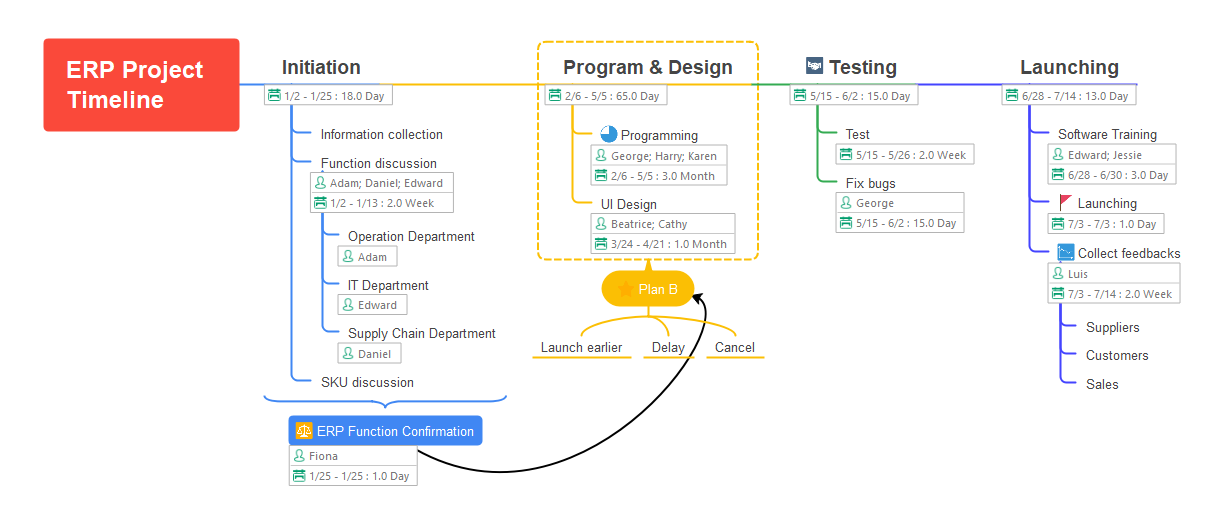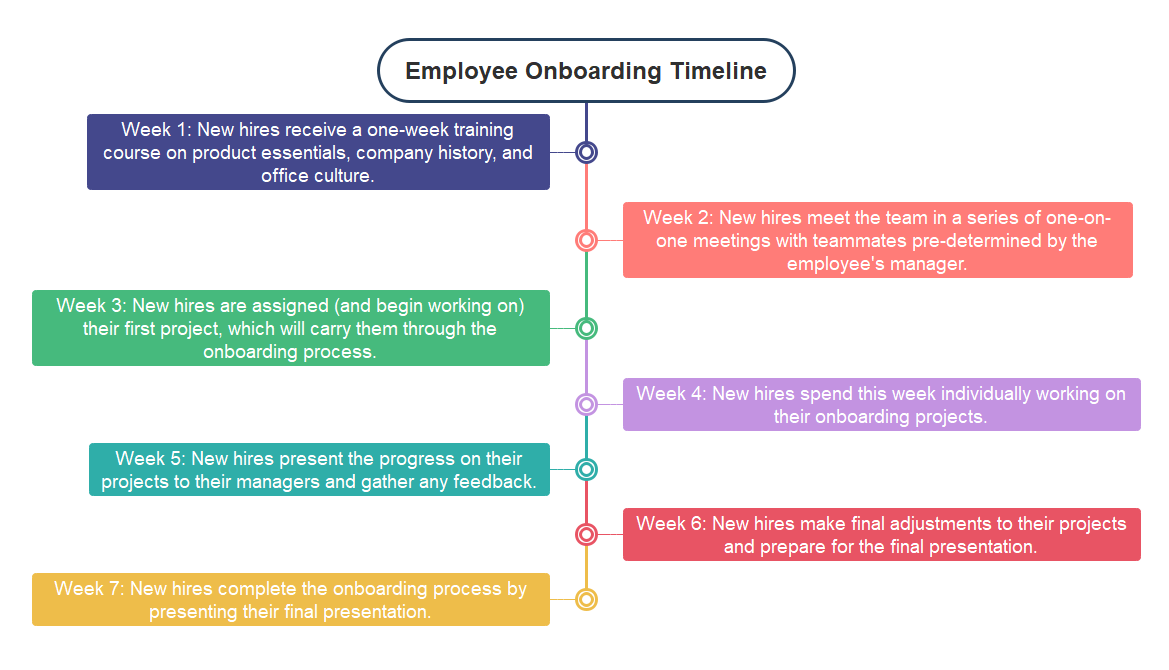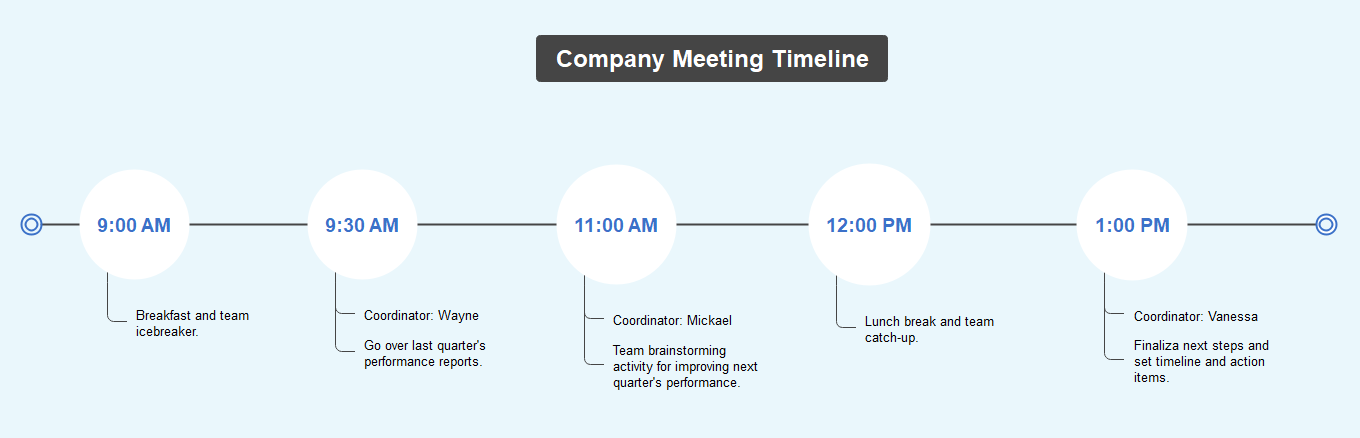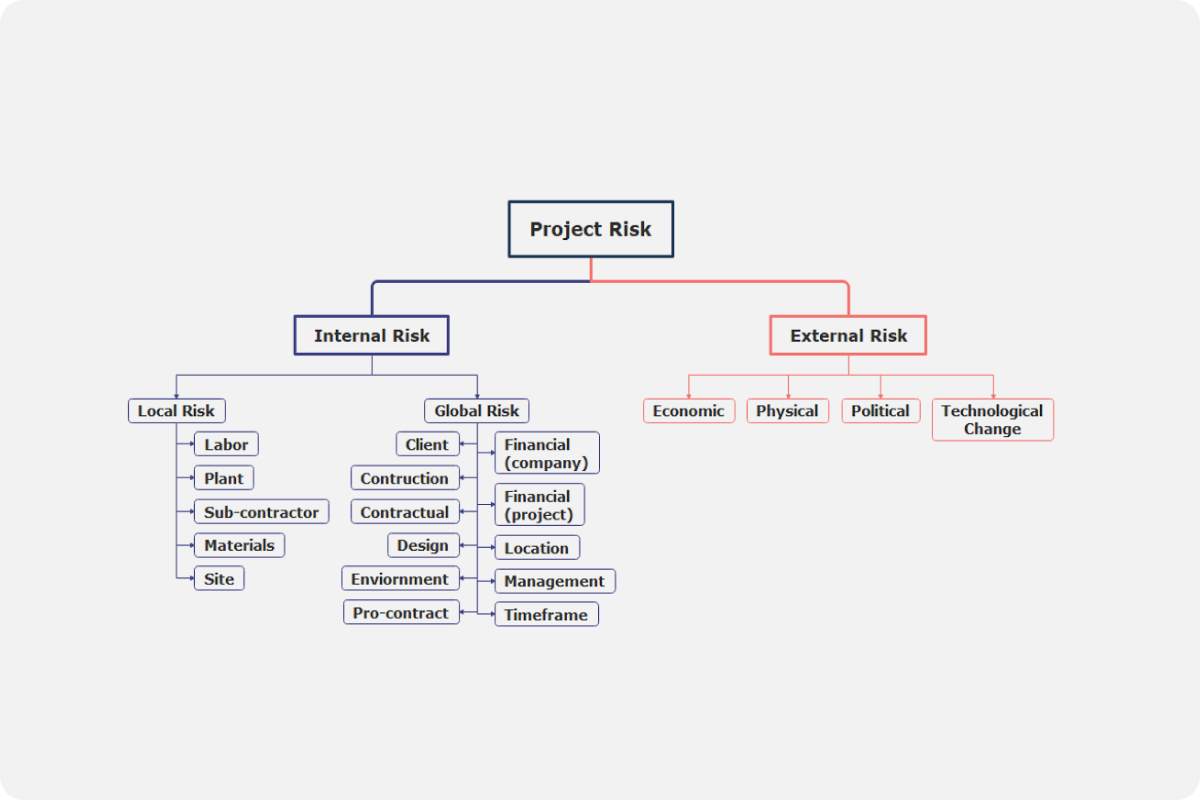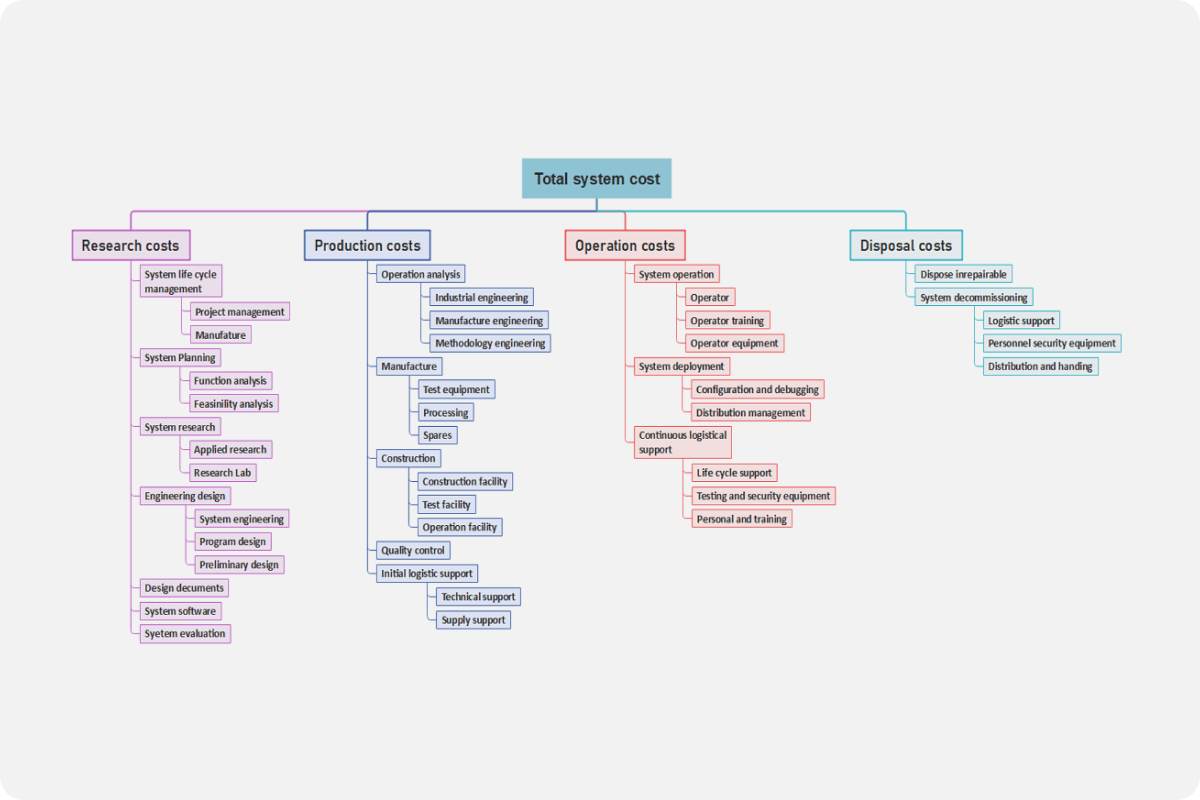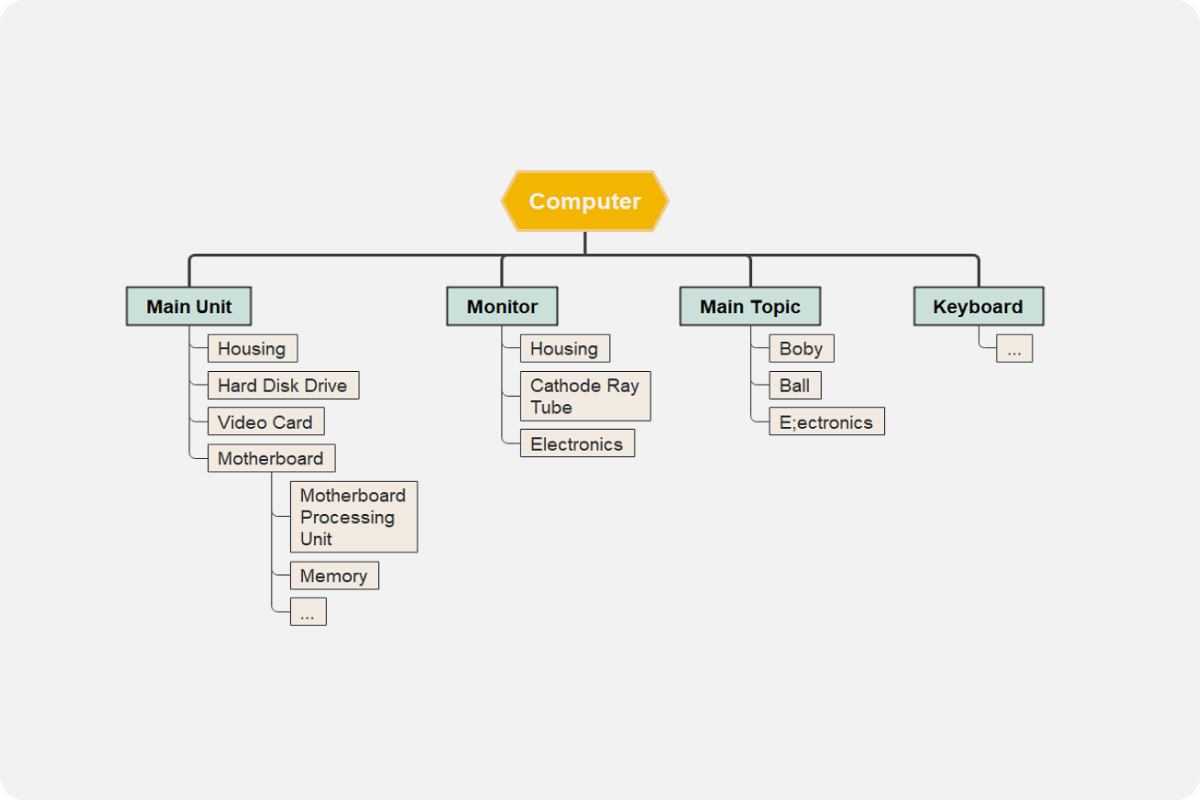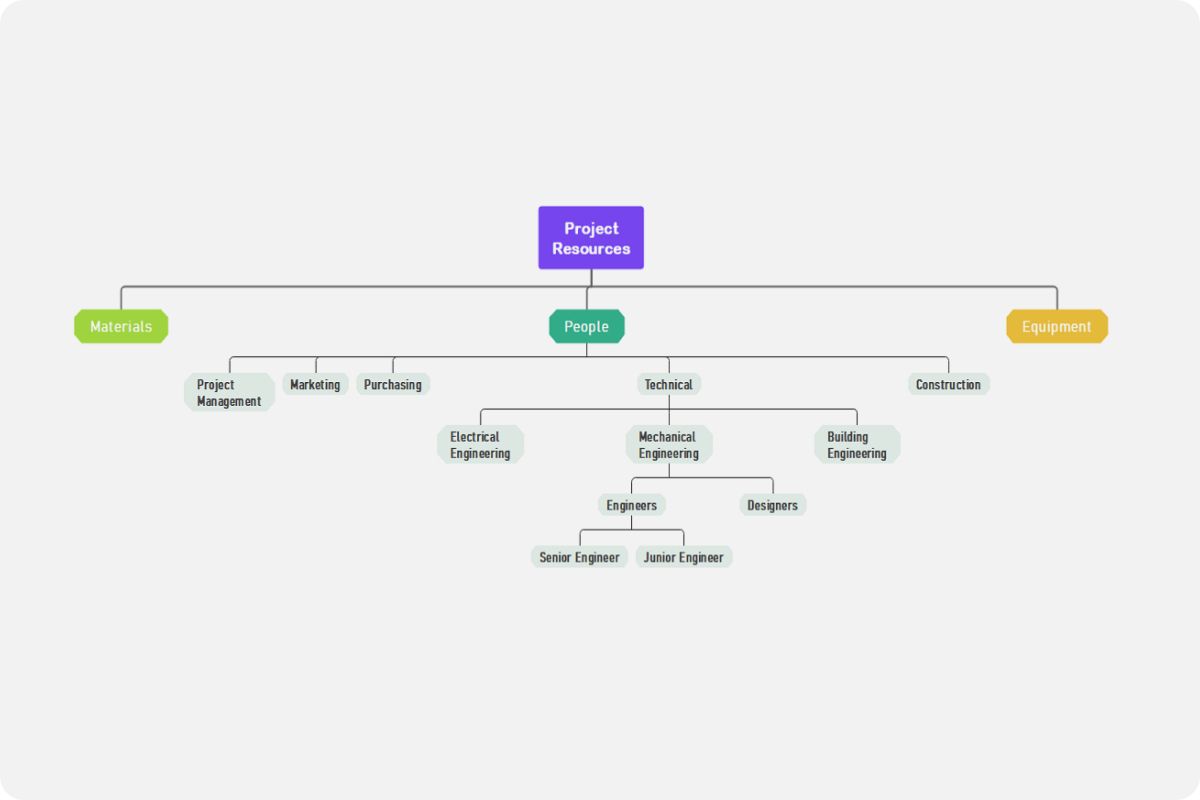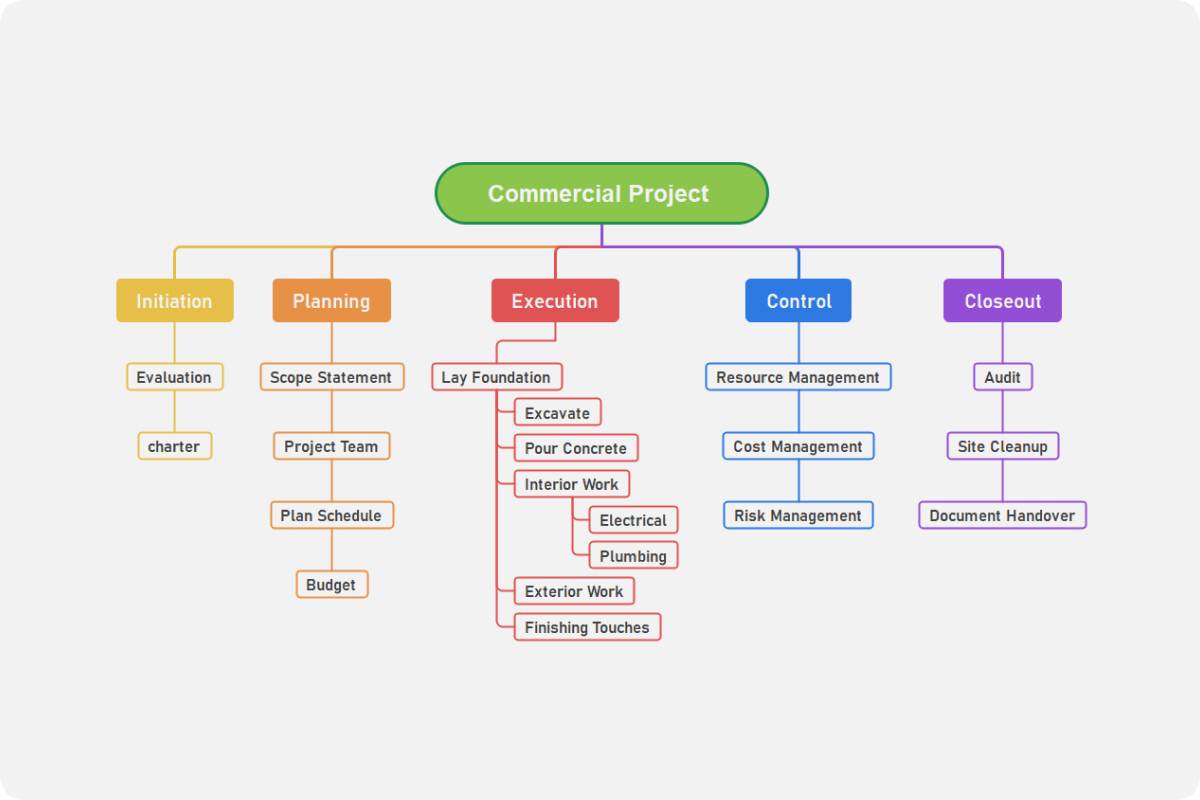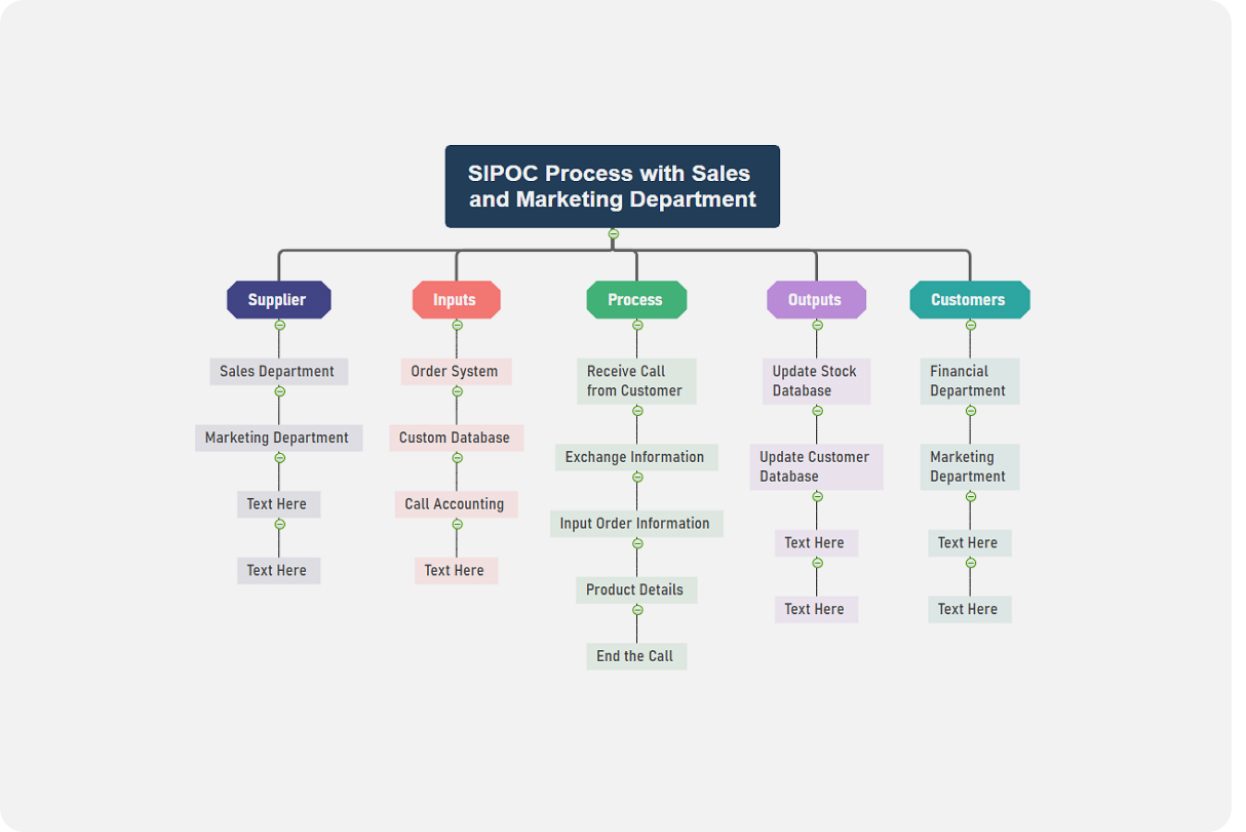About the project timeline template
What is a project timeline?
One of the essential things a project should have is a project timeline. A project timeline is a comprehensive visual list of deliverables placed in chronological order. It is an integral part of a project as it helps track a project's progress. No matter what the type of project, a timeline can help in its successful completion. It is usually represented in horizontal bar charts with a corresponding name, start, and end date.
Benefits of using a project timeline template
A project timeline template can be very intimidating at a glance since it involves a detailed approach to a project's needs to succeed. Here are other good things this template brings to organizations and companies:
- Organization of tasks. Projects tend to be broken down into smaller tasks, especially if it is big one. And that is when a timeline comes to play and shows its usefulness. It allows you to organize different tasks and assign them to other people.
- It helps the estimation of the time allotted for a specific task. The project timeline allows you to organize your project's task and set its start and end date. You can select a more extended working time for big tasks or those having greater difficulty than others. And the same goes for the small tasks.
- It helps in tracking a project's progress. A project timeline also allows you to track how your projects are doing in terms of deliverables and deadlines.
- It shows what tasks should be prioritized. There are project tasks that are highly dependent on the previous task. With that, having an unfinished task on its deadline can cause problems in the project's progress. But you can avoid that with the help of the project timeline, as it will let you see what task is near its end date and that needs to be prioritized.
How to create a project timeline?
EdrawMind has a user-friendly interface that even beginners can navigate quickly to several tools to create a project timeline. You can edit your timeline on the browser or install the software and make the template on your desktop. Here are fundamental steps on how to do it:
- Launch EdrawMind from your browser or desktop. Choose between the Horizontal Timeline and the Winding Timeline to start.
- After choosing a timeline type, choose a theme based on your preference from the theme gallery at the right panel. Customize your project timeline by adding design elements such as color, stockers, and icons, among others. Do not forget to write your content on the empty boxes.
- Once you're done, you can export your template in several formats, print it out, or share it through email and social media.
More Project Timeline Templates & Examples
Project timelines are extensive and play a significant role in organizing tasks, budgets, and other logistics. Below are some projects where timelines are used:
Construction Project Timeline Template (a winding timeline and a Gantt chart)
Construction projects involve huge investments not just in funding but also in human resources. That is why most companies rely on project timelines to visualize and illustrate schedules for either residential or commercial building projects. Looking at the example below, a construction project timeline breaks down all the necessary work over different stages of the project cycle. Every stage in construction is laid out in the diagram, complete with start and finish dates, duration, and progress. The project timeline template serves as a guide to ensure that every stage in the construction is executed accordingly.
You can use EdrawMind to formulate your project timeline. Since construction projects involve several people, you can collaborate with other stakeholders using the online software.