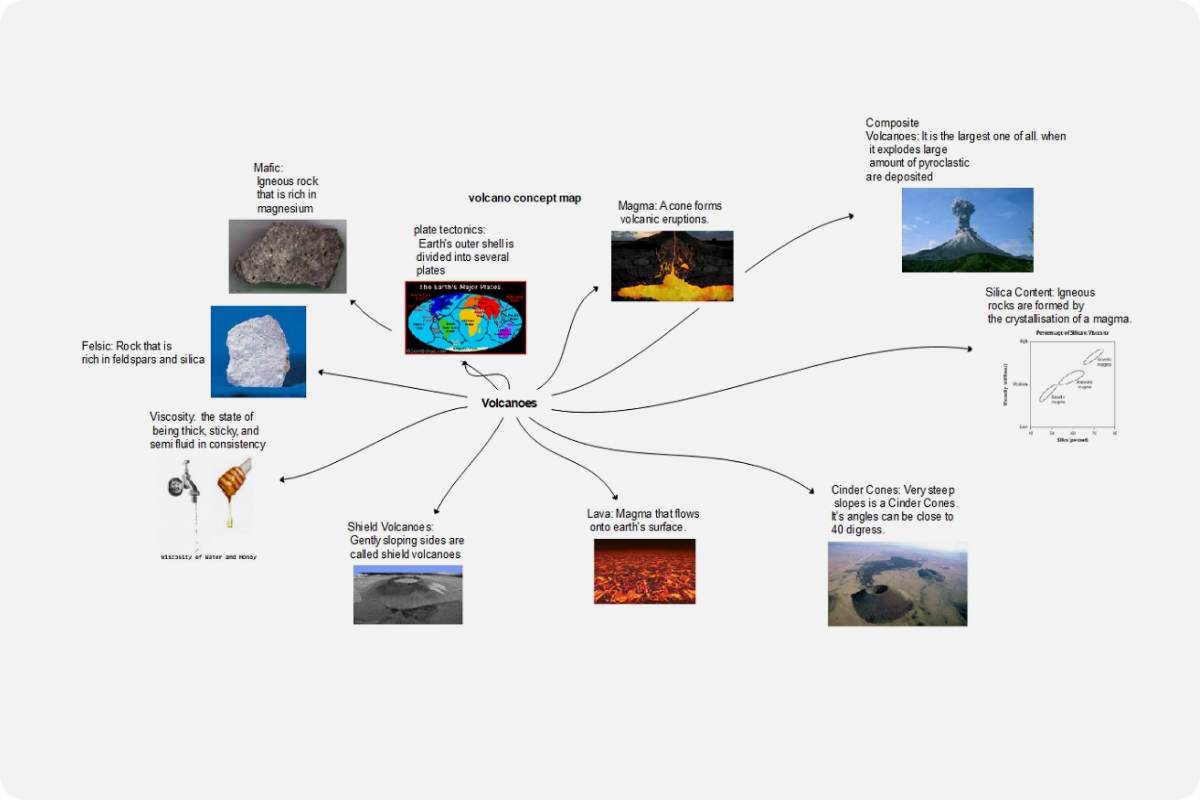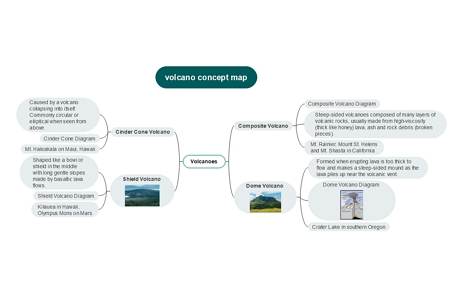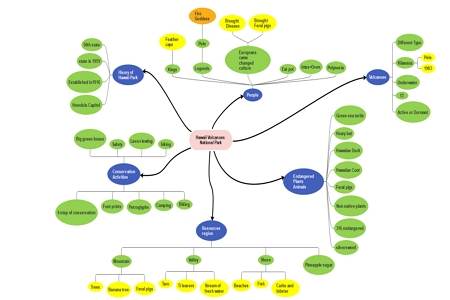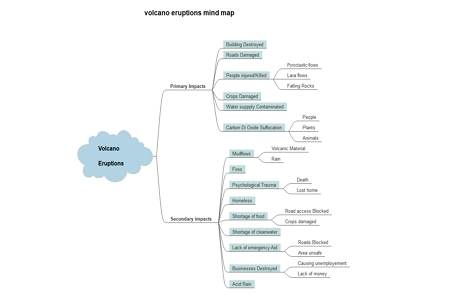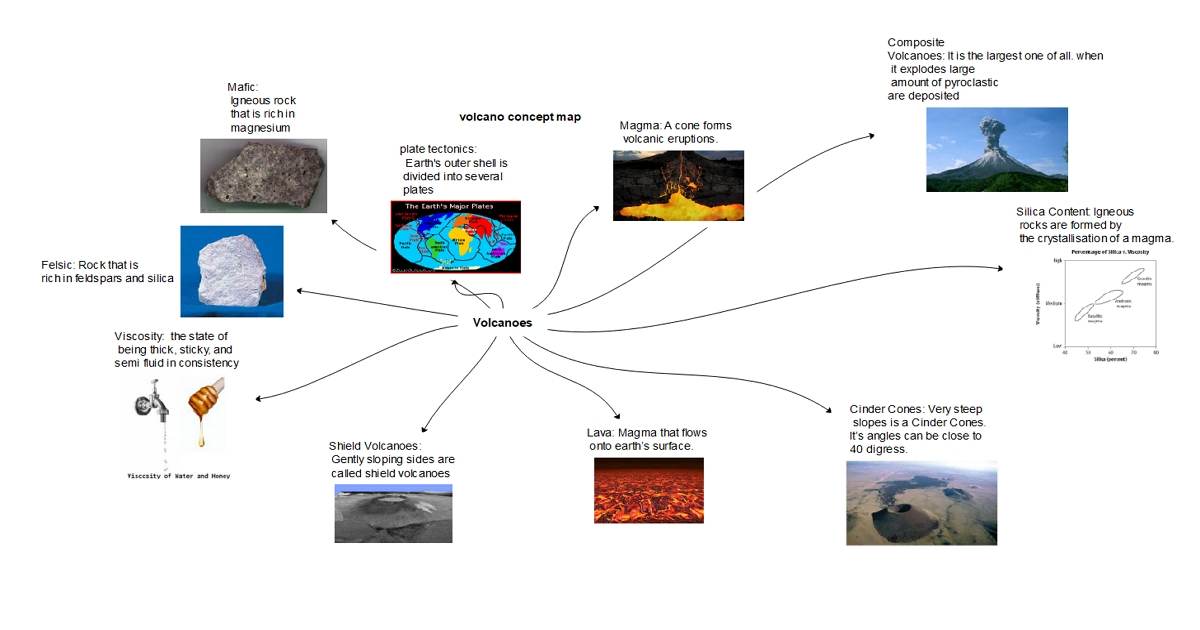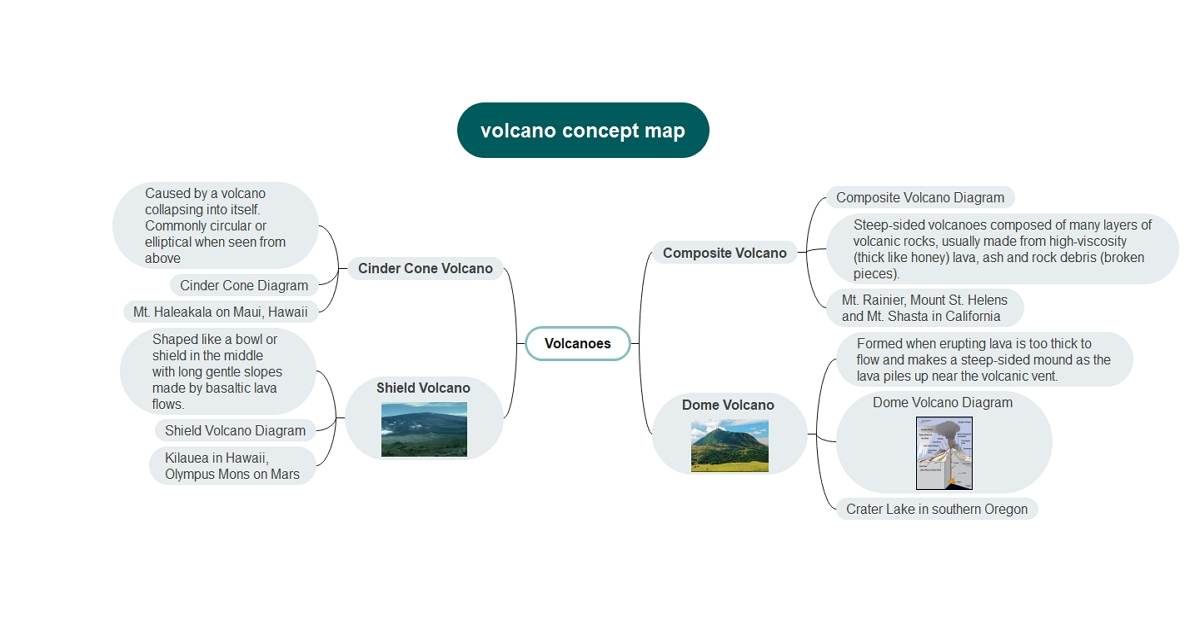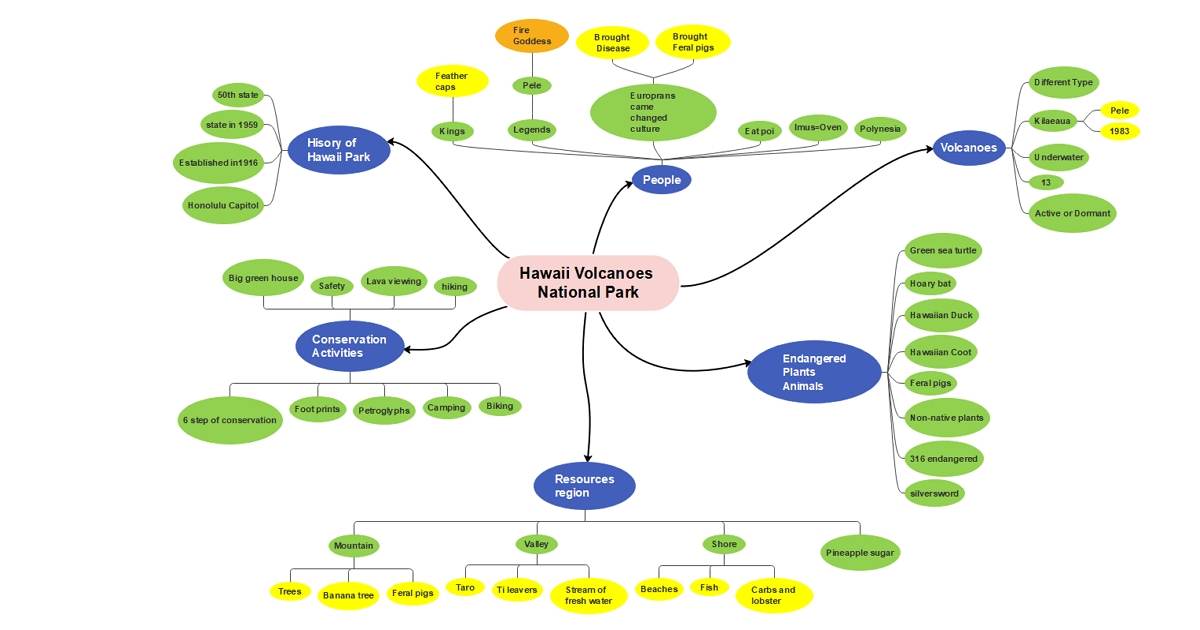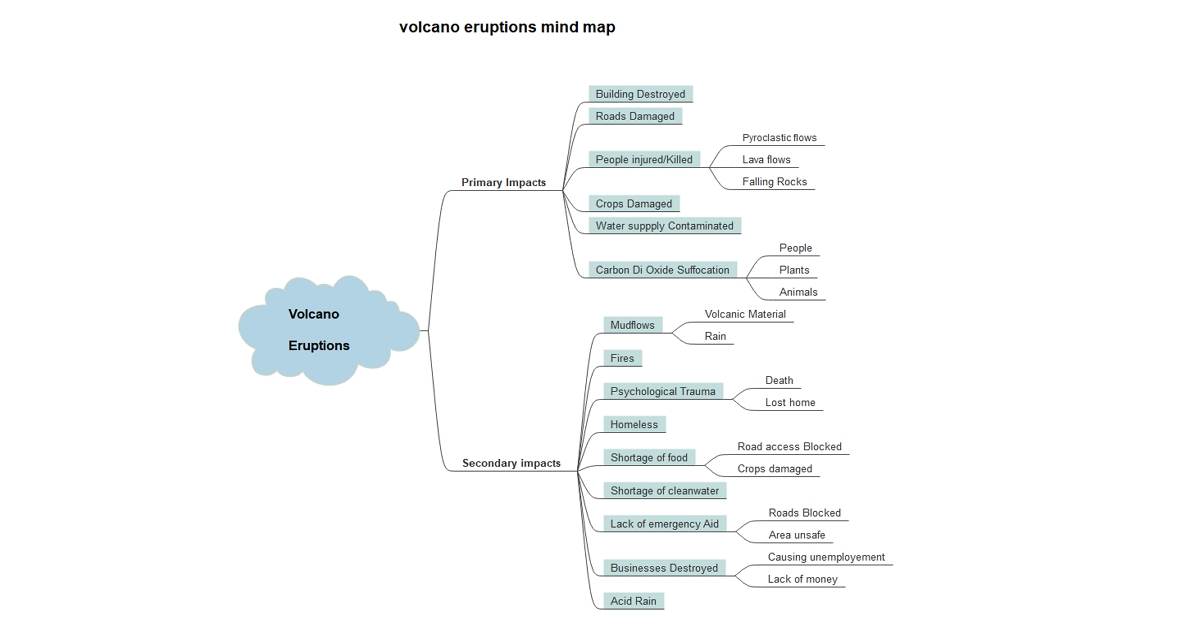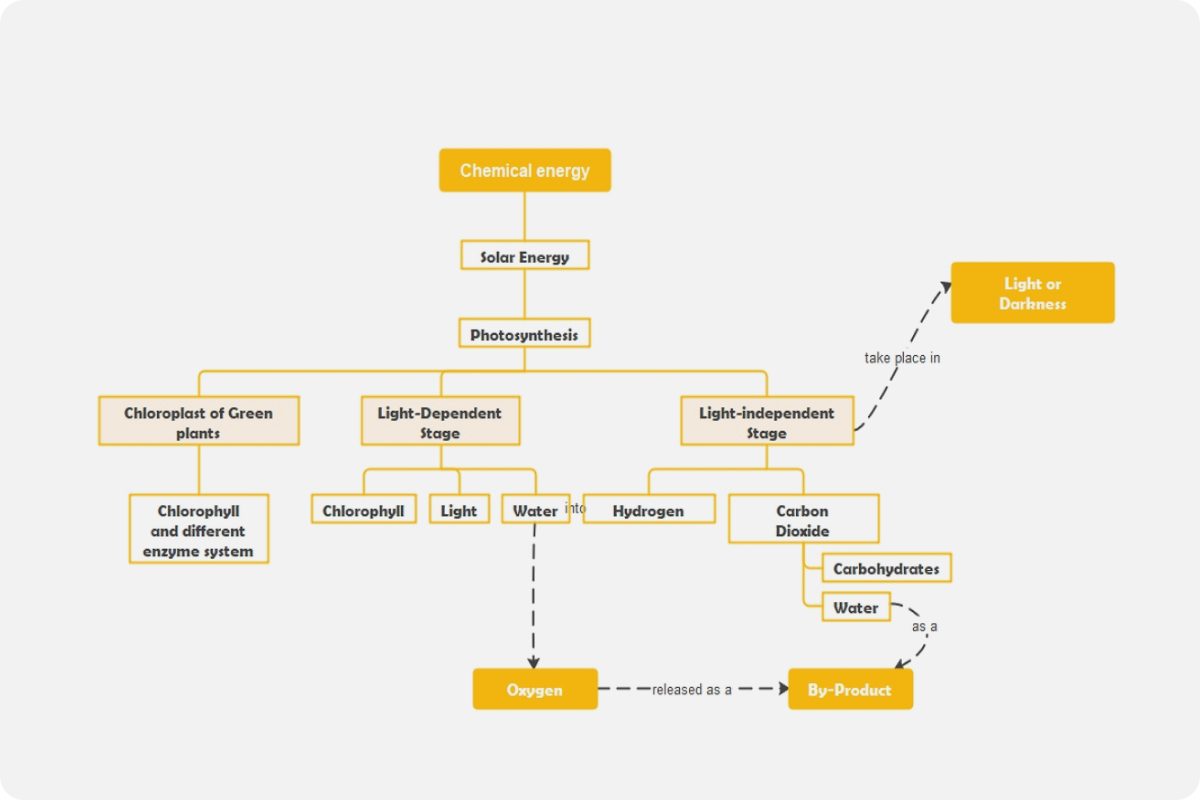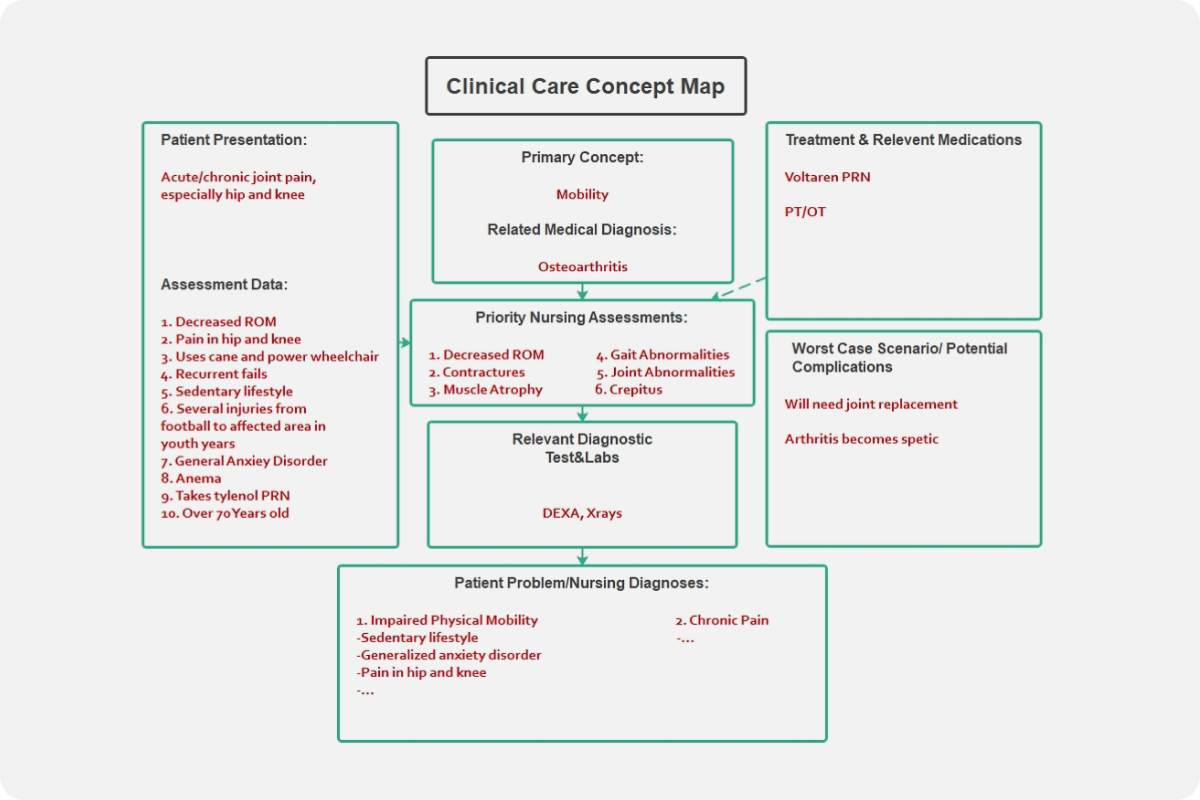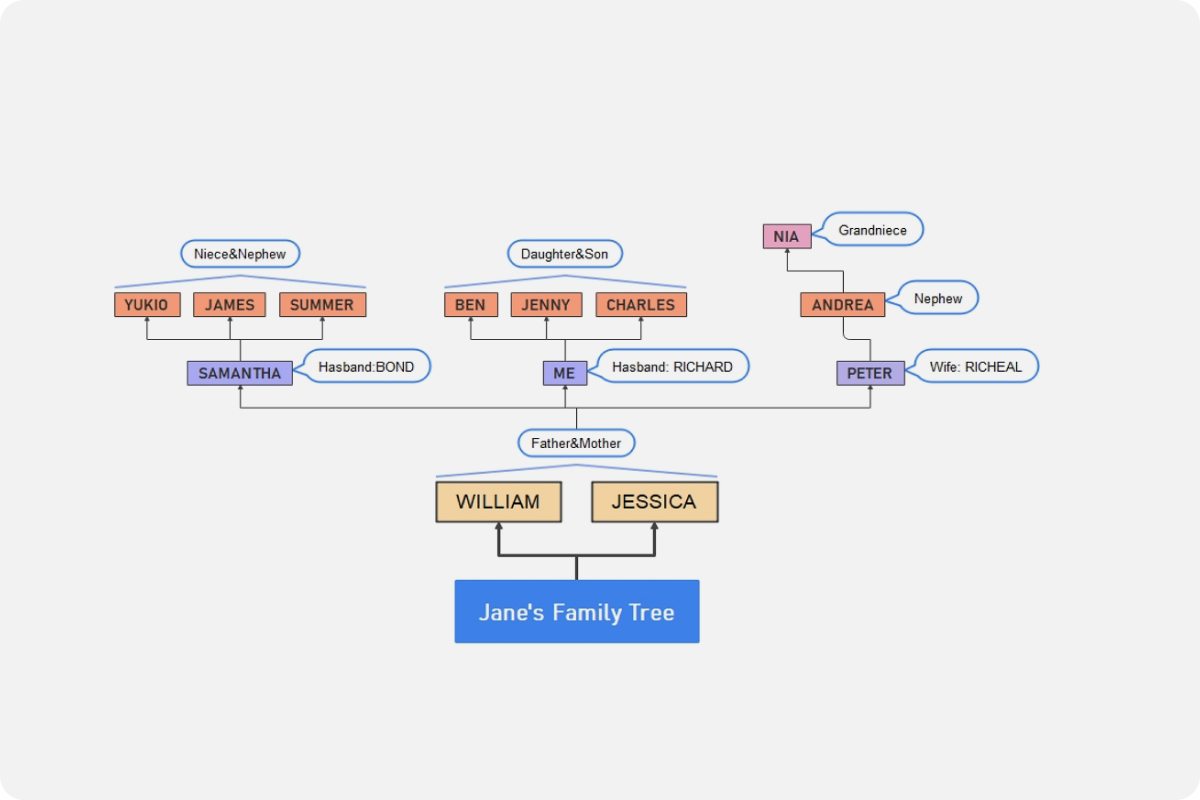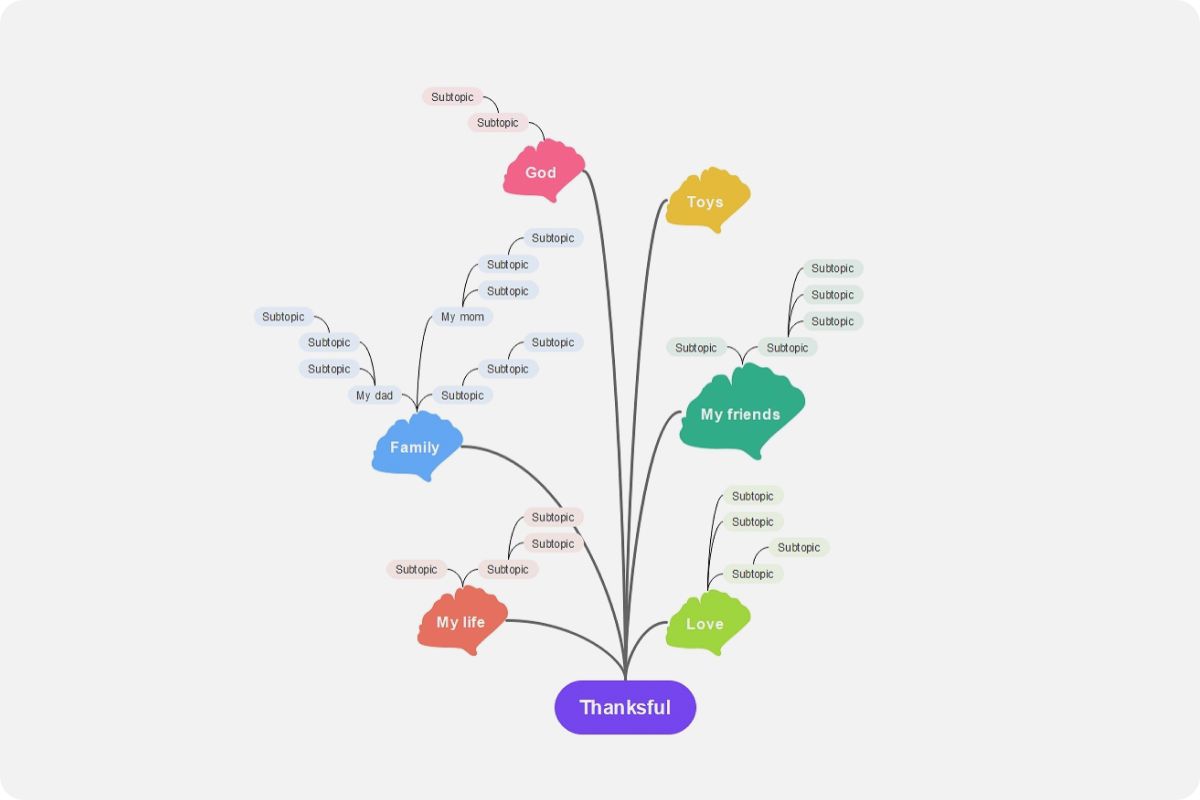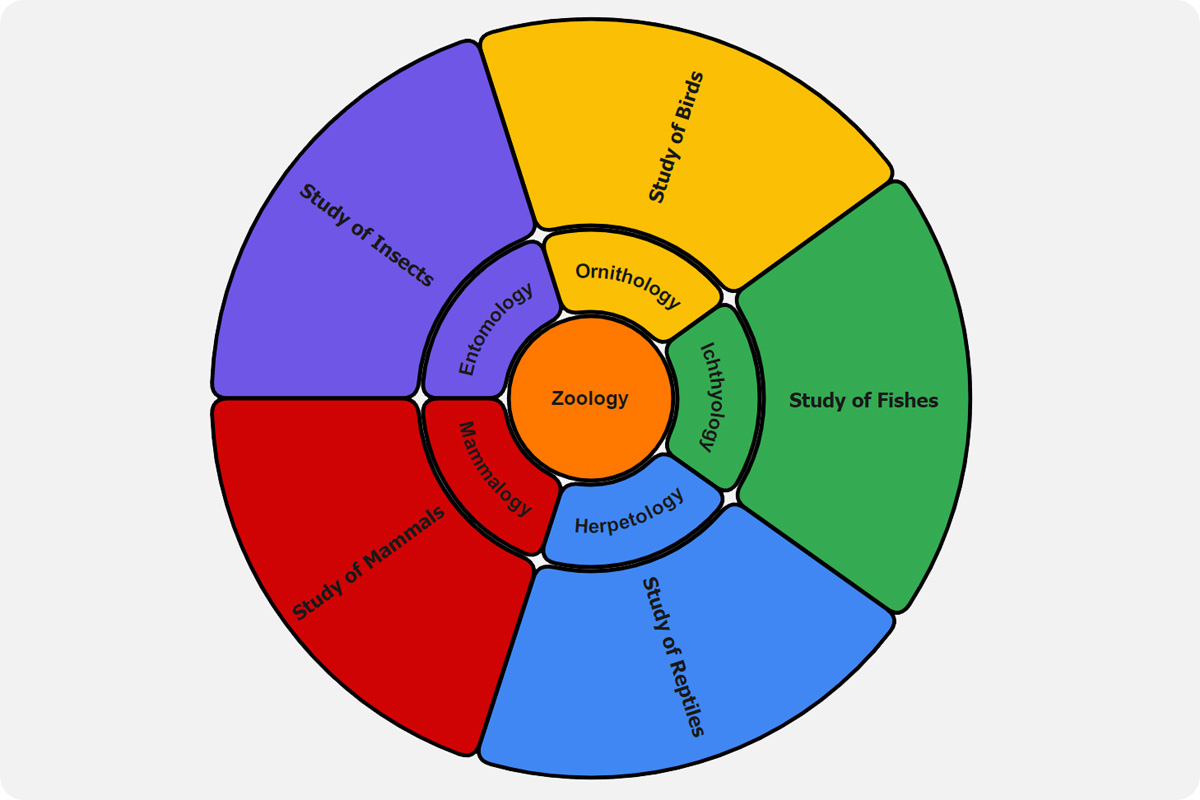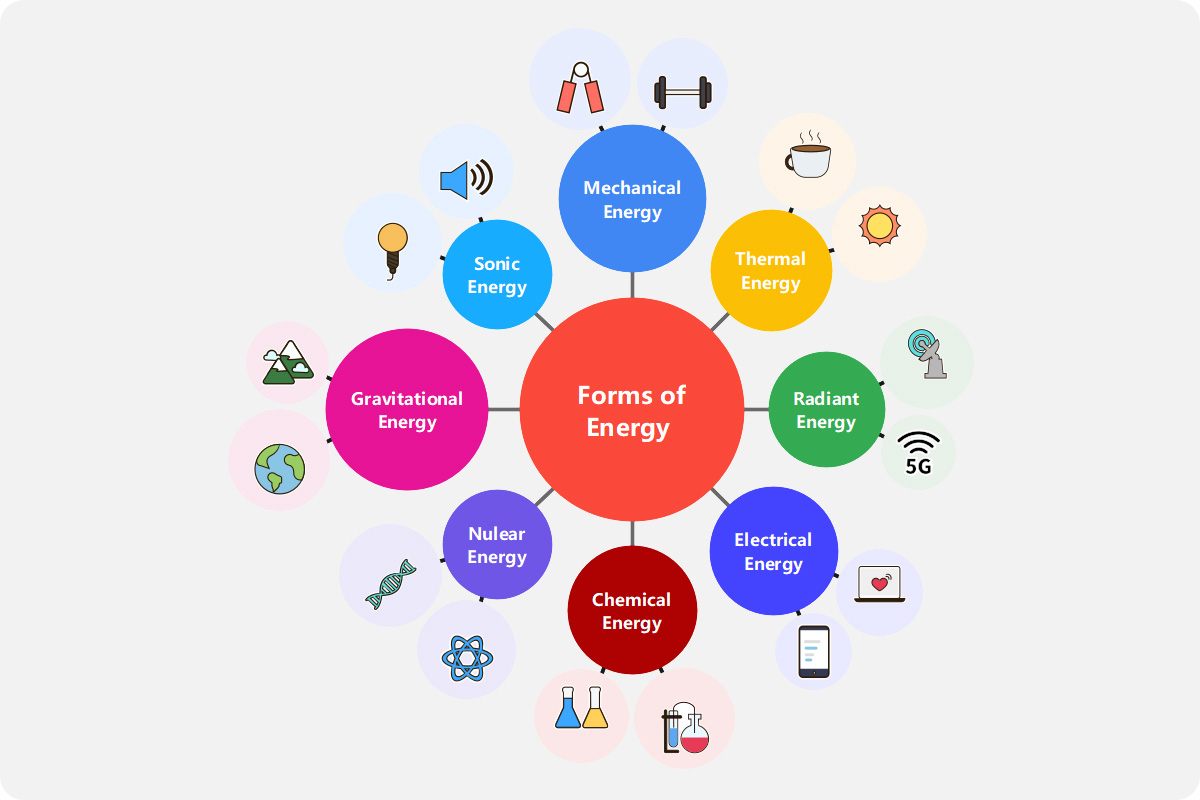What is a volcano concept map?
You might have seen a volcano once in your lifetime - may it be from the books, or you have come to see it with your naked eyes. A volcano is more than just the opening of the earth's crust where volcanic ashes, gases, and lava escape. Volcanic activities are caused by several factors, which you can categorize using concept maps.
Besides volcanic activities, one can also create several concepts around how volcanoes are formed. With a volcano concept map, you can categorize every idea revolving around volcanoes and provide a comprehensive explanation through diagramming.
Since volcanic eruptions vary from simple to deadly, you can also focus your concept map on the most significant recorded eruptions. Through concept mapping, you have the luxury to explore the interesting facts about volcanoes and build your information from there.
Benefits of using a volcano concept map
In some cases, learners can comprehend better when the topic is presented through visuals. With a volcano concept map, you allow viewers to see relationships between ideas and concepts effectively. Today, online diagramming tools offer you diagramming options like shapes, arrows, images, stickers, and colors. With this, you can represent the central concept and the corresponding elements that support it.
Besides providing visual representations of ideas, concept maps can also be a medium to evaluate one's comprehension of a concept. Teachers usually let students create a concept map on a specific topic. From there, they can assess the extent of the students' understanding of the given concept. Ultimately, a concept map simplifies complex and broad ideas.
Volcano Concept Map Templates
Concept mapping gives you the freedom to experiment with your diagrams. However, here are some volcano concept maps for your reference:
Example 1
If you wish to introduce the volcano concept to your viewers, this template can be ideal. Since the diagram is all about what needs to be seen in a volcano, the creator uses images to represent every term mentioned correctly. It has been discussed that concept maps illustrate relationships, thus using arrowheads and lines on the example. Though a volcano concept map is all about visuals, do not hesitate to put short descriptions on every idea.
Example 3
This volcano concept map looks a bit complex at first glance. This concept happened after a group discussion on the central idea of the Hawaii Volcanoes National Park. It is strategically classified so that viewers will understand what the concept is all about using colors. It comprises several nodes and uses various arrowheads, but it comprehensively illustrates what to expect from the national park.
Example 4
There are no images involved in this mind map volcano concept map, but it clearly illustrates the classification of volcanic eruptions. It is a clean and clear illustration of the concept using lines and colors. This is an excellent approach to those opting for a minimalist look of their concept maps.
Why EdrawMind?
EdrawMind is a full-featured collaborative mind mapping and brainstorming tool. It is convenient and helpful for you to use EdrawMind to sort out your thoughts, visualize ideas, take notes, plan projects and more importantly, find solutions to problems.
Users are allowed to insert different kinds of objects into topics and mind maps in EdrawMind, including relationship line, boundary, callout, summary, mark, clip art, picture, hyperlink, attachment, note, comment, and tag. EdrawMind offers you a simple way to create mind maps on Windows, macOS, and Linux. Download the desktop version and try the free online version now!
22 structures & 47 themes & 750+
cliparts
Support Win, Mac, Linux, Android, iOS
Advanced import & export options
On-premises software for business
Enterprise-level data security
12 structures & 33 themes & 700+
cliparts
Access diagrams anywhere, anytime
Templates Gallery
Team management & Project management
Real-time Collaboration