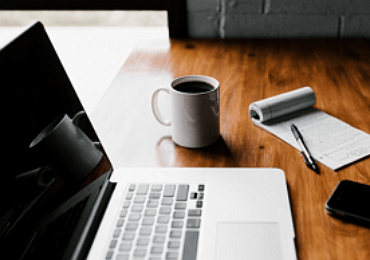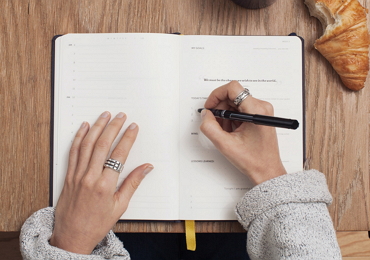Best 10 Free Mind Mapping Software

Mind mapping can be used to generate, visualize, structure, understand, and classify ideas, which is a tool that helps when organizing and analyzing information. In business, one of its main uses is for the communication of complex ideas, and brainstorming new ideas with colleagues. As an old saying goes, “Everything begins with an idea”, mind mapping is like an organizational web help you better structure and understand information.
Since the an increased need for mind maps no matter for learners or officers, it is necessary to select a powerful mind map tool to accelerate your productivity. In today’s article, there are 10 best free mind mapping Software.
Mind mapping is a diagram used to showcase united ideas, words, tasks, and concepts. This concept was developed by psychologist Tony Buzan in the mid-90s, which describes radially around a central idea or keyword to help structure information and make complex thoughts clear. It is a logical and creative tool for taking notes and brainstorming.
A good mind mapping software can make maps with minimal effort for its multiple templates and examples, or for its intuitive interface. Furthermore, the real-collaboration is seems to be essential for the majority of users, especially when co-working with others. All in all, mind map software is a useful tool to assist users in visualizing their concepts and making complicated things easier.
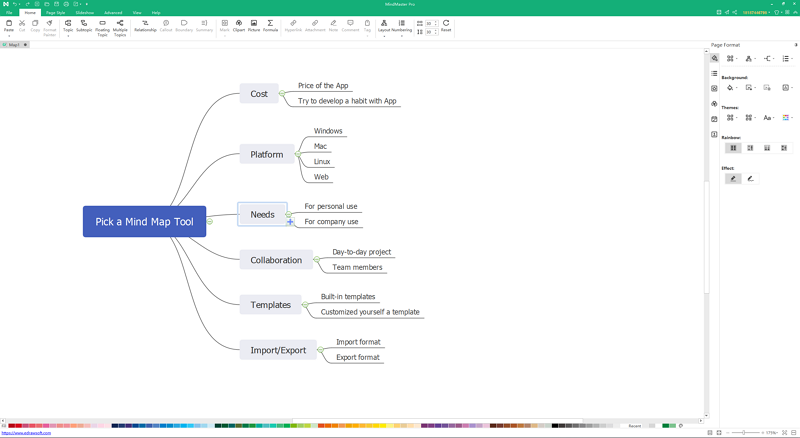
Source: Edraw EdrawMind
- Organize the ideas: Mind maps provide broad perspectives on comprehensive topics in a simple way.
- Creative technique: Mind maps can be used to brainstorm. You may wonder How? Simply, by developing an initial idea until you reach other innovative ideas, the brainstorming could be the best way to burst creation..
- Analysis capacity: When making a decision, it allows you to isolate each idea or concept in order to reason it out, examine it, and obtain an informed conclusion.
- Information classification: It facilitates the classification and organization of ideas efficiently and intuitively so that people can figure out things they prefer immediately.
- Teamwork: Having each idea or concept represented graphically allows you to remember it better. So, explaining project ideas with a mind map results in greater clarity, consistency, and precision.
- Better project plan: While the actual project writing process is better done in a text document, a mind mapping tool is a great format to outline the contents and chapters of your project plan.
Today, when most of us are aware of the concept of Mind Mapping, everyone has been actively using it for completing their assignments, learning important steps in exams, making a powerful presentation, etc. All these tasks have become way easier and quicker than before.
It is a good habit that people keep their notes in mind mapping software. A good mind map software is not only used to enhance work efficiency but also improve your thinking pattern to some degree. Thus, people give importance to this software because it is much more than just a way to organize the ideas and information that our brain receives every day. Let's see the top 10 best free mind-mapping software:
| Software | Compatible Systems | Top Features | Cons |
| EdrawMind | Windows, Linux, Mac, iOS, Android, Web | Easy to use, Real-time collaboration, Brainstorming code | Limited functions for free |
| FreeMind | Windows, Linux, Mac | JAVA-supported, intelligent integration | Unstable software system |
| SimpleMind | Web, Windows, macOS, iOS, Android | Voice memo, import different formats | Limited functionality |
| MindManager | Web, Windows, macOS, Android, iOS | Presentation, smart layout | Most expensive |
| Ayoa | Windows, macOS, iOS, Android, Web | Gantt chart, share with others | Unable to work offline |
| SmartDraw | Web, iOS, Windows | Smart layout, export & import Visio file | Inferior customer service |
| Coggle | Web, iOS, Android | Multiple diagrams, easy to share | Only for browser users |
| Lucidchart | Windows, MacOS, and Linux | Project management, presentation mode | Issues with formatting shapes |
| Draw.io | Web | Integrated with Google Drive, JIRA, Atlassian Confluence | Hard to audit and update the version |
1. EdrawMind
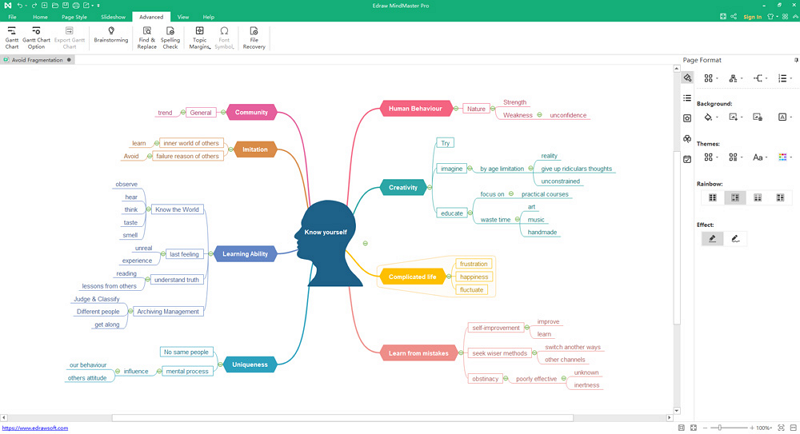
Source: Edraw EdrawMind
It can always be utilized for developing creative thinking skills, obtaining clarity, and tracing the various activities that we must deal with. It is the best tool for you to use on any device as you want. This best free mind mapping software helps to create your own mind maps with ease, as it contains hundreds of ready-made templates. What’s more, the free version allows you to store up to 3 maps online. The maps created can be exported in JPG, PDF, GIF, or PNG formats.
Available Platforms:
Windows, Linux, Mac, iOS, Android, Web
Pricing Plans:
Free Trial
Features:
- Real-time collaboration;
- Gantt Chart;
- Brainstorming code;
- Various themes;
- Idea management with solutions for a better perspective;
- Easy jotting of all points in the Noting taking section;
- Meeting management helps in lining up important meet-ups;
- All projects are managed in order by the Project Planning section.
Summary:
- It is nice for beginners and people with no design skills with multiple templates;
- Real-time collaboration makes your teamwork more convenient and efficient;
- Type up all your ideas when using the brainstorming code, and then your mind map will be automatically made!
2. FreeMind
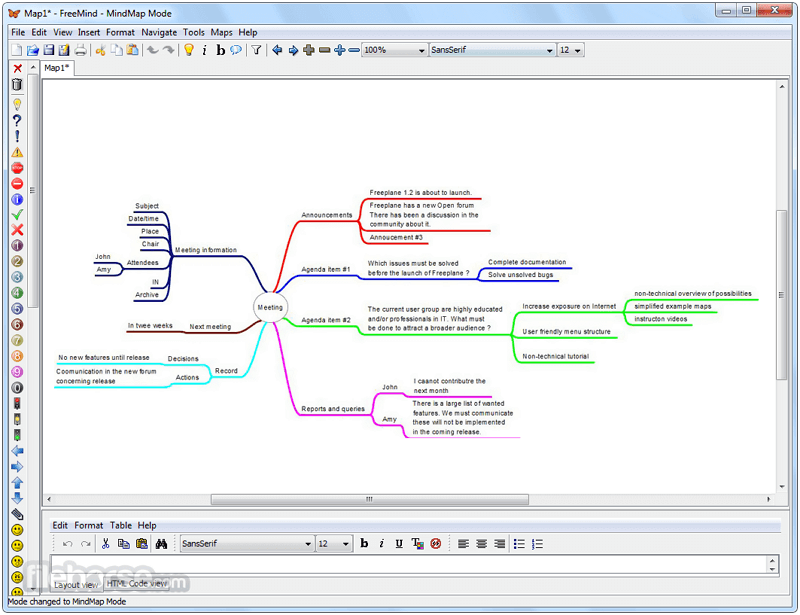
Source: FreeMind
It is a simple and intuitive program that requires Java software installed on the computer. On the one hand, being one of the "oldest" software it still satisfies users, albeit in a panorama of super-advanced and modern programs. On the other hand, it is cross-platform, and therefore keeping the same user interface, it can be used on all major operating systems (Windows, Mac, and Linux), Moreover, it is possible to export the files created in PDF, PNG, and HTML formats.
Available Platforms:
Windows, Linux, Mac
Pricing Plans:
FreeMind is a free, open-source software.
Features:
- Consists of folding connections for different points;
- Can export maps to JPG, PNG, and SVG;
- Can upload links to different websites on the map;
- It can be viewed in JAVA supporting browser;
- But it is unstable when uploading large files.
Summary:
- Produced by Java which can improve working productivity;
- Intelligent integration for exporting maps to different formats;
- The system could be unstable when using it for a long time.
3. SimpleMind
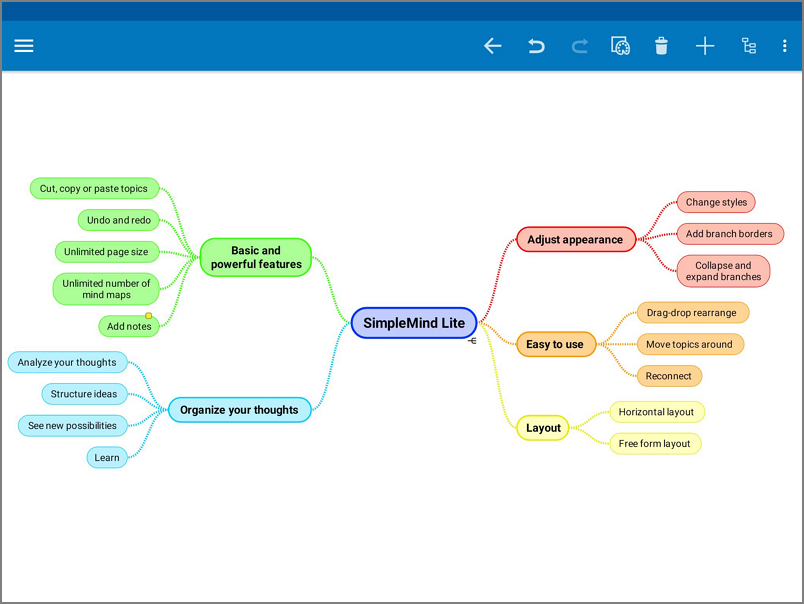
Source: SimpleMind
This software is for making concept maps with significant structures created in the maps. These mind map programs are available for Windows, Mac, iPad, and iPhone support synchronization with other mobile devices, such as Android smartphones. It is not limited to the sole creation and management of maps but also to creating a TO-DO list to write down commitments and important tasks. This best free mind mapping software has mainly fallen into categories of Students, Learners, Speakers, and Analysts.
Available Platforms:
Web, Windows, macOS, iOS, Android
Pricing Plans:
SimpleMind is free for trial.
Features:
- Multiple mind mapping on one single page;
- You can import a PDF file and it will translate automatically into a mind map;
- You can add images or photos;
- Add voice memo;
- But limited functionality.
Summary:
- It is creative for adding voice memos and video;
- Importing PDF files, can generate a mind map automatically;
- There is a shortage of functionality.
4. MindManager
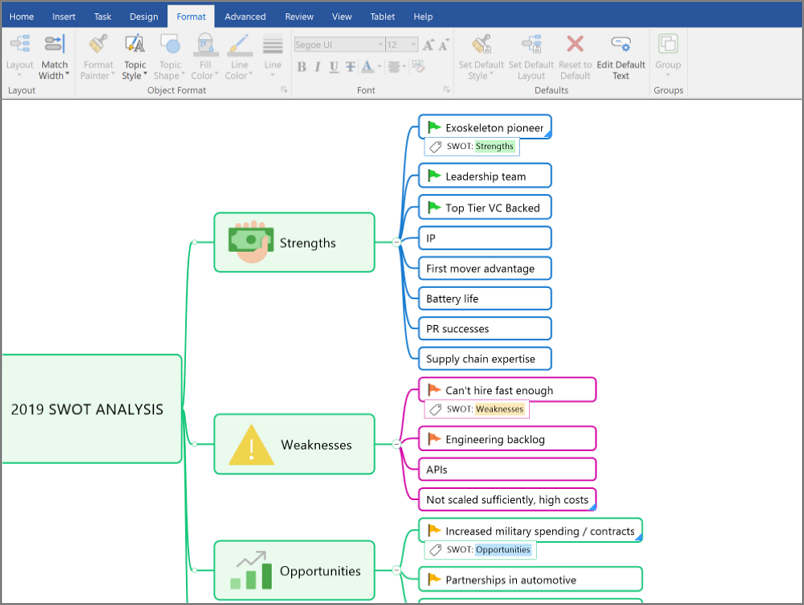
Source: MindManager
This software helps in getting all your scattered ideas to be organized and helps in better coordination of concepts to be in order which is important for a particular plan or project. It is designed for companies and industries that require special needs and advanced functions. It is a professional program whose free version has a duration limited to 30 days while the complete package starts as $349.00 as a one-time payment, per user. This has also been valued immensely by all corporate experts in different fields as it made their work easier than before.
Available Platforms:
Web, Windows, macOS, Android, iOS
Pricing Plans:
MindManager 2020 for Windows: $349.00 perpetual license
Features:
- Users can view the mind map in a large photo with more details;
- Excellent integration with Excel;
- Drag and drop function;
- Editing with others;
- Smart Shapes;
- However, it could cost much more than other software to obtain the license.
Summary:
- Extraordinary showcase;
- Smart layout and drag-and-drop function;
- The price is the highest among the others.
5. Ayoa
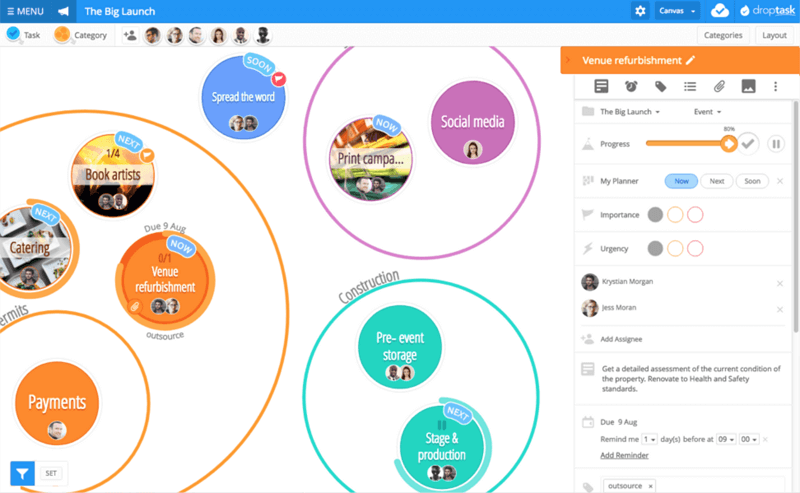
Source: Ayoa
It is another open-source program dedicated to mind mapping to boost efficiency with cutting-edge thinking. It is led by a creative expert, Chris Griffins. This software allows you to create excellent graphs, and conceptual and mental maps. Many people including learners, students, renowned teams/groups, and companies have chosen their part to be played on this software. This best free mind mapping software makes work easy and quick without any hustle.
Available Platforms:
Windows, macOS, iOS, Android, Web
Pricing Plans:
Free trial, Advanced Plan: starting from $10 per month
Features:
- It can create radial maps for better understanding;
- It helps in the representation of your ideas on public platforms;
- It can create a timeline of a particular task from the GANTT Timeline;
- It provides instant messaging for better communication;
- But it is unable to work while offline.
Summary:
- Gantt Chart Timeline enhances your project productivity;
- Share your maps freely;
- Unable to work offline!
6. SmartDraw
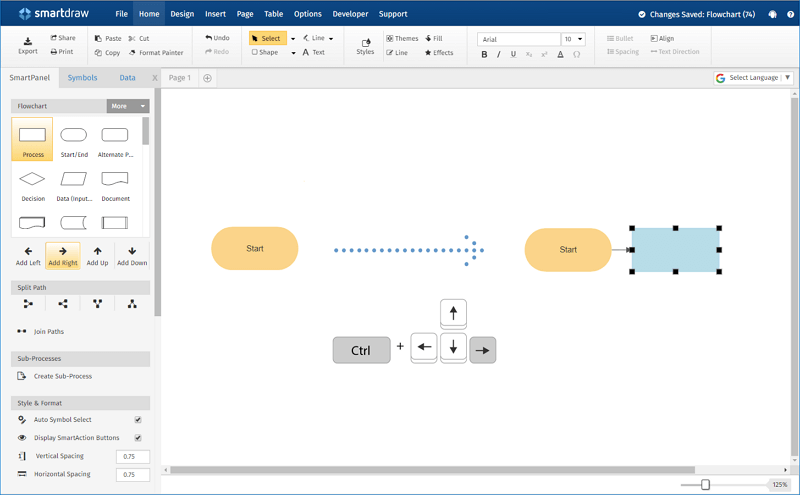
Source: SmartDraw
This software allows you to create fast and minimal maps along with a variety of drawing features coming in a perfect combo. For drawings, you can edit them and transform them into primary, secondary, or tertiary sections simply by adding or removing elements you want to highlight. It is available for both Windows and Mac, allowing you to fully exploit the potential of Mind Maps being characterized by full freedom in the creation phase. The graphics of the program should not be underestimated having a modern touch, thus making the user experience excellent.
Available Platforms:
Web, iOS, Windows
Pricing Plans:
Single User: $297 one-time purchase
Features:
- Smart working of artificial intelligence of the software;
- CAD drawings can be made by using different tools;
- You can import and export files from Visio;
- It can be used with other external tools as well;
- The customer service is lower than the meddle level.
Summary:
- Smart layout;
- Export and import Visio file;
- Bad customer service.
7. Coggle
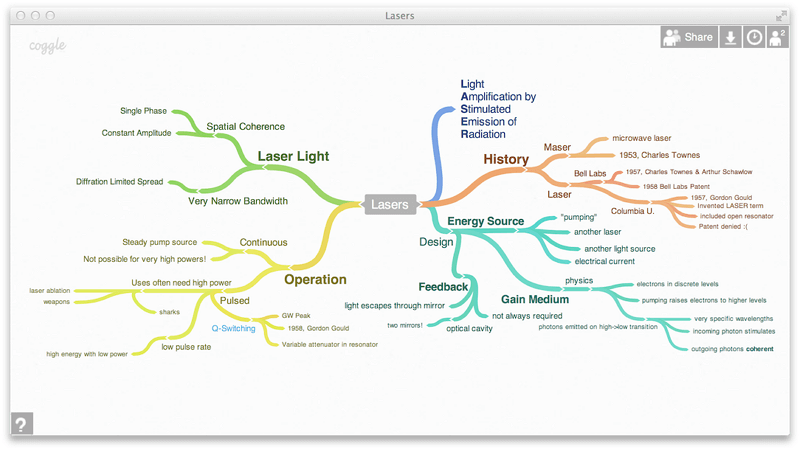
Source: Coggle
It is a very simple online tool to create conceptual maps without the need to download anything, as it works on your browser. This software can be used for planning, brainstorming, and taking notes. Moreover, it allows users to share their work with others.
Available Platforms:
Web, iOS, Android
Pricing Plans:
Free
Features:
- More than 1600 icons, and 3 private diagrams;
- Image and PDF download;
- Multiple starting points;
- Easy to share with others;
- But only the online version is available, it is unfriendly for desktop users.
Summary:
- Multiple icons and diagrams;
- Easy to share;
- Only the online version.
8. Lucidchart
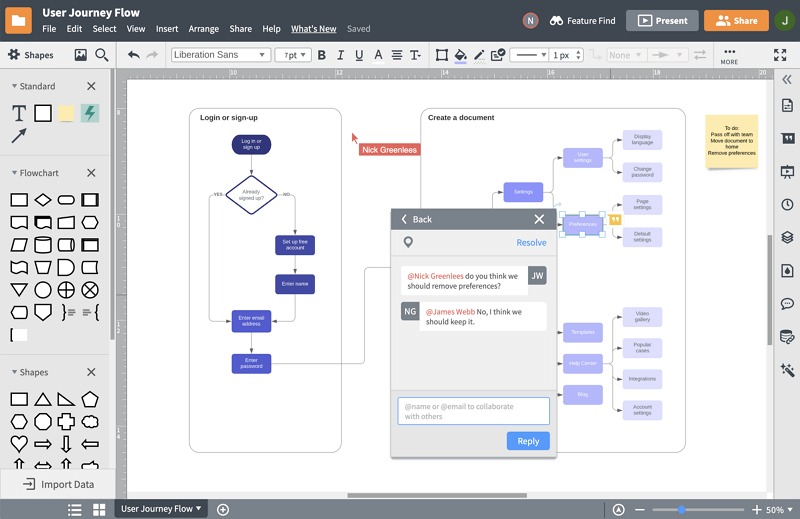
Source: Lucidchart
It is an online tool covering different aspects like creating diagrams, combining ideas with others, imagination, and better understanding. It is set up so that the accessories are easily available. It allows you to create diagrams, maps, graphs, etc. but the demo does not give you unlimited access to the same.
Available Platforms:
Windows, MacOS, and Linux
Pricing Plans:
Personal Plans: 1. Free Single user: $0 2.Pro Single user: $9.95/monthly paid annually | $11.95 paid month-to-month
Features:
- It allows you to create graphical maps to share with your online work colleagues to modify;
- Helps in the project by using the project manager;
- Visio import and export;
- Presentation mode to showcase your mind maps;
- Minor issues with formatting shapes often come up.
Summary:
- Project management effectively;
- Presentation mode for better showing your work;
- Minor issues could occur with formatting shapes.
9. Draw.io
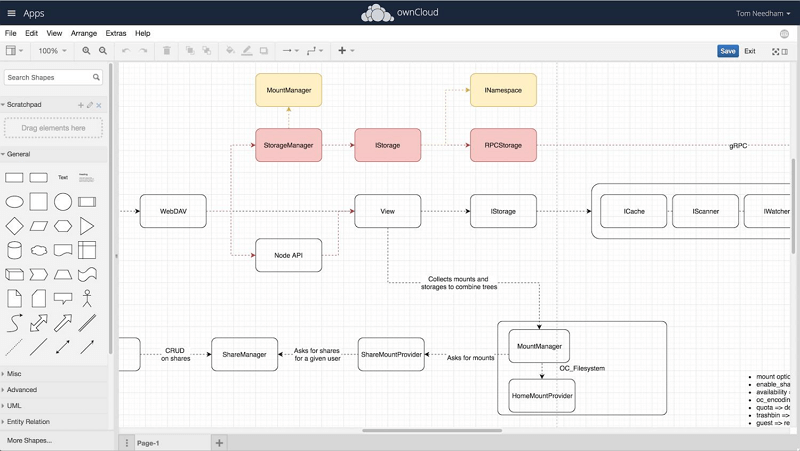
Source: Draw.io
A very simple software to create concept maps, charts, infographics, and visuals. You just have to enter the text in the text area and create an element, after which you can drag it and assign it a style (color, font size).,nbsp; Another paid software, Draw.io seems to have been created especially for students and learners, with its functions of group tasks, presentations, and collaborations in real-time.,nbsp;
Available Platforms:
Web
Pricing Plans:
Free trial
Features:
- Google Drive integration;
- Publishing and sharing of the diagram;
- Plugins for JIRA and Atlassian Confluence;
- Drag-and-drop functionality;
- However, it is hard to audit and update versions.
Summary:
- Integrated with Google Drive, JIRA, and Atlassian Confluence;
- Easy to share with others;
- Hard to audit and update versions.
Through this best free mind mapping software top list in 2024, it will be helpful to rearrange ideas because you will better understand how some of the information can be linked together or moved in mind maps. When using such kind of software, in comparison to using the paper card, it will be much faster, easier, and more immediate.
This kind of fast and simple tool through which you can open new horizons and create new connections between ideas that otherwise would seem completely disconnected and incommunicable from each other.
What are you waiting for? Create your mind map on the topics that interest you most and try to understand if you can get interesting results: try it and you will certainly not be disappointed.