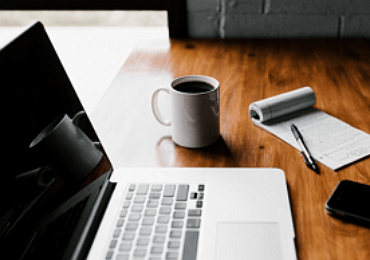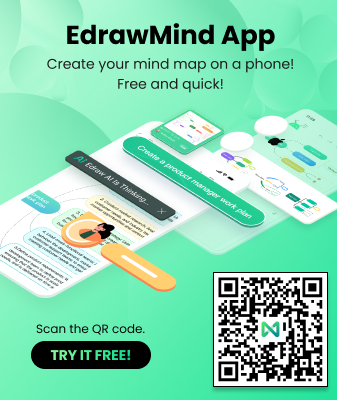Top 5 Knowledge Management Tools and Software
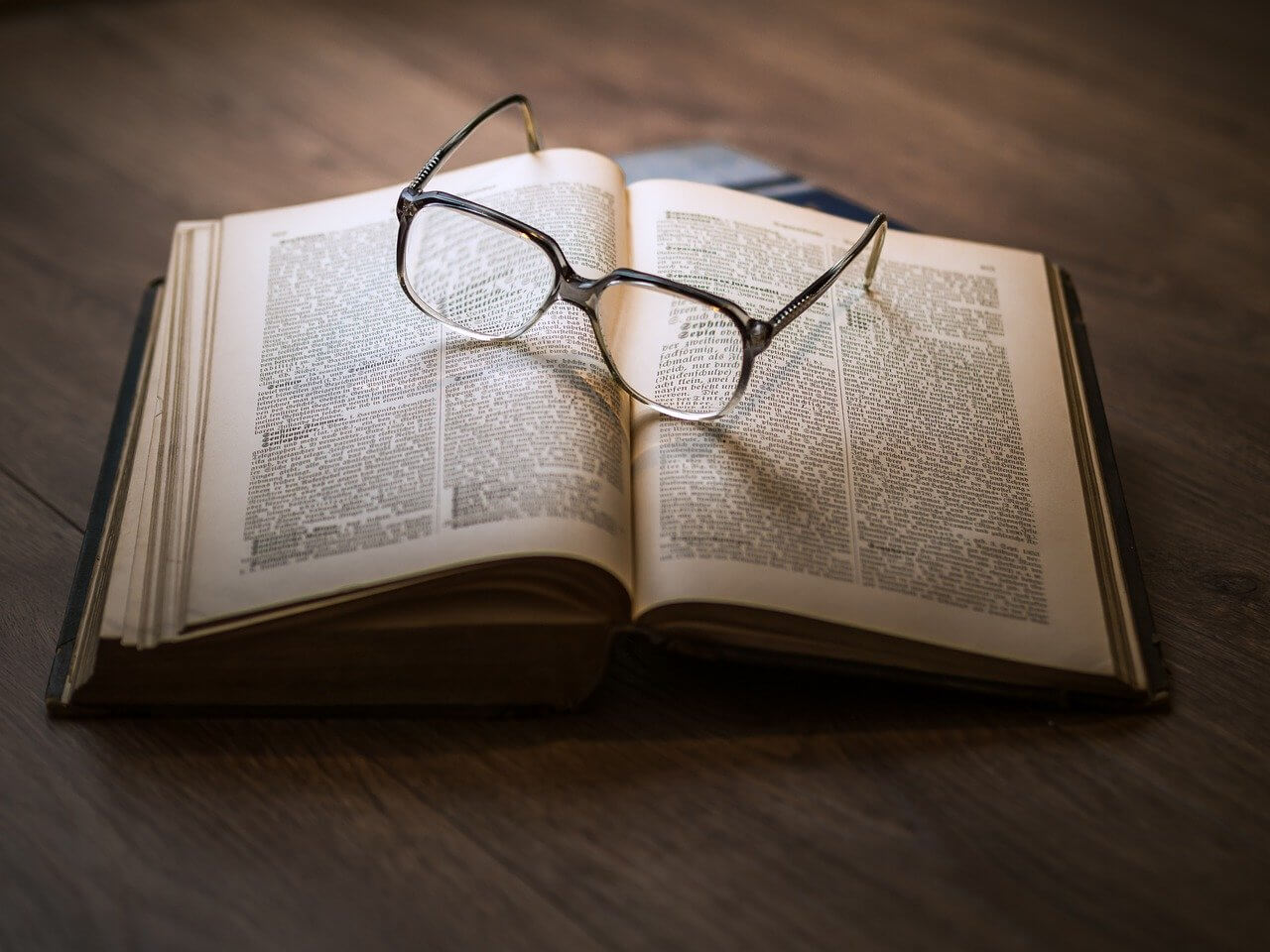
In the business world and life in general, what you know sets you apart and gives you the upper edge. Successful organizations understand that success, to a large extent, depends on the information they have and how efficiently they manage their knowledge assets. Knowledge management is, therefore, an efficiency enhancement system that fundamentally involves the creation, collation, organization, and sharing of knowledge within an organization. In simple terms, knowledge management can be described as a systematic process of documenting and storing relevant information and making this information easily accessible to the members of an organization.
At a basic level, knowledge management involves gathering and structuring knowledge and compiling that knowledge in a way that it becomes readily available to everyone in an organization or team. To effectively structure such knowledge, specific tools are required.
A simplified illustration of a knowledge management tool would be a checklist that shows the contents. However, with handling the information load of a whole organization, more advanced tools and software are required to manage knowledge effectively. These tools and software are specially adapted to handle the demands of generating, organizing, storing, and structuring an organization's massive knowledge output. Putting the right knowledge management software in place enables an organization to easily pool together ideas and expertise from each employee, creating a valuable repository of expert learning resources.
There are different categories of knowledge management tools, and each is adapted to meet a unique need in the knowledge management cycle. Highlighted below are the critical knowledge management tools that are immensely useful.
1. Content repositories
A good mind mapping software is able to make maps with minimal efforts for its multiple templates and examples, or for its intuitive interface. Furthermore, the real-collaboration is seems to be essential for majority of users, especially when co-working with others. All in all, the mind map software is a useful tool to assist users visualize their concepts and make complicated things easier.
2. Knowledge visualization tools
Visualized knowledge sticks better than textual knowledge. Knowledge visualization tools are employed to pictorially represent information and mapping it out in the visual format. With knowledge visualization tools, complex information can be broken down, which makes people easy to understand.
3. Learning management tools
Sharing and deploying collated knowledge is integral to knowledge management, which brings the need for tools that enable seamless deployment of organized knowledge. Learning management tools are used to organize, deploy, and track resources in a central and accessible space. Organizations can take advantage of such tools to deliver training programs and courses to their employees.
4. Communication tools
An efficient knowledge management system is one that allows easy dissemination of information. These communication tools promote the free flow of information among members of an organization. Such tools will often include features of real-time messaging, emails, collaborative video conferencing, etc.
5. Customer relationship tools
Customer relationship tools are utilized by organizations or businesses to gather information about their customers and prospects. These tools are also employed in the documentation and analysis of an organization's interaction with its customers.
Below is a rundown of 5 of the best knowledge management software on the market that you can take advantage of to expedite workflow processes and increase productivity.
1. eFileCabinet
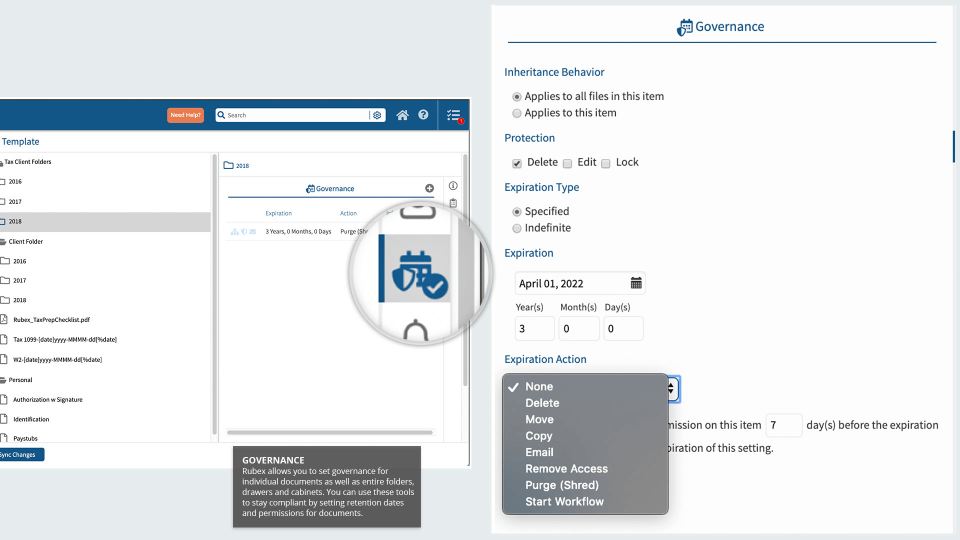
Source: https://www.efilecabinet.com/
eFileCabinet falls under the category of content repositories as a knowledge management solution. This piece of software handles the hassle of organizing and filing documentation, enabling organizations and businesses to house all their precious documents in a secure location that can be accessed by the members of the organization.
With eFileCabinet, organizations can focus more on other business demands as it is adapted to file and keep track of documents automatically and is equipped with a powerful search function for easy file retrievals.
2. EdrawMind
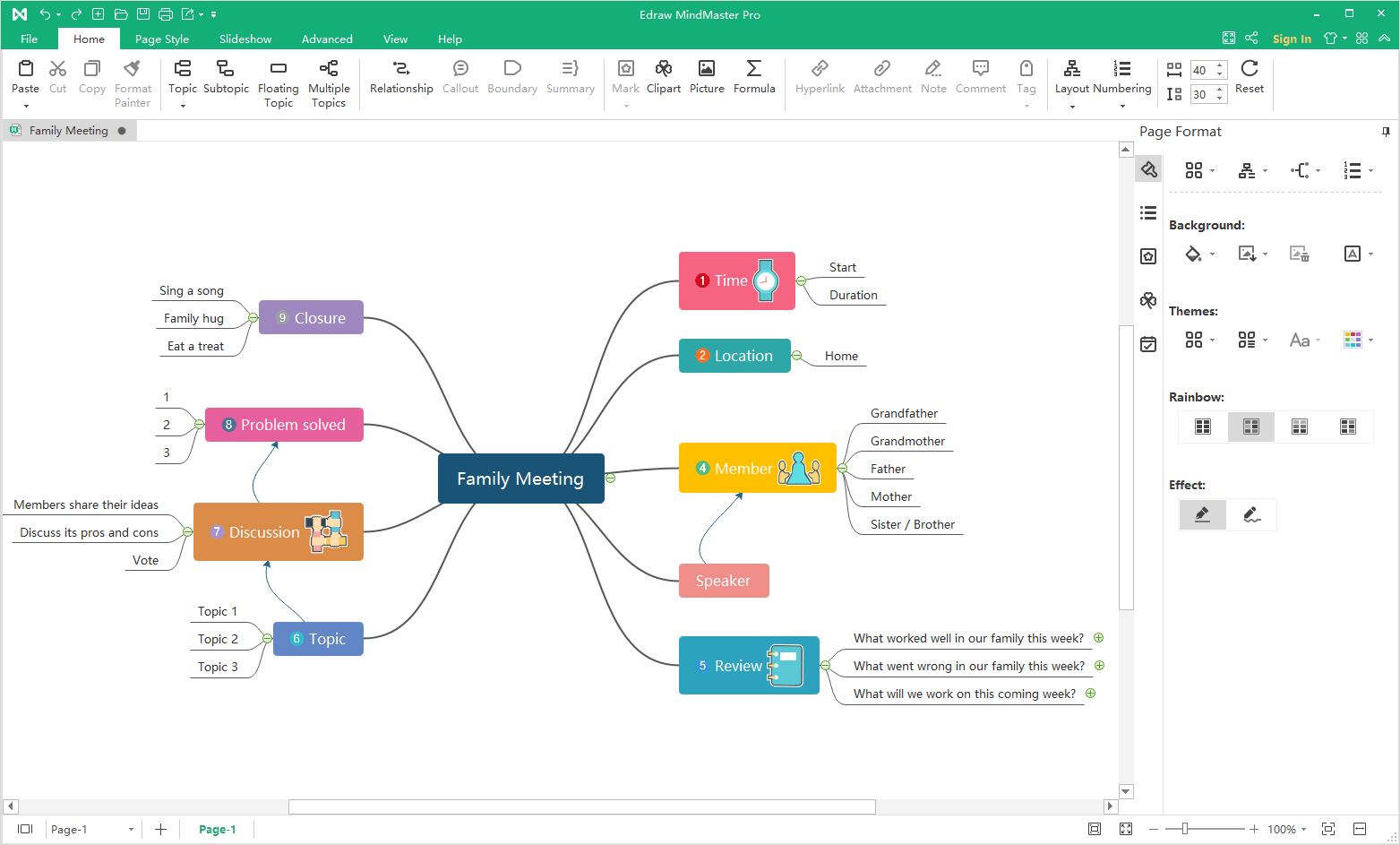
Source: https://www.edrawmind.com/
People are often more receptive to visually represented knowledge, and one knowledge management software that can fast-track knowledge organization and transfer in a visual format is EdrawMind.
EdrawMind is a tool that enables organizations to transform documents and bodies of information into visually appealing mind maps, thereby allowing them to break down involved news into easily assimilated bits. Its collaborative feature, which enables team members to work together, generate and share knowledge in real-time efficiently, makes it a great knowledge management software solution.
3. Adobe Captivate Prime
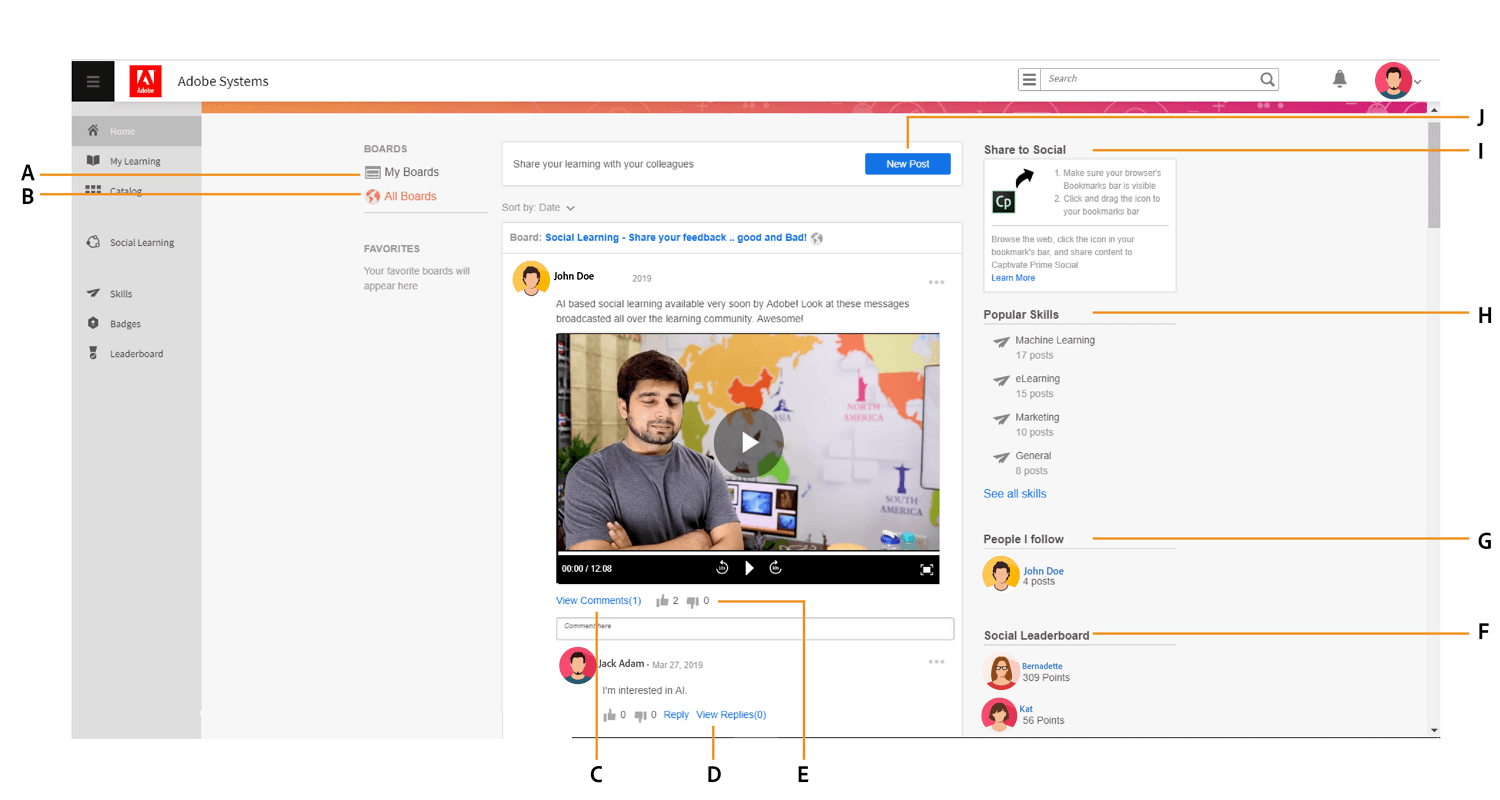
Source: https://www.adobe.com/products/captivateprime.html
The ability to conveniently share knowledge is fundamental to the knowledge management process, and this is where Adobe Captivate Prime comes in. This software is a learning management tool that enables organizations to get employees established on company culture and standard practices.
As a knowledge management software solution, Adobe Captivate Prime makes it easy for companies and businesses to create, deploy, and manage training modules for their staff and customers. With this software, employers can track and analyze the progress of employees during the onboarding process.
4. Areitos
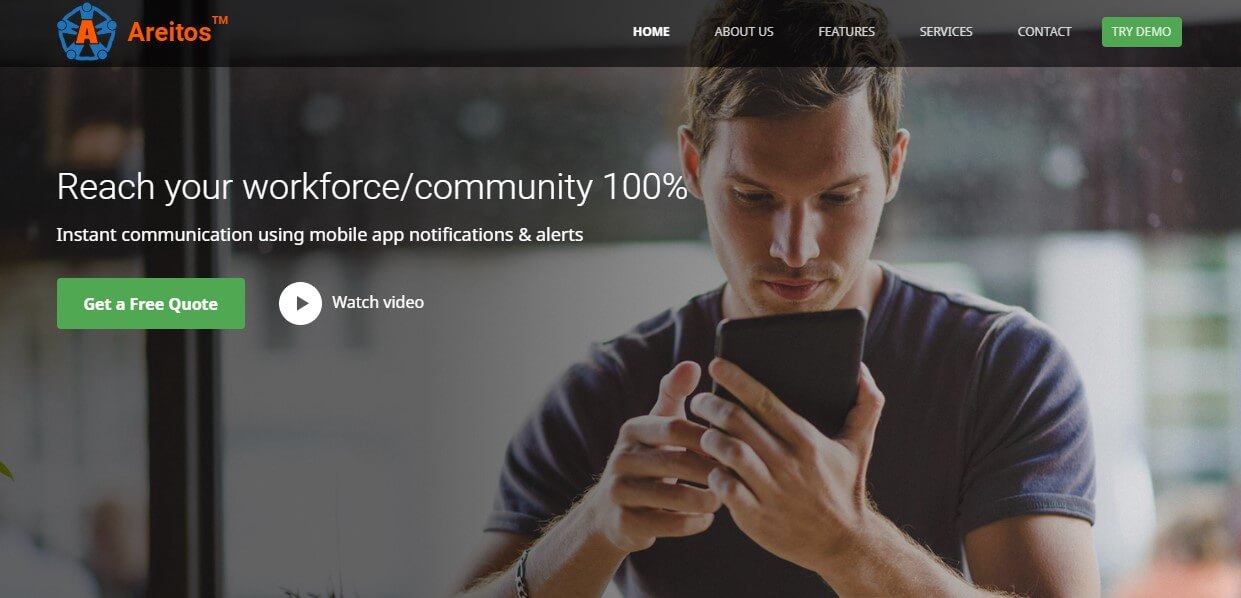
Source: https://areitos.us/
Areitos falls under communication solutions in the knowledge management process. This knowledge management software makes it easy for companies and businesses to create their own internal social communications system, enabling their members to interact, collaborate, and share knowledge in real-time, across multiple platforms.
5. HubSpot CRM
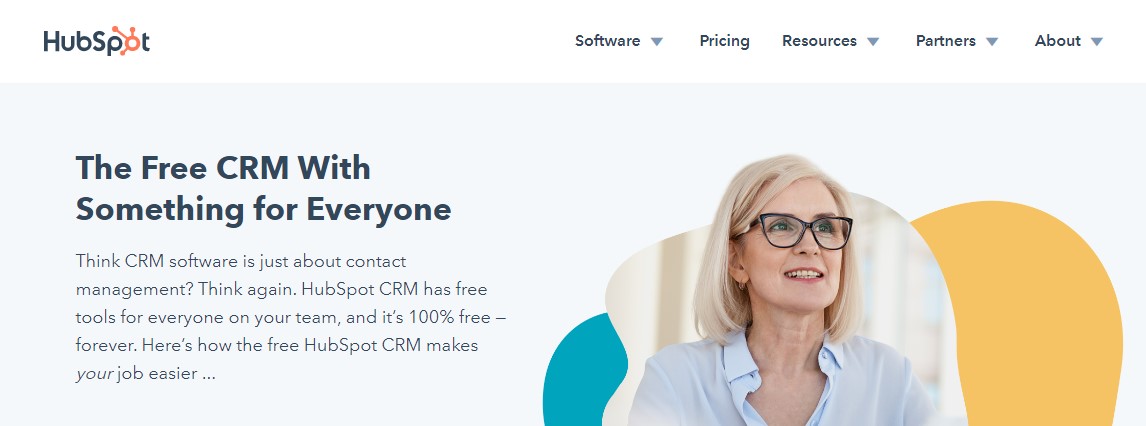
Source: https://www.hubspot.com/products/crm
HubSpot CRM is a go-to tool for customer relationship management, which is also part of the knowledge management process. Companies can succeed more if they effectively gather and track customer data to understand the dynamics of consumer behavior better. HubSpot CRM can be utilized as knowledge management software since users can take advantage of it to organize all their customer-related data in a centralized location.
Now that you know how critical knowledge management is to an organization’s success, here are some things to consider for choosing the right knowledge management software.
Consider speed:
Knowledge management systems will store large bodies of information, so your knowledge management tool should be capable of speedily delivering the specific documents you need.
Consider accuracy:
Every information stored in your knowledge management system will often be retrieved and consulted. It is vital to pick a tool that accurately searches your content repositories and retrieves the correct documents.
Consider the ease of content update:
As your organization grows, new knowledge will be generated, and you need to update the information stored in your knowledge management system. An excellent knowledge management tool will be one that allows you to update already stored documents and content conveniently.