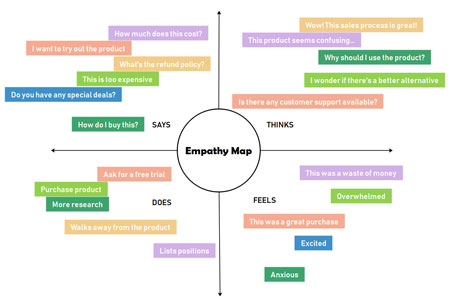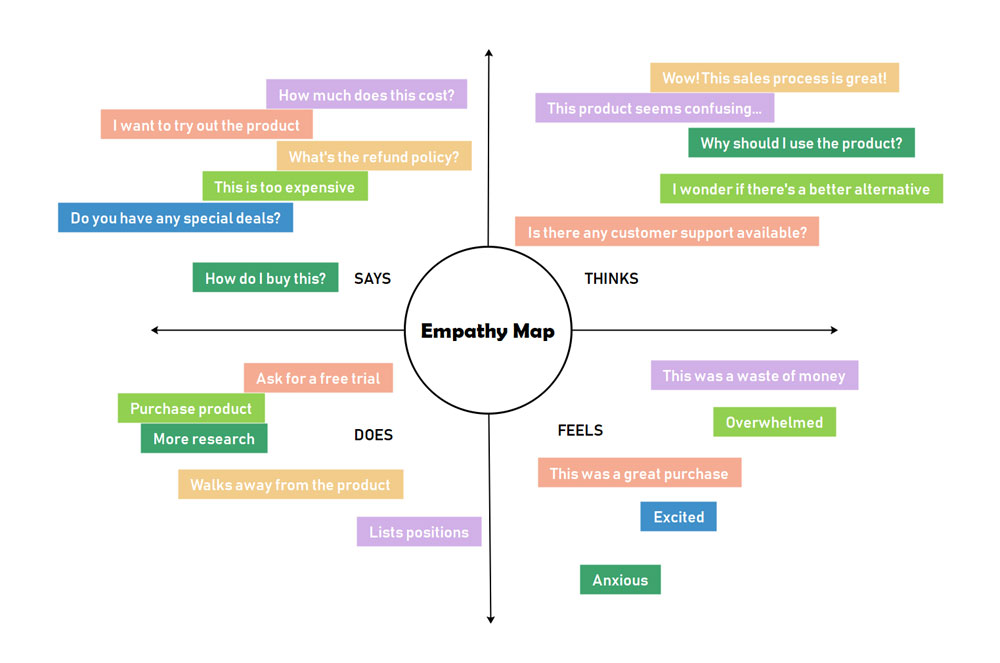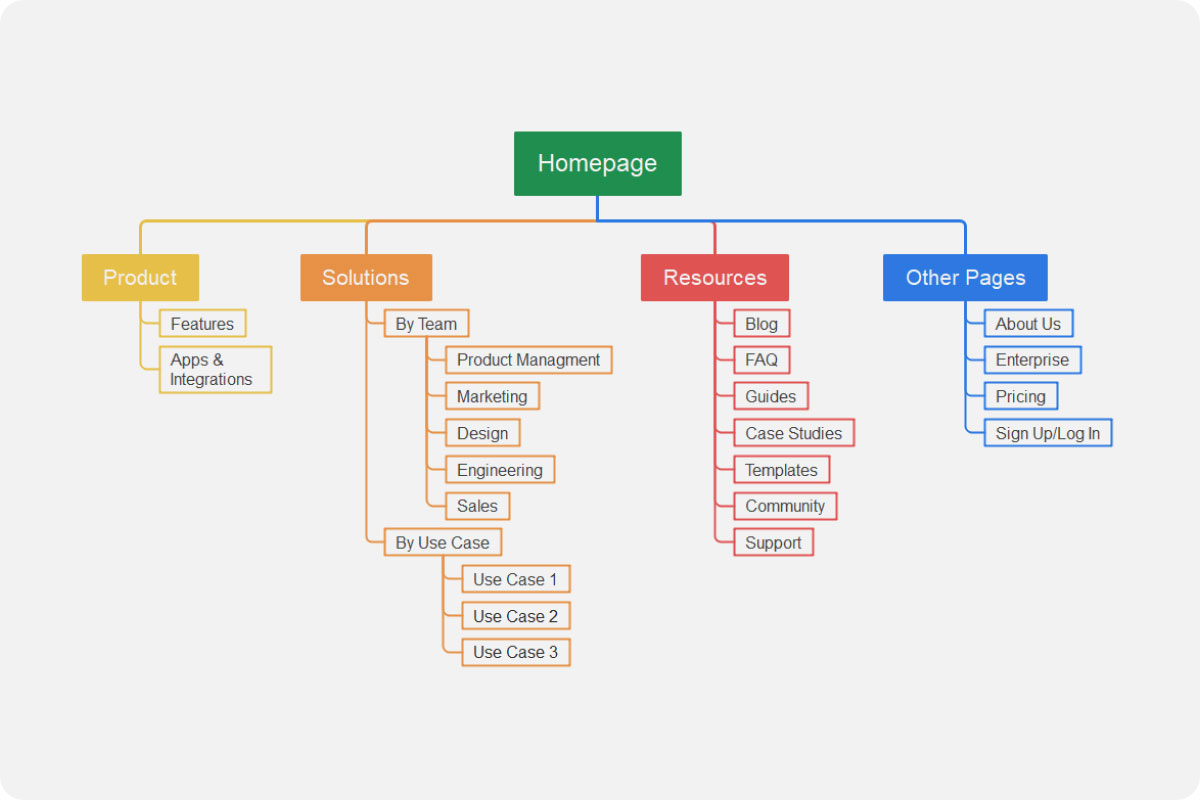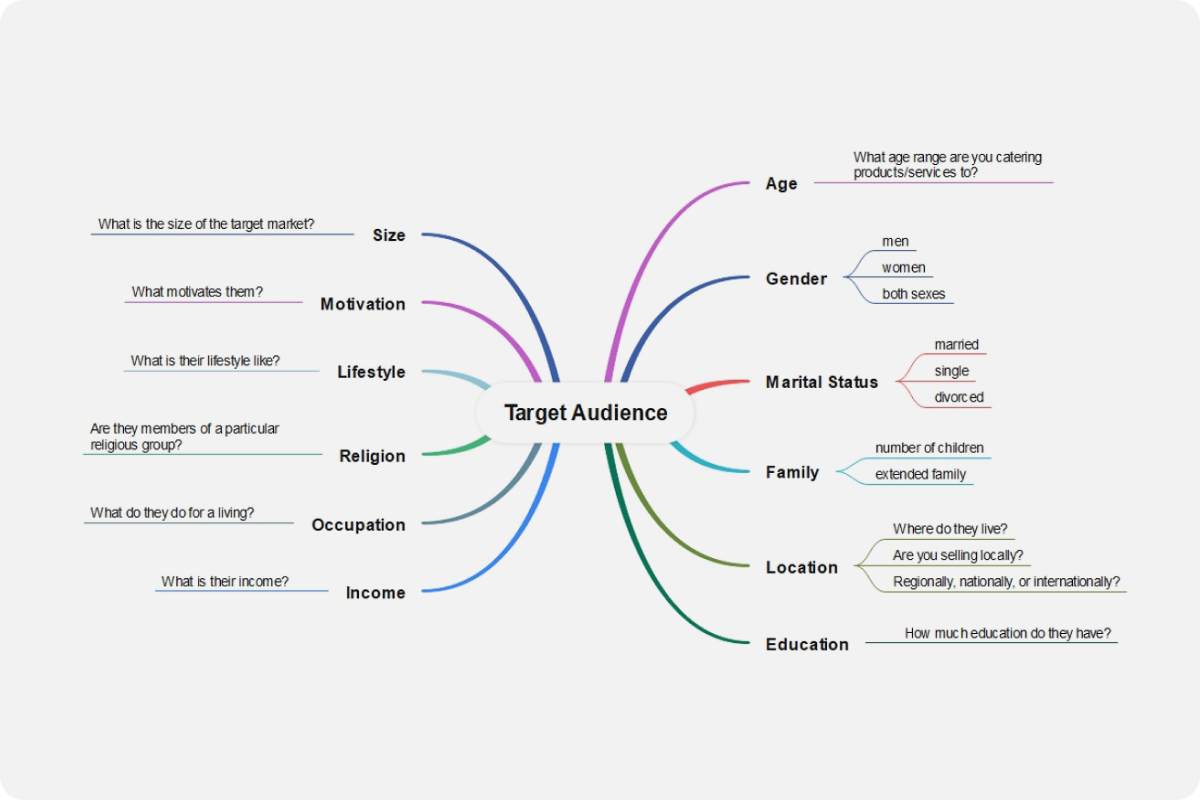Empathy Map Template
An empathy map will help you get inside the head of your potential or existing customer. Empathy map templates assist in gaining insight into customer behavior and what works and what doesn't.
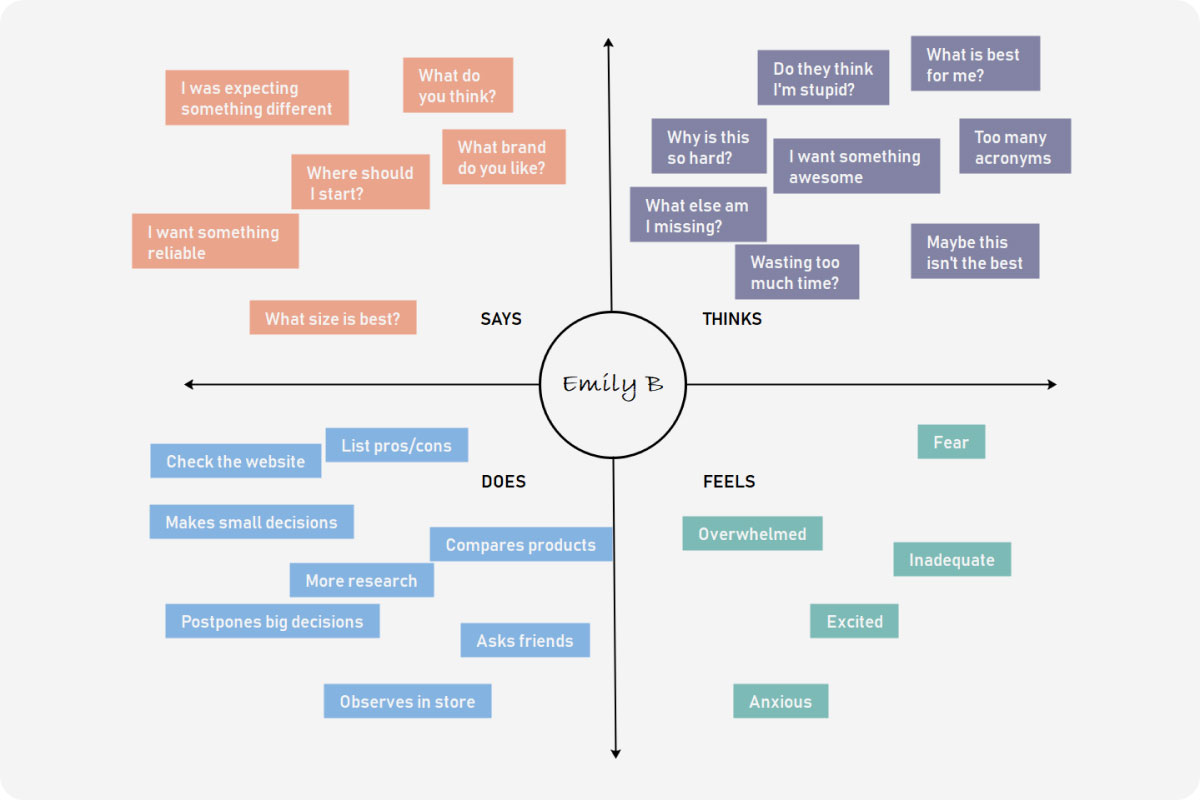
More Empathy Map Templates
About the Empathy Map Template
An empathy map can be used by businesses in design processes as they help with understanding what customers want. They are used by engineers, designers, product managers, and more to improve their understanding of the customer's needs. An empathy map template help visualize the customer's mindset when they purchase or use a particular product. Originally developed by Dave Gray, empathy maps are designed for strategizing and taking into account what users say, think, do, and feel.
An empathy map is often used during brainstorming sessions in collaboration with various departments and stakeholders. It helps development and design teams understand the needs of the end-user. This can result in innovative solutions to match the needs of the end-user. An empathy map can be used for problem-solving and is often used in product development and software design spaces. However, it can be used in various organizations as a tool to improve decision-making for the business. An empathy map aims to use available metrics to determine what the customer needs from a number of perspectives in order to set objectives to meet these needs.
Why should you use an empathy map?
Every business that provides a service or sells products has to look at its customer base to ensure they are providing value. If customers are not finding value, they may go elsewhere. An empathy map is used to put customer research into a more quantifiable format to allow a better understanding of their problems. Once you know their issues or needs, you can find solutions and provide the services or products to meet their requirements. This also helps in planning in the short and long term. An empathy map needs more than just technical thought, and it also requires putting yourself into your customers' shoes. What are their pain points? How can you improve their experience? When you step back from your role and look at it from the perspective of your client, you can put aside some of your assumptions and avoid bias. This can improve decision-making and improve your understanding. An empathy map helps you expose gaps in your data as well as realize the problems with existing or future services or products.
Using the data obtained from users can help you feel their frustration or irritation with certain glitches or problems that you might usually write off as being inconsequential. An empathy map helps you stay grounded. Distilling all the information obtained from your customers into a single, simplified reference point can then be used in many scenarios to focus on the end-user. A simple empathy map template illustrates the behaviors and attitudes of your customers in an easy visual summary.
How to use an empathy map template
An empathy map template needs to have four elements put into four quadrants to complete the map. The four quadrants are completed as follows:
1st quadrant: "Says" - In this quadrant, you would input what customers say during surveys and interviews or even live chat and email, etc. You can use direct quotes to fill in this section. This can include constructive and negative feedback. Social media and reviews can also impact this section of the map.
2nd quadrant: "Thinks" - In this quadrant, you need to step into the customer's shoes to figure out, based on your research, how your customer feels about the issues. This can include challenges they face or what matters to them most when using the product. Often this has to be deducted as many customers won't say this outright for a variety of reasons.
3rd quadrant: "Does" - In the 3rd quadrant, you need to take into account the actions of the users. How they interact with the product can be very important. This is especially obvious when it comes to software and applications. Repetitive movements can indicate confusion or an inability to use the website or program efficiently, as an example. Look for cases where the products are not being used as would be deemed normal or optimal. Is this due to a lack of education on the use of the item or software, or does it indicate an error? Check for errors, glitches, and bugs when you see actions being repeated often that are outside of the norm or expected processes.
4th quadrant: "Feels" - In this quadrant, you would note the emotions of your customers. Make a note of the gamut of emotions, both good and bad. Answering the following questions: What upsets them? What gets them excited? What are they finding frustrating? Is the product confusing to many users? Realizing the emotions your customers feel when using the products is a very important part of the empathy map as it is a big driver in almost every industry.
Empathy Map Examples
As an empathy map example, let's look at a software company that has just designed a new app. After the good initial response, sales have dropped off. An empathy map can be used to find out why and can then be used to plan to correct the problem.
"Says" - Surveys and reviews have given feedback of:
- The app is well priced and seems to be able to do what I need
- The app is not reliable
- This app is confusing, and I can't see how to move to the next step
"Thinks" - What is the user thinking?
- I can afford this app, and it will save me time and money
- I want an app that works all the time properly
- I need something that is simpler to use, and this is too complicated
"Does" - What is the user doing when using the app?
- Constantly refreshes the landing page
- Purchases a number of similar apps
- Uses a variety of different devices
"Feels" - What is their emotional state?
- Excited about getting a bargain
- Frustrated by the inability to use the app effectively
- Bored of the same layout that many other similar apps have
Customer Empathy Map Template
It is important to look at the human aspect of the map and also understand that there can be contradictory responses. Users may enjoy the app and give compliments on the price but then show extreme negativity when confronted with a confusing aspect of it. You have to look at all four quadrants and take into account feedback from a reasonable number of customers. You could also do an empathy map per client (this could prove useful when the client is an organization as well).
Remember that you need to have a purpose when creating your empathy map. Get your team involved and decide on the scope and purpose of the map before you start populating the quadrants. Have all the necessary materials and data to hand. Choose a suitable Empathy Map template, and you can start mapping it as a team. Collect similar ideas and input together in the quadrants. Look for themes that become apparent. You can then brainstorm solutions with your client in the forefront.