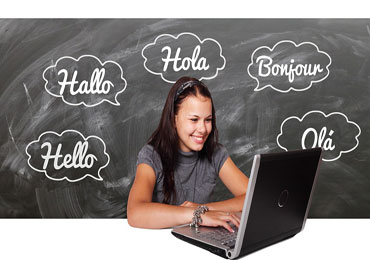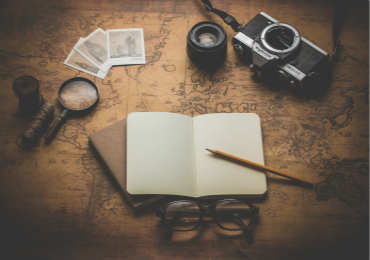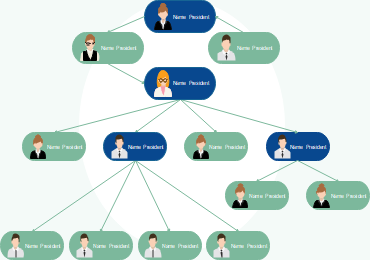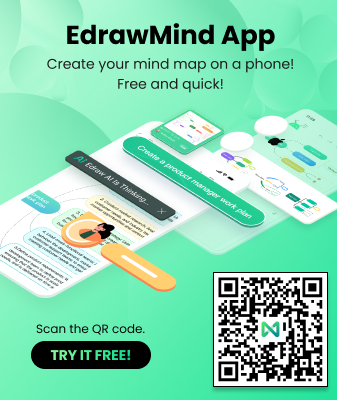How to run an Amazon business?
Online shopping is not a recent phenomenon as it has been present for almost the last ten years however last few years, many retail businesses have changed routes and came onto the online platforms. Amazon is one of those platforms that provide selling services and online services in various countries in the world. Learn how to run an Amazon business with the following tips and tricks that will help you run your business smoothly.

The services of Amazon are well known as the services are remarkable as well as the quality of the products is assured, which is very rare for online websites. Amazon Is mostly known for people buying products from it; however, if you are interested in selling your product on Amazon, I do not have any awareness about running an Amazon business. This article is basically to provide you all the information on Amazon's business.
Since you are a beginner, I do not have the latest information on how to start building your career as a seller on Amazon in order to have your own Amazon business. You need to make an account. Your account must be labeled as the seller. This is where your process starts. Amazon company will make sure that your account is legal well as all the information that you have provided in the account is verified.
Amazon will ask for basic information such as your name, service ID, account, product listing, brand name, etc... Once the data is confirmed, Amazon provides you with the link of the further process, such as changing your password and some privacy settings.
Once you are registered as a seller on the website, the major technicality starts now. All the sellers on Amazon are required to put out a listing for their products. The listing will consist of all the information regarding the products and in what category the product stays and how much quantity of product you have in stock, as well as the details of the ingredients or counterparts of the merchandise. Your account needed to make a clear statement on what it is selling for people to under at the merchandise and buy them.
As a seller, you need to categorize your products and send those category details to the main office of Amazon in order to reshuffle and rearrange your setting on your seller's account. This is very your account is basically ready to transact and sell products online. This is where Amazon is going to notify you whenever an order is placed by the clients, either in bulk or single orders.
Once you are done with the listing, the products that you have categorized are basically shown in the timeline of Amazon now. The customers can see whatever they like on your page and order from the specification that you have provided under the product. This is where all your hard work will pay off. Whatever the customer likes, he or she can order it.
The customer would be asked about the basic information such as their name, their email, the zip code, Postal code, and then would proceed towards the billing and address specification. Once the user puts on the data required for shipping and chooses the medium of payment, the order is placed. In almost two hours of time, Amazon notifies you about the account and the quantity of the product, as well as what product is ordered and when is the delivery date.
Once Amazon notifies you about the delivery and the product, this is where your work as a seller starts. You are going to provide the information to your staff so they can take out the product that is ordered. In the meantime, you will deal with all the inventory related to the product distribution and a personal account. You will notify Amazon that the order is ready was the order is confirmed by your employees, and Amazon would take the end of the order to distribute to the international and national buyers through the mail.
The mechanism of payment is initially dealt with by the Amazon company as the customer pays the company first then sends you the money after cutting the medium interest. The payments are directly transferred to the account that you mentioned when you registered yourself as the seller to start your business on Amazon.
The money is safely stored in your account that you can easily withdraw when needed. In special case such if the customers return the product and have paid by card already, then you need to inform Amazon as a seller do they could get the product from the customer and give it back to you as well as take the money and give it back to the customer as it is the mediator in between you and the buyers.
The way you categorize and represent your product is very important as the marketing plan, and strategy needs to be good. Try categorizing your product in the specification of prize first since a lot of people use the price limit filter to buy things that are special in their budget. This way, your product will be seen more frequently.
You can also act as a reseller by seeking popular products and then reselling them. The packing of the product also needs to convince the buyers that they are your priority. Create your own product as selling it on Amazon, or you do both like a lot of Amazon business are hybrid and a mix of self-produced and reselling material.
As a beginner, you are prone to be confused about how to run an Amazon business which all the technicalities, and most people don't even know how to track their order and seek for-profit or check how many products they have sold, etc., which is mainly why you need to download the sellers' app provided by Amazon network to facilitate the new seller and businesses on Amazon and help them keep track on their selling insights.