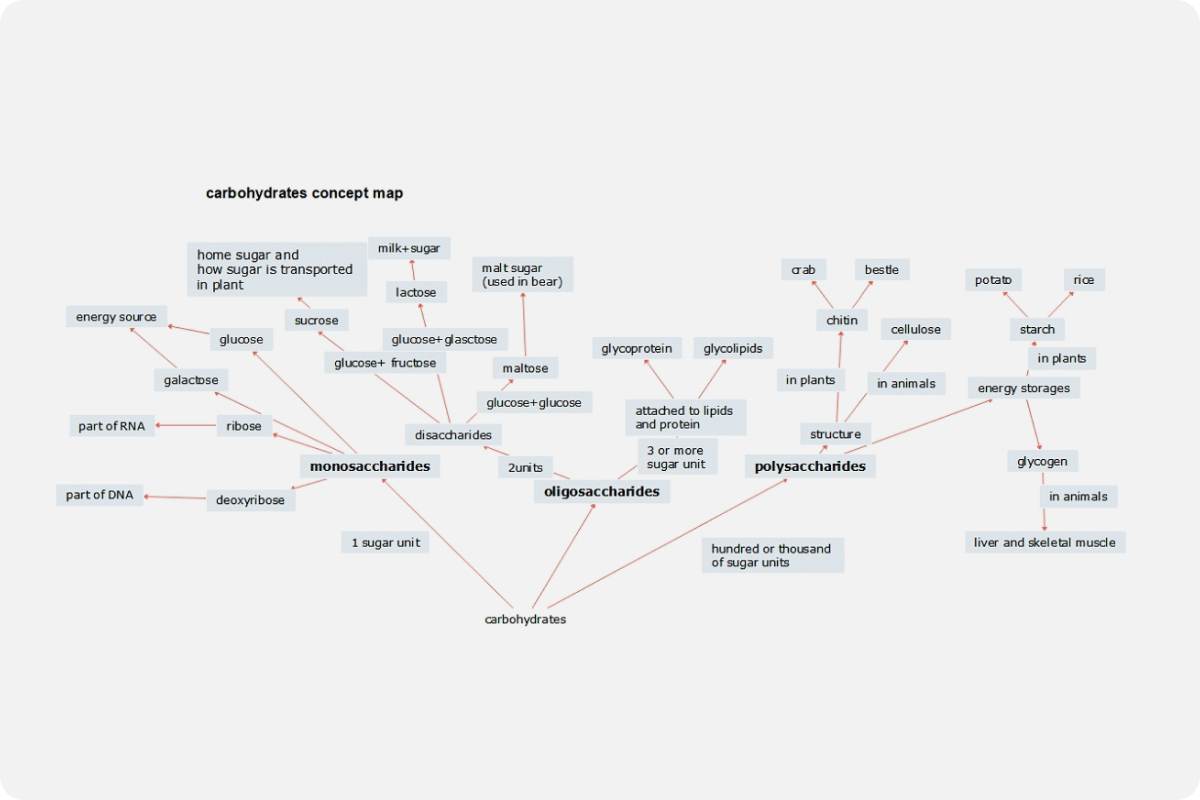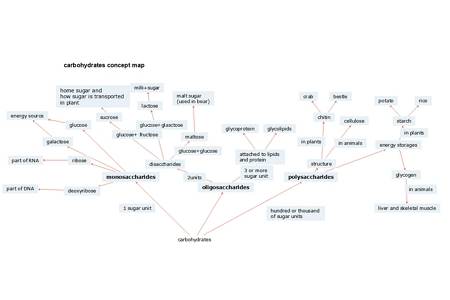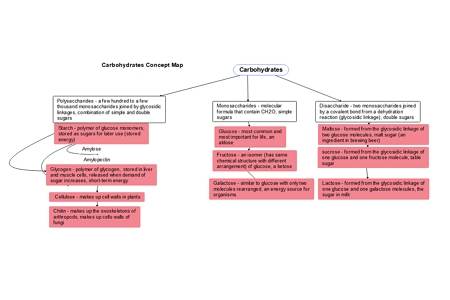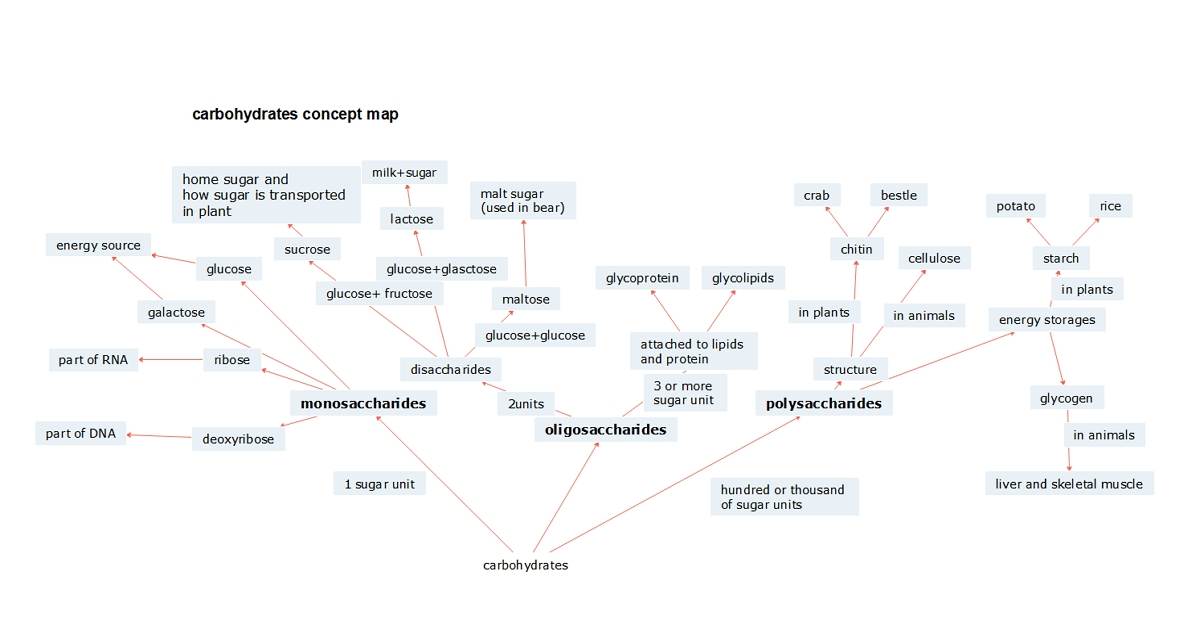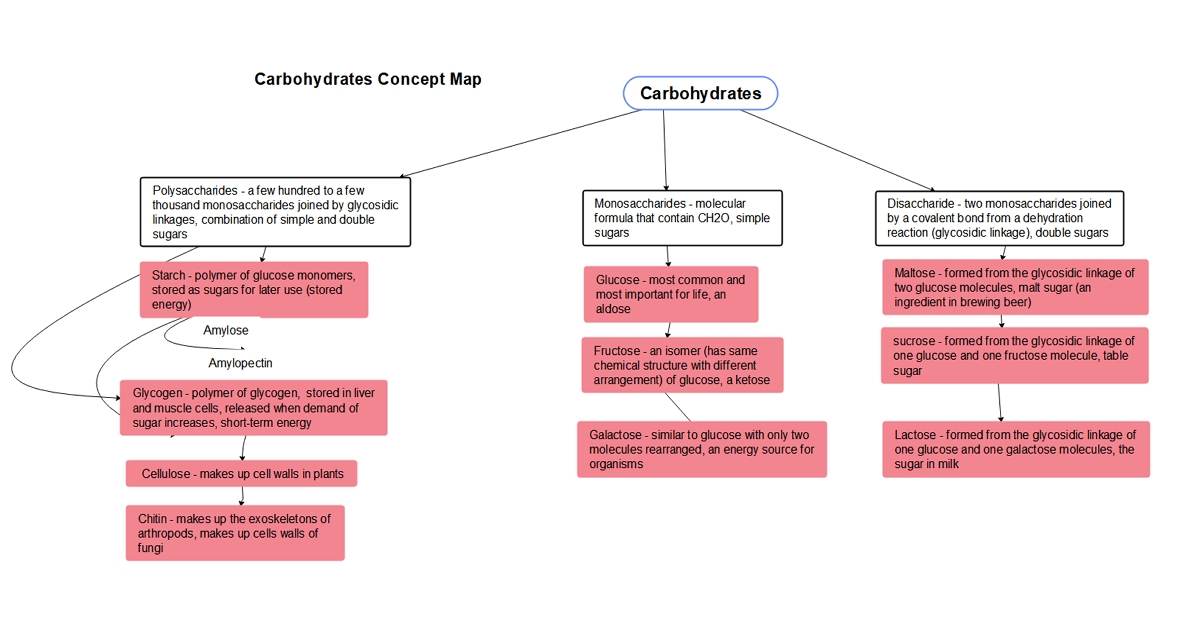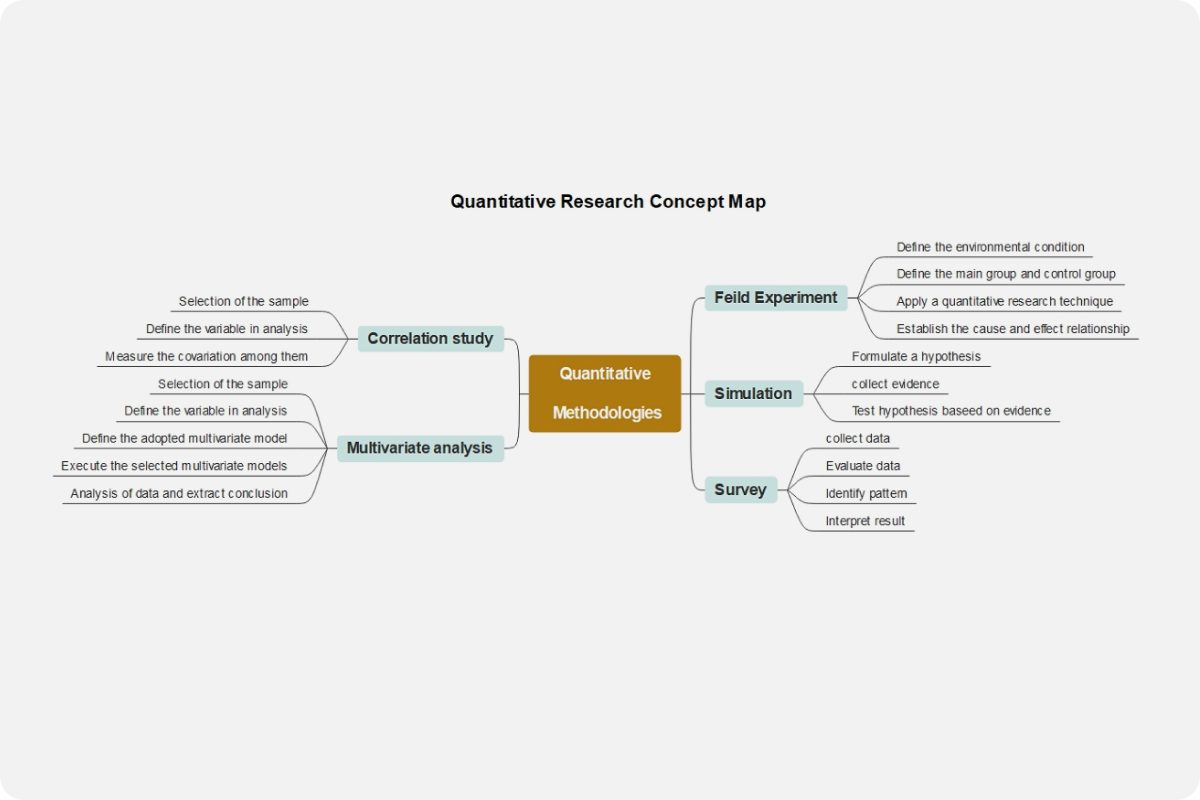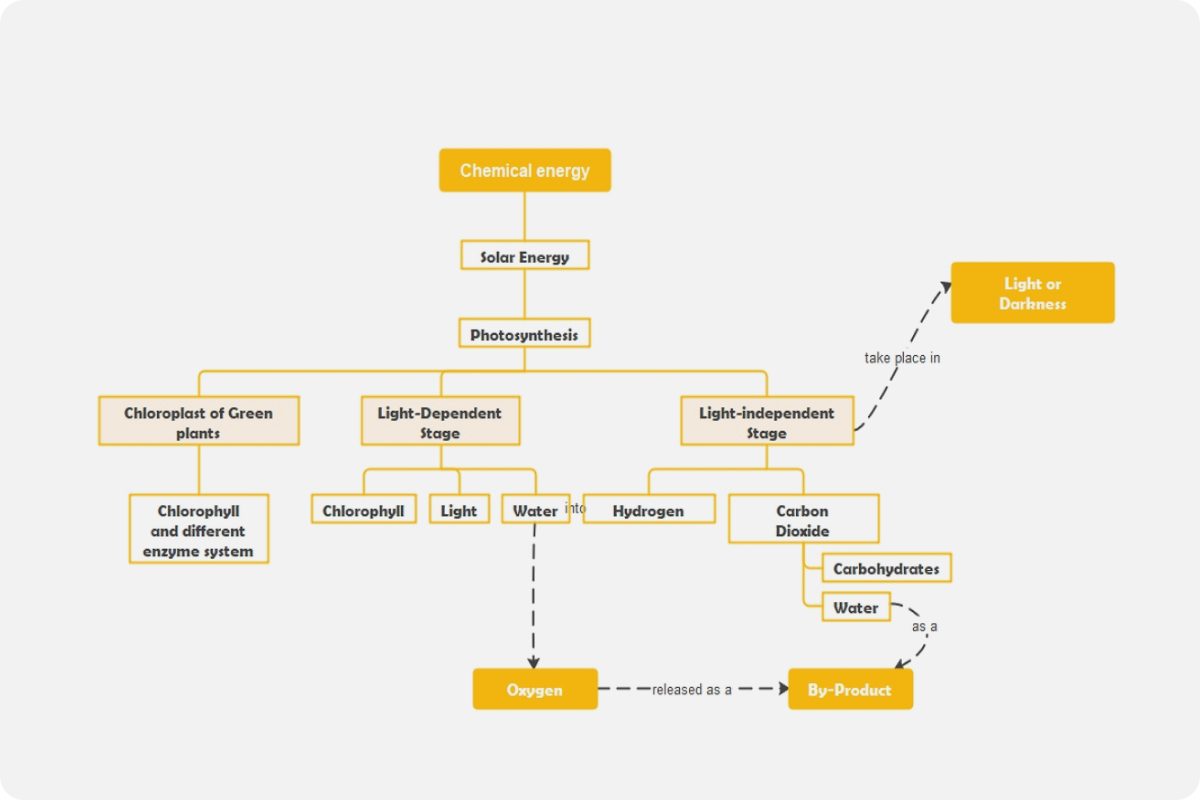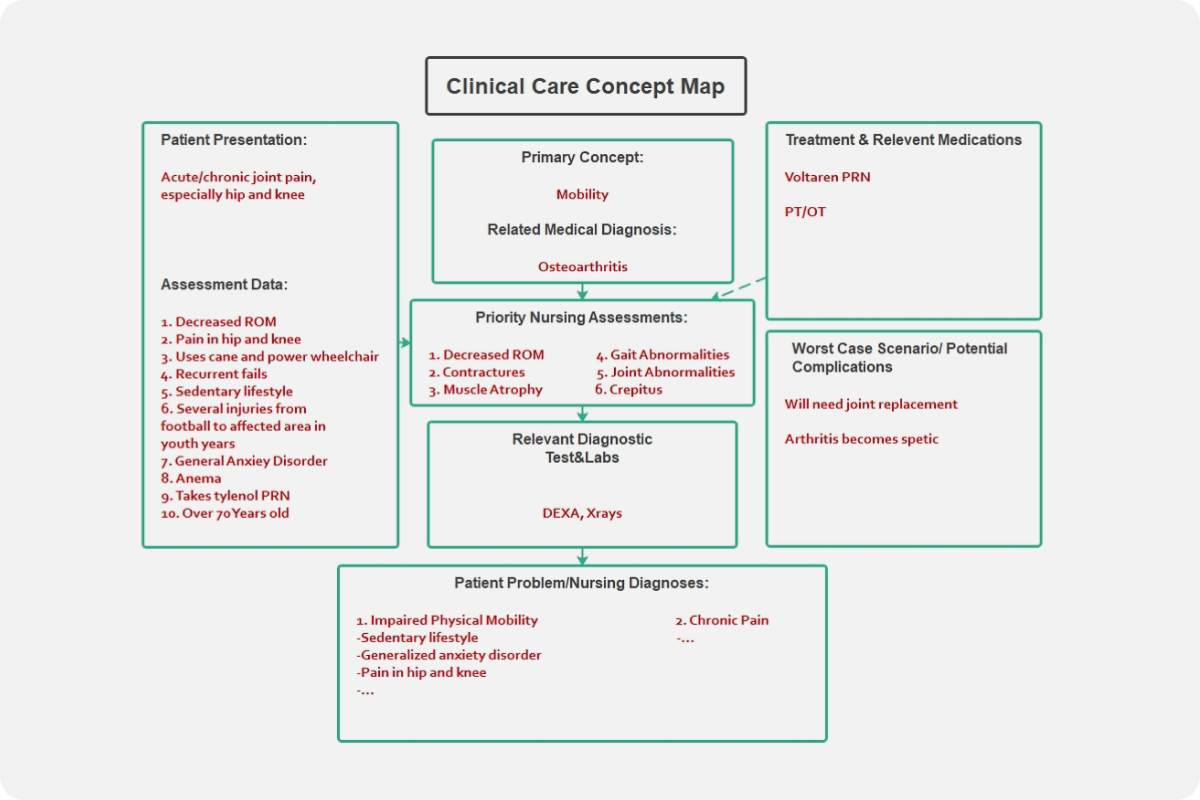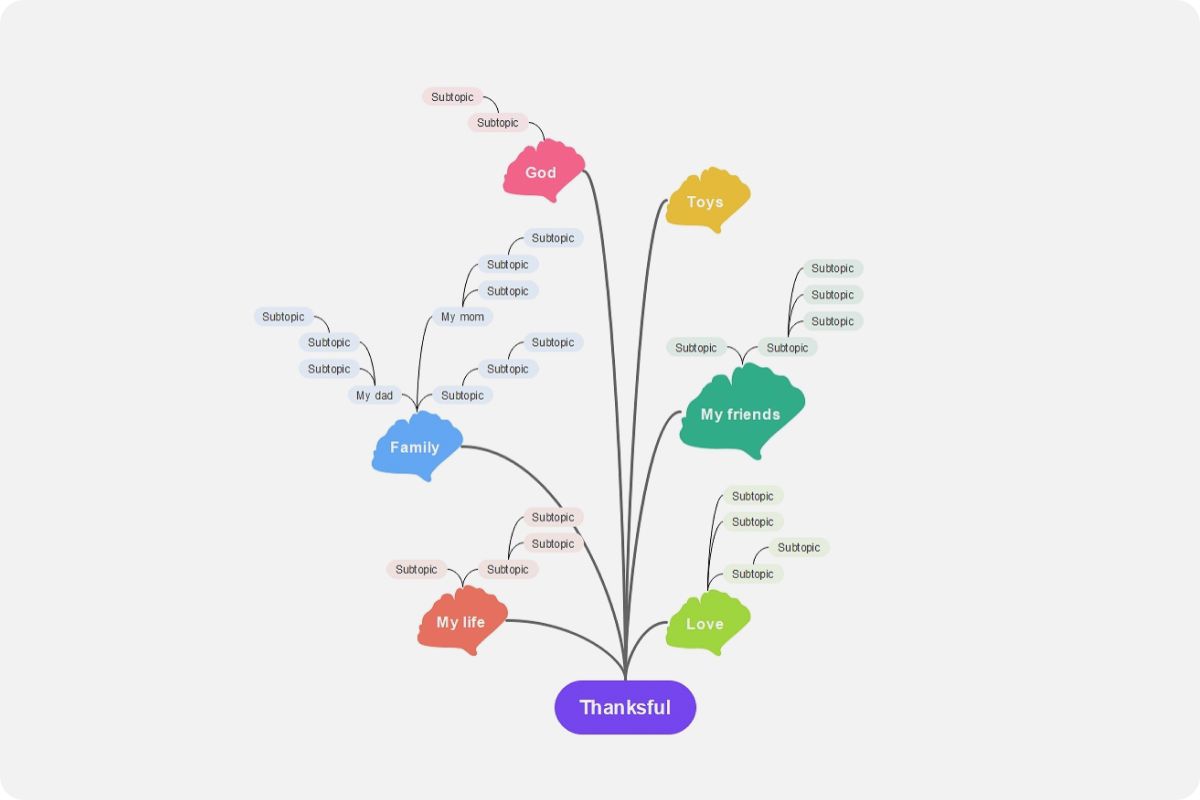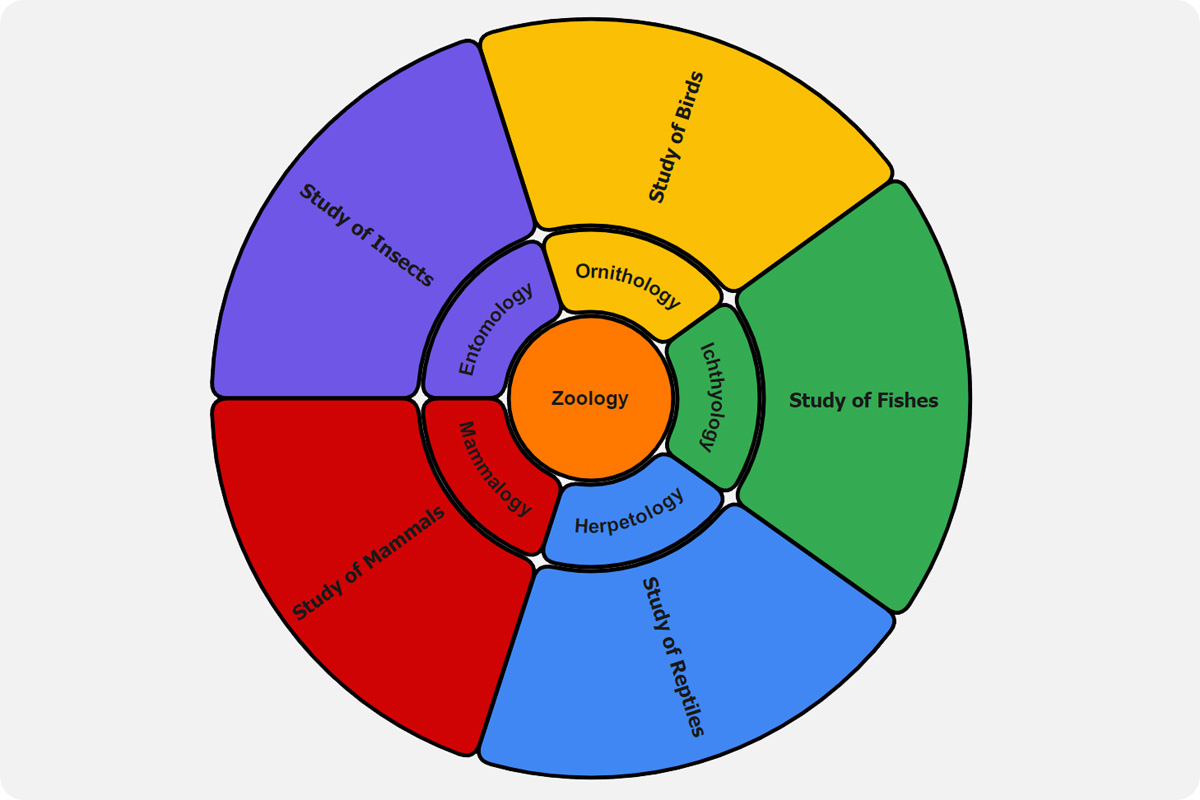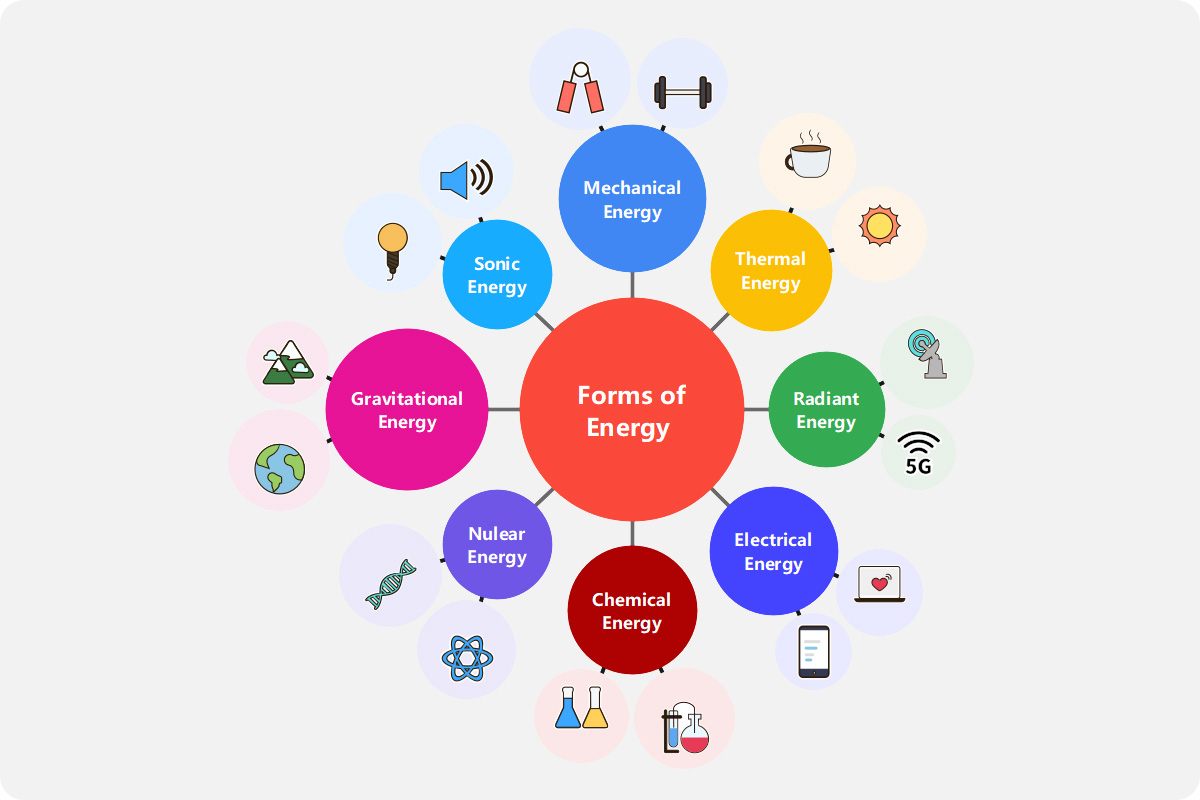What is a carbohydrate concept map?
Carbohydrates or carbs such as fiber, sugar, and starches are essential food nutrients your body needs. They are turned into glucose by your body to give you enough strength and energy to function. Simple and complex are the two types of carbs. With how fast your body digests the food you eat, its chemical structure will also determine if it is a simple or complex carb.
Students find it hard to study the chemical structure of an organic compound such as carbohydrate because it is very complicated. But that is where a carbohydrate concept map comes to play. The idea of concept mapping is breaking a complex concept into pieces of information and putting it in a visual illustration. In this manner, students can see the bigger picture of the concept they are studying. Aside from that, this technique is essential, especially for those who are visual learners.
Benefits of using a carbohydrate concept map
Concept maps are beneficial not just to the students but also to the teachers. According to research from Spain, using concept maps as a learning strategy improved a student's performance. They are also used to analyze and compare the information gathered aside from being a studying material. Here are some of the benefits a carbohydrate concept map brings to you when using it.
The Pomodoro Technique worksheets will assist you in time management by allowing you to take brief, regular breaks. Worksheets based on the Pomodoro Technique can also help you learn to effectively estimate how much effort and time academic assignments will take.
- It allows you to view the concept of carbohydrates in a bigger picture.
- It lets you organize different information about carbohydrates logically.
- It helps you develop your logical thinking.
- It gives you the freedom to understand the concept of carbohydrates through pieces of information.
- It gives you a visual illustration of the different relationships of every piece of information about carbohydrates.
Carbohydrate Concept Map Templates
Concept maps have simple designs. Most of the time, a piece of information is represented or inside a box. It is called a node. It can also be a circle or any other shape depending on the author. These nodes are then connected with a line to represent their relationship.
There are various ways to construct a concept map. You can do it by using online software tools. Concept maps can be in the form of flowcharts, charts, diagrams, timelines, etc. Some online software tools have a ready-made template for you. But if you decide to build your carbohydrate concept map, here are some templates for which you can get ideas.
The example below focused on sugar as a carbohydrate. This template is unusual compared to the accustomed ones. Instead of putting the start point of the map at the top, as most concept maps do, the author placed it on the bottom. The nodes are also not inside any shape that adds to the unusualness of this template. But the important thing is that the information is well-organized.